/Know the Ins and Outs of Amazon PPC Campaign Budget Allocation for Maximum Results
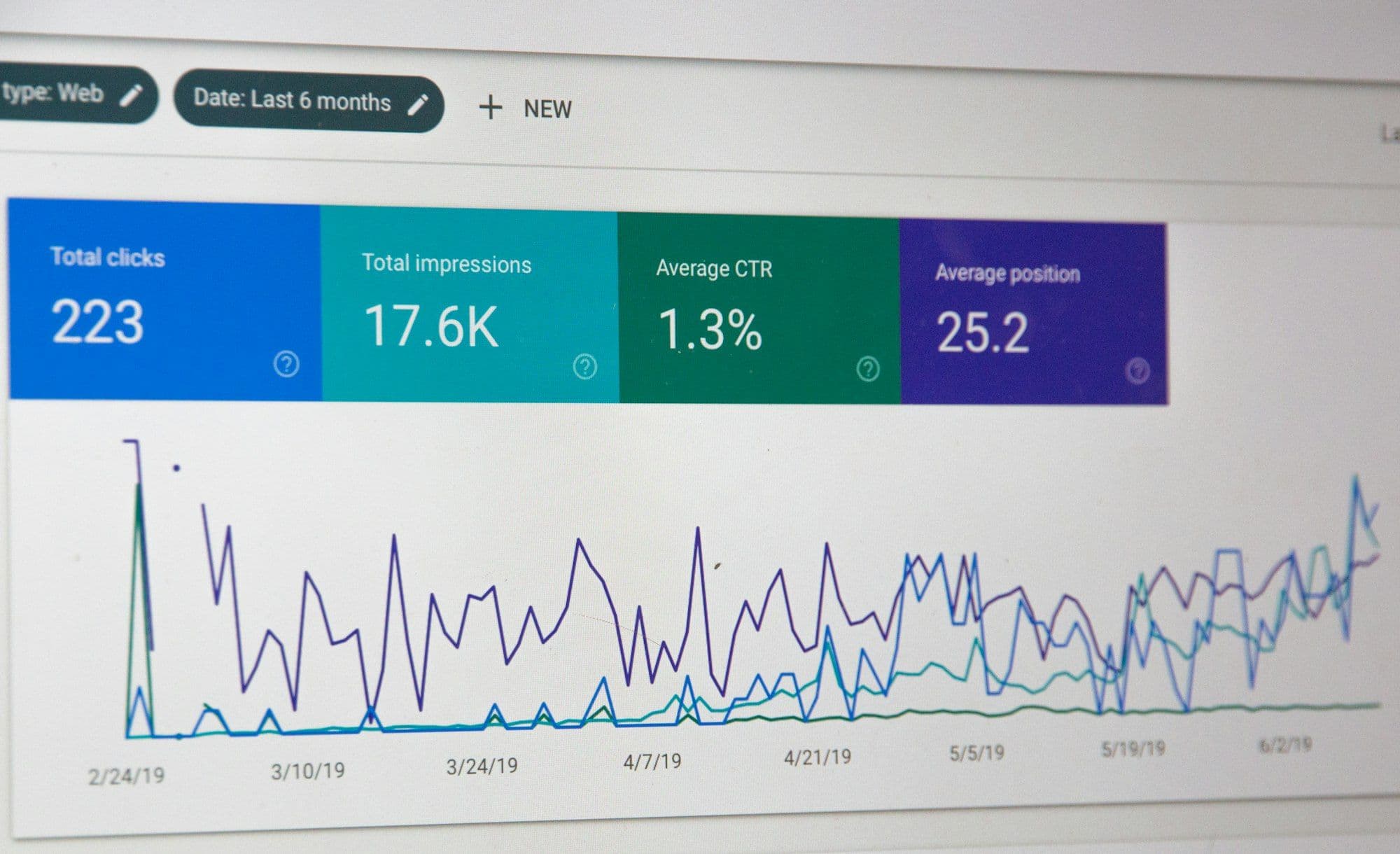
Know the Ins and Outs of Amazon PPC Campaign Budget Allocation for Maximum Results
The following post is a guest post from our friend Arishekar at SellerApp.
We plan for budgets of all kinds. Whether it's paying off loans, saving for a dream car, or trying to plan for a lavish vacation abroad, we need a budgeting strategy for everything. If you are an Amazon seller, you must have already set up a sound accounting and budgeting practice for your business too, but what about your Amazon PPC campaigns? Have you planned on the most effective PPC budget yet? If not, we are here to help.
Let’s find out where your money is really going when you run Amazon PPC ads and whether your campaigns are scaling or not. In this blog, you will learn the following topics:
- What is Amazon PPC?
- How Much Should You Spend on Amazon PPC?
- Automatic vs manual Campaigns
- Types of Sponsored Ads
- Type of Match Types
- How to lower the Amazon PPC budget for Beginners?
- Inch Up Method
What is Amazon PPC?
Amazon Pay-Per-Click is a type of auction-based ad model that enables sellers to buy ad spots by bidding on keywords. Amazon charges sellers a certain amount every time a shopper clicks on those Sponsored ads.
The main motive of these ads is to drive traffic to the given product detail page. With the help of Amazon PPC ads, sellers can enhance their SERP ranking and beat competitors.
Amazon determines its ad rank on a vast range of factors, like CPC, Conversion Rate, Revenue Per Click, rating and reviews, and other related factors.
Automatic Vs Manual Campaigns
When you log in to Amazon’s Seller Central Account, you will find the option to “Create a New Amazon PPC Campaign”. When you click on this, you will get to choose between Automatic and Manual Campaigns. Based on your agenda and budget, you may go for any of them. However, if you are a beginner, it is always recommended to choose the Automatic PPC Campaign. So, what’s the difference? Let’s go over them.
Automatic Campaigns
Under Automatic Campaigns, sellers select their budget and let Amazon do all the hard work for you and automatically find keywords.
It is a great choice for PPC beginners because of the easy setup.
Here, you can also avoid the hassle of entering keyword bids. If you run an automatic campaign, Amazon will gather data for you to implement into your future campaigns. Amazon tracks ‘clicks’ and ‘spends’, usually taking 2 to 4 days to process. It may take up to 2 to 4 weeks to collect enough data to see which campaigns are doing better.
Automatic campaigns allow you to experiment without putting in a lot of effort. They also allow you to show up for long-tail keywords you may have never guessed people would look for.
Manual Campaigns
Under Manual Campaigns, sellers have to handpick keywords they want to bid on to fine-tune where their ad spending is allocated.
It is a good option for those more experienced with PPC, and who have time to set up manual campaigns.
Bidding on keywords manually allows for more precise targeting and could lead to more sales if you are successful. With the help of manual campaigns, you get more control in maximizing your sales volume and perfecting your ACOS. Under manual campaigns, it's also easier to reduce bids or pause low-performing keywords.
Amazon suggests bids next to every keyword you want to bid on, making it easier for the seller. You can also find relevant keywords from your past campaigns to add to your manual campaigns.
However, relevant search terms do not always mean that you will find profitable search terms, therefore, to avoid risking your money for unprofitable keywords, you must go for a powerful AI tool that finds the highest-converting keywords for you in seconds.
Type of Sponsored Ads
There are three types of Amazon Sponsored Ads. They are -
- Sponsored Product Ads
- Sponsored Brand Ads
- Sponsored Display Ads
Sponsored Product Ads
Sponsored Product Ads display your listings on product details pages and search results.
Brands are constantly increasing their budgets for Sponsored Product ads since it has amazing shopper attraction and massive conversion rates.
Like other Amazon PPC advertising options, Amazon will only charge you for your Sponsored Product Ads every time a customer clicks on them. This feature gives you full-fledged control over your advertising budget and keyword bidding amount.
Sponsored Product Ads appear in the following areas:
- Within search results
- Right side of search results
- Bottom of search results
- Product detail pages
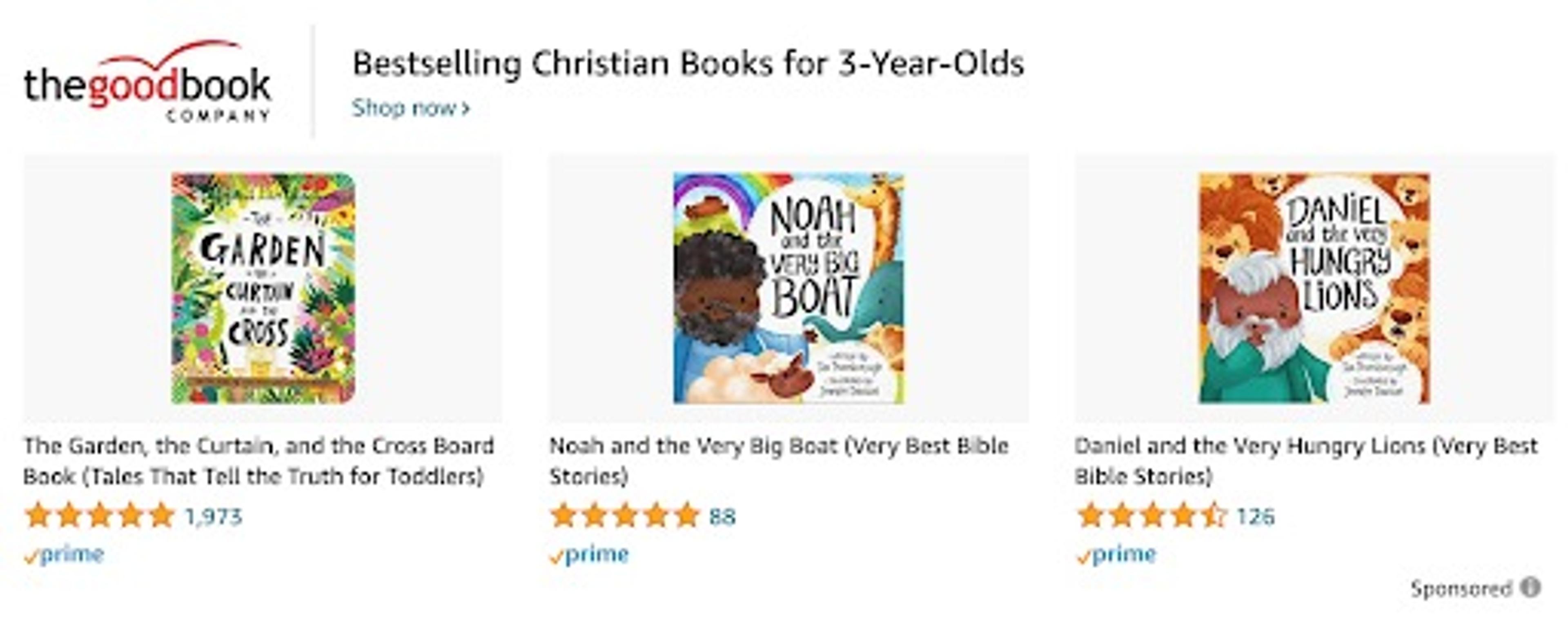
You can identify these ads with the label “Sponsored Ads” at the bottom of each of these listings. The Sponsored Product Ad is by far the most leveraged ad type on Amazon PPC and appears in every step of the customer acquisition journey.
Sponsored Brand Ads
Sponsored Brand Ads are usually for top-of-the-funnel customers, ensuring that your listing gets the opportunity to grab a customer’s attention even before they exactly know what they want.
Sponsored Brand ads appear in the following areas on desktop devices:
- Above search results
- Left of search results
- Beneath search results
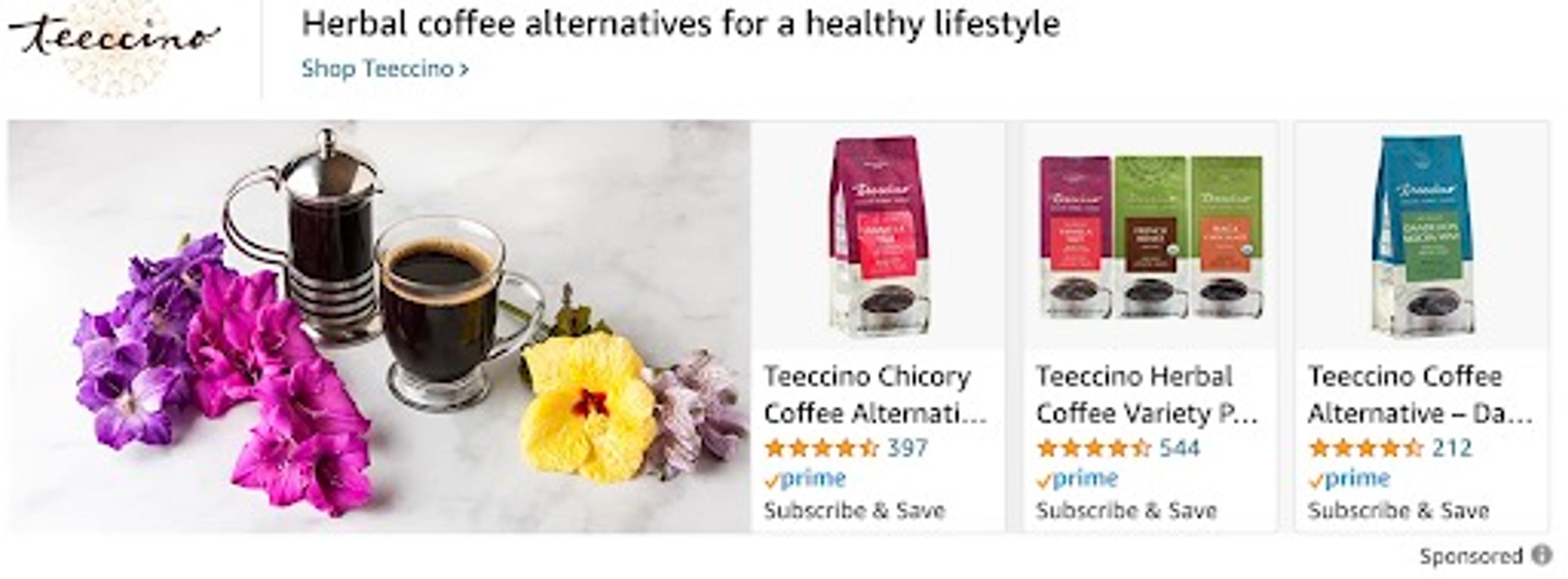
They have the ability to promote multiple products of your brand in one go. This allows you to advertise your complimentary listings side-by-side.
Sponsored Display Ads
Sponsored Display has the power to re-target customers who have recently looked at your Amazon listing pages, your competitor’s listing pages, or used search terms relevant to your listing, but haven’t shopped anything yet from you.
The unique advantage that Sponsored Display Ads have over other ad types is that they can be promoted both on and off Amazon, therefore enhancing re-targeting opportunities.
Amazon Sponsored Display Ads are great for increasing your impressions, capturing top-funnel shoppers’ attention, and retargeting interested customers to convert viewers into buyers.
Sponsored Display ads appear in:
- Amazon affiliated sites like Netflix, Facebook, etc.
- Within Amazon.com, they appear in - product detail pages, customer review pages, top of the offer product pages.
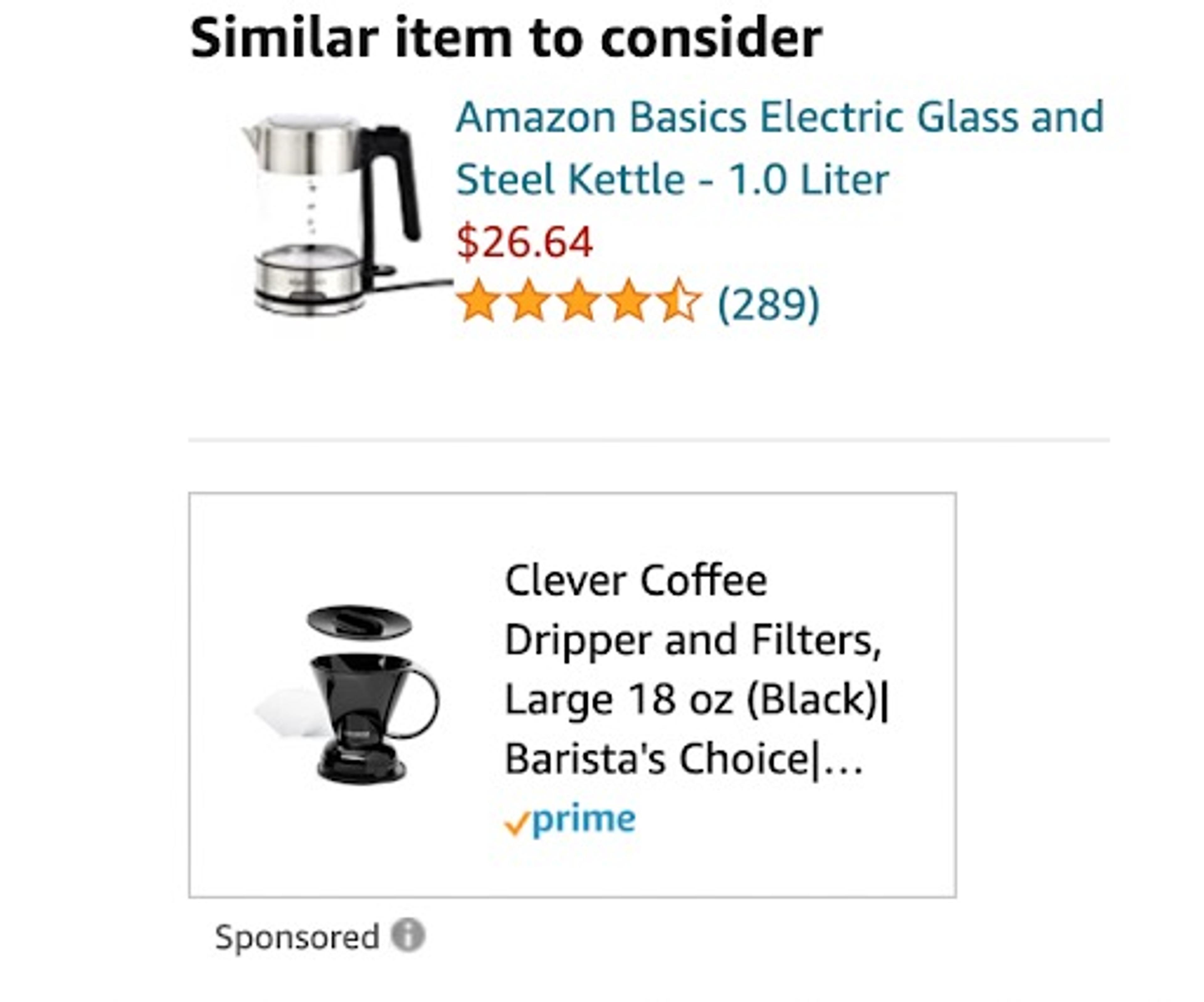
Sponsored Display is great when you have enough budget, and you want to grab conversions from your competitors, boost product views or help new product launches get off the ground at the speed of thought.
Type of Match Types
When you create an ad campaign, you have to select the keywords/search terms you want to bid on. Wondering how it works? Whenever a customer searches with the term that you have selected as your keyword, your ad qualifies to be displayed in front of the shopper on the Amazon search engine result page.
For every keyword you select, you also need to choose a match type. Match type refers to the way your keyword matches the user’s actual search term on Amazon.
There are three match types:
Exact Match: Amazon will only display your ads in front of the customer if their search queries are an exact match to your search term with the exception of plurals and slight misspellings. For example, if you have chosen “wooden spoon” as your keyword, your ad will appear every time someone looks for “wooden spoon”, “wooden spoons”.
Phrase Match: If the customer’s search terms has your keyword phrase (without being broken up by other words), your ad qualifies. For example, if you have chosen “wooden spoon” as your keyword, your ad will appear when someone looks for “long wooden spoon”.
Broad Match: Your ad will appear when the customer’s search terms has all the words from your keyword in any order. For example, if your keyword is “wooden spoon”, and a shopper looks for “spoon wooden”, your ad will appear.
Keyword research is the foundation of successful ad campaign and search ads, so make sure that your keyword game is really strong.
How to set Amazon PPC Budget for Beginners?
Your starting PPC budget should be sufficient enough to provide you an adequate amount of data. If you’re a small business owner with lesser sales than an enterprise-grade company, your budget should obviously display that difference.
The best way to begin is by setting a budget that will get you at least 20-30 clicks per day. If you check the Amazon’s suggested bid feature, that can be very helpful to understand how much your competitors are bidding.
Note: To generate 20-30 clicks a day, concentrate on keywords that are incredibly relevant to your listing, bid on them, analyze the data you collect after for 2-3 weeks of ad running, and adjust accordingly.
So, what should be your ideal budget? This varies from industry to industry. To calculate your optimal budget, you have to understand few important factors such as ACoS, Default Bid, Performance and Relevance Metrics, and so on. Keep reading to unravel the ultimate formula for deciding on your budget.
Why You Should Choose Sponsored Products Ad as a beginner?
Remember when I talked about Sponsored Product Ads being most popular ads on Amazon because they are a part of every step in the customer journey?
Leverage Sponsored Products if you are new to PPC campaigns to get the best Return on Ad Spend (ROAS).
With Sponsored Product Ads, you can drive the most traffic and reach a high conversion rate (around 10%) because they appear at the top of Amazon SERP and they have the power to grab competitor traffic quickly. Under the new feature of Amazon, in Sponsored Product ad campaigns, you can even retarget shoppers on third-party sites.
All About ACoS
Advertising Cost of Sale (ACoS) is nothing but the relationship between how much you are spending on your ads and how much revenue its generating, i.e. how much it costs to make a sale on Amazon. Its a metric that every Amazon seller should understand in-depth.
ACoS = Total Ad Spend ÷ Total Sales.
10$ Ad Cost / 100$ Revenue Generated = 0.10 OR 10% is the ACoS
Your average ACoS should be anywhere between 15% to 25%. This is considered a good ACoS, however, if you are launching a new product or running ads during the holiday season, it’s alright to have a higher ACoS for more clicks.
Things to consider while calculating ACoS:
- ACoS is time-specific - Your ACoS for a keyword or a campaign may be different in different timings. It could be your lifetime ACoS, or seasonal ACoS, or a quarter ACoS, that you can be focusing on. Your ACoS during holiday season can be higher than other times, and this does not mean that you are incurring losses. Your ACoS is high because you are trying to generate more clicks in few days. Therefore, do not get demotivated at such instances.
- Higher ACoS = More spending on ads and less revenue generated
- Lower ACoS = Less spending on ads and more revenue generated
- Beware of Account here - you may be analyzing either keyword-level ACoS or campaign-level ACoS or account-level ACoS, and each of these levels are bound to have different ACoS percentage. Your account-level ACoS may be 30%-40%, and this does not necessarily mean that you are incurring losses because your campaign-level could be 25%, which is adequate.
What is Break-Even ACoS and how to calculate it?
Break-Even ACoS is that amount where you make zero profits and zero loss.
For example, if you are selling an item at $20 and make a profit of $11, and if you use the entire $11 to get that sale through paid ads, then that would be your break even AcoS, i.e. 11/20 * 100 = 55% ACoS.
Now that you know what’s your break-even ACoS, you have to bring your ACoS below 55% to incur profits. So, how to lower your ACoS? Let’s find out!
How to lower your ACoS?
When you have to bid on your first campaign, you may not exactly know what to bid. Here, leverage the Inch-Up Method when starting with your Sponsored Products Campaign.
Inch-Up Method
The process of the Inch-Up Method helps you save a lot of money across several keywords over the course of months and boosts your Ad ROI immensely. Prevent over-spending using the most recommended PPC bidding method - Inch-Up.
Day 1 = 10 cents, 0 clicks, no conversions
Day 2 = 20 cents, 0 clicks, no conversions
Day 3 = 30 cents, 1 click, no conversions
Day 4 = 40 cents, 4 clicks, 2 conversions
Day 5 = 50 cents, 6 clicks, no conversions
Day 6 = 60 cents, 10 clicks, 3 conversions
This is the most preferred method of bidding by advanced Amazon sellers where they spend only $10.9 and get 21 clicks and 5 conversions of a revenue of $50, with an ACoS of 22%.
The Inch-Up Method, enables you to identify the lowest bid that yields you the most data. Once you actually get a conversion, well, then you know exactly how much amount to use to bid. The fundamental of this bidding method is that if your ACoS is below 25% and the keyword you are bidding on is bringing you over 2% conversion, then you should bid more aggressively on that.
What to do if my CPC Is Too High?
In this case, you have to compute the right PPC bid every time. Yes, there is a formula! Apply this formula to acquire the adequate bid for your keywords, as per your target ACOS.
Amazon Bidding Formula:
Average Order Value x Conversion Rate x Target ACOS = Your target CPC and Bid
PPC Budget Allocation for Beginners
Now that you know your ideal ACoS, let’s find out your average daily budget for individual ad campaigns. It is absolutely mandatory to set a daily budget for every ad campaign that you start on Amazon. You can calculate the budget using the following formula:
Maximum Expenses per Calendar Month= Daily Budget x Number of days left in the month
It is crucial that this daily budget could be used for the next month, as well, if your given month budget is unused.
Consider the following example:
You have started an ad campaign on the 15th July with a daily budget of $8. The total budget of the campaign for the rest of the month (17 days remaining) is $136. However, if only $5 of your one-day budget is spent on the first day, then the remaining $3 can be used the next day.
By allocating a fixed budget for your ad campaigns, you make sure that you are spending evenly across all the ad campaigns you. It also streamlines the process of track your ad budget.
Furthermore, you can decide on your budget for a specific campaign, depending on its profitability.
In addition to setting an average daily budget, you can also set a fixed daily budget for your entire advertising account. This budget essentially puts a cap on how much you can spend on advertising, daily for your Sponsored Products Account.
For example, consider that you have set a daily budget of $40 for Sponsored Products ad for your entire account.
In your account, if you are running two separate ad campaigns, each with a budget of $15 and your overall expenditure on ads touches $40, your ads will pause for all the two campaigns until the next day.
Although setting a daily budget for your Sponsored Products account is not mandatory, it can be very beneficial if you have a fixed marketing budget set for your seller central account.
Additionally, you should not try to modify your advertising budget at the account level if your campaigns are profitable. If you reduce your budget, then your ads may get paused and you will lose out on sales.
How to Calculate Default Bid?
Once you have set your daily budget for your campaigns, you need to compute your default bid. What’s default bid? It’s the amount that you are willing to to bid for the keywords for which you want your ads to be displayed on the search results.
You will be charged this amount every time a shopper clicks on your ad and therefore, it can be considered as your cost-per-click, or CPC.
To compute your default bid easily, let’s consider this situation where:
- Your ACoS is 30%, i.e. you are willing to spend 30% of your sales revenue on advertising.
- Your conversion rate is 10%, i.e. out of every 10 clicks that your listing ad gets, only one of them makes a sale.
Therefore, your default bid needs to be calculated based on these factors.
Since you require 10 clicks on average to get a conversion, you should be spending your money on a per-click basis, which is exactly what Amazon needs!
Here, since your ACoS is 30%, your cost-per-click should not be more than 3% of your sales, considering that you require 10 clicks on average to make a sale.
Of course, for campaigns where ACoS is 20%, you should be looking at a CPC of not more than 2% and so on.
To increase your chances of making higher profits, you can add 20-30% more to your default bid. When you are slightly aggressive on bidding, you are boosting your chances of displaying your ads for the keyword that you are bidding on.
Additionally, when you set your default bid a little over its ideal bid amount, you are ensuring a buffer against unforeseen costs and situations that you may come across.
After taking these factors into consideration, your default bid formula will be:
Default Bid = ACoS * Selling Price * Conversion Rate
If you are selling a product on Amazon for $30 whose conversion rate is 10%, and it's ACoS is 30%, then your default bid should be:
Default Bid = 30% * $30 * 10% = $0.9
You have to pay $0.9 per click for your keyword.
Things to Keep in Mind:
- Your ACoS doesn’t have to be 30% or less, always. If you desire for more clicks and conversions, you can always boost your ACoS and promote your products even more aggressively. While a bigger advertising budget sometimes lead to fewer profits, in the long-run, it will adjust itself as you will be acquiring more sales for your listings!
- Understanding the conversion rate for your listing keywords will help you greatly in computing your default bid. The lower the conversion rate, the more clicks it requires to generate a sale.
What should be your minimum daily budget?
When it comes to determining a minimum daily budget for your Amazon ads, you should be considering your conversion rate history.
Why is it important? It ensures limited ad spend and encourages more sales. So, how to go about it?
Let’s take four scenarios-
If your conversion rate is as low as 1% and budget is as high as $200 per day - you will hardly get any impressions, therefore, you need to optimize your listing quality.
If your conversion rate is high and ACoS is also profitable - 25% to 30%, then its the ideal scenario and you are bound to make profits.
If you have a very low conversion rate and low budget, you must increase your budget. Your budget should be 2x of 1/conversion rate times CPC
If your conversion rate is as high as 5% to 10% but you have a very low budget of $10-$20, you must increase your budget to capitalize on the opportunity.
A good minimum budget would be something like this:
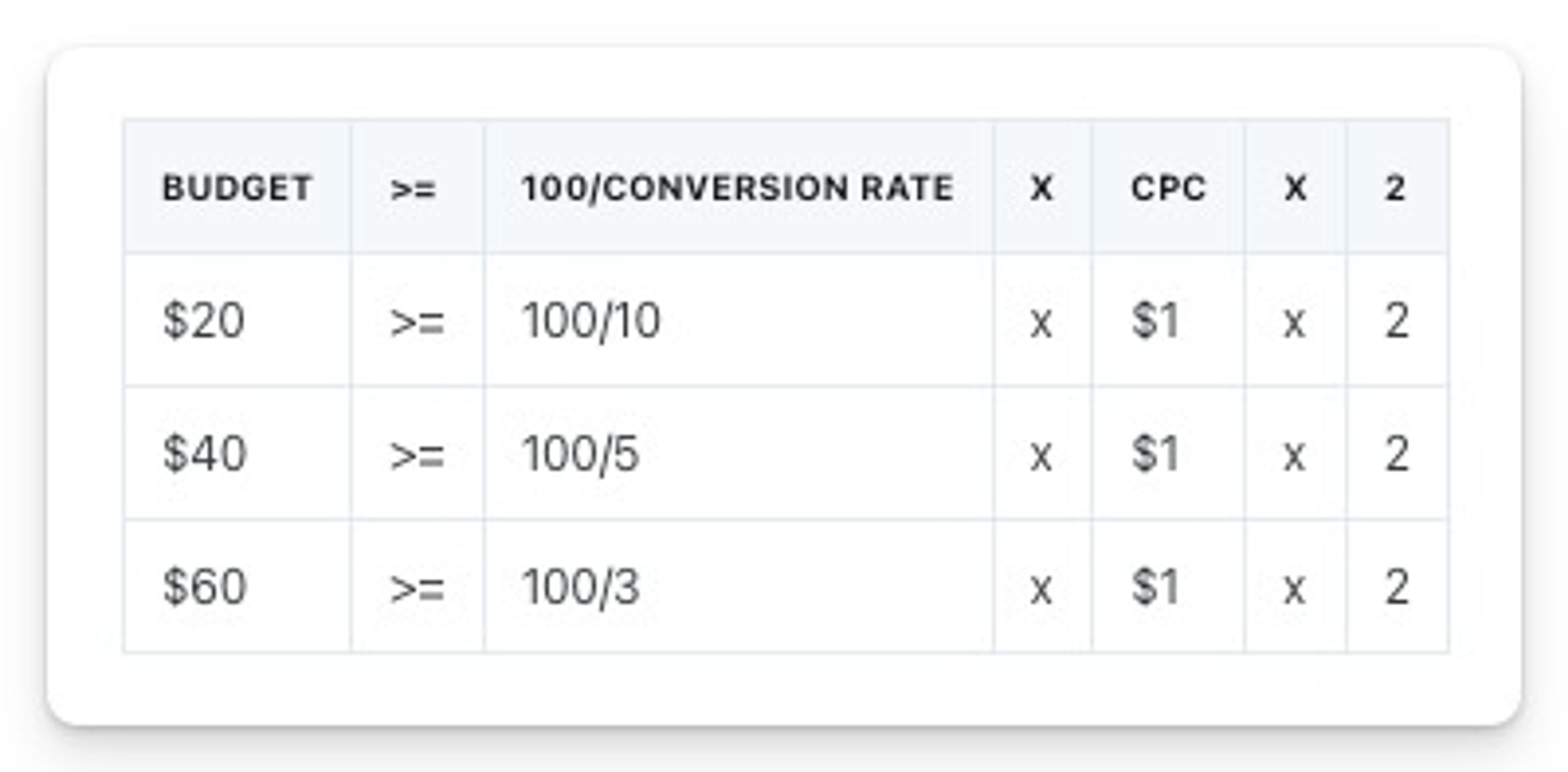
After you have set an adequate budget, don't forget to analyze again.
How to get your Amazon Ads to rank higher above competitors?
Amazon’s ad ranking algorithm, or A9, favors listings with higher sales, better customer reviews and more transparent product copies.
Amazon uses performance and relevance metrics to decide on the ad ranking. These metrics are
- Performance Metrics: Click-through-rate(CTR), Conversion Rates, Total Sales
- Relevance Metrics: Product Tiles, Product Description, Keywords, Seller Name
To know how to optimize your listings for higher relevance and performance, read this guide.
We always recommend Amazon sellers to enhance their product detail page with right images and content before advertising to get the most optimum results. If your product page isn’t optimized well, you will end up getting bad reviews for product incorrect description.
Other than improving your performance and relevance metrics, you can also include your competitor keywords under your single keyword campaigns to steal competitor traffic. Remember, leveraging competitor keywords will require you to bid way higher on them, and at times, they may not even get you enough clicks, but it’s worth a shot if you want to grab your competitor slot.
To manage your campaign budget effectively, you can leverage SellerApp’s free software and improve your ad ROI in no time. To begin, log in to their dashboard.
Now, sync your seller central account, select the marketplace and let this software do all the heavy work for you. Go to Advertising >> Campaign Manager.
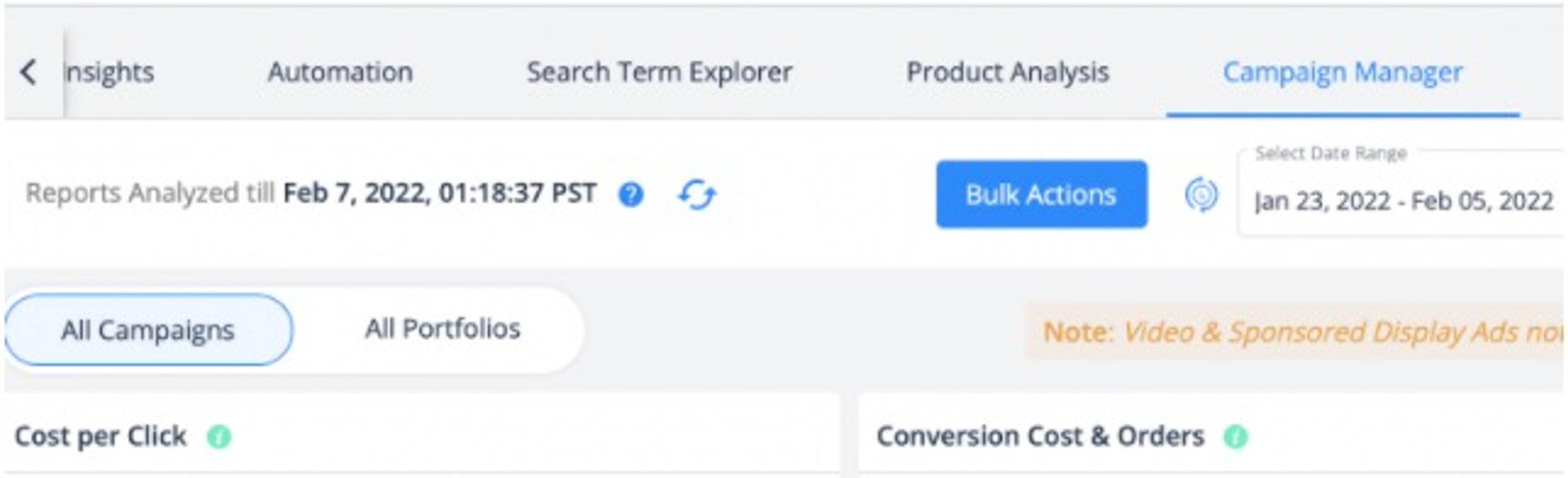
Here, You will be able to create and optimize your Amazon PPC campaign by filtering keywords based on ACoS, analyzing your sales, remove non-performing keywords, set bids, and many more. Furthermore, you can analyze other important metrics like sales, impressions, clicks, spend, click-through-rate, and CPC, and also get data-driven recommendations for the same.
Final Thoughts
By creating a definite budget for your Amazon PPC campaigns, you are saving yourself from incurring unnecessary high advertising costs. Additionally, you are also making sure that you allocate the amount evenly across all your individual ad campaigns.
However, more than the budget allocation, it is the performance of your campaign and how ell its optimized that matters. Once you have your budget set, you should focus on managing and optimizing your campaign to reach your advertising goals. It is a constant process which, if done correctly, will yield you excellent outputs.
Author bio: Arishekar N is the Senior Director of Marketing and Growth at SellerApp, an e-commerce data analytics solution. He is responsible for overseeing the development and implementation of marketing strategies, as well as increasing process efficiency by executing cutting-edge Search Engine Optimization strategies at SellerApp
Arishekar has over 10 year of experience in marketing analytics and SEO. He has worked as a Digital Specialist for the tech giant IBM and most recently as the Senior Marketing Specialist for ZioTive Technologies where he enhanced their site structure by increasing website and mobile usability. Previously, he worked as a Senior SEO Analyst for Star Group where he was responsible for managing SEO Audits and analytics.


