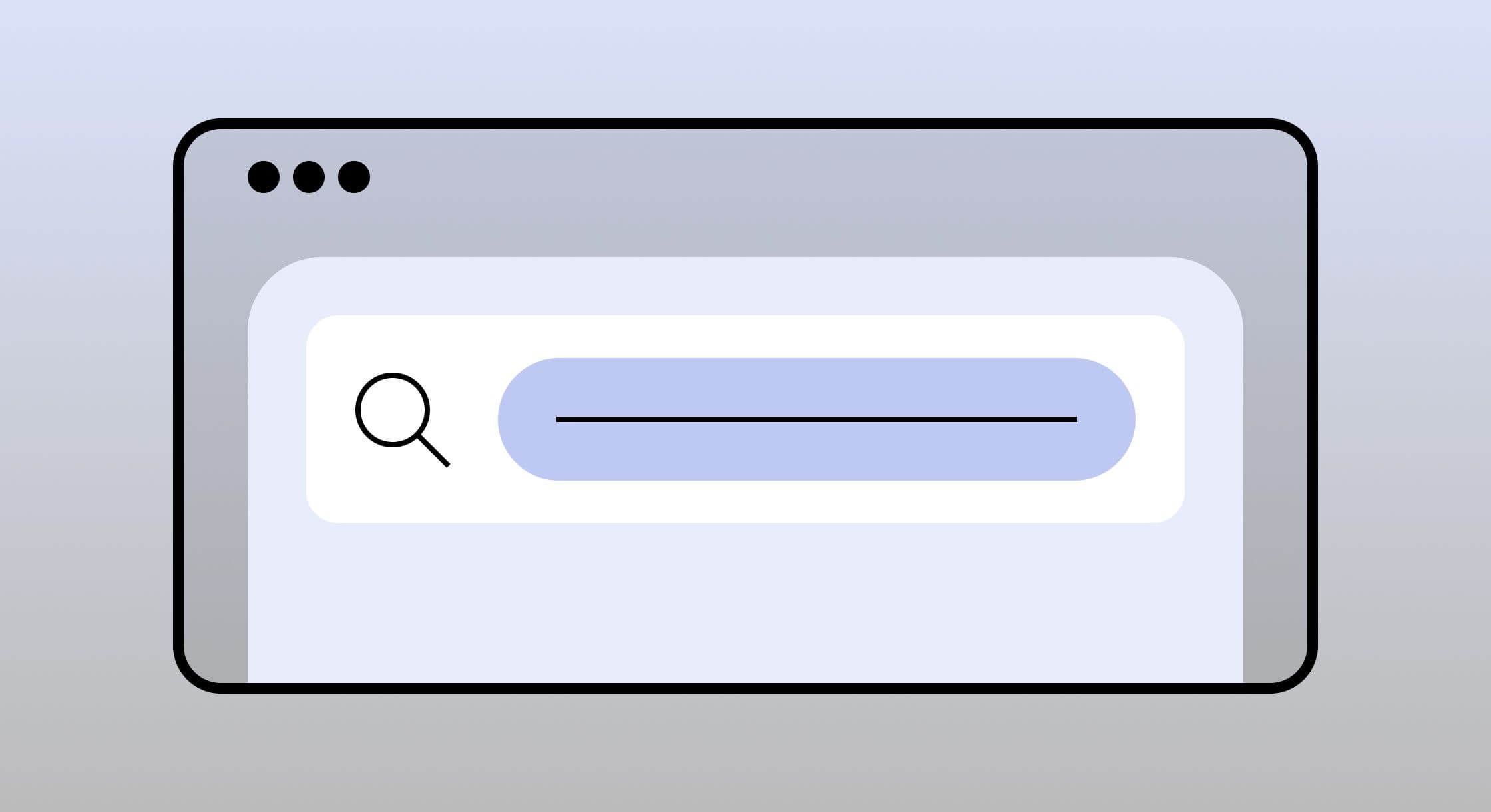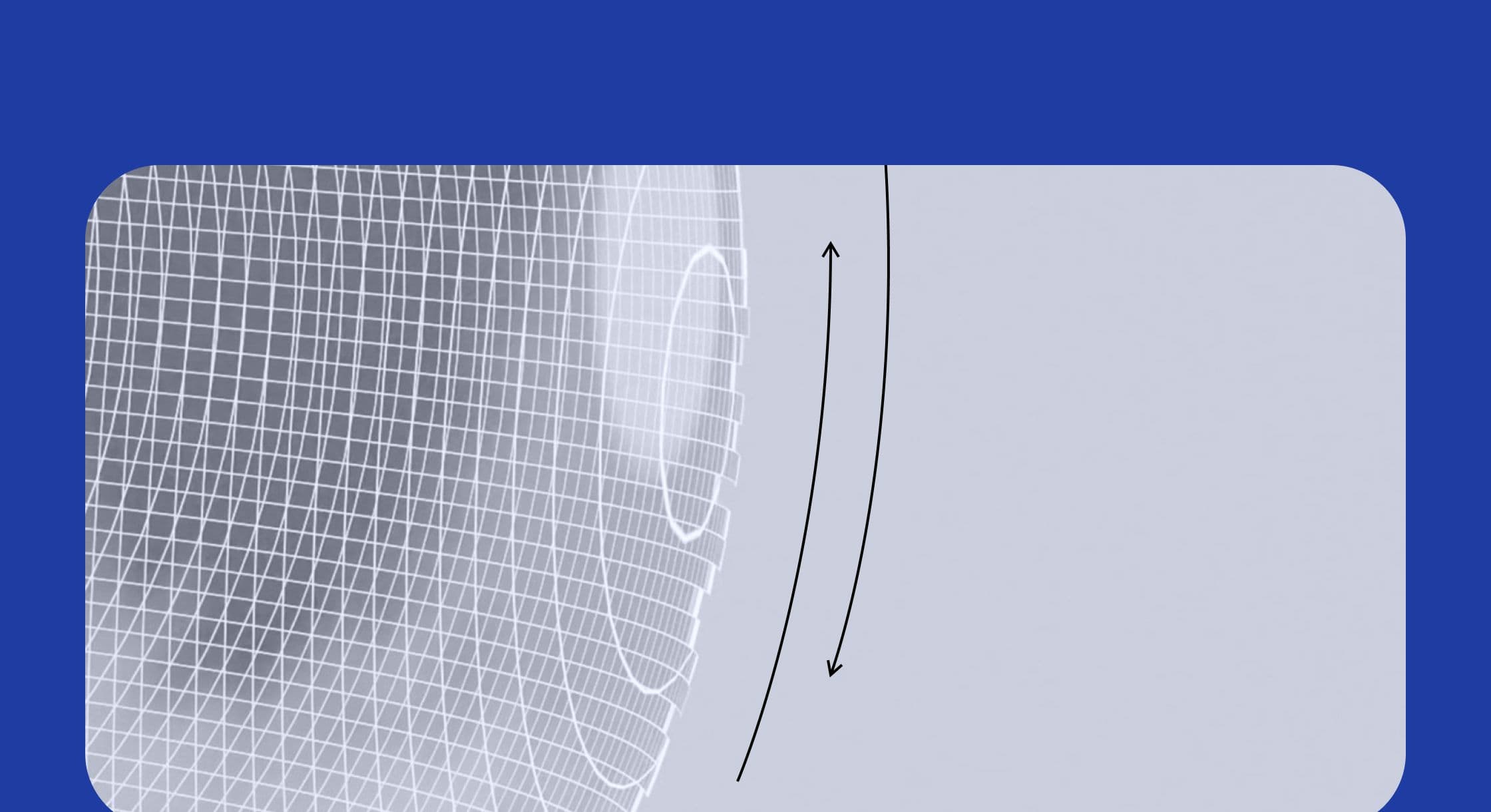/Amazon Seller Feedback Removal: The Most Effective Way

Amazon Seller Feedback Removal: The Most Effective Way
Selling on Amazon is extremely competitive. With the growing amount of seller’s fighting for sales on the platform, it is getting harder to stand out as a distinguished seller. The most important factor when it comes to thriving on Amazon is maintaining great seller feedback. In order to ensure this, you must learn how to navigate Amazon Seller Feedback Removal.
It is vital that you build trust with your customers. The most effective way to getting customers to trust you is to maintain a stellar feedback rating. Although some negative feedback is almost inevitable, there are methodologies to use that allow you to limit the negative feedback on your account.
Why is Amazon Seller Feedback Removal Important?
Winning the Buy-Box is crucial to success on Amazon. 70-80% of all Amazon Sales are by customers buying from the buy-box. Having bad seller feedback will indeed significantly lower your buy-box percentage.
Seller feedback will also greatly affect the conversion rates of your products. Imagine two sellers selling the same product at similar prices but one seller had significantly better Amazon Score. From which seller will you by from?
Just like you, the customer will be more confident in buying the product from the seller with a higher score.
In addition to lower sales, sellers with low enough feedback may even see their selling privileges revoked by Amazon. For all of these reasons, it is vital for you as a seller to actively manage your Amazon seller Feedback.
How Seller Feedback Works
There are three types of feedback. Positive Feedback is any review with 4 or 5 stars. Neutral Feedback is any review with three stars. Negative Feedback is any review with less than 3 stars.
Although some feedback is considered neutral, it still damages your account.
This is because your seller rating is essentially just the percentage of feedback that is positive for the last 12 months. You should be aiming for at least a 95% positive feedback ratio.
Amazon states to be in good standing you must have less than a 1% ODR (Order Defect Rate).
Order Defect Rate goes up when you receive:
- Service Charge Back Requests (Credit Card Dispute)
- A-Z Guarantee Claim
- Negative Feedback (handling, communication)
What Feedback is Eligible to be Removed
In order to understand how to remove seller feedback, first, you must know which type of feedback can be removed.
Amazon will remove feedback only in the following cases:
- Contains obscene or profane language.
- The review contains personal information. This includes email addresses, full names, or telephone numbers.
- The entire feedback comment is a product review. Amazon allows the seller to write product reviews on the product page. The performance of the product does not have to do with the seller’s transactional performance.
For example, you can remove- “The Acme Super-Widget lacks the sharpness and speed of the Acme Ultra Widget.”
However, you cannot remove feedback that contains a product review if the review also includes a review of the service.
Moreover, if you elect for the FBA program, you may strike feedback for even more reasons. As you sent your products to Amazon warehouses for distribution, you are outsourcing the delivery and customer service to Amazon.
In turn, this frees you from the responsibility of many of the complaints customers make. If a customer gives you a negative review for late shipment on a product that is FBA, apply to remove the feedback.
How to Remove Feedback
There are two proven ways to remove seller feedback. On average 70% of negative reviews are confused sellers writing negative reviews about products. This is why it is very important to pay attention to the new reviews your receive.
Contacting Amazon to remove the feedback
1. If the feedback is eligible to be removed, Log into your Amazon Account
2. On the top menu, put your cursor on Performance and select Feedback
3. Filter the feedback to negative reviews
4. On the right side, under Actions, open the drop-down menu, and select Request Removal.
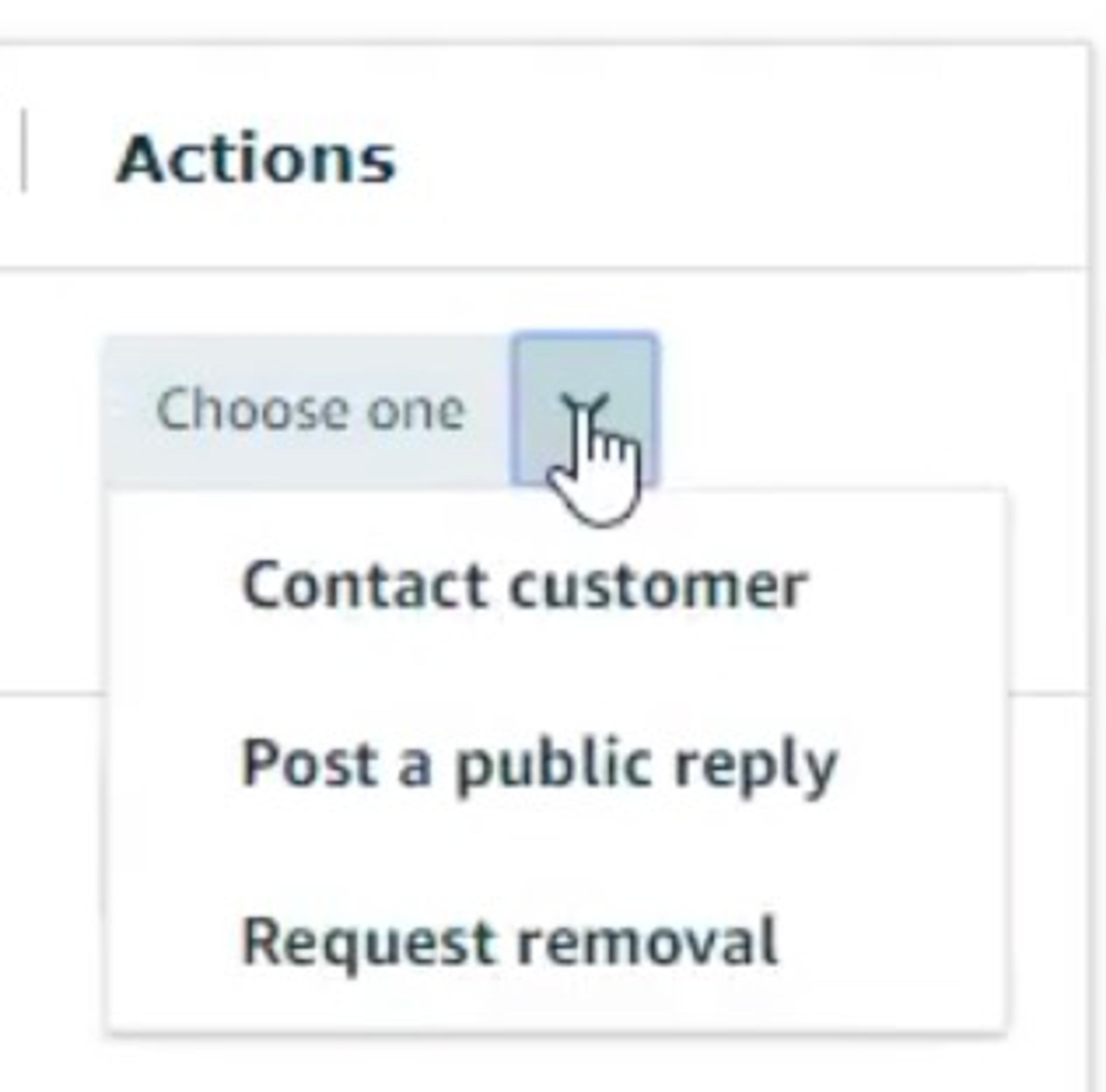
5. On the right of the prompt, select View Case. It will then take you to the Feedback Removal Request page, select Get Help.
6. Lastly, write a response to Amazon explaining why they should strike the feedback
If Amazon will not Remove the Review, Reach out to the Buyer
Although the feedback is not eligible to be removed from Amazon, the buyer can. This can be a tricky situation so it is important to follow the best practices.
What you should do
Reach out to the buyer promptly after he or she left the review
Apologies to the buyer and resolve the issue or schedule refund if appropriate
What you should not do
Immediately ask them to remove the feedback
Offer a refund in exchange for removing a negative review. This is directly against Amazon’s policies. You may ask them to reconsider feedback after the issue is resolved; however, it cannot be in exchange for a refund, etc
How to Contact Buyer about Negative Feedback
Return to the Feedback Manager (Performance Tab → Feedback)
Identify the negative feedback you would like to resolve
From the drop-down menu on the right, select the Resolve button
Select the yellow Contact Customer button
Select the subject, write a message, and press send
If Amazon or the Buyer will not Remove Negative Feedback
Having some negative feedback is not the end of the world. It is just best to take the proper steps to limit the volume of negative feedback present on your account.
The last option you have is to post a public reply to the negative feedback on your account.
It is best to write a concise apology. Be sure that your response aligns with the customer service brand you are promoting to your customers. You may find access to response templates or create your own here.
Best Practices to Limit Bad Feedback
Set up instant feedback alerts with third party seller software
With seemingly endless to-do lists, forgetting to check for feedback is entirely understandable. Amazon third seller platforms allow you to automate notifications when customers review your products.
Real-time feedback notifications alert you the moment you receive negative feedback so you can quickly swing into action. This process ensures that you promptly start the feedback removal process and increase the chances you resolve the issue in a matter of days -- not weeks or months.
Check for new reviews once every two weeks
As a seller, you have 60 days to get Amazon to strike the review or have the customer remove it. After 60 days, the review stays permanently so you must act quickly.
Be conservative when choosing the condition of a product
If you are unsure of the exact condition of the product, it is always best to round down to a lesser condition. Also, it is best to limit the number of items you sell in “acceptable” condition.
Even if your description of the product is detailed, often times customers have different expectations and can lead to negative reviews.
If you make a mistake and receive legitimate negative feedback be quick to act, generous and apologetic.
Everyone makes mistakes but it is how you react that sets different sellers apart. It is good practice to quickly attempt to resolve the issue. Sometimes you will need to accept returns and give refunds when necessary.
If you make things right with the customer, oftentimes, they will reconsider and remove their negative reviews. Be sure to send to follow up with them after you make it right and gently ask if they would reconsider their negative review.