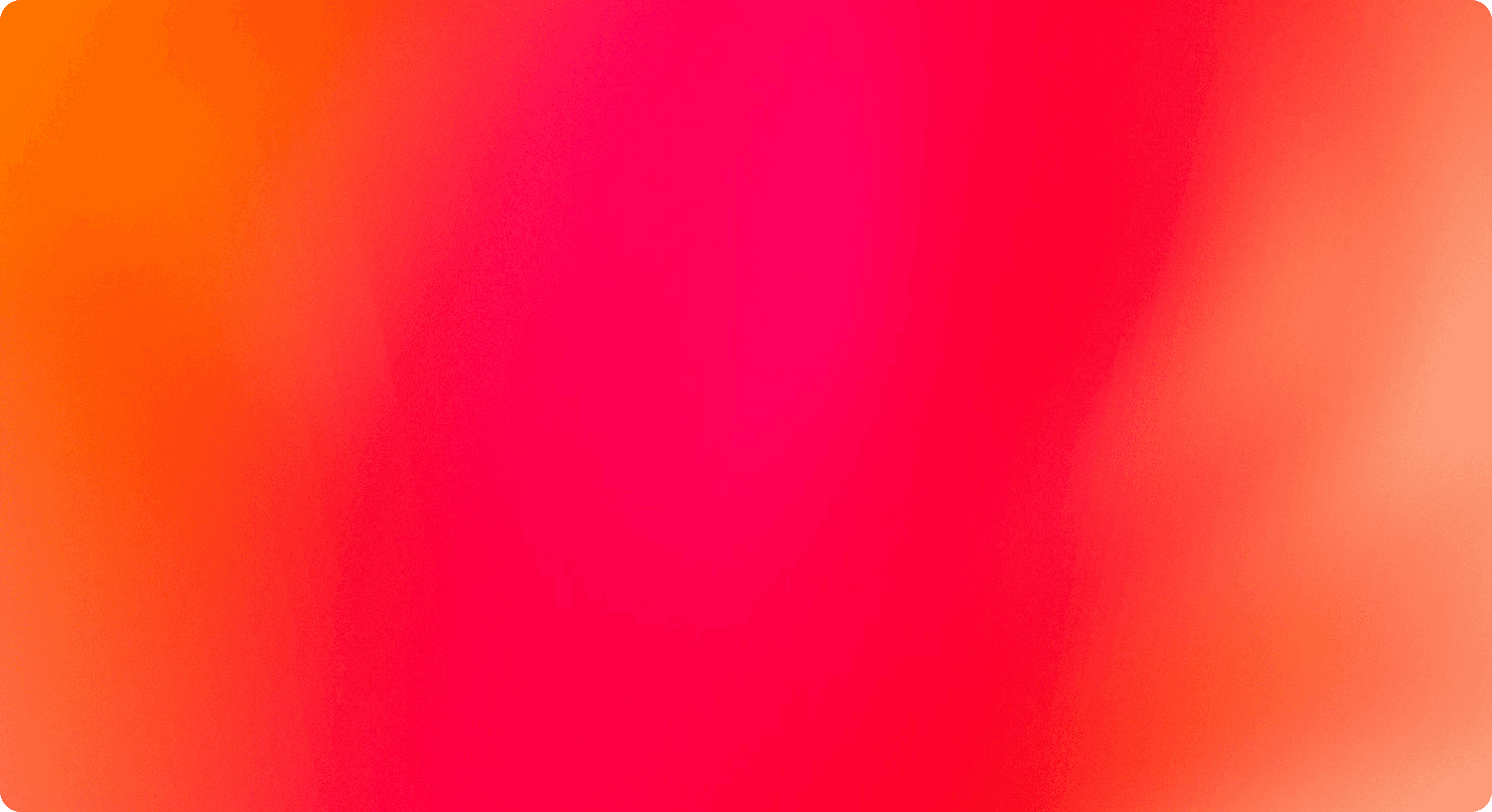/Top Strategies to Improve Your Amazon Seller Ratings Fast

Top Strategies to Improve Your Amazon Seller Ratings Fast
Amazon seller ratings affect your sales and visibility on the platform. In this post you’ll learn what seller ratings are, why they matter and how to improve them.
Quick Summary
- Order Defect Rate, Late Shipment Rate and Pre-Fulfillment Cancellation Rate are key metrics to understand and improve to boost Amazon seller ratings.
- Good customer service and accurate product listings are the key to building trust and getting more seller feedback.
- Using Fulfillment by Amazon (FBA) can simplify logistics and improve seller ratings by getting orders out the door on time and increasing customer satisfaction.
What are Amazon Seller Ratings
Amazon seller ratings are a key metric based on customer interactions and overall seller performance. They’re not just numbers, they’re the quality of the experience sellers provide to their customers. The seller rating score (0-100) is a big deal for merchants, it affects everything from search rankings to account status.
This score is calculated by a combination of product match, order fulfillment and overall customer experience. The seller's order quality score is a key component of this calculation. Customers can see a seller’s star rating and reviews by visiting the product page and clicking on the seller’s name, these ratings are public and powerful. High seller ratings build buyer trust and increase sales and visibility on the platform which in turn affects the seller’s order defect rate.
Every transaction affects the seller rating, product accuracy and customer service quality are taken into account. So sellers need to actively work to maintain and improve their ratings to be successful long term. High ratings can even help sellers win the Buy Box and increase their sales potential.
Amazon Seller Ratings Metrics
Amazon’s rating system looks at several key metrics. These metrics not only affect the seller rating but also the overall seller performance and reputation on the platform. Understanding these metrics is the first step to improving your seller ratings.
The 6 main metrics that affect seller ratings are negative reviews, late deliveries and order cancellations. Each metric plays a big role in how Amazon calculates the final seller rating which is based on the average of orders in the last 365 days.
Let’s break down the 3 most important metrics: Order Defect Rate (ODR), Late Shipment Rate and Pre-Fulfillment Cancellation Rate.
Order Defect Rate (ODR)
Order Defect Rate (ODR) is a key metric Amazon uses to measure seller performance. It’s the percentage of orders with negative feedback or defects. ODR is calculated from negative feedback, A-to-Z claims and chargebacks so it’s a broad measure of a seller’s order quality score. Recent order performance weighs more heavily in the final evaluation of the seller's order quality score, categorizing sellers into ratings such as fair, good, very good, or excellent.
Keeping ODR low is key to high seller ratings. Good sellers have a negative feedback rate of 0-2% which translates to higher customer satisfaction and better overall feedback ratings.
Late Shipment Rate
Late Shipment Rate (LSR) is another key metric that affects seller ratings. Timely shipping is important for high seller ratings on Amazon. Sellers need to keep their LSR below 4% to avoid penalties and potential suspension. High rates of shipping delays can lower seller ratings and customer satisfaction and trust.
Pre-Fulfillment Cancellation Rate
Pre-Fulfillment Cancellation Rate is the percentage of orders cancelled by the seller before fulfillment. A cancellation rate above 2.5% can put a seller’s privileges at risk, so order management is crucial.
Keeping inventory levels accurate and up to date helps customer satisfaction and avoid cancellations.
Seller Feedback vs Product Reviews
It’s important to understand the difference between seller feedback and product reviews as both serve different purposes in the Amazon marketplace. Product reviews are tied to specific products purchased and provide insights into the product itself. Seller feedback is about the overall customer service experience including the shipment and delivery process for merchant fulfilled orders.
Seller feedback is used to measure the seller’s order quality score and overall performance. Both seller feedback and product reviews are important but they affect different areas of seller performance. Product reviews help future buyers make informed decisions, seller feedback affects the seller’s profile and ranking in Amazon’s ecosystem.
Why High Amazon Seller Feedback Rating is Important
High seller feedback ratings builds trust and credibility with potential buyers. It’s a historical record of the seller’s performance and Amazon will use it to evaluate the seller in the future and boost search rankings which means more visibility in the competitive Amazon marketplace.
And getting the Buy Box is much easier for sellers with high feedback ratings which is key to increasing sales volume. Positive feedback not only improves your seller ranking but also customer trust so Amazon customers are more likely to choose your products over other sellers.
Ratings Impact Sellers’ Relationship with Amazon and Influence Buy Box Position
A seller’s rating is more than just a number; it’s a critical factor that shapes their relationship with Amazon and influences their position in the Buy Box. Amazon evaluates a seller’s performance based on their rating, which directly impacts their eligibility for the coveted Buy Box. Sellers with high ratings are more likely to win the Buy Box, as it signals excellent customer service and a reliable track record of fulfilling orders.
Amazon’s algorithm considers various factors, including seller ratings, when determining the Buy Box winner. A high rating not only boosts a seller’s chances of winning the Buy Box but also enhances their visibility and credibility on the platform. Conversely, a low rating can jeopardize a seller’s standing with Amazon, potentially leading to account suspension or termination due to poor customer experience.
Maintaining a high rating is crucial for building a positive relationship with Amazon. It ensures increased visibility, attracts new customers, and fosters business growth. By consistently delivering excellent customer service and meeting customer expectations, sellers can secure a strong position in the Buy Box and thrive in the competitive Amazon marketplace.
How to Improve Your Amazon Seller Ratings
Improving Amazon seller ratings requires a multi faceted approach. From delivering great customer service to having accurate and detailed listings, each strategy is important to customer satisfaction and overall ratings. Let’s get into some quick ways to improve your ratings.
Great customer service, inventory management and accurate listings are the building blocks of a good seller strategy. By focusing on these areas you can improve your seller ratings and customer relationship.
Deliver Great Customer Service
Delivering great customer service is key to being an Amazon seller. When a complaint arises address it fast and professionally and turn a negative into a positive. If a customer is unhappy ship a replacement product immediately and include a letter explaining the replacement.
Responding to customer in 24 hours is important for customer satisfaction and trust. Timely responses to customer inquiries are crucial for maintaining a positive seller rating. Educate buyers on leaving feedback and tell them customer service is a priority. After resolving an issue ask for negative feedback to be removed to improve your seller ratings.
If customer service gets too much to handle consider outsourcing to maintain high service quality. This way even during peak periods your customers get the attention they deserve and more business and better ratings.
Accurate and Detailed Listings
Accurate and detailed listings are important for setting customer expectations and preventing negative reviews. Providing specific details and high res images can boost customer trust and satisfaction which equals positive feedback ratings.
Optimized listings improve search rankings and sales. By having accurate and complete listings you can reduce returns and increase customer satisfaction and overall seller performance.
Proactively Request Seller Feedback from All Shoppers
Proactively requesting seller feedback from all shoppers is a powerful strategy to enhance your seller feedback rating and boost your chances of winning the Buy Box. By actively seeking feedback from every customer, you can increase the volume of reviews and improve your overall rating.
One effective approach is to include a polite and professional feedback request in your order confirmation email or send a follow-up email after the order has been fulfilled. Ensure your request includes a clear call-to-action, such as a direct link to your feedback page, making it easy for customers to leave their reviews.
It’s crucial to adhere to Amazon’s policies and guidelines when requesting feedback. Avoid offering incentives or rewards in exchange for feedback, as this can be perceived as manipulative and may result in the feedback being removed. Instead, focus on providing excellent customer service and encouraging genuine feedback from satisfied customers.
By proactively requesting feedback, you can gather valuable insights, improve your seller feedback rating, and enhance your reputation on Amazon.
Inventory Management
Inventory management is key to high Amazon seller ratings. Monitor inventory levels and adjust stock based on sales forecast and seasonal demand to avoid stockouts.
Order fulfillment is key to customer satisfaction. Use inventory management software to streamline order processing and reduce shipping delays. Communicate with customers about shipping times to maintain a positive seller rating.
How to Improve Your Inventory Planning to Prevent Stockouts
Effective inventory planning is essential to prevent stockouts and ensure timely order fulfillment, which directly impacts customer satisfaction and your seller feedback rating. Here are some practical tips to help you improve your inventory planning:
- Use Historical Data: Analyze historical sales data to identify patterns and trends in demand. This information can help you anticipate fluctuations and prepare accordingly.
- Monitor Inventory Levels: Keep a close eye on your inventory levels and adjust them as needed. Utilize Amazon’s inventory management tools to track stock levels and receive alerts when it’s time to restock.
- Use Demand Forecasting: Implement demand forecasting tools to predict future demand and adjust your inventory levels accordingly. This helps avoid overstocking or understocking.
- Implement a Just-in-Time Inventory System: Adopt a just-in-time inventory system, where inventory is ordered and received just in time to meet customer demand. This approach reduces inventory costs and minimizes the risk of stockouts.
- Diversify Suppliers: Work with multiple suppliers to reduce dependence on a single source. This strategy ensures a steady supply of inventory, even if one supplier faces disruptions.
By following these tips, you can improve your inventory planning, reduce the risk of stockouts, and provide excellent customer service. This not only enhances customer satisfaction but also positively impacts your seller feedback rating, helping you build a strong and reliable presence on Amazon.
Dealing with Negative Seller Feedback
Negative seller feedback can hurt a seller’s profile on Amazon if the product or service is poor. But it’s also an opportunity to learn and improve. Addressing negative feedback professionally and fast is key to minimizing the damage.
Several ways to handle negative feedback and negative customer feedback, from responding fast to asking for unfair feedback to be removed. Let’s get into it.
Respond to Negative Feedback Fast
Responding to negative feedback quickly can help rebuild trust with unhappy customers. The recommended response time is 24-48 hours. Always stay calm and professional, thank the customer for bringing the issue to your attention and apologize for the inconvenience.
Offer a solution to the problem and tell the customer you will do better next time. Remember don’t be aggressive or pushy when asking a customer to change their review it can backfire so be tactful and professional.
Ask for Unfair Feedback to be Removed
Sellers can ask for negative feedback to be removed via the Feedback Manager in Amazon Seller Central. Amazon may remove negative seller feedback in specific circumstances, such as the use of profanity or issues related to FBA fulfillment. Document evidence to support your claim that the feedback is against Amazon’s policies to increase the chances of removal.
Monitor your feedback and address any inaccuracies as part of your overall strategy to maintain a positive seller rating. This proactive approach will build customer trust and sustain high feedback ratings.
FBA for Better Seller Ratings
Fulfillment by Amazon (FBA) offers storage, packaging and shipping services which can improve your seller ratings. Using FBA will boost your reputation by ensuring timely and efficient order fulfillment and better customer feedback and ratings.
By using FBA you can focus on other parts of your business while Amazon handles the logistics. This will not only increase customer satisfaction but also increase your chances of winning the Buy Box and more sales and higher seller rank.
Monitoring and Analyzing Seller Performance
Monitoring and analyzing your seller performance is key to maintaining high Amazon seller ratings. Amazon’s algorithm looks at a seller’s historical feedback which impacts future sales. Sellers can check their performance metrics by logging into their Seller Central and going to the ‘Account Health’ section.
The performance reports in Seller Central will show you detailed information about order fulfillment so you can see trends in your performance. Review and update your product listings regularly based on customer feedback and have a solid inventory planning system to avoid stockouts and customer satisfaction.
Conclusion
Improving your Amazon seller ratings is a holistic approach that includes great customer service, accurate product listings and inventory management. High seller feedback ratings builds trust and credibility so you can win the Buy Box and more sales. Respond to negative feedback fast and use Fulfillment by Amazon (FBA) to boost your seller profile.
By monitoring and analyzing your performance you can see areas to improve and maintain high customer satisfaction. Remember high seller ratings is not just about avoiding negative feedback but actively looking for ways to go above and beyond customer expectations. Keep aiming for perfection and you’ll see your Amazon business grow.
FAQs
What is an Amazon seller rating?
An Amazon seller rating is the quality of customer interactions and seller performance which reflects the overall experience of a buyer with a seller. Higher rating means more sales and customer trust.
How do I improve my Amazon seller feedback rating?
Improving your Amazon seller feedback rating is about great customer service, accurate and detailed listings, inventory management and responding to customer feedback. By focusing on these areas you can improve your reputation and customer satisfaction.
What is Order Defect Rate (ODR)?
Order Defect Rate (ODR) is the percentage of orders that receive negative feedback including negative reviews, A-to-Z claims and chargebacks. Lower ODR means better seller performance and customer satisfaction.
How do I respond to negative seller feedback?
To respond to negative seller feedback respond fast and professional by apologizing and offering a solution. Ask the customer to revise their review and explore options to remove unfair feedback through Amazon Seller Central.
What are the benefits of Fulfillment by Amazon (FBA)?
Fulfillment by Amazon (FBA) will boost your seller reputation by providing storage, packaging and shipping services which often results to better customer feedback and higher ratings. This reliability will grow your business big time on the platform.