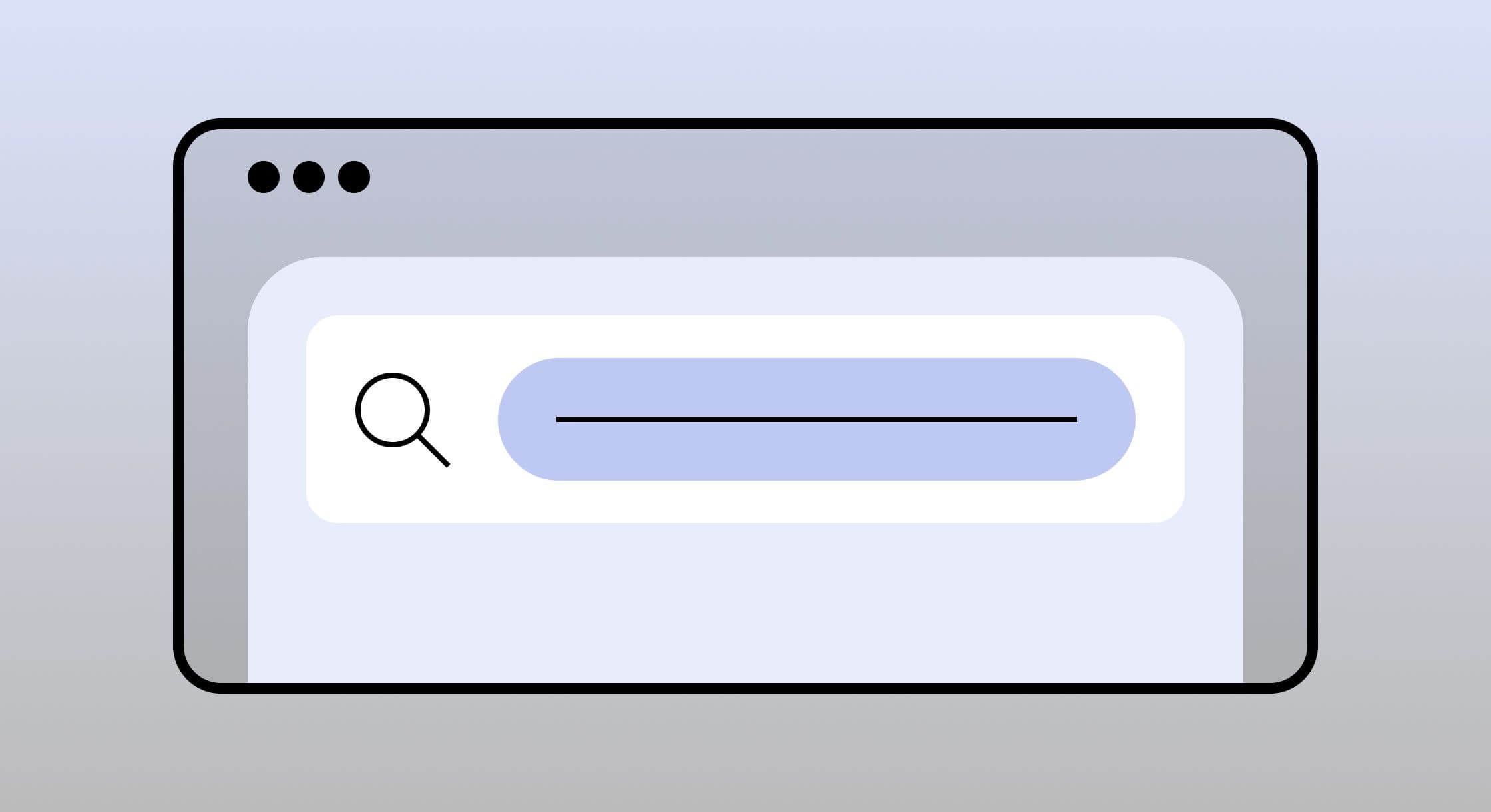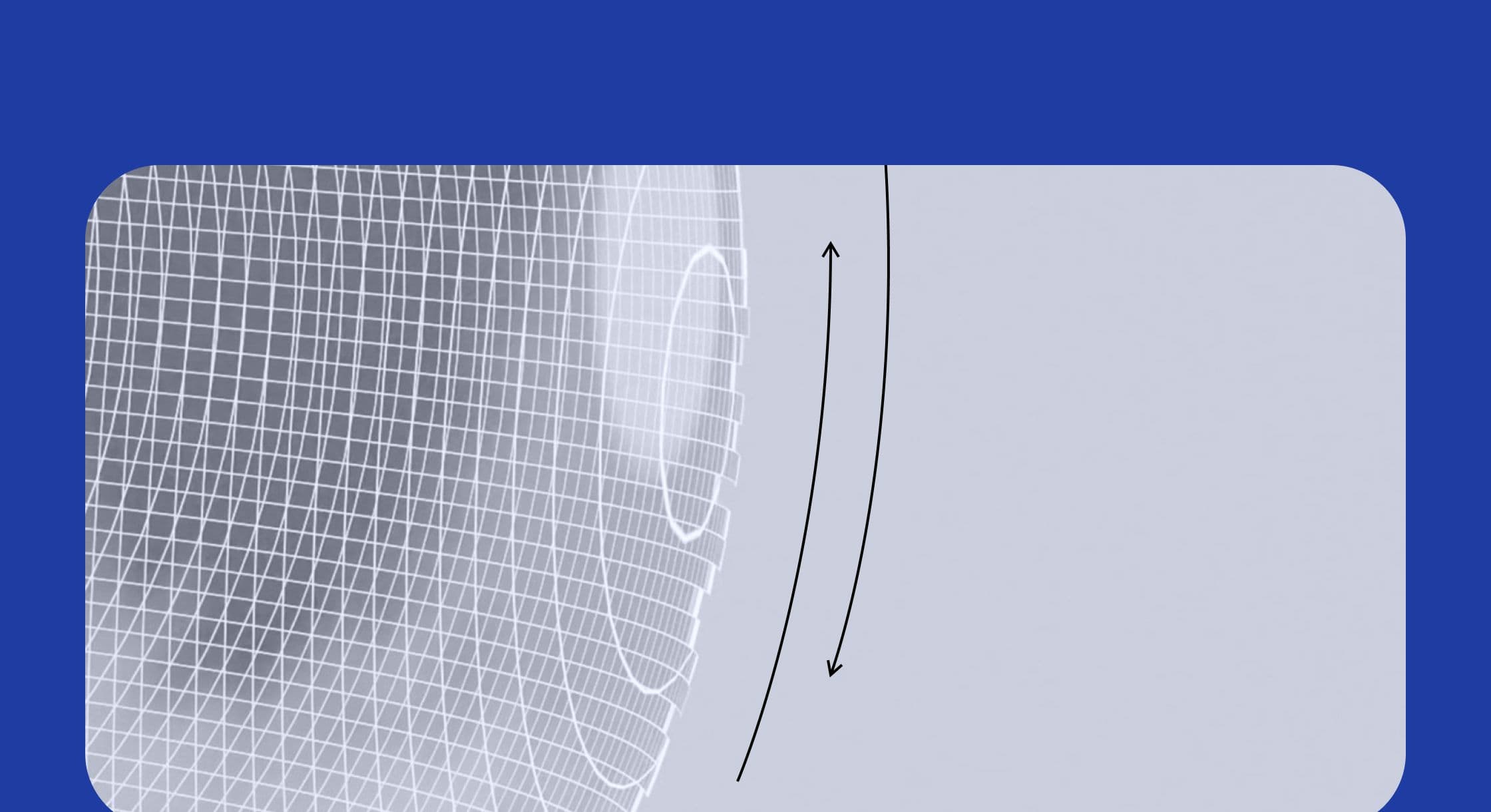/Introducing Workflows: Putting Your Listings on Autopilot
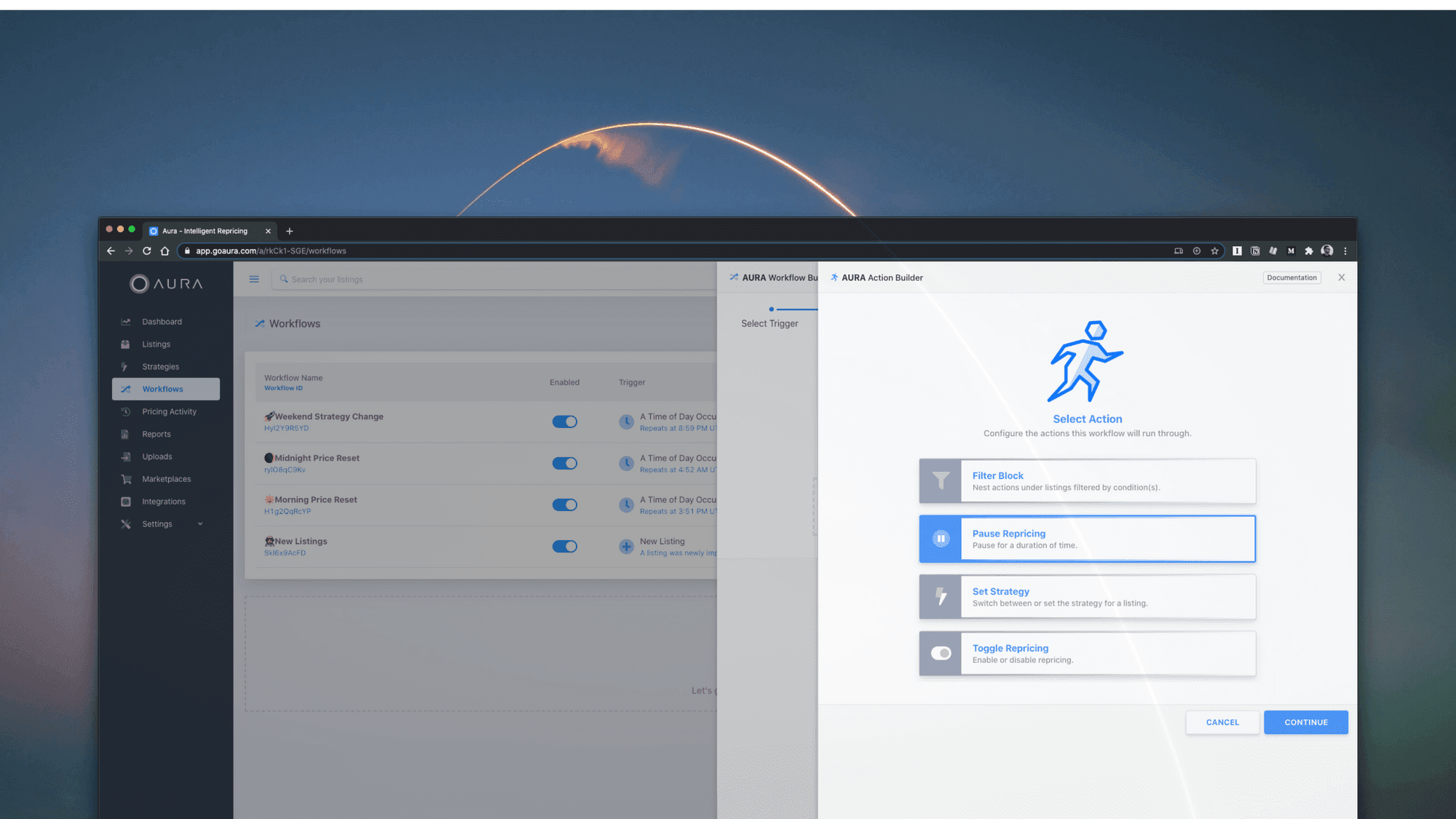
Introducing Workflows: Putting Your Listings on Autopilot
Many users have requested that we allow listings to be priced to their maximum prices overnight. Instead of building just that, we went a step further by building a full automation tool so that Aura can manage listings for you.
That means setting up your Workflows (automations) once and having Aura manage everything moving forward.
That's less time managing listings and more time sourcing!
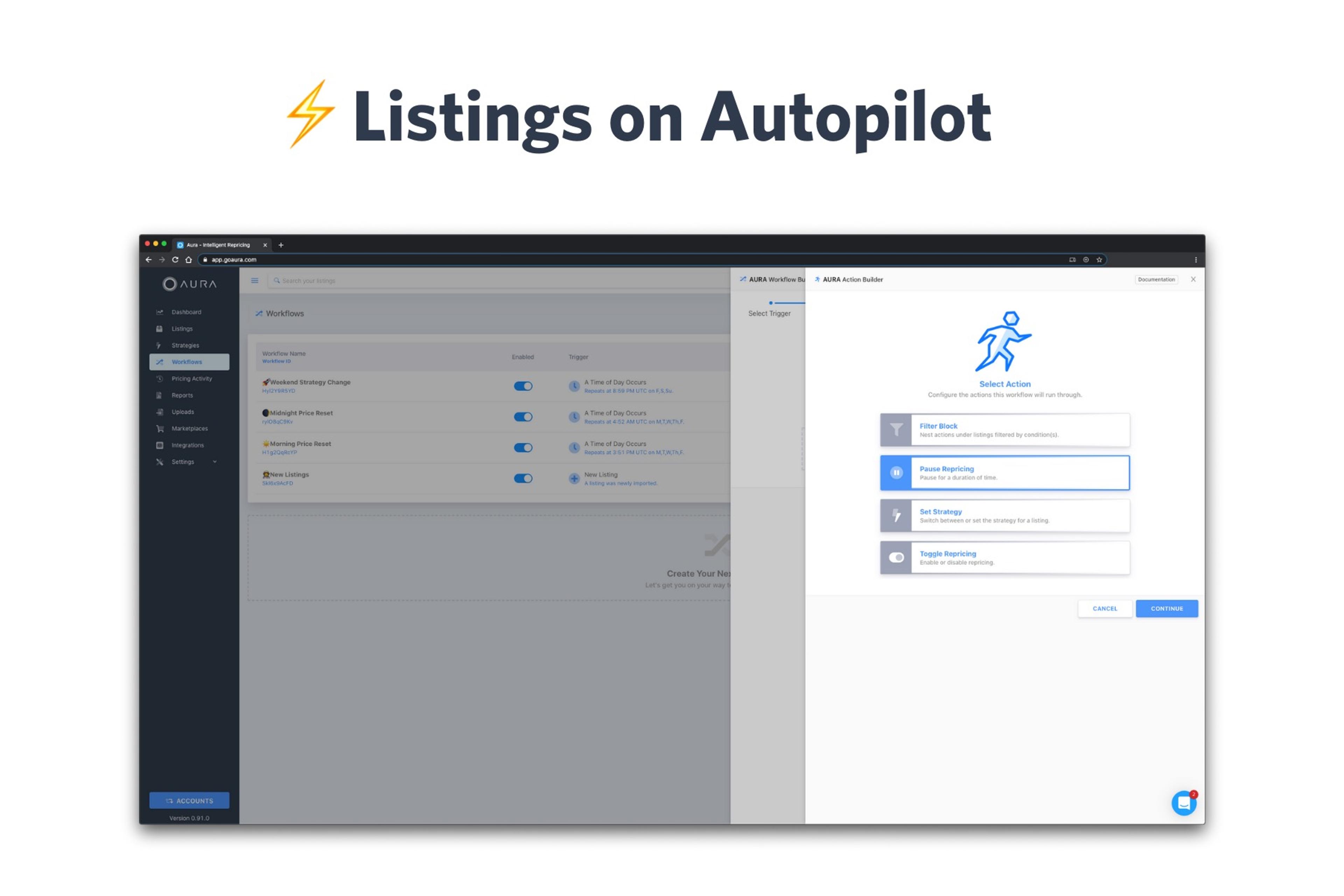
How do Workflows work?
At a high-level, Workflows allow you to create automated rules for Aura to follow in regards to your listings.
Every Workflow must have a trigger and at least one action.
We currently have two triggers available; New Listings and Time of Day.
The New Listings trigger will trigger on all new listings imported into your account, while the Time of Day trigger will trigger at a specific time of day you set, either repeating or not.
Actions are the actual steps Aura follows once the Workflow has been triggered. We currently offer the following actions:
- Filter Block - Allows you to filter through the triggered listings to only take action on a smaller segment.
- Pause Repricing - Allows you to stop repricing while taking your price to a specific value during the paused duration.
- Set Strategy - Allows you to assign or switch the strategy applied to a given listing.
- Toggle Repricing - Allows you to enable or disable repricing on the triggered listing(s).
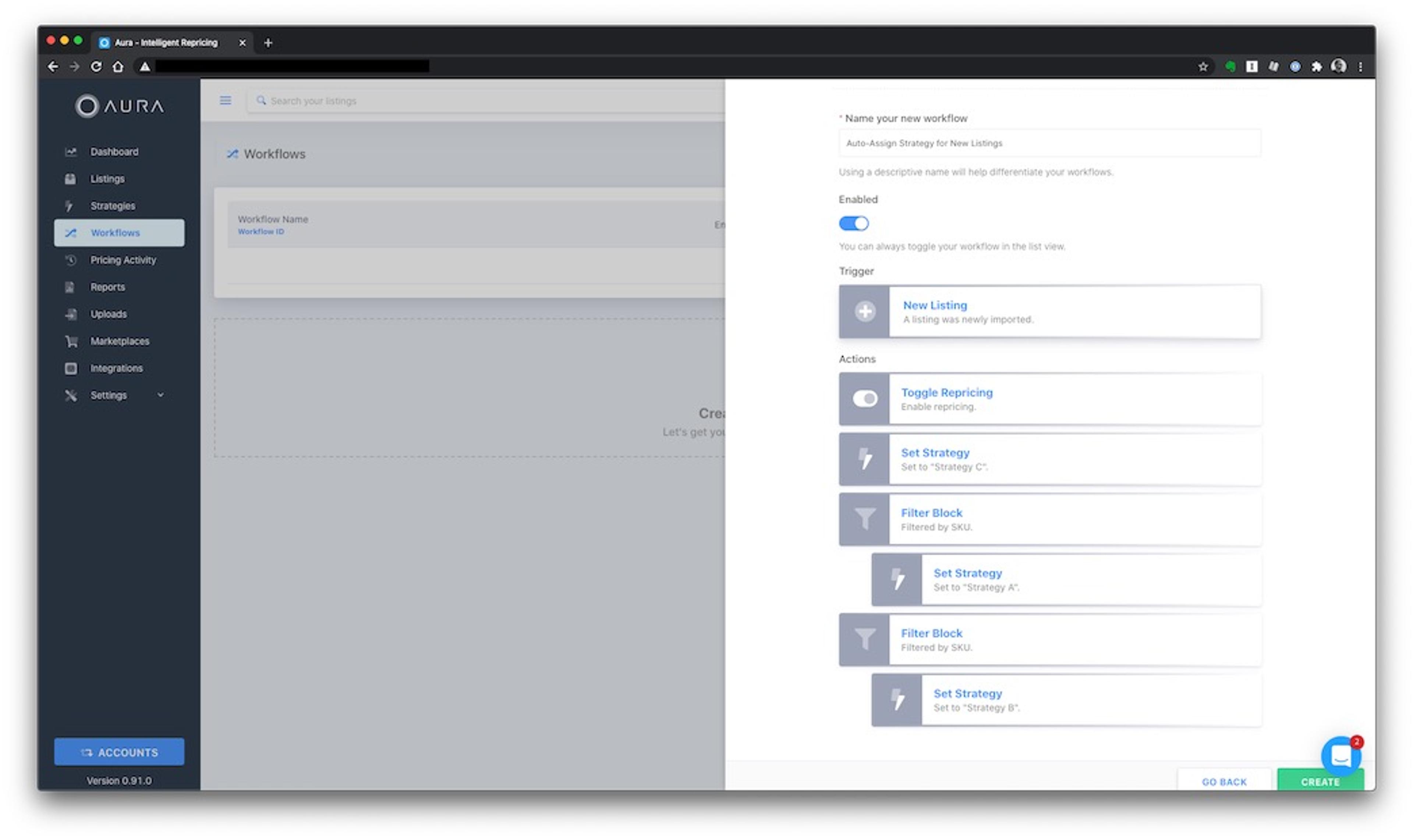
What can I use Workflows for?
Workflows are built to be building blocks, so that you can create your own use-cases. With that said, here are two major examples for using Workflows.
First, you can create a Workflow that takes your prices to your Maximum prices every night at midnight, essentially resetting your prices.
Second, you can automatically assign the correct strategy for each new listing imported into your account and toggle on repricing.
By creating the above Workflows you're able to put your listings on complete autopilot, allowing Aura to do the "heavy lifting" of managing your listings for you.
If you're a current Aura user, you can immediately begin using the Workflows feature. If you're not a current Aura user, we recommend that you create a free 14-day trial.