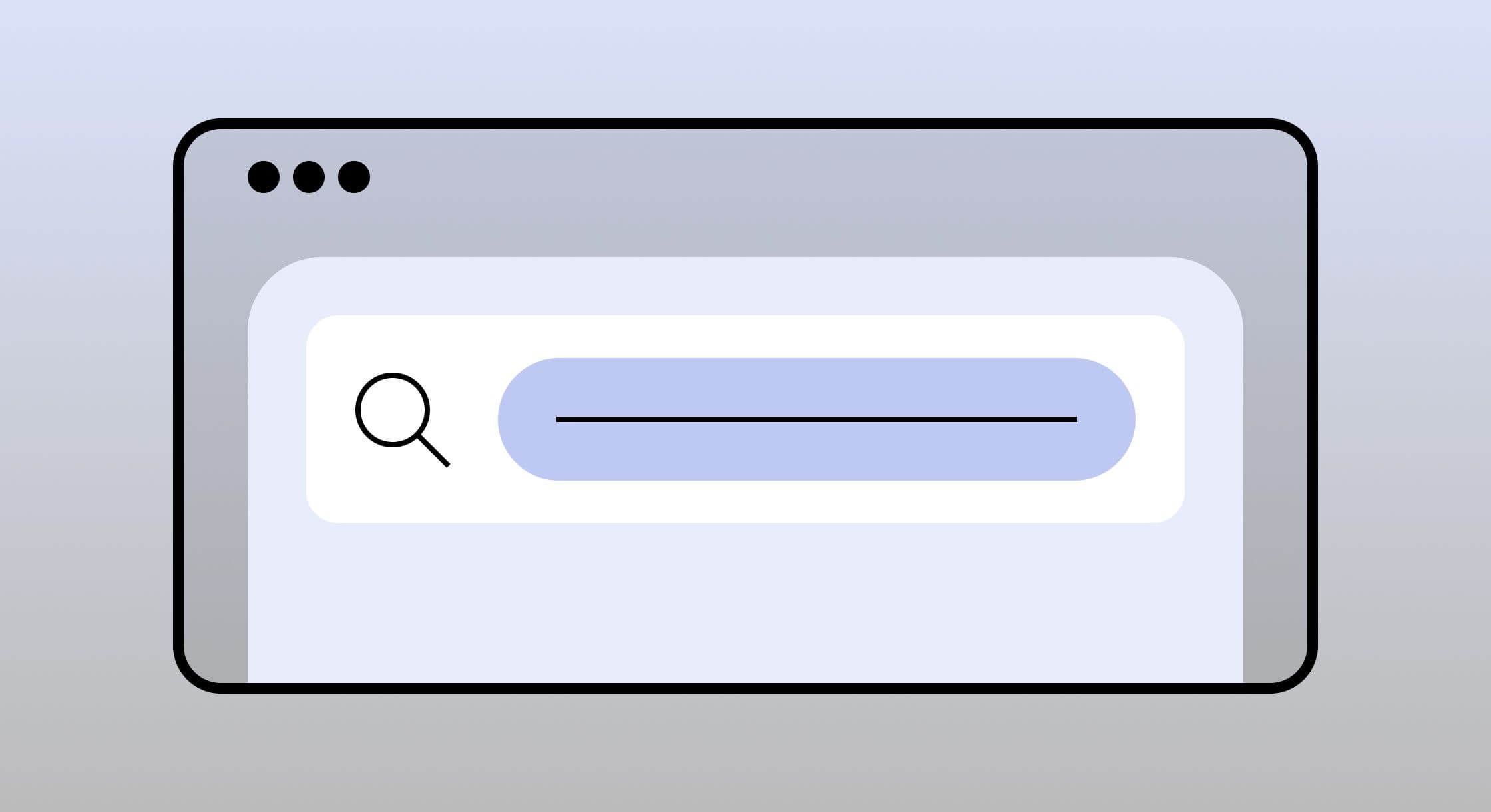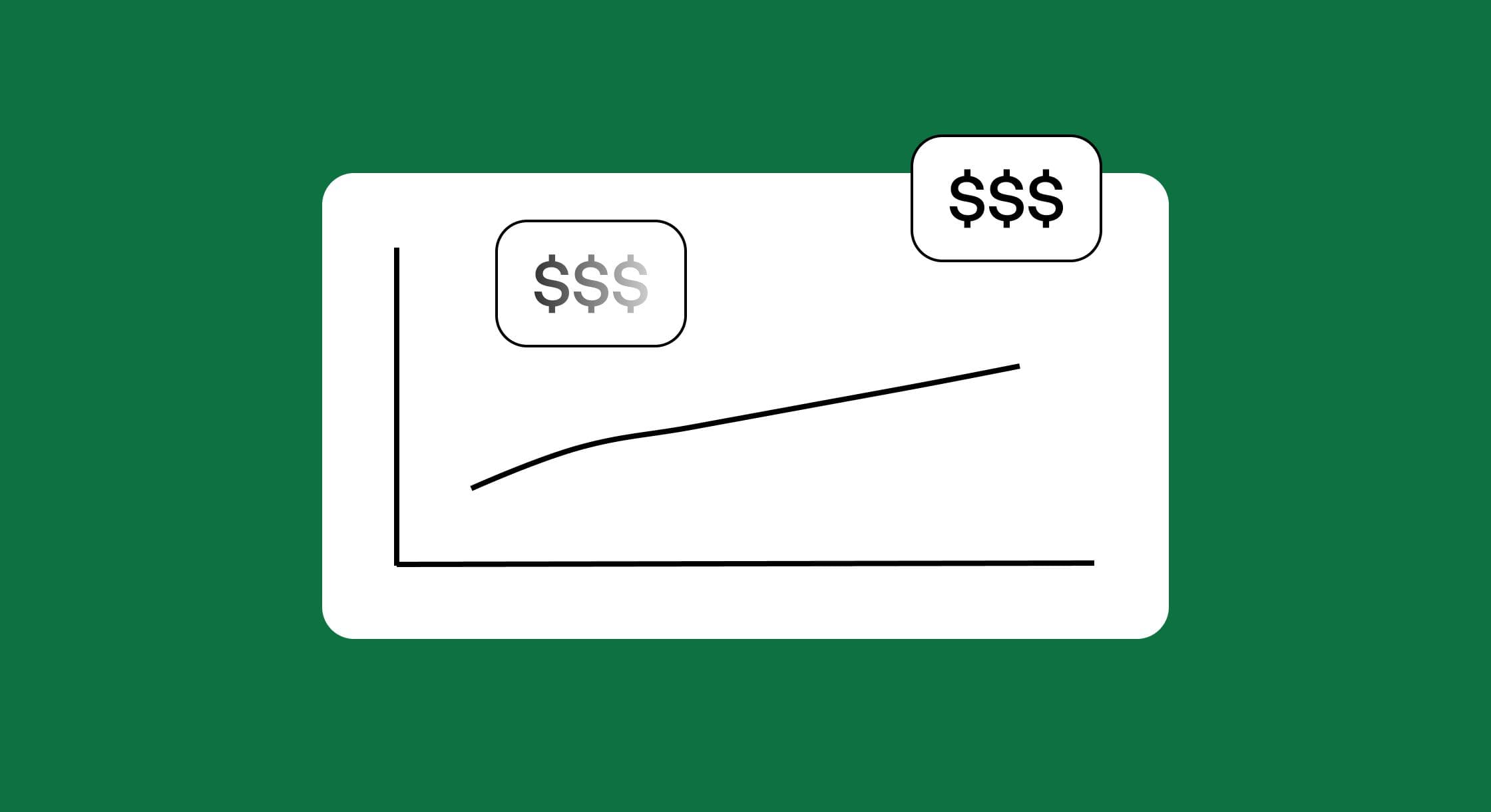/The Right Way to Use AI for Your Amazon Business
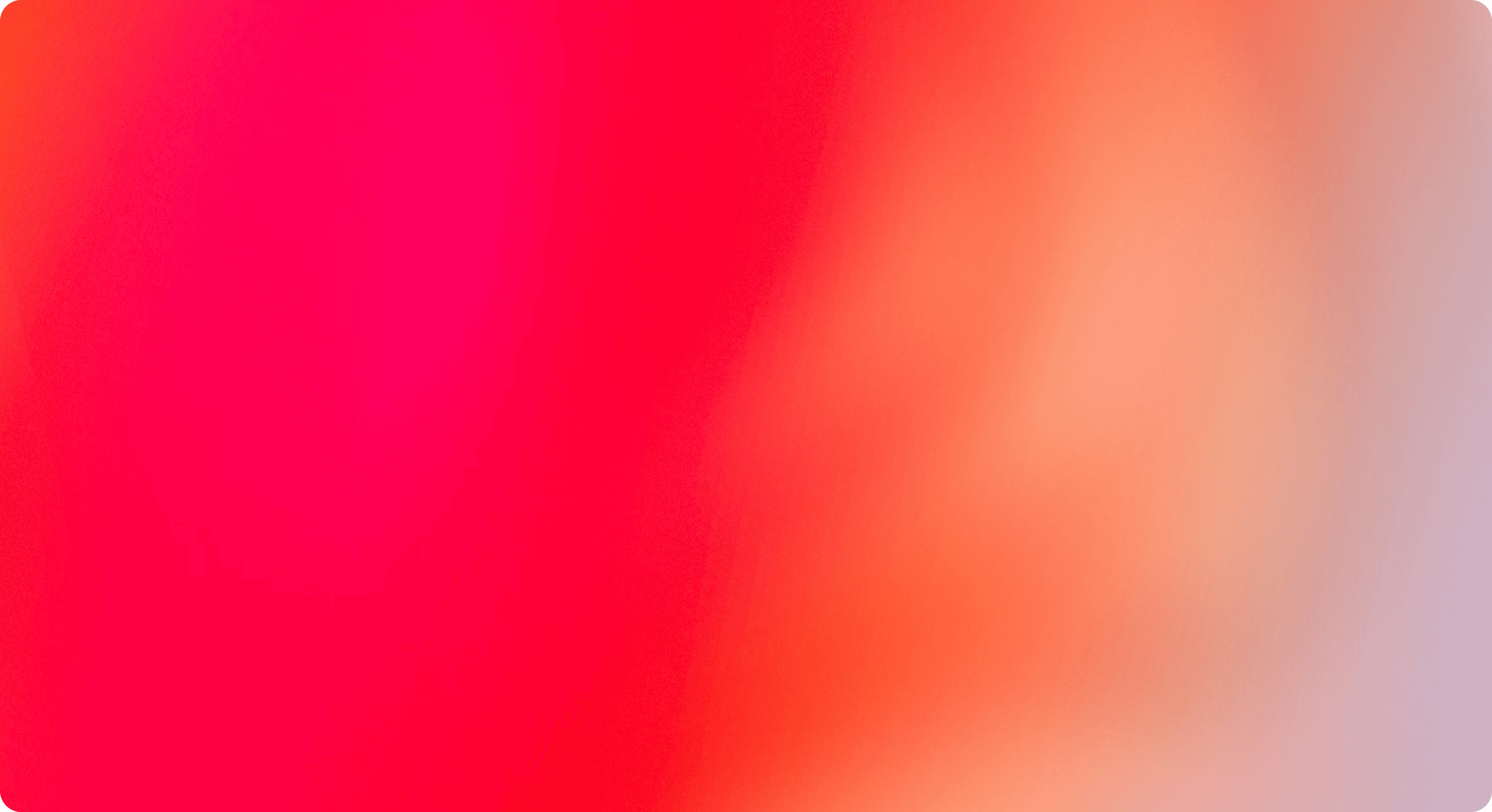
The Right Way to Use AI for Your Amazon Business
You opened ChatGPT with hope. Typed in "What products should I source next?" and got a generic lecture about "researching market trends" and "analyzing competitor pricing." Nothing you couldn't have Googled in 30 seconds.
So you tried again. "Should I replenish this ASIN?" It rambled about BSR and profit margins without actually answering your question. You closed the tab, convinced AI is overhyped garbage that doesn't understand real businesses.
Here's why that happened: You were asking a stranger for advice about your specific business. No context about your capital constraints, your supplier relationships, your past wins and losses, or what you're actually trying to accomplish this quarter.
The sellers getting real value from AI aren't using better prompts. They're giving AI the same context they'd give a new business partner—then having actual strategic conversations instead of one-off questions.
Think about it: When you talk to another seller who knows your situation, you don't explain your entire business every time. They remember that you're cash-tight until next month, that your main supplier has a 3-week lead time, and that grocery crushed it for you last Q4. That context changes everything.
This guide shows you how to build that. In 30 minutes, you'll set up an AI copilot that knows your business model, remembers your constraints, and gives advice that actually fits your situation. Not generic blog-post advice—specific guidance based on your numbers, your suppliers, and your goals.
Reality check: You'll need ChatGPT Plus or Claude Pro ($20/month). The setup takes 30-60 minutes. But once it's running, you'll save 5+ hours weekly on decisions that used to drain you. Every sourcing call gets faster. Every problem gets solved with less spinning your wheels.
No fluff. No theory. Just the exact system that's helping thousands of sellers make better decisions faster.
Let's build it.
How AI Becomes Useful (The Context Difference)
Here's the same question asked two different ways:
Without context: "Should I replenish this product?"
AI response: "Check the Best Sellers Rank to gauge demand. Calculate your profit margins including FBA fees. Review seasonal trends. Monitor competitor pricing. Analyze your inventory turnover rate..."
Useless. You already know this stuff.
With context (after setup): "Should I replenish this product?"
AI response: "Not yet. You mentioned you're sitting on $3K capital until your next payout in 8 days. This supplier needs a $2K minimum order with 3-week lead time. Your other top performer—the kitchen gadget—is running low and has 2x the profit margin. Replenish that first, then revisit this product after your payout clears. Want me to calculate exactly how many units to order?"
See the difference? Same question. Completely different value.
The second response knows:
- Your available capital right now
- Your supplier's ordering requirements
- Your other products and their performance
- Your cash flow timeline
- What matters most to your business
This is what happens when AI has the context to actually help instead of reciting Wikipedia articles.
You're not building a search engine. You're building a business partner that remembers everything and never takes a day off.
Setting Up Your AI Copilot (30 Minutes)
This isn't complicated. Four steps, 30 minutes total, and you're done.
Step 1: Choose Your Tool (5 minutes)
You need either ChatGPT Plus or Claude Pro. Both cost $20/month. Both have a "Projects" feature that lets you save context across conversations.
Pick whichever you prefer. ChatGPT is more common. Claude is slightly better at reasoning through complex decisions. Honestly, either works fine.
Why paid matters: The free versions forget everything between chats. You'd waste hours re-explaining your business every single time. The $20/month pays for itself if it saves you one bad sourcing decision.
Open your chosen tool. Find "Projects" in the sidebar. Click "Create new project." Name it something like "My Amazon Business."
Done. Moving on.
Step 2: Set Its Role and Personality (10 minutes)
Inside your new project, look for "Custom instructions" or "Project instructions." This is where you tell AI how to behave in every conversation.
Copy this template. Fill in the brackets with your actual info:
I'm a [retail arbitrage/online arbitrage/wholesale] Amazon seller doing [your monthly revenue], and you're my expert business advisor.
My current situation:
- Available capital: [amount you can deploy]
- Main categories: [home & kitchen, toys, grocery, etc.]
- Business model: [RA from local stores/OA using Keepa/wholesale relationships]
- Monthly goals: [$X revenue or $Y profit target]
I expect you to: ask clarifying questions when you need more info, challenge my assumptions when I'm off track, and help me prioritize ruthlessly based on ROI.
Encourage me to: [stay data-driven/move fast and test/scale carefully—pick what fits you]
Balance being: [direct but supportive/creative but grounded—your preference]Customize the last two lines. If you overthink decisions, tell it to push you toward action. If you move too fast, tell it to slow you down. This is your business partner—set it up to complement your weaknesses.
Paste it into the instructions field. Save.
Step 3: Upload Your Business Context (15 minutes)
Now you're giving AI the knowledge it needs. Look for "Project Knowledge" or a way to add files/documents.
Add these four things:
Business basics: Your model, available capital, any constraints (can't store hazmat, avoid oversized items, storage limit is 500 units, whatever applies to you). Just type this out in a doc or paste it directly.
Product catalog: List your current SKUs with basic notes. Don't overthink formatting. Something like:
- Kitchen gadget - $8 profit per unit - sells 30/month - replenish at 20 units
- Toy set - $12 profit - seasonal (Nov-Dec) - supplier is slow
If you have 50+ SKUs, just do your top 20 performers. You can add more later.
Supplier information: Who you buy from, their minimums, lead times, payment terms, relationship notes (reliable vs. flaky, negotiable vs. firm pricing). Even rough notes help.
Past lessons: What worked and what didn't. Products that crushed it. Products that sat for months. Mistakes you made. Wins you want to repeat. Just brain-dump this stuff.
Don't have documents? Use the interview method instead.
Start a chat in your project and paste:
"Interview me about my Amazon business to understand what you need to know to give me strategic advice. Ask one question at a time, starting with the most important."
Answer its questions. Use voice-to-text if typing feels slow—just talk like you're explaining your business to a friend.
After 10-15 questions, say: "Create a summary document of everything you learned that I can upload to project knowledge."
Download that document. Upload it to your Project Knowledge.
Step 4: Start Your First Project Thread (5 minutes)
Inside your project, open a new chat thread.
Hit the microphone icon (or your device's voice-to-text) and just talk:
"Okay, so here's what I'm trying to figure out. I'm deciding whether to expand into a new category or double down on what's working. Here's the situation..."
Ramble. Don't structure it. Mention the products, the numbers, your concerns, what your gut says, why you're stuck. Everything that's swirling in your head about this decision.
The AI will absorb it all. It already knows your business basics from Project Knowledge. Now it knows this specific challenge.
Setup complete. Time to see what this thing can do.
Putting Your Copilot to Work
Your setup is done. Context loaded. Now ask this:
"What's the single most important thing I should do today?"
Watch what happens. Before setup, this question would've gotten you motivational garbage. Now it considers your capital, your inventory levels, your supplier situations, and your goals—then tells you exactly where to focus.
This only works because of the context you added. Your AI knows your business. Now it can actually help.
Real Use Cases
Here's how sellers are using their copilots every day:
Sourcing Decisions
"Should I buy this deal? Cost is $800 for 50 units, potential profit is $15 per unit, my current capital is $2,500."
Your copilot knows your capital constraints, your other commitments, and your risk tolerance. It'll factor in everything before answering.
"What product categories am I underrepresented in based on my sales data?"
"This supplier just raised prices 15% across the board. Walk me through my options."
Daily Operations
"I have these 8 tasks today: [list them]. Prioritize them by revenue impact."
No more guessing what matters most. It knows your business well enough to rank them.
"Draft a professional email to my supplier about their delayed shipment. Keep it firm but maintain the relationship."
"Create a step-by-step checklist my VA can follow to receive and process new inventory."
Financial Planning
"I have $5K to deploy this week. Which SKUs should I replenish based on velocity, profit margin, and supplier lead times?"
It'll run the numbers considering everything it knows about your products and suppliers.
"Should I increase my order size on this product by 50% or use that capital to test a new ASIN?"
"Help me set realistic Q1 revenue goals based on my Q4 performance and current trajectory."
Scaling Your Business
"At what point does hiring a VA make financial sense for my business?"
"What tasks should I delegate first based on my hourly rate and time spent?"
"I'm thinking about expanding to Walmart. Walk me through what changes and what stays the same."
Problem-Solving
"This product's BSR went from 50,000 to 200,000 in two weeks. What should I investigate first?"
Your copilot knows this product's history in your catalog. It'll give you a prioritized list of what to check.
"My profits dropped 20% this month but revenue is flat. Help me figure out what changed."
"A competitor just undercut my price by $3. Given my margins and inventory level, what's my move?"
The "Gossip" Habit
This is the secret to keeping your copilot valuable long-term.
Update it like you'd text a business partner. Use voice messages:
"Dude, you won't believe what just happened with my main supplier. They called and..."
"Remember that product strategy we discussed? Here's how it actually played out..."
"Just got off a call with a new wholesale supplier. Here's what I learned..."
Why this matters: Your copilot learns from every update. Next time you ask for advice, it remembers that your supplier is unreliable, that strategy worked, or that contact came through.
The more you "gossip," the smarter it gets. Most sellers do this while driving, walking, or right after important conversations when details are fresh.
It takes 30 seconds. The value compounds for months.
Advanced Moves
Once you're comfortable with daily questions, push further.
Build Automations
Ask your copilot: "What repetitive tasks in my business should I automate?"
It knows your workflow. It'll suggest specific automations like:
- Send a Slack notification when any SKU drops below 10 units
- Email me a weekly sales summary broken down by category
- Alert me when a product's BSR improves by 50% or more (might be time to restock heavy)
- Flag when Amazon changes fees on any of my active ASINs
Then ask: "Walk me through setting up [specific automation] using Zapier."
Your copilot will guide you step-by-step. It knows your tools, your workflow, and your technical skill level.
Most sellers automate 3-5 tasks within their first month. Each one saves 30-60 minutes weekly.
Create VA Training Materials
Hiring your first VA? Delegating a new task? Ask:
"Create a detailed SOP for my VA to [receive new inventory and update my spreadsheet]."
You'll get step-by-step instructions written specifically for your process. Screenshots to include. Common mistakes to avoid. Quality checkpoints.
Because your copilot knows how you operate, the SOP matches your actual workflow—not some generic template.
Learn from Results
After any major decision—good or bad—update your copilot:
"That Q4 grocery expansion crushed it. Profit was up 40% in November and December. Here's what worked..."
"That supplier I tested was a disaster. Three weeks late, products damaged, won't work with them again."
Just talk it through. Your copilot saves these lessons to Project Knowledge automatically (in some tools) or you can ask it to update the knowledge base.
Why this matters: Next time you face a similar decision, it remembers. It'll say things like, "Last time you expanded categories during Q4, it worked well. But remember your cash got tight in January."
You're building institutional knowledge. Most sellers lose this when they forget details or make the same mistakes twice. Your copilot never forgets.
Getting Real Value (Mindset & Habits)
Your copilot won't always be right. That's fine.
The goal isn't perfection—it's speed and inspiration. Think about talking strategy with another seller. Sometimes their advice is gold. Sometimes you disagree completely. Either way, the conversation sharpens your thinking.
Same thing here. When your copilot suggests something that feels off, it forces you to clarify why. Often that's when your best ideas emerge.
You're still the decision-maker. Your gut, your experience, your knowledge of details AI can't see—that's irreplaceable. Your copilot helps you think faster and catch blind spots. Nothing more, nothing less.
Keep It Current
Update your copilot after major decisions. Add new supplier learnings. Note what's working and what tanked.
Monthly is good enough. Just open a thread and ramble about the last 30 days: "Here's what happened in November..."
Takes five minutes. Keeps context fresh.
When Advice Misses
If a response feels wrong, don't give up. Click edit on your last message. Add more details:
"Actually, I should mention—this supplier requires $5K minimums, and I'm working with $3K total capital right now."
Resubmit. Watch the advice change completely.
If the same gap keeps happening, add that constraint to your Project Knowledge permanently.
Measure Success By
Hours saved weekly. Track this loosely. Most sellers report 5-8 hours back once they're in rhythm.
Confidence in decisions. You'll feel it. Less second-guessing. Faster commits on sourcing deals.
Quality of delegation. Your VA instructions get clearer. Fewer confused Slack messages.
Speed of problem-solving. Issues that used to take days of mulling get resolved in one conversation.
Don't overthink metrics. You'll know it's working when you stop opening Amazon Seller forums for every decision.
Your 24/7 Business Partner
The sellers scaling right now aren't avoiding AI. They're training it to know their businesses better than anyone else.
You just built that. A thinking partner that:
- Remembers every supplier conversation
- Knows your capital constraints down to the dollar
- Learns from your wins and losses
- Helps you prioritize when you're drowning in decisions
Your next step: Don't try to do everything at once. Pick one challenge you're facing this week. Open a thread. Talk it through with your copilot.
Stuck on a sourcing decision? Start there. Overwhelmed with task lists? Start there. Trying to figure out Q1 strategy? Start there.
One conversation. See what happens.
The 30 minutes you invested today turns into 5+ hours saved weekly. Sourcing decisions get faster. Problems get solved without spinning your wheels for days. You stop second-guessing every move.
One reality check: If you're on ChatGPT or Claude free plans, you can still do this. Copy-paste a "master context document" at the start of every new chat. It works—just not as smoothly. Upgrade when the value clicks for you.
Most sellers tell me they wish they'd built this six months earlier. The compounding effect is real. Every lesson learned, every supplier note, every product insight—it all builds on itself.
Build your copilot today. Six months from now, you'll have a business partner that knows more about your operation than anyone except you.
That's worth $20/month.