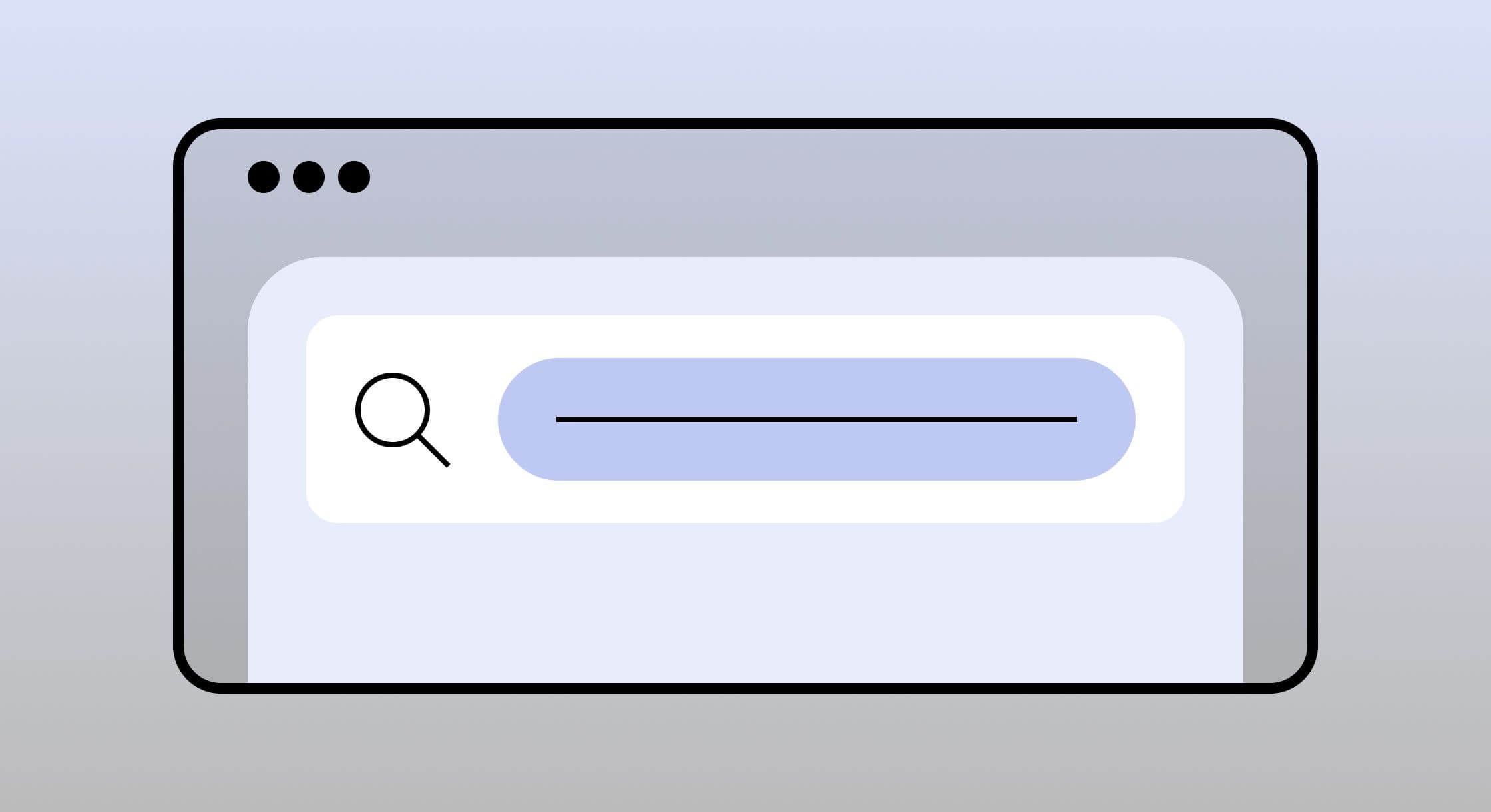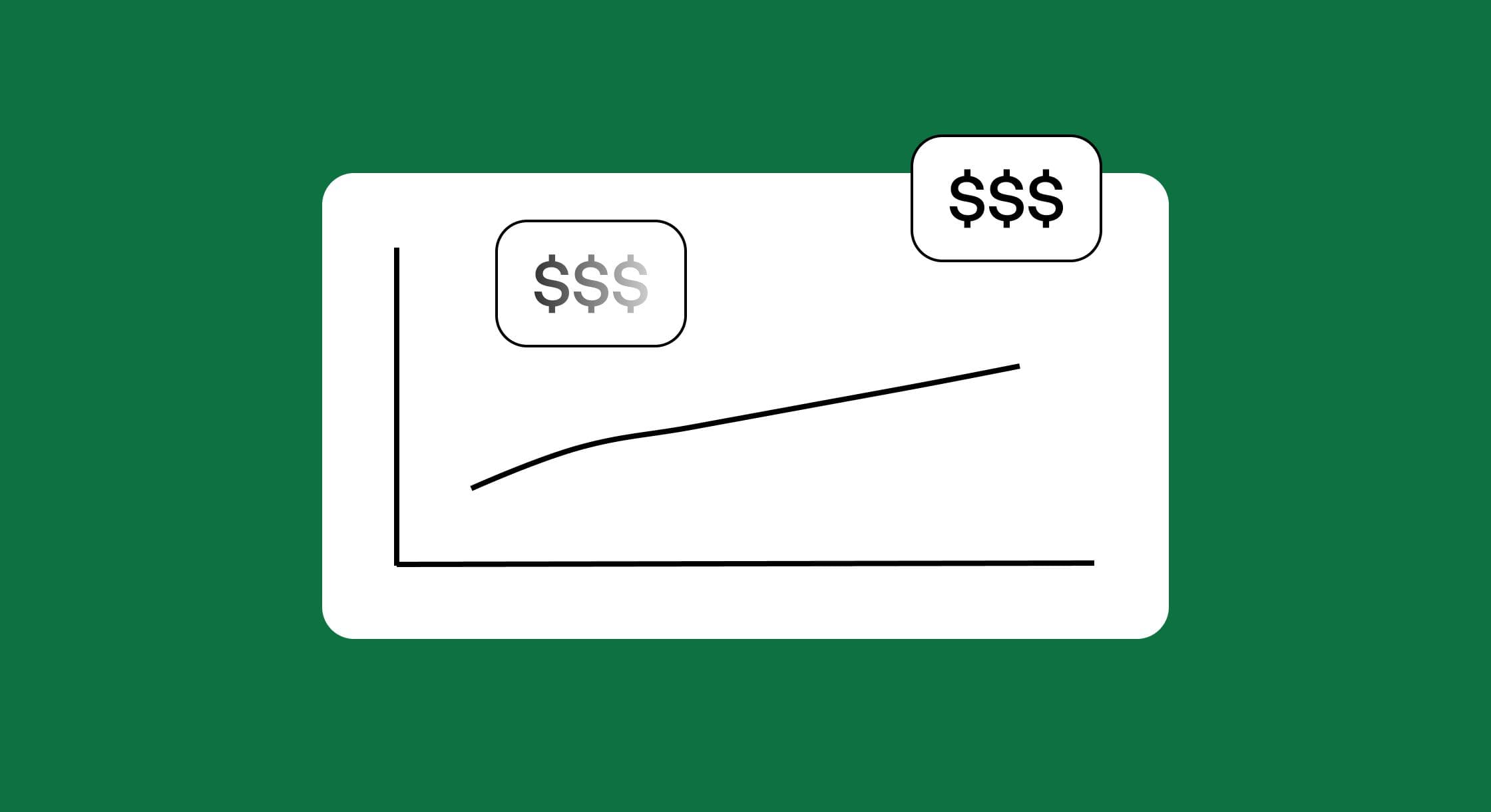/UPC Codes for Amazon: Know This Before You List

UPC Codes for Amazon: Know This Before You List
They're everywhere. You've seen them, but likely don't think much of them. UPC codes, or Universal Product Codes, are a standardized way of identifying products. To the untrained eye, they are your typical barcode, but UPC codes play an imperative role in any retail business. Located on virtually any retail product, UPC codes for Amazon play an essential role in organization and tracking inventory.
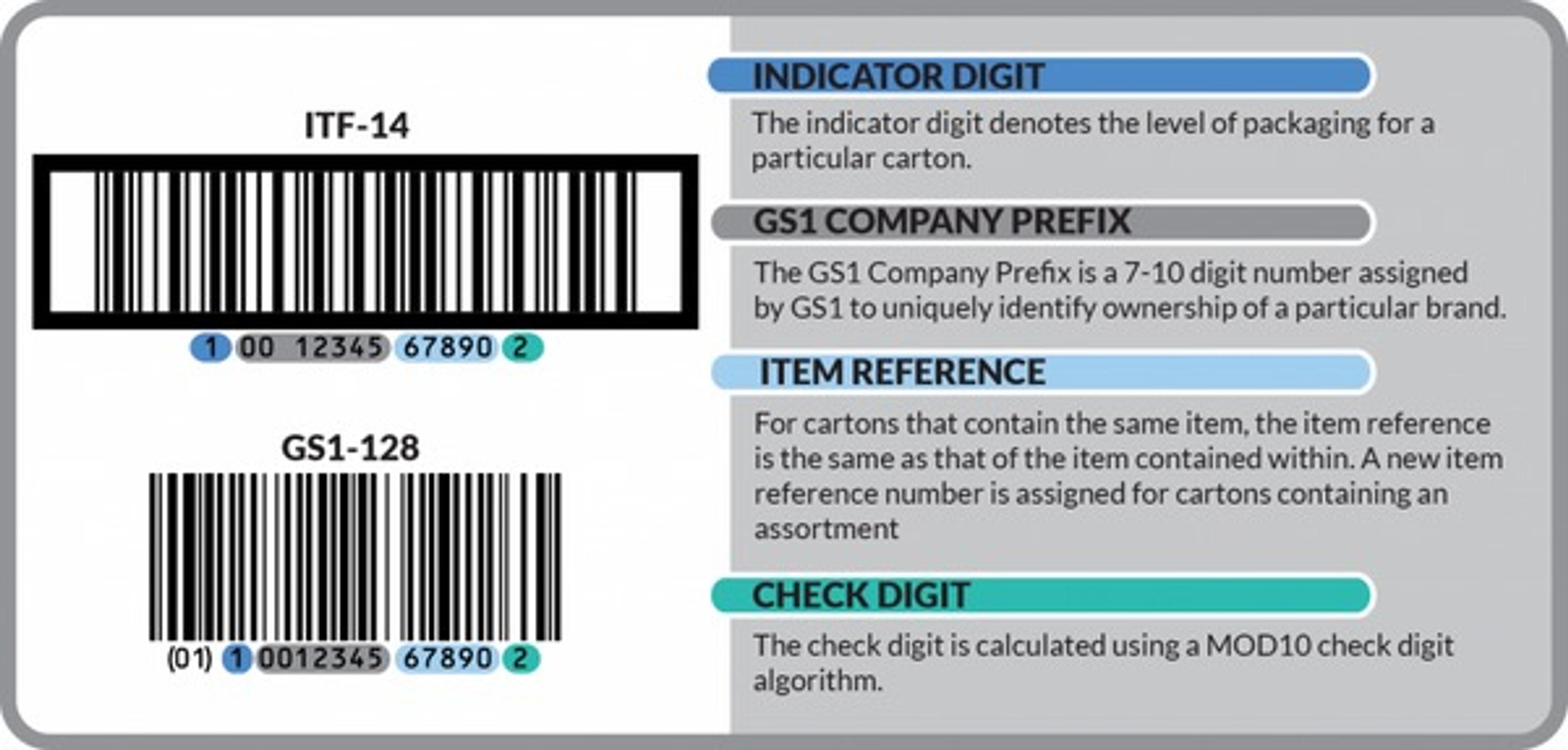
What exactly are UPC codes?
UPC codes are a special sequence of 12 digits that identify both a brand and product. While there are a handful of variations of UPCs, the North American standard version is called the Global Trade Item Number, or GTIN-12. GTIN-12's contain 12 digits; the first 6 to 10 being the UPC Company Prefix, with the remaining one to five digits serving as the Item Reference number. The final digit in the UPC code is called the Check Digit, which verifies the string is composed correctly.
The UPC Company Prefix is a string of digits that are assigned to registered brands. Following this, the Item Reference number is assigned by the brand owner to identify a specific item or product. Finally, the 12th value is known as the Check Digit, which is calculated from the preceding digits.
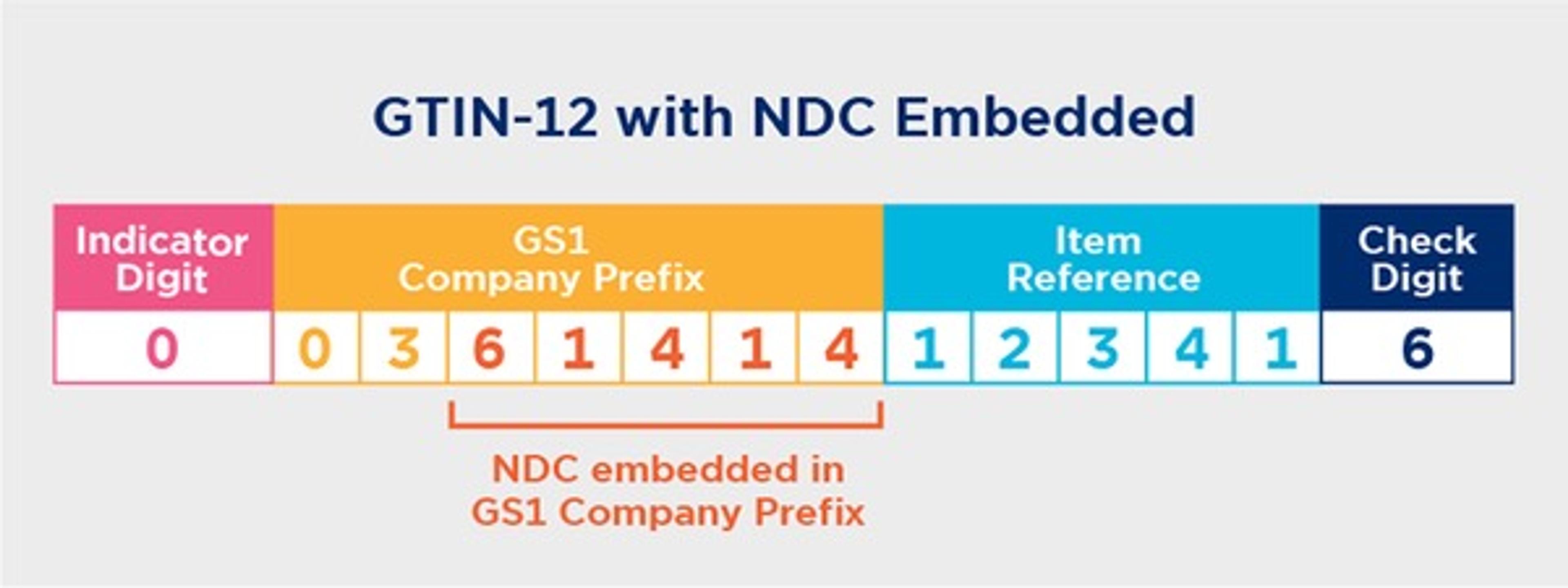
Where do UPC codes come from?
UPC codes are issued by GS1, a non-profit organization. Being the single legitimate organization to issue UPC codes, GS1 maintains the global standard in commerce barcoding. While GS1 US provides UPC codes to North American businesses and brands, there are over a hundred GS1 organizations worldwide.
When obtaining a UPC code for a product, it is strongly recommended doing so through GS1, as Amazon only recognizes GS1 as a legitimate issuer. It is also worth noting that Amazon taps into GS1's database to verify the authenticity of each UPC, thus ensuring your UPC's accuracy is imperative. You may come across a number of sites offering UPC codes for sale, but it is best advised to avoid these.
When would I need a UPC code for Amazon?
All products listed for sale on Amazon will need a UPC code out of the gate. Amazon will require all products to include a UPC code when listing the product for sale, and is especially the case for new listing creation.
Essentially, if your product doesn't already have one from the manufacturer, you'll need to get one yourself. This is most commonly the case with private label products, or those imported internationally. In addition to a UPC code, all items will need a scannable barcode to accompany it.
How do I buy my own UPC Code?
If you've realized that you do in fact need a UPC code, fret not. While there are a few steps to obtaining your own, they are very approachable with low entry barriers. To reiterate, it is imperative to only buy UPC codes from GS1 versus cheaper alternatives that you may come across.
If a UPC code purchased elsewhere fails Amazon's verification, the consequences could be costly. Unverified UPC codes found on Amazon listings could face removal, or worse, Amazon Seller account suspension.
In Amazon's own words: "We verify the authenticity of product UPCs by checking the GS1 database. UPCs that do not match the information provided by GS1 will be considered invalid. We recommend obtaining your UPCs directly from GS1 (and not from other third parties selling UPC licenses) to ensure the appropriate information is reflected in the GS1 database."
Added as an important note by Amazon, "All invalid product UPC listings will be removed and may result in your ASIN creation or selling privileges being temporarily or permanently removed."
With the point of ensuring UPC authenticity driven home, let's dive into the actual process of obtaining a UPC code for Amazon:
Step 1: Determine your UPC code needs
While this step sounds fairly silly, the number of UPC codes needed is a vital first step. There are two options for this, depending on the volume of UPC codes needed. GS1 sells a single GS1 US GTIN for individual retail products, at a reasonable one-time $30 cost (with $0 renewal fee).
Alternatively, obtaining a UPC Company Prefix would be door number two, which allows the brand all the headroom they need to eventually scale up. According to GS1 themselves, "a GS1 Company Prefix allows businesses to get multiple barcodes at a single time, as well as identify locations, mixed cases, create coupons, and create higher levels of packaging like a case or pallet."
Below is GS1's pricing schedule for obtaining a Company Prefix:
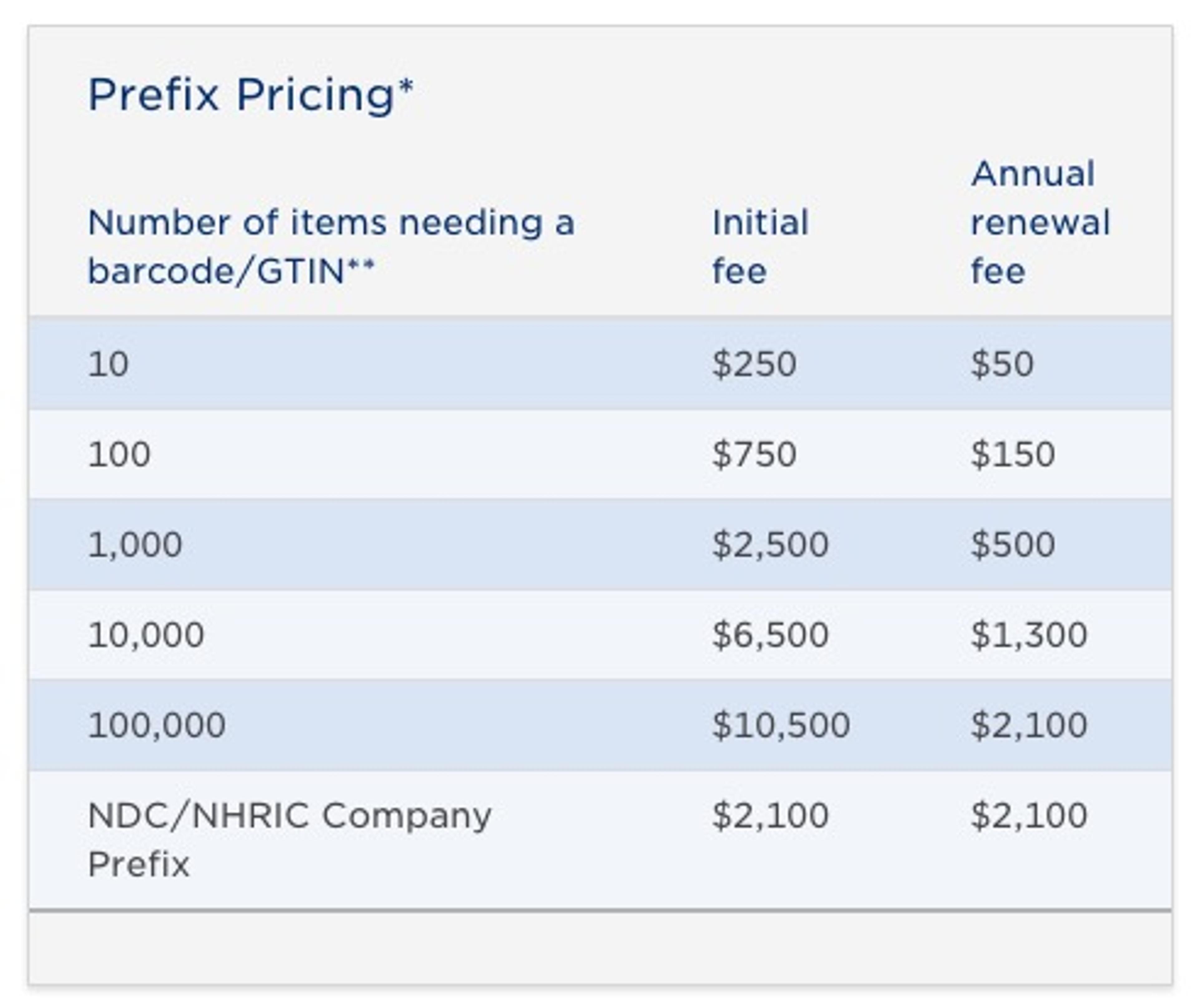
Step 2: Assign products with Item Reference numbers
Once you have obtained a Company Prefix, the next step is to assign GTINs to each individual product. Within the UPC structure, this designated string follows your Company Prefix and can be between one and five digits in length. The length of your Item Reference number will depend on the number of digits in the Company Prefix, as the GTIN is limited to 12 total.
Step 3: Properly apply your new barcodes
Now that you've been issued your own UPC, you may now apply them to your products. GS1 will provide a digital file of your barcode for you to incorporate into the product's packaging, or to print and apply separately.
It's important to ensure your barcodes are clear, sized correctly, and are accurate. Avoid placing the barcodes near the edges of the productAmazon requires the barcodes to be clearly visible and scannable. It would be devastating to reach this point and encounter listing or account issues due to poor barcode placement.
What other types of codes are there?
Despite the term "universal" in UPC, UPCs are not the only type of product identifier code out there. There are several other codes that are commonly used, some for international retailers. Below are a few more codes that you may encounter when selling on Amazon:
ISBN:
Used for books, the International Standard Book Number are used internationally. ISBNs are already assigned to published books, and come in both 10 and 13 digit styles.
EAN:
Short for European Article Number, this is essentially the equivalent to the United States's UPC. For international Amazon sellers, specifically Europe or India, your products will need an EAN. However, a UPC can be easily converted to an EAN by adding a zero to the front.
JAN:
Short for Japan Article Number, JANs are the Japanese equivalent to Europe's EANs and the US's UPC.
Will I always need a UPC for Amazon?
The short answer is yes, with some exception. The first exception; if in the event you own your own brand, you may be except from Amazon's UPC requirement. This will require you to register your brand with Amazon's Brand Registry Program, allowing you to list products without a GTIN.
The second exception will depend on your Amazon business model. If you sell via wholesale or retail arbitrage, the vast majority of retail products will already have a UPC. Therefore, all you'll need to do is enter the UPC code when listing your product, and Amazon will recognize the UPC as existing within their system.
Conclusion
The concept of UPC codes can be daunting to sellers who are unaware of their requirements when selling on Amazon. Fortunately, it is likely that most products will already have a UPC issued by GS1 that can simply be entered upon listing. If you own a brand, or are selling a brand that is not already registered, you will need to obtain your own UPC from GS1, or related organization. Provided your products are appropriately labeled with accurate, legitimate UPC codes, you are free to shift your focus elsewhere, and continue to grow your Amazon business.