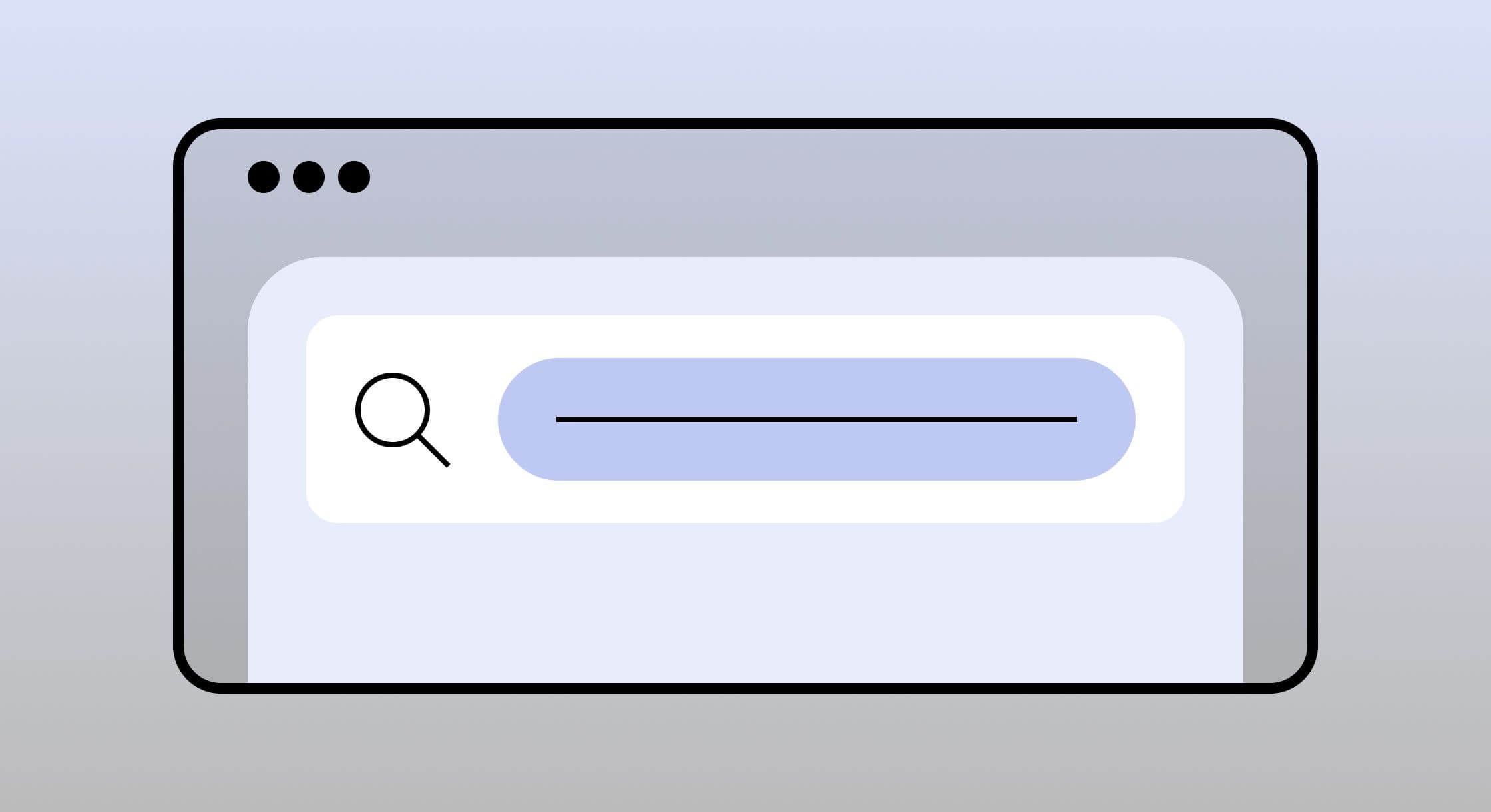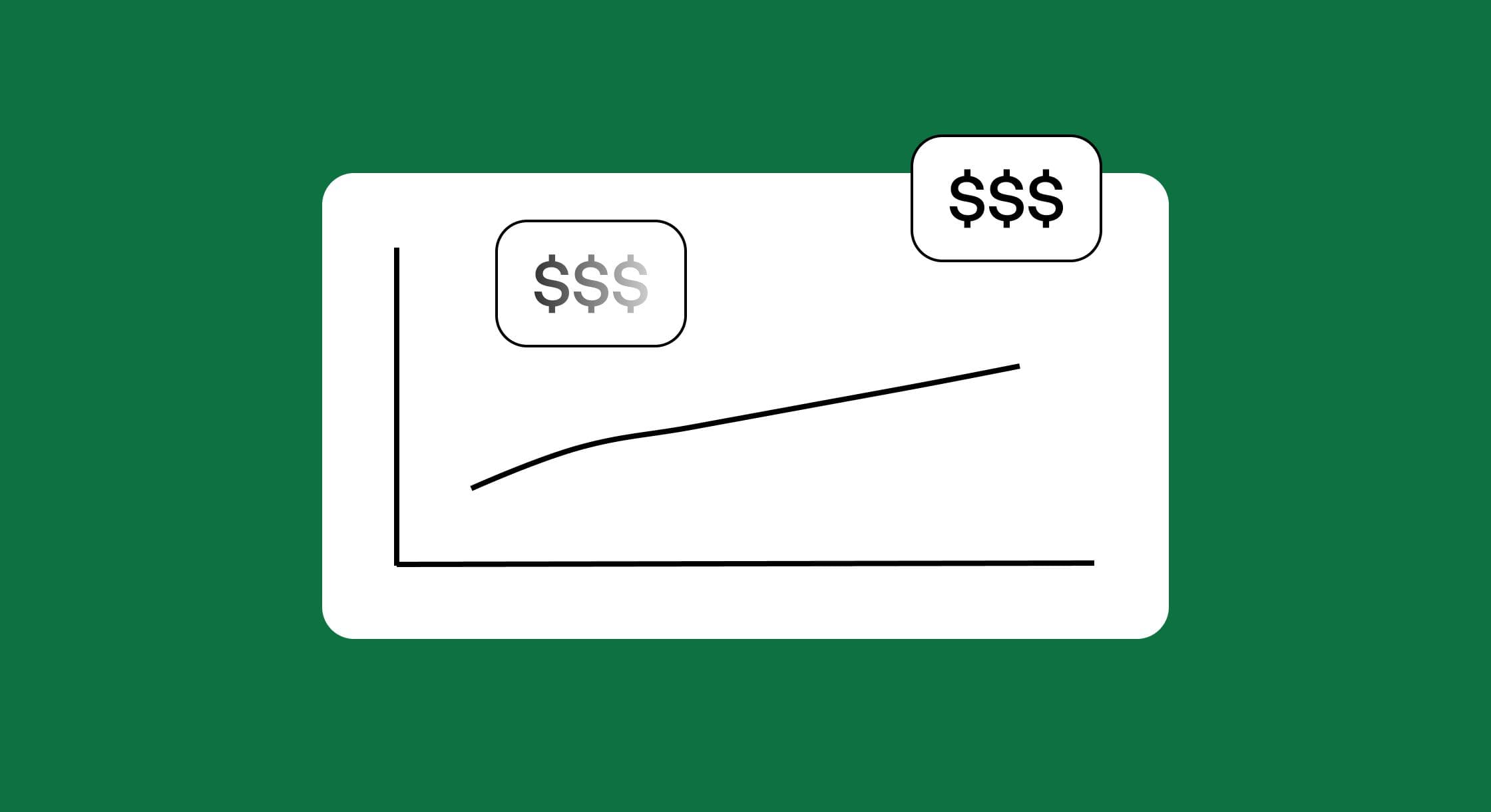/Zero-Touch Repricing: Never Set Up a Listing Again
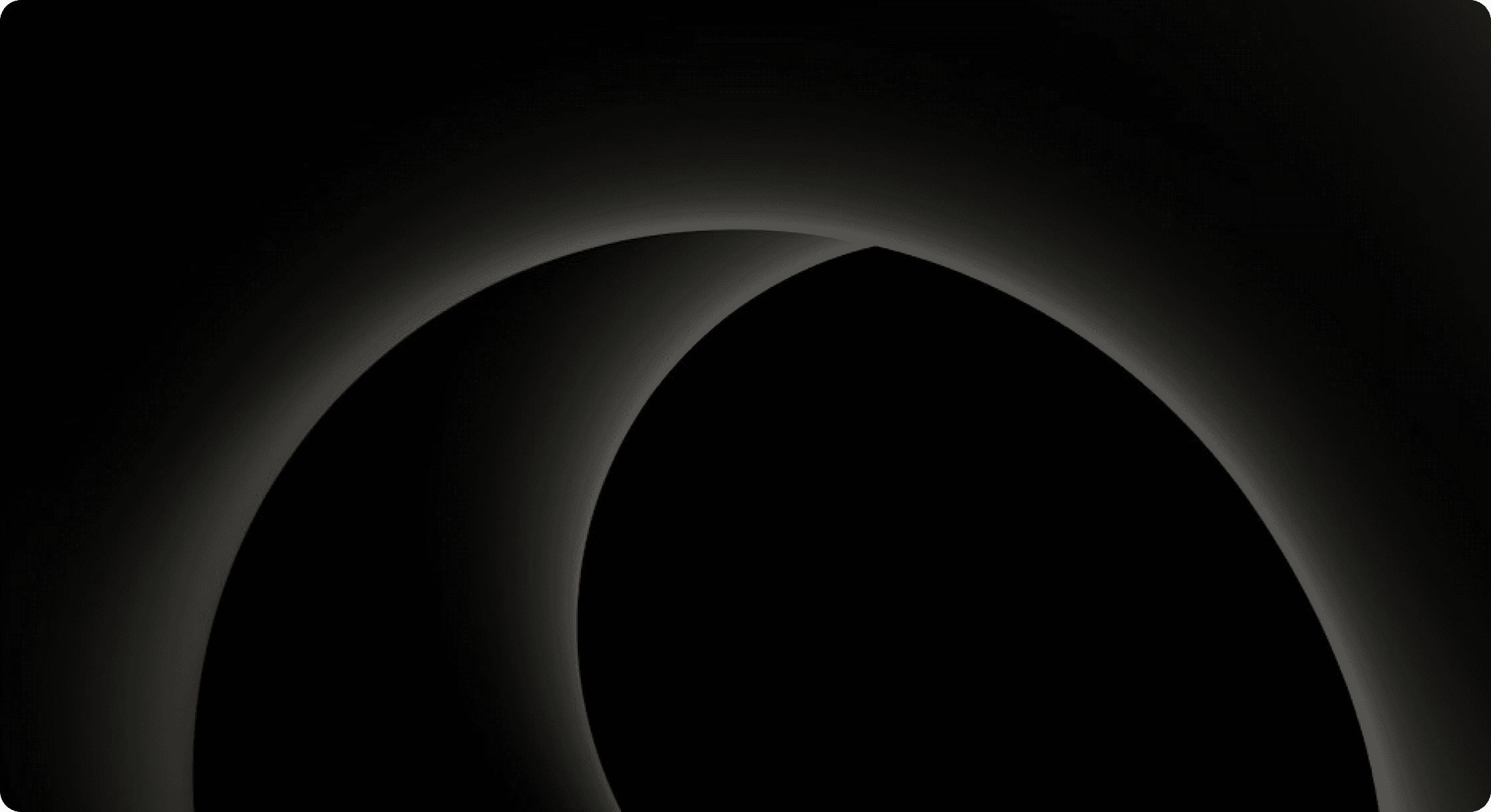
Zero-Touch Repricing: Never Set Up a Listing Again
You just imported 47 new SKUs from your latest wholesale order. Now comes the mind-numbing part: clicking into each listing, setting minimum prices, turning on repricing, and selecting your strategy. One by one.
That's 2-3 minutes per SKU if you're fast. Nearly 2.5 hours of clicking through the same screens, entering the same settings, just to get your inventory competing for the Buy Box.
Meanwhile, other sellers who sourced the same products 30 minutes after you already have repricing configured and ready to go. The moment their listings go live, they're automatically competing for the Buy Box—because they set up automation once, not every single time.
Here's what most sellers don't realize: the difference between profitable sellers doing $50K+ monthly and everyone else isn't just better sourcing. It's eliminating repetitive tasks that scale with inventory. Every new SKU shouldn't mean more setup work.
This guide shows you exactly how to go from manual repricing setup on every listing to complete automation—where new inventory starts repricing the second it hits your account, using the right strategy, at the right minimum price, without you touching anything.
The 3 Non-Negotiables Your Repricer Needs
Your repricing software is useless without these three things. Miss one, and your inventory sits there at your original price while competitors steal sales.
1. Minimum Price - Your Profit Protection
This is your floor—the absolute lowest you'll let the repricer go. Without it, you're one aggressive competitor away from selling at a loss. Most sellers calculate this manually: buy cost + Amazon fees + desired profit = minimum. Do this wrong on a $30 item with 20 units, and you just lost $600.
2. Repricing Enabled - The Often-Forgotten Switch
Sounds obvious, but here's what happens: You import listings, set your minimums, apply your strategy... and wonder why nothing's repricing. Each SKU needs repricing turned on individually. It's the step sellers forget most often, especially when processing dozens of new items.
3. Strategy Applied - Your Buy Box Logic
This determines how aggressively you compete. Match the lowest FBA price? Stay $0.01 below? Factor in seller ratings? Without a strategy assigned, your repricer has no instructions. It's like having a VA with no training—they want to help but don't know what to do.
Here's the thing: Smart strategies can actually calculate your minimum price automatically from your buy cost. Which means those three requirements really come down to one number you already have.
From 3 Requirements to 1: Why Buy Cost Is Everything
Remember those three requirements? Here's how smart repricing strategies collapse them into a single data point: your buy cost.
Strategies like Maven do the math for you. Instead of manually calculating minimum prices for every SKU, you set your margin rules once. The strategy takes your buy cost and automatically builds in your profit protection.
Here's how it works:
- You paid $12.50 for an item
- Maven applies your preset 15% ROI minimum
- Factors in Amazon's fees based on the item's category
- Sets your minimum at $21.75 automatically
No spreadsheets. No calculator apps. No pricing mistakes.
The multiplier effect is where this gets powerful. That 15% ROI rule applies to everything—your $5 books, your $50 toys, your $200 electronics. Each category gets the right minimum price based on what you actually paid, not some generic formula.
This eliminates the two margin killers every seller faces:
Setting minimums too low because you miscalculated fees (goodbye, profits)
Setting minimums too high because you're paranoid about losses (goodbye, Buy Box)
When your strategy auto-calculates from cost, you're protected on every single SKU without thinking about it. But you still need to get that cost into the system, enable repricing, and apply the strategy to each new listing... or do you?
The Zero-Touch Setup: New Listing Workflows
This is where the magic happens. Instead of touching every new listing, you create one new listing Workflow that handles everything automatically.
Here's what happens behind the scenes:
New inventory gets imported from Amazon's SP API
The Workflow instantly triggers
Your preset strategy gets applied
Repricing gets enabled
Your listing starts competing for the Buy Box
All of this happens in seconds. You don't even need to be at your computer.
The real power is in the customization. Maybe you want different strategies for different suppliers. Set it up once:
- SKUs containing "WALMART" get your aggressive wholesale strategy
- SKUs containing "RA" get your retail arbitrage strategy with higher margins
- Everything else gets your default balanced strategy
Think about what this means for your daily workflow. You create an FBA shipment with 50 items from your latest sourcing run. The moment those listings import into Aura, all 50 SKUs are configured for repricing with the right strategy, right margins, right minimum prices. When that shipment checks in and goes live, repricing starts immediately.
No clicking through 50 screens. No forgetting to enable repricing on listing #37. No accidentally putting your high-margin items on your race-to-the-bottom strategy.
The math is simple: 100 new SKUs weekly × 2 minutes saved per SKU = 3+ hours back in your week. That's 3 hours for sourcing, not clicking buttons.
But there's still one manual step: entering your buy cost for each listing. Without it, your strategy can't calculate the right minimum price. Unless...
The Missing Link: Automatic Cost Import
That manual cost entry? It's the last domino keeping you from true automation. And it's exactly why profitable sellers connect their sourcing tools to their repricer.
Four integrations that eliminate manual cost entry:
- Each integration pulls your buy cost directly from where you track inventory
- No copy-pasting from spreadsheets
- No typing costs into multiple systems
- No human error on a $500 wholesale order
Here's the complete automation loop most sellers miss: When you list through these integrated tools, your buy cost flows automatically to Aura. The Workflow sees the new listing, applies your strategy (which uses that cost to set minimums), and enables repricing.
You literally do nothing after sourcing.
The compound effect is massive. Say you source 500 SKUs monthly:
- Without automation: 500 SKUs × 3 minutes each = 25 hours of setup
- With Workflows only: 500 SKUs × 30 seconds to add cost = 4 hours
- With full integration: 500 SKUs × 0 seconds = 0 hours
That's 25 hours monthly—over half a work week—that disappears from your to-do list. Time you're either getting back with your family or putting into sourcing more profitable inventory.
The sellers hitting $50K+ monthly? They're not spending time on repricing setup. They integrated once, created one Workflow, and never think about it again. Every new product is automatically protected and competing from day one.
The Compound Effect: What Actually Changes
Most sellers think repricing automation saves a few minutes here and there. They're missing the bigger picture.
When you eliminate 25 hours of monthly setup work, you don't just get time back. You remove the friction that keeps you from scaling. That wholesale opportunity with 200 SKUs? It's no longer a weekend of mind-numbing setup. It's just another import that handles itself.
Here's what changes:
- Your sourcing decisions aren't limited by setup time
- Your VAs can focus on finding deals, not clicking through settings
- Your listings go live faster, capturing sales while competitors set up manually
- Your margins stay protected even when you're sleeping (no more forgetting to set minimums)
The sellers doing consistent six-figure months didn't get there by working harder on repetitive tasks. They built systems that scale without them using software and effective delegation.
Your next move: Check which of the 4 cost integrations matches your current sourcing workflow. If you're already using one of these tools, you're one connection away from never manually setting up repricing again. Enable the integration, create your Workflow with your preferred strategy, and watch what happens when every single new listing starts competing automatically.
Setup time: 15 minutes once.
Time saved: 25+ hours every month after.
That math works at any volume.