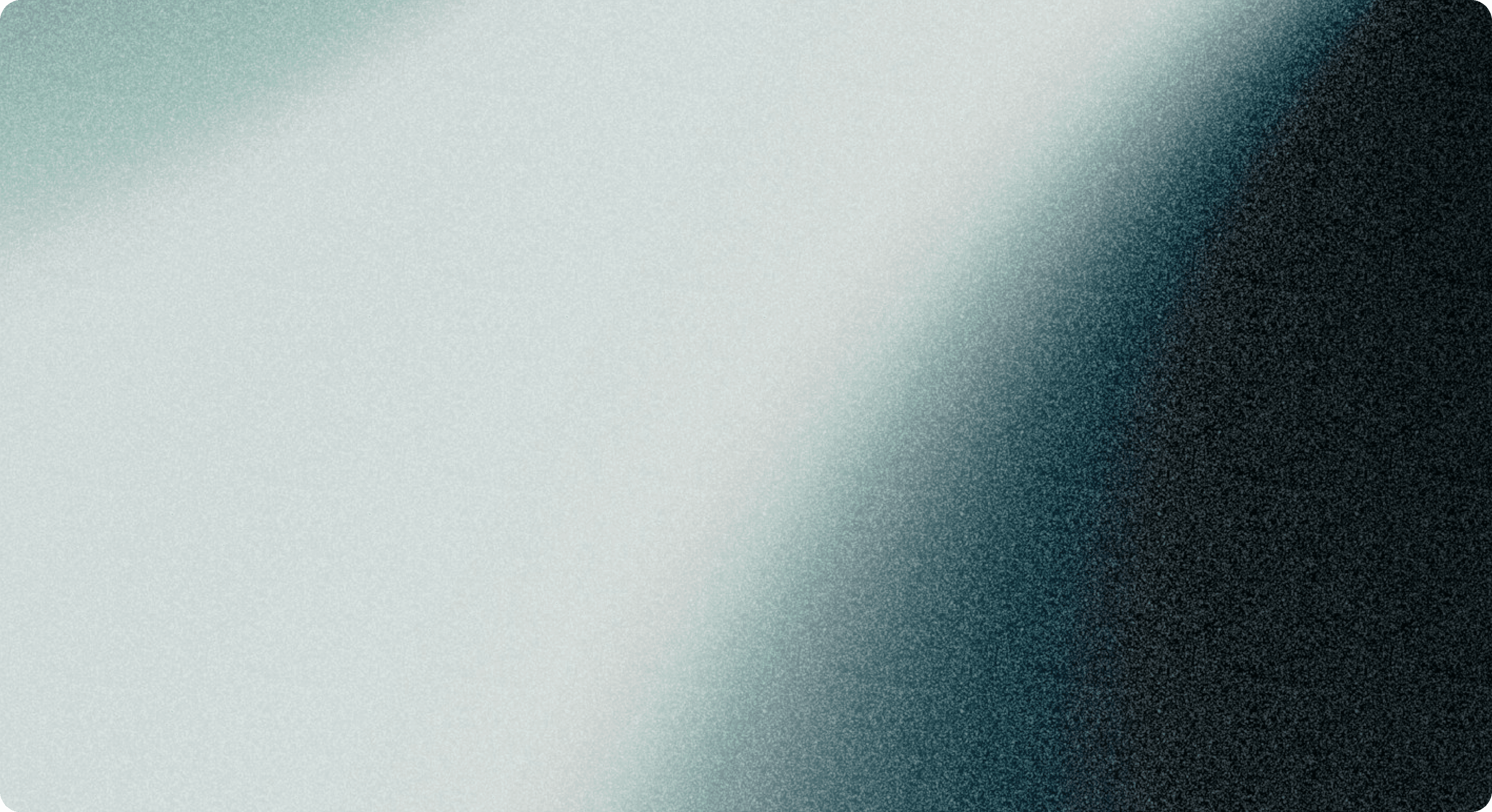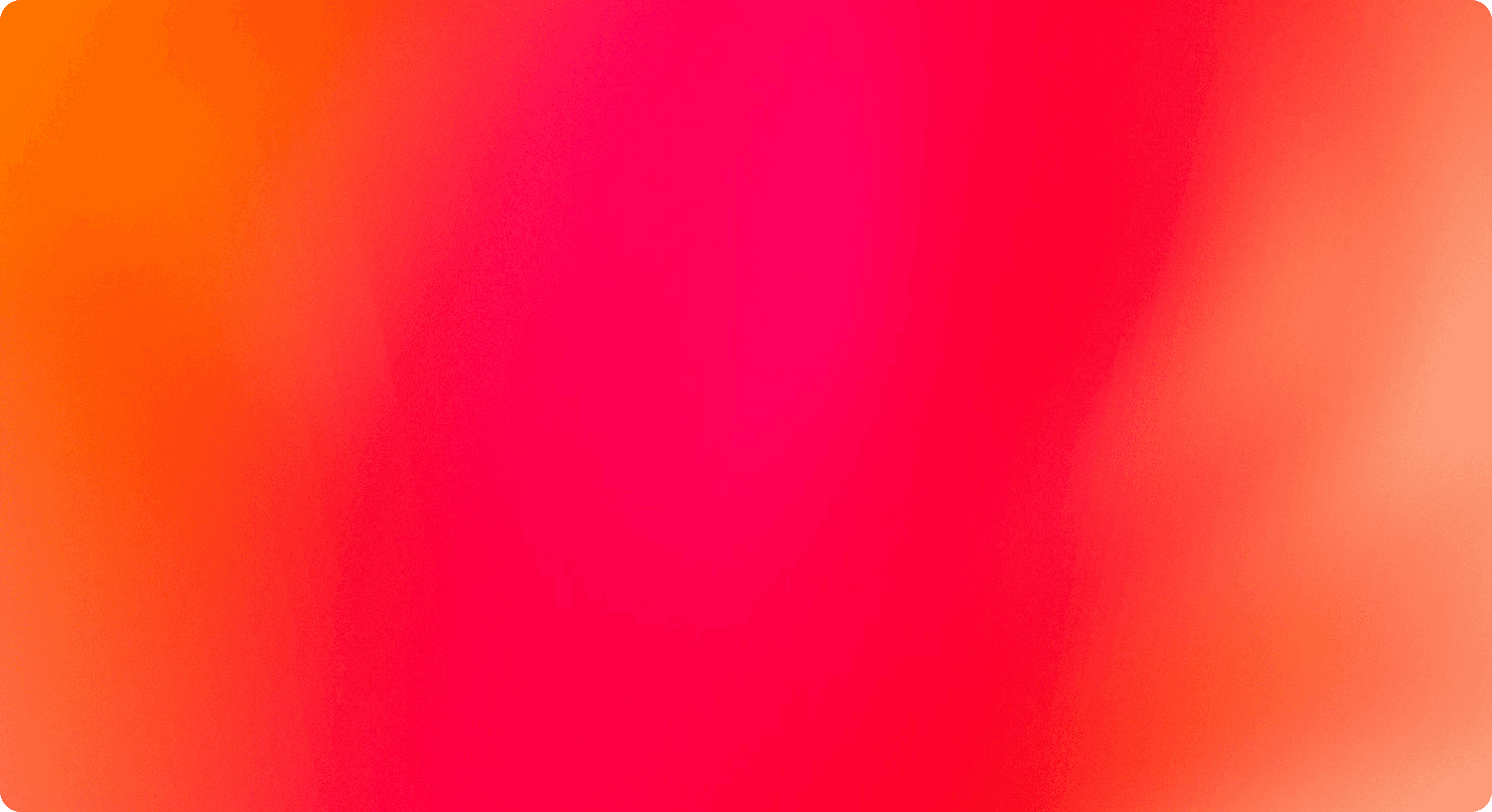/Why an Amazon FBA Scanner Is Vital To Your Online Business

Why an Amazon FBA Scanner Is Vital To Your Online Business
The average Amazon seller does not truly understand how to get ahead of competition. Here’s one tip on how to win in this digitized world - just be more digitized. By this, I mean use technology to fulfill all of your business needs such as product data collection, forecasting, and streamlining. An Amazon scanner is a technology that does just that.
It’s okay if you don’t know what I’m talking about. I’ll explain to you what the scanner is, who it’s for, and the pros and cons of apps that sell Amazon scanners. I’ll be your guide in explaining the benefits of using this technology.
What is an Amazon FBA scanner?
It’s a smartphone app (Apple or Android) that Amazon sellers can use to scan product barcodes and instantly retrieve quantitative product data such as
- Its pricing
- Estimated profitability
- Best sellers rank
- See if you’re eligible to sell the product
Product barcodes are scanned by using the smartphone’s camera. This allows Amazon sellers to make informed decisions a lot faster. Smarter decisions are made seeing barcode data is accurate and current. It’s great for rapid product turnover in buying and selling.

There are several apps that sell these scanners, which we will talk about. But before those details, I’ll tell you who the scanners are best-suited for.
An Amazon FBA Scanner is ideal for 3rd party sellers in Retail Arbitrage.
What is Retail Arbitrage and why do I need a Scanner for it?
Retail arbitrage is the reselling of products on Amazon. It’s essentially buying a product in one market, and reselling it for a higher price in another market. You can see how a scanner would be useful in this situation.
Of course, there is Retail arbitrage, which is done in-person and online arbitrage, which is done via websites.
The Amazon FBA scanner can give 3rd party sellers real-time data of product rankings, pricing and estimations of your profits. This gives the resellers an advantage by having the quickest reaction times. Decision-making is eased as the scanner can compare products while providing all the right information on one phone screen.
But seeing retail arbitrage is relatively a new trend, there are the legalities behind it that sellers are unaware of. If you can understand what the laws allow you to do, using the scanner in retail arbitrage can be very lucrative.
Want to know what tool you'll need to ensure you sell the inventory you scanned and purchased? You can learn more here.
What are the different kinds of scanning apps?
Here are 4 Amazon scanner apps that vary in pricing, features, and compatibility. The top 2 recommended apps are the first 2 on the list. You can now analyze the specs of each one to see which app best fits your business needs.
1. Amazon Seller App:
Scanning a product with this app shows
- Current product price and FBA fees
- Approximate profits
- Your sales, shipments, orders pending, and balance
- The Lowest price available
- Total number of sellers for the product
- Best Sellers Rank
- The product’s Official Amazon Inventory
- Your eligibility for selling the product and its conditions
Pros
- Ability to manage your inventory and prices
- It’s available for both Individual and Professional plan sellers
- You gain access to Seller Support
- Respond to customer inquiries immediately from the app
Cons
- Upon a scan, you won’t be able to see the included taxes. So you won’t get an exact ROI.
- You can only match prices to Amazon products, not products on Google, eBay, camelcamelcamel, or Keepa.
Amazon Seller app is available on:
- Amazon
- Google Play
- iTunes
Pricing
- FREE!
2. Scoutify:
Pros
- Unlike Amazon Seller App, it’s compatible with the 3rd party apps (camelcamelcamel & Keepa)
- Ability to scan with Bluetooth
- Gain insights through InventoryLab, which gives sellers account management tools on reports, sourcing, and bookkeeping
- Get a more exact profit on a product as taxes are included in the final price
- Streamline purchasing by tracking your purchase history and adding products to your shopping cart while scanning
- Personalize a buying criteria that fits your needs. The Scoutify app will notify you when a product matches your criteria, giving your the a-okay to buy.
Cons
- Mostly beneficial for only experienced, high-volume sellers because you must register for the whole package.
- Only available for Amazon Professional account sellers, not Individual account sellers
- Scoutify costs money, unlike Amazon Seller App
Scoutify is available on:
- InventoryLab
- Google Play
Pricing
- $49 /month or $480 annually
- 1-month free trial
3. Scoutly / FBAScan:
Pros
- Gain access to a complete Amazon pricing database
- No signal or WiFi is needed to scan product barcodes in under 1 second
- Uncover local information through FBA Scan’s local database mode
- Enable live search mode to get a more accurately current price of product
Pricing
Free to download, but has these in-app purchases
- Life Version options
- $9.99 /mo
- $54 /6 mo
- $100 /annually (2 months free)
- Professional Version options
- $35 /mo
- $190 /6 mo
- $350 /annually (2 months free)
FBAScan is available on
- ASellerTool
- iTunes
- Google Play
4. Profit Bandit:
Pros
- Calculate exact profits through 15 fulfillment factors
- See who has the Buy Box
- Know if you’re directly competing against Amazon
Cons
- Does not display sales ranking
- There’s not any database scanning modes
Pricing
- $9.99 /mo
The investment of an Amazon FBA scanner app is well worth it for those in Retail Arbitrage. Your selling life will be eased yet more efficient in this fast-paced industry.