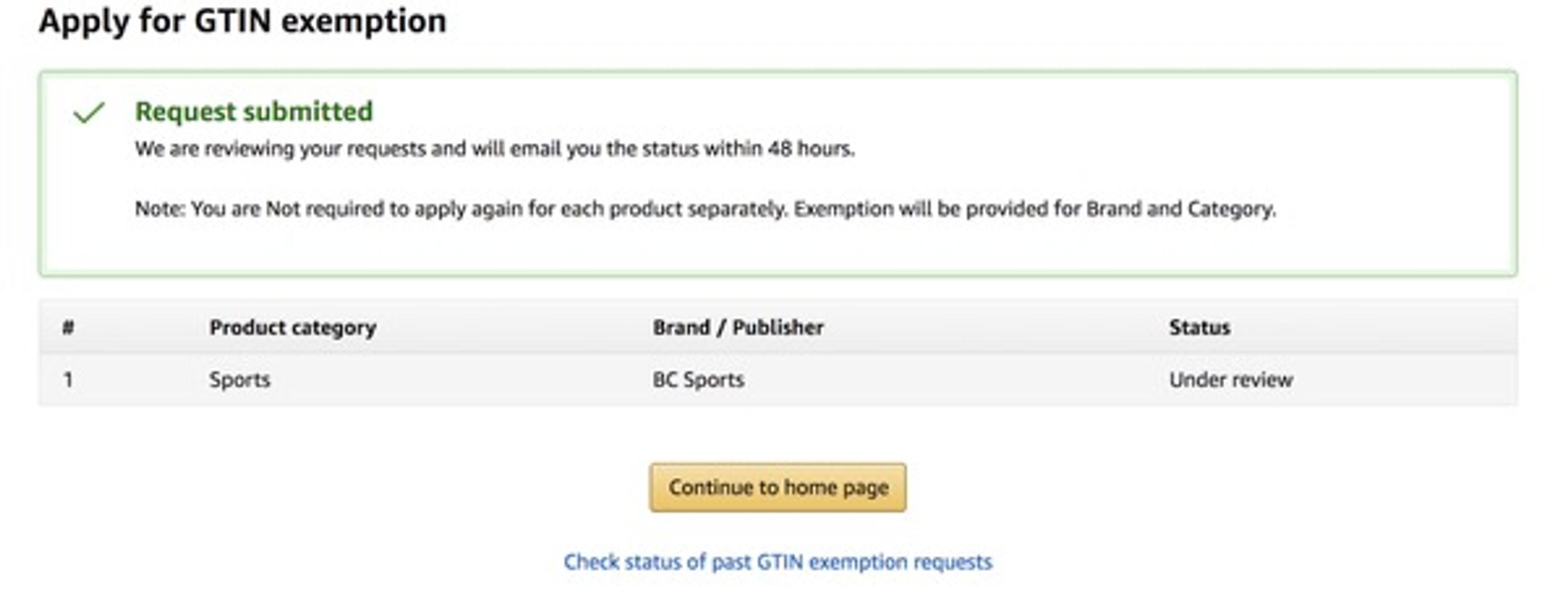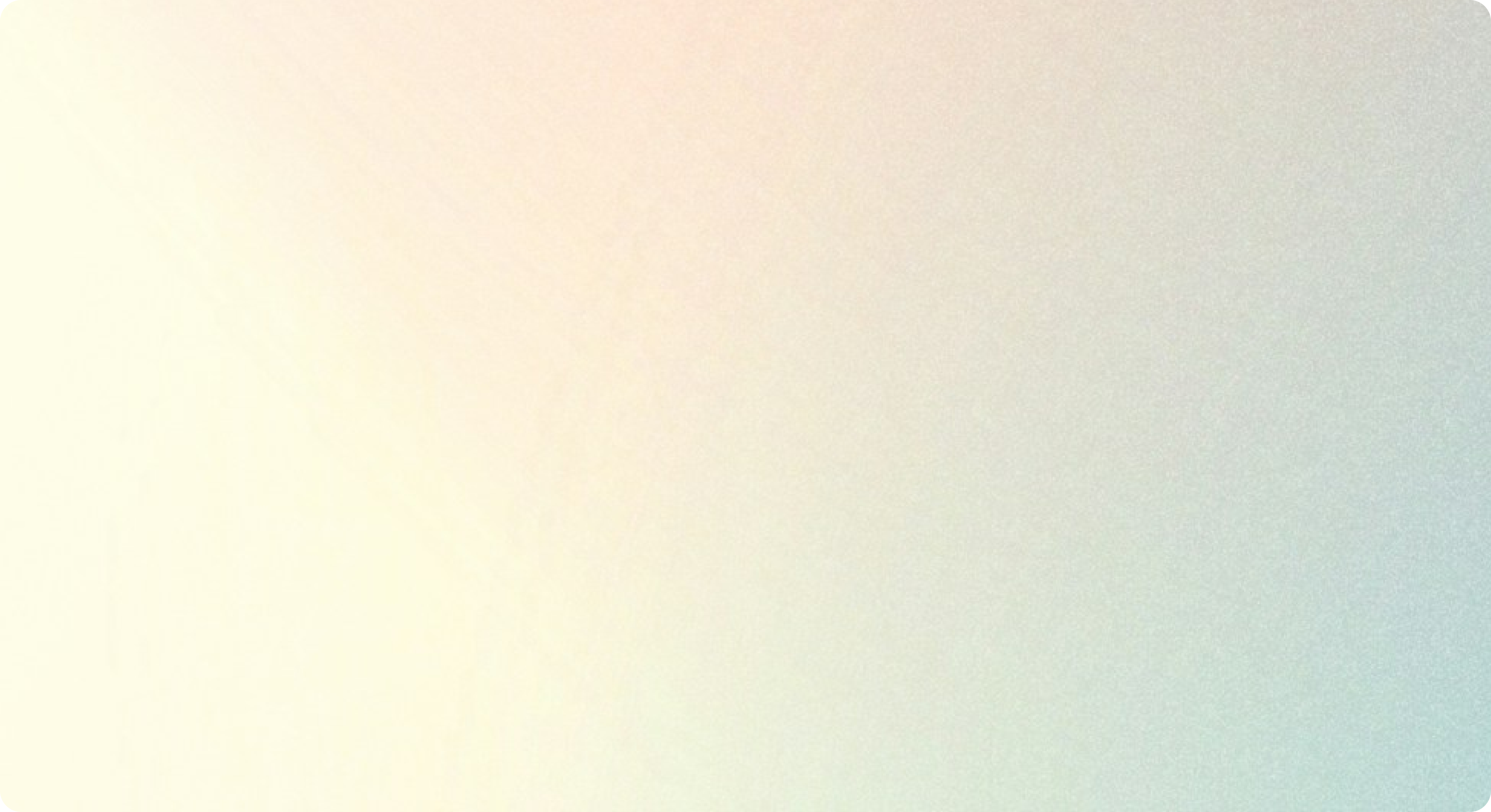/GTIN Exemption: What Is It, and Do I Need One?

GTIN Exemption: What Is It, and Do I Need One?
When listing a product for sale on Amazon, you will need to enter a GTIN, or Global Trade Item Number. A GTIN is a product identifier that can be found directly under the barcode on virtually every retail product. If an item being listed for sale on Amazon does not already have a GTIN, you will have one of two options; buy a GTIN directly from the issuer (GS1), or, apply for a GTIN exemption. Here, we’ll discuss what this process looks like, and whether or not a GTIN exemption is the correct route for you.
What is a GTIN?
GTINs, or Global Trade Item Numbers, are a special sequence of 12 digits that identify both a brand and product. GTINs are the North American standard version of a UPC, or Universal Product Code. GTINs in North America contain 12 digits; the first 6 to 10 being the GS1 Company Prefix, with the remaining one to five digits serving as the Item Reference number. The final digit in the GTIN is called the Check Digit, which verifies the string is composed correctly.
The GS1 Company Prefix is a string of digits that are assigned to registered brands. Following this, the Item Reference number is assigned by the brand owner to identify a specific item or product. Finally, the 12th value is known as the Check Digit, which is calculated from the preceding digits.
GTINs are issued by GS1 (Global Standard 1), a non-profit organization. Being the single legitimate organization to issue GTIN codes, GS1 maintains the global standard in commerce barcoding. While GS1 US provides UPC codes to North American businesses and brands, there are over a hundred GS1 organizations worldwide.
Each product listed for sale on Amazon is required to have a GTIN, which will come from either the manufacturer, or from GS1 if your product does not have one. Amazon matches GTINs with ASINs in their catalog, and also verifies the legitimacy of a GTIN when listing an item for sale.
Requirements for Requesting a GTIN Exemption:
According to Amazon, “we have a list of brands that require a GTIN to list on Amazon. GTIN exemptions are not available for these brands since the brand already provides a GS1 approved barcode on their products. Any product that belongs to any of these brands and does not have a GTIN will be suppressed.”
Sellers who meet the following criteria for their products are eligible for GTIN exemptions:
- Sellers who offer products for which the brand, manufacturer, or publisher does not provide a GTIN. For example, private-label products or handmade products.
- Sellers who want to sell products for which they are the manufacturer, brand, or publisher and do not have barcodes on their products. For example, private-label products or handmade products.
- Sellers who want to sell product parts that do not have a GTIN. For example, automotive parts or mobile accessories.
- Sellers who want to sell a bundled pack of more than one product. For example, a pack containing a leather belt and wallet or a pack of two shirts.
It is also important to remember that additional category-level approval will be required for items that are in restricted categories, in addition to a GTIN exemption.
Below are the requirements outlined by Amazon for requesting a GTIN exemption:
- Official product name
- Minimum of two, maximum of nine real-world images showing all sides and packaging of product
- Brand name on packaging and product must match brand name entered during application process
- Permanently-affixed branding on the product or its packaging
- Product should NOT have GS1-issued GTIN barcode; otherwise, this may be entered in lieu of GTIN exemption
- You may also be required to submit a clear, legible support letter from the brand owner, manufacturer, or publisher of the product you wish to sell, containing:
- Name and contact information of the brand owner, manufacturer, or publisher
- Stating the brand does not have a GTIN, and reason for this
- Your (seller’s) address, phone number, and any other contact information
How to Request a GTIN Exemption
Step 1:
On the "Apply for a GTIN exemption" page, click the Select button and then select the relevant Product category from the pop-up list.
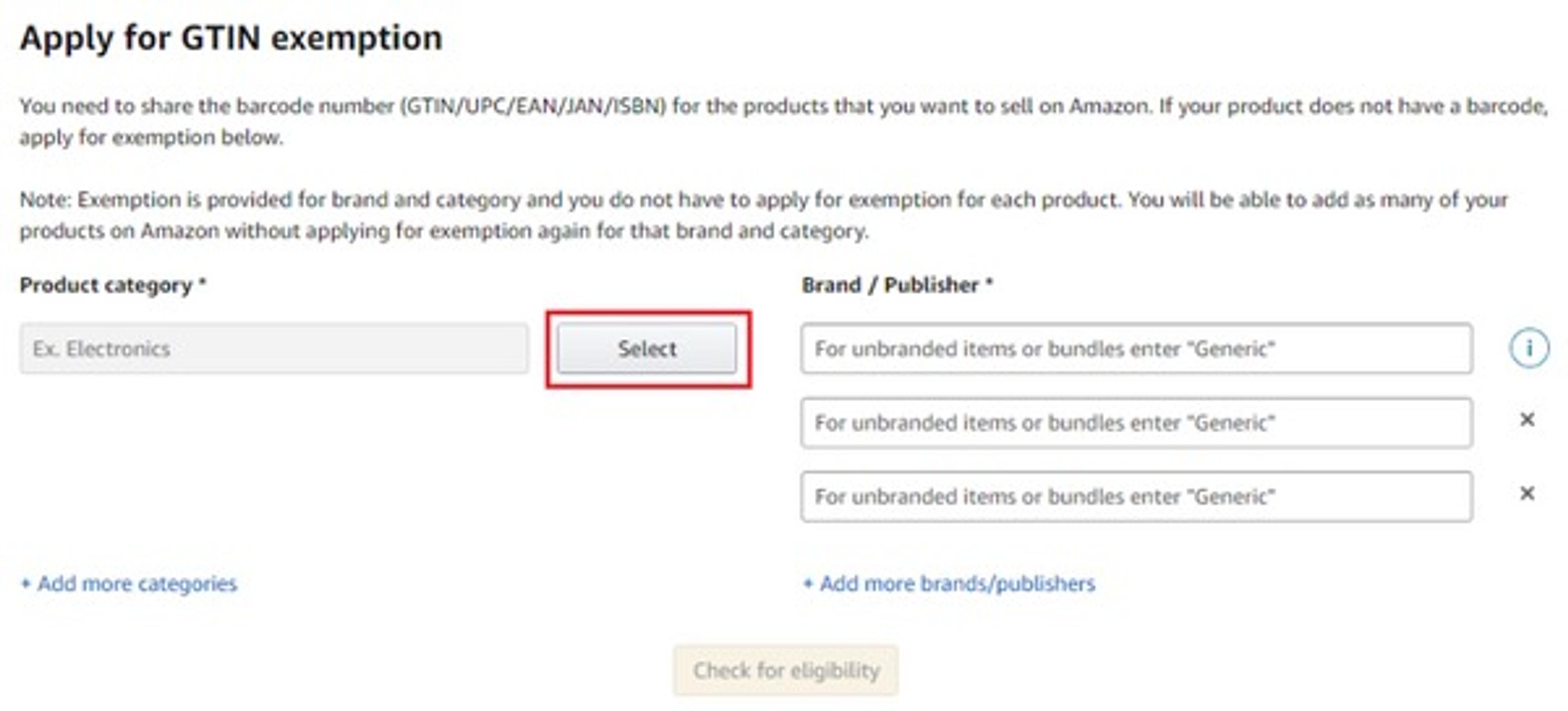
Step 2:
Type the brand or publisher name in the "Brand/Publisher" field. For unbranded items and bundles, type Generic (case-sensitive).
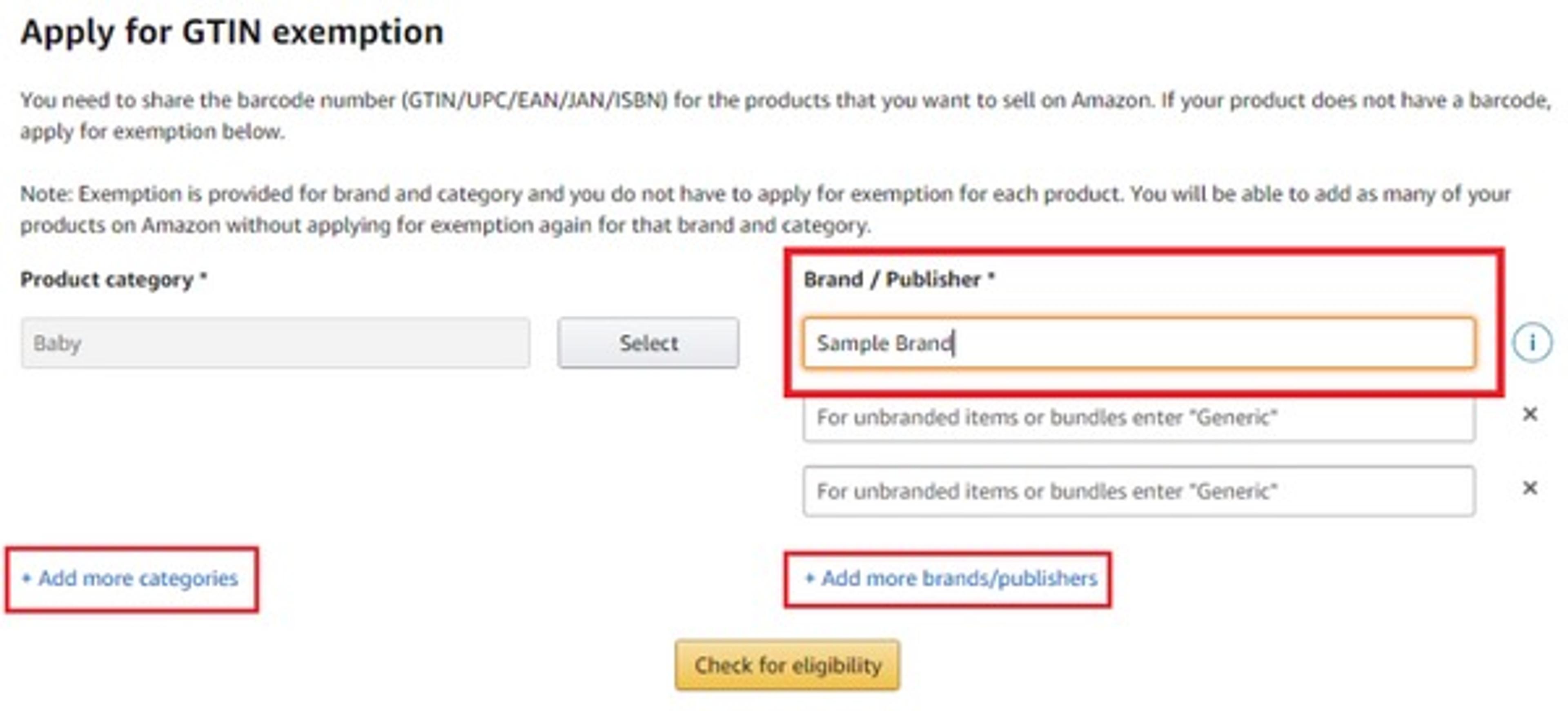
Step 3:
Click the "Check for eligibility" button. An Eligibility summary will appear. A check mark will appear in the Status column if you are eligible for an exemption. If your product is not eligible for a GTIN exemption, you will not be able to continue.
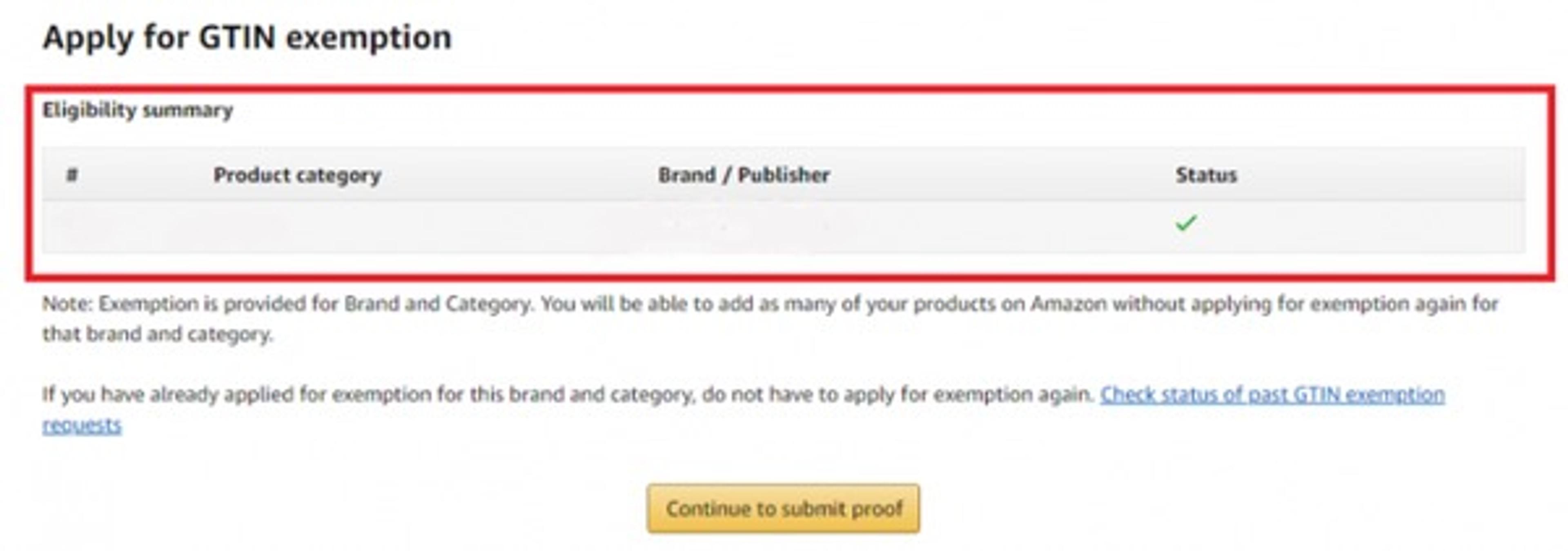
Step 4:
If your product is not eligible for a GTIN exemption, click the "Continue to submit proof" button. On the Provide proof page, upload your images. Provide the product name and upload images showing all sides of the same product.
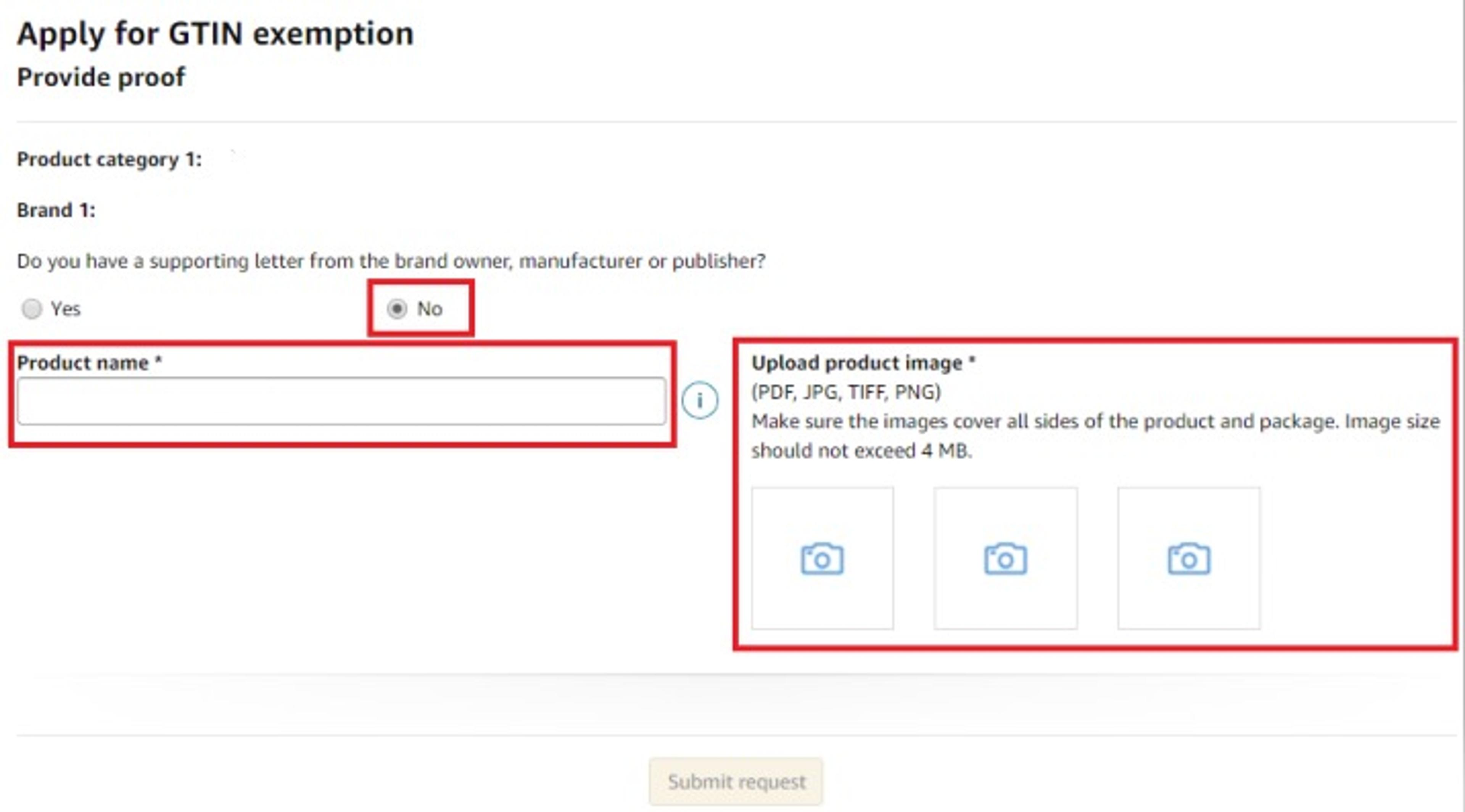
Step 5:
Click "Submit request", and Amazon will let you know your approval status within 48 hours.