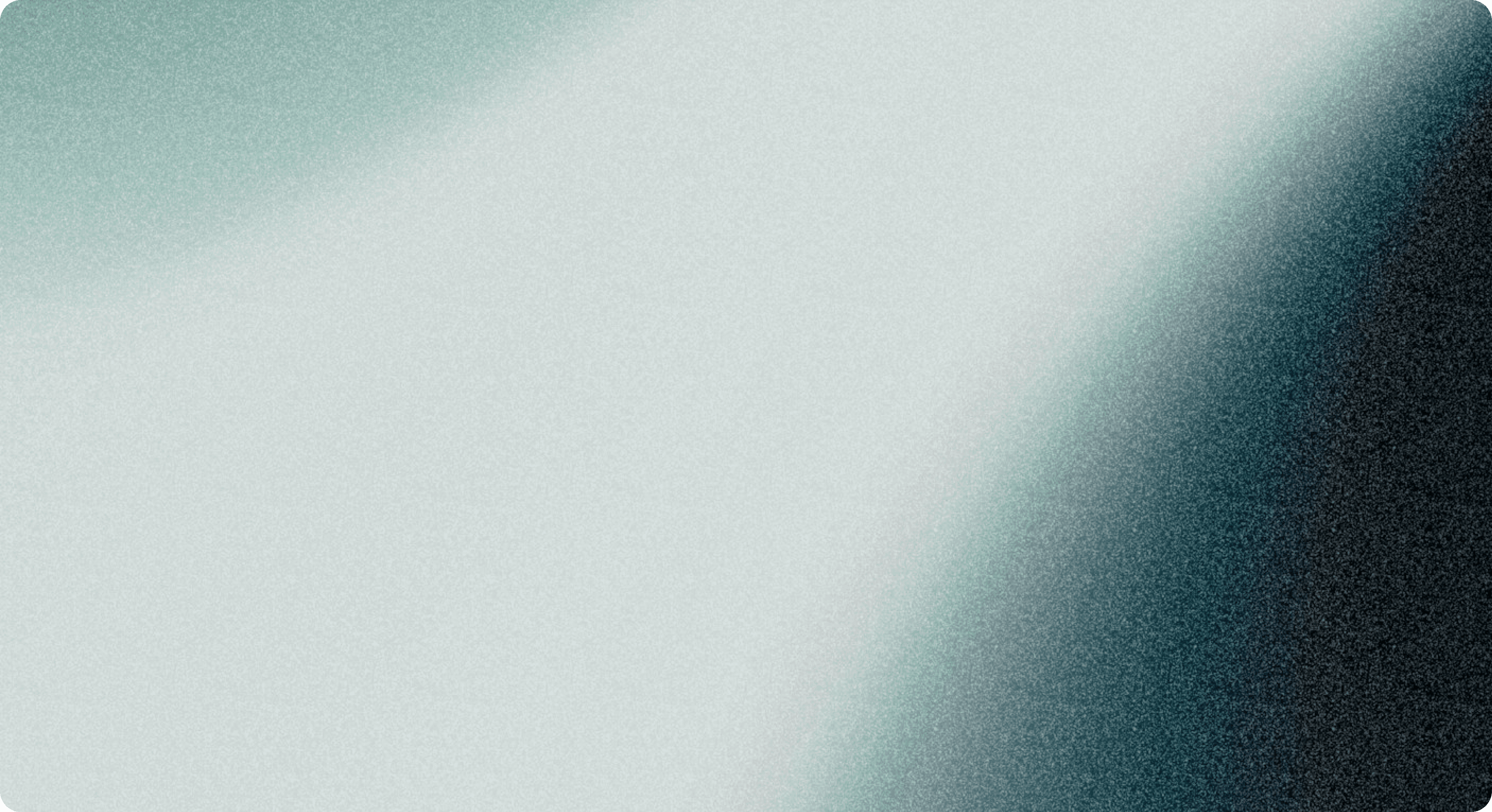/Understanding Walmart Inventory Days: Key Insights for Retail Success

Understanding Walmart Inventory Days: Key Insights for Retail Success
In the fast-paced world of Walmart Marketplace, success hinges on more than just competitive pricing and great products. Efficient inventory management plays a crucial role in maximizing profits, optimizing cash flow, and maintaining seller performance metrics. One of the most important—but often overlooked—metrics in inventory management is Inventory Days, also known as Days Inventory Outstanding (DIO) or Inventory Turnover Days. Inventory Days is a key ratio used by Walmart Inc and other retailers to assess inventory efficiency, helping to measure how quickly inventory is converted into sales.
In this comprehensive guide, we’ll explore everything third-party sellers on Walmart Marketplace need to know about inventory days: why it matters, how to calculate this ratio, the dangers of aging inventory, strategies to manage it, and how tools can simplify and optimize your inventory reporting.
What Are Inventory Days?
‘Inventory Days’ refers to the average number of days it takes for a company to sell its entire inventory. It provides insight into how efficiently you’re managing your stock and how fast your products are turning over. For third-party sellers on Walmart Marketplace, tracking inventory days helps in maintaining a lean, healthy stock and avoiding the risks of overstocking or understocking. By monitoring this metric, sellers can estimate how long each item will remain in stock and plan replenishments accordingly.
In simple terms: Lower inventory days = faster product turnover = better cash flow and less aging inventory. Inventory Days is similar to other metrics, such as Days Sales Outstanding, as both assess company performance and cash conversion efficiency.
Why Are Inventory Days Important for Walmart Marketplace Sellers?
Maintaining optimal inventory days ensures products are available for customers, improving their shopping experience and order fulfillment. Efficient management of inventory days often relies on strong collaboration with suppliers, who help facilitate timely deliveries and maintain smooth inventory flow. Sellers must also adapt to changes in the market to maintain competitive inventory days and respond quickly to shifts in market demand.
While Inventory Days is a general business metric, it has unique implications for sellers on Walmart Marketplace:
1. Optimized Cash Flow
Holding inventory ties up capital. The longer your products sit on shelves or in fulfillment centers, the more your cash flow suffers. Reducing inventory days means converting stock into cash faster.
2. Improved Seller Metrics
Walmart’s algorithm favors reliable sellers. Overstocked or aging inventory may lead to stockouts on trending items or increased storage fees, both of which can negatively impact your seller rating.
3. Demand Forecasting
Tracking inventory days helps in spotting slow-moving products early. This allows you to adjust marketing strategies or discounts before inventory becomes obsolete.
4. Cost Efficiency
Aging inventory often incurs additional storage costs, especially in Walmart Fulfillment Services (WFS). Efficient inventory turnover helps reduce long-term holding expenses and decrease the costs associated with storing excess stock over time.
How to Calculate Inventory Days
This calculation is often based on a specific reporting date to ensure accuracy when assessing inventory levels. The formula for Inventory Days is:
Inventory Days = (Average Inventory / Cost of Goods Sold) × Number of Days
Let’s break it down:
- Average Inventory = (Beginning Inventory + Ending Inventory) / 2
- Cost of Goods Sold (COGS) = Total direct costs attributable to the production or purchase of products sold.
- Number of Days = Usually 365 (for a year) or 30 (for a month), depending on your tracking period.
Example:
Let’s say:
- Beginning inventory = $50,000
- Ending inventory = $70,000
- COGS for the year = $300,000
Then:
- Average Inventory = ($50,000 + $70,000) / 2 = $60,000
- Inventory Days = ($60,000 / $300,000) × 365 = 73 Days
That means, on average, it takes 73 days to sell your entire inventory. If your inventory days increase year over year, it may indicate slower turnover and should be analyzed further.
Risks of Aging Inventory on Walmart Marketplace
Inventory held too long at fulfillment centers or in transit increases the risk of obsolescence and ties up capital. Additionally, as inventory is held for extended periods, the condition of products can deteriorate, leading to potential losses from damaged or unsellable goods.
Not tracking or optimizing Inventory Days can lead to aging inventory, which poses multiple business risks:
1. Cash Flow Constraints
Capital stuck in unsold inventory limits your ability to invest in faster-moving, high-demand products.
2. Storage Costs
Walmart Fulfillment Services (WFS) charges storage fees, and aging inventory can result in long-term storage surcharges.
3. Devaluation and Obsolescence
Products, especially those in categories like electronics, beauty, or seasonal goods, lose value quickly over time.
4. Lost Buy Box Opportunity
Walmart’s pricing and availability algorithm heavily considers product freshness and inventory turnover. Aging inventory may result in loss of the Walmart Buy Box or suppressed listings.
5. Reputation Damage
Unsold inventory often means fewer sales, which can impact your inventory performance metrics and visibility on Walmart.com.
How to Manage Inventory Days Efficiently
Managing inventory days is both a science and an art. A combination of inventory management strategies helps maintain optimal stock levels, ensuring efficiency and cost-effectiveness. Here’s how top-performing Walmart sellers keep their inventory operations lean and agile:
1. Forecast Demand Accurately
Use historical sales data, trends, and Walmart analytics to project future demand. Analyze the frequency of stock-outs and replenishments to improve forecasting accuracy. Consider seasonality, promotions, and product life cycles that impact demand.
2. Implement a Reorder Point System
Set minimum and maximum stock levels for each SKU. This helps you avoid both overstocking and stockouts.
3. Use the FIFO Method
Always aim to sell First-In, First-Out (FIFO) to minimize the risk of inventory becoming obsolete.
4. Bundle Slow-Moving Inventory
If you notice aging products, consider bundling them with faster-selling SKUs to get the inventory moved out of storage more quickly.
5. Promotions and Discounts
Run targeted discounts or clearance sales on Walmart Marketplace to liquidate old inventory before it affects your bottom line.
6. Monitor Fast and Slow-Moving Items
Track SKU-level performance regularly. Use A/B testing for titles, pricing, and imagery to improve conversion rates for slow sellers.
7. Leverage Walmart Fulfillment Services (WFS)
While WFS can improve logistics and customer experience, managing stock levels is key to avoiding excess storage fees.
Walmart Inventory Management and Reporting Tools
Tracking Inventory Days manually is challenging, especially when selling on multiple platforms! This is where automated inventory and reporting tools come in handy. These tools enable sellers to make faster, more informed decisions by streamlining inventory management processes. With a third-party tool that offers real-time visibility into your financials, you gain access to key inventory data provided in detailed reports, saving you time and helping you make smarter, data-driven decisions.
Key Features to Look for in Inventory Management Tools:
1. Real-Time Inventory Aging Reports
Third-party tools that offer a Walmart inventory and aging report will help you to quickly identify SKUs that are aging past your target turnover period. This allows for proactive decisions before items become dead stock.
2. Integrated COGS Tracking
Accurate COGS tracking is essential for reliable Inventory Days calculations and to get a clear picture of your net profits. Make sure your software integrates sales data from all of your sales channels, can generate reports based on your expenses and sales, and helps you calculate COGS with ease.
3. SKU-Level Profit Analysis
It's important to see profit on the SKU level. This allows you to easily identify which products are contributing to profit and which are dragging it down due to high inventory days or low turnover.
4. Multi-Channel Support
If you sell on Amazon, Shopify, or eBay alongside Walmart, make sure you have a tool that consolidates inventory data across all platforms.
5. Automated Forecasting
Your inventory management tool should be able to accurately forecast demand and recommend restock levels and timing. Key features to look for include historical performance on sales velocity, sell-through rate and inventory levels.
Using Walmart’s Built-In Inventory Reports
In addition to third-party tools, Walmart provides its own reporting tools. To access Walmart's inventory reports, log into Seller Center.
1. Walmart Inventory Health Report
- See quantity on hand, in-transit, reserved inventory, and inventory that has been transferred between fulfillment centers.
- Tracks sell-through rates and SKU-level insights.
2. Walmart Seller Performance Dashboard
- Offers sales velocity and insights on out-of-stock items.
- Helps identify fast and slow-moving items.
3. WFS Inventory Reports
- Critical for sellers using Walmart Fulfillment Services.
- Includes aging inventory and recommended removal timelines.
Download these reports regularly and compare them against your Inventory Days to keep a pulse on SKU performance.
Set Inventory KPIs Based on Inventory Days
When tracking Inventory Days, it helps to set category- or SKU-specific KPIs. For example:
Product Category
Target Inventory Days
Health & Beauty
30 – 45 Days
Electronics
45 – 60 Days
Apparel
60 – 90 Days
Seasonal Items
< 30 Days (Post-season)
Regularly measure your performance against these KPIs to ensure that you’re managing stock proactively.
Final Tips for Managing Walmart Inventory Days
- Set Inventory Review Schedules: Your business operations should include weekly or bi-weekly inventory reviews to help catch issues early.
- Create an Inventory Aging Threshold: Set alerts when inventory crosses a certain age (e.g., 60 days).
- Automate Where Possible: Use ConnectBooks and Walmart’s inventory APIs to streamline data collection and forecasting, but remember that human oversight and decision-making remain crucial for effective inventory management.
- Segment Your SKUs: Not all products should be treated equally. Track fast, medium, and slow-moving SKUs separately.
- Stay Agile: Be willing to pivot. If a product isn’t selling, experiment with pricing, bundling, or product descriptions.
- Respond quickly: Address demand fluctuations and respond quickly to changes in the market to maintain optimal inventory days. Taking prompt action is essential to avoid overstock or stockouts.
Walmart’s inventory management strategies not only help it adapt to market fluctuations and customer needs, but also give it a significant edge over competitors in the retail industry.
Conclusion: Stay Lean, Stay Competitive
Mastering Inventory Days is not just an accounting exercise—it’s a strategic advantage for third-party sellers on Walmart Marketplace. By understanding how long your products sit in inventory, identifying aging SKUs early, and using Walmart’s reporting dashboards or a sophisticated inventory management tool, you can keep your stock healthy, your cash flow robust, and your business thriving.
In a competitive marketplace, the ability to turn inventory quickly can be the difference between scaling your business profitably and drowning in unsold stock. Track, analyze, and optimize—because every day a product sits on the shelf is a day your capital is frozen.