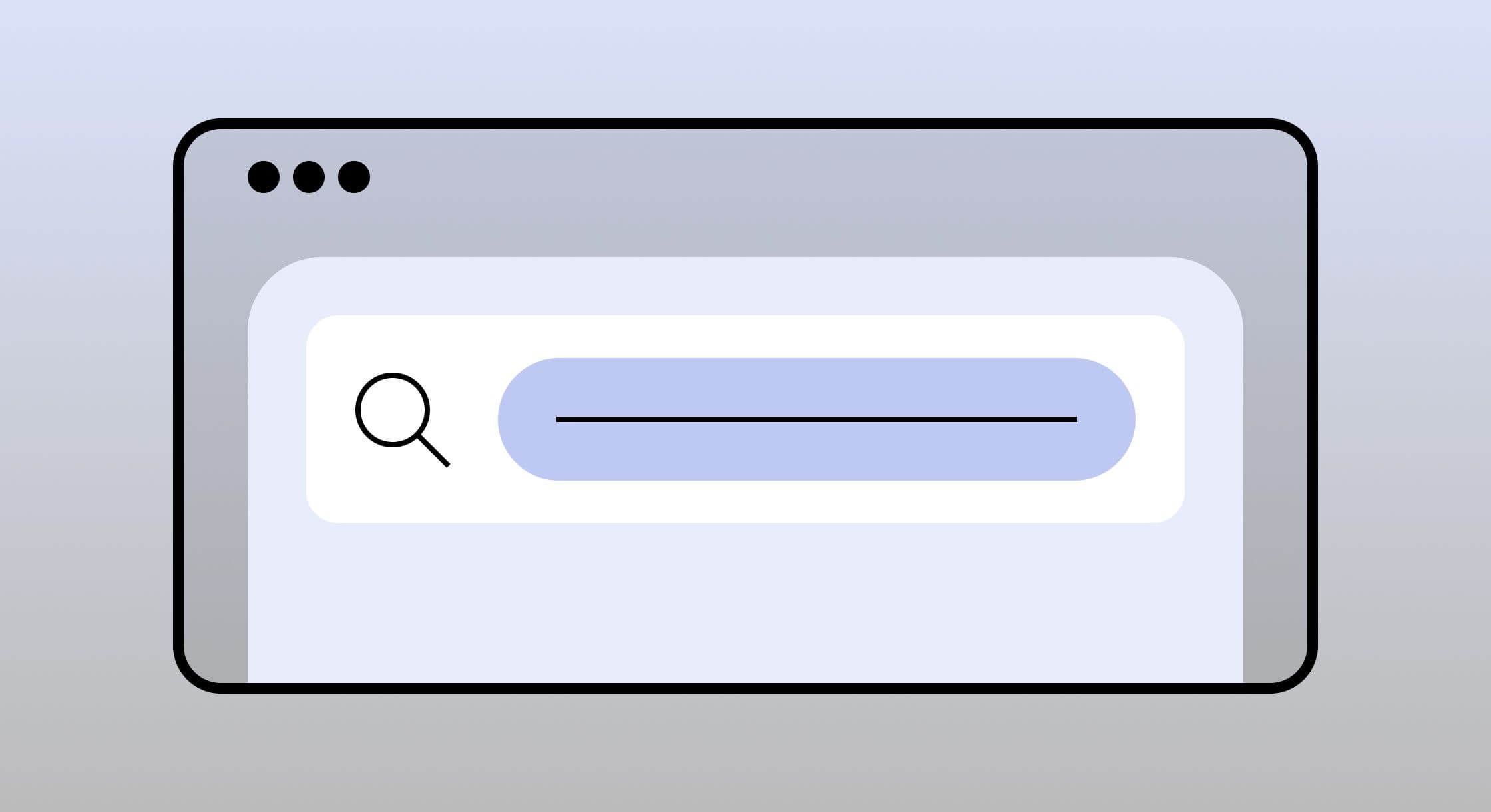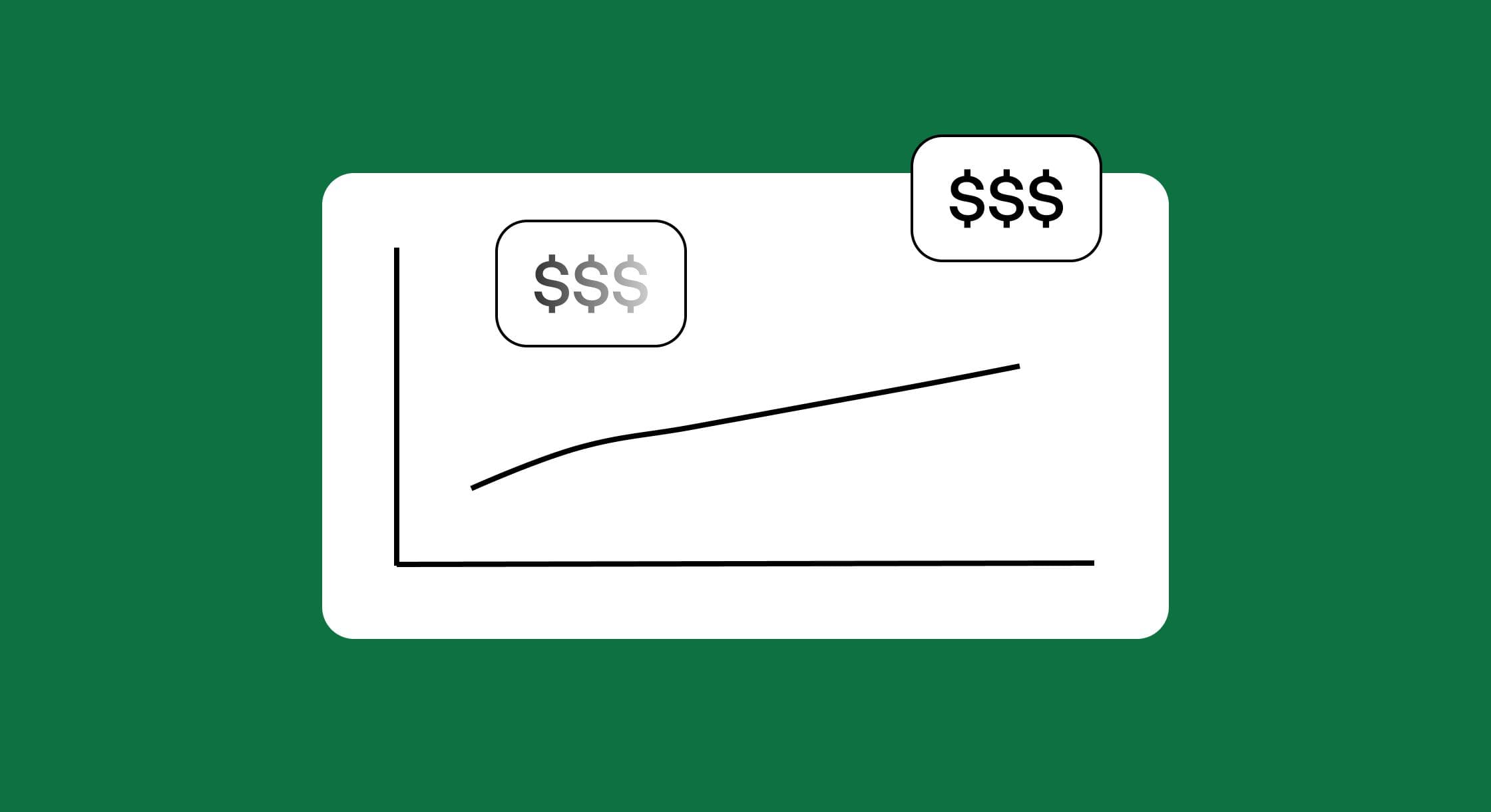/How to optimize Amazon listings with ChatGPT
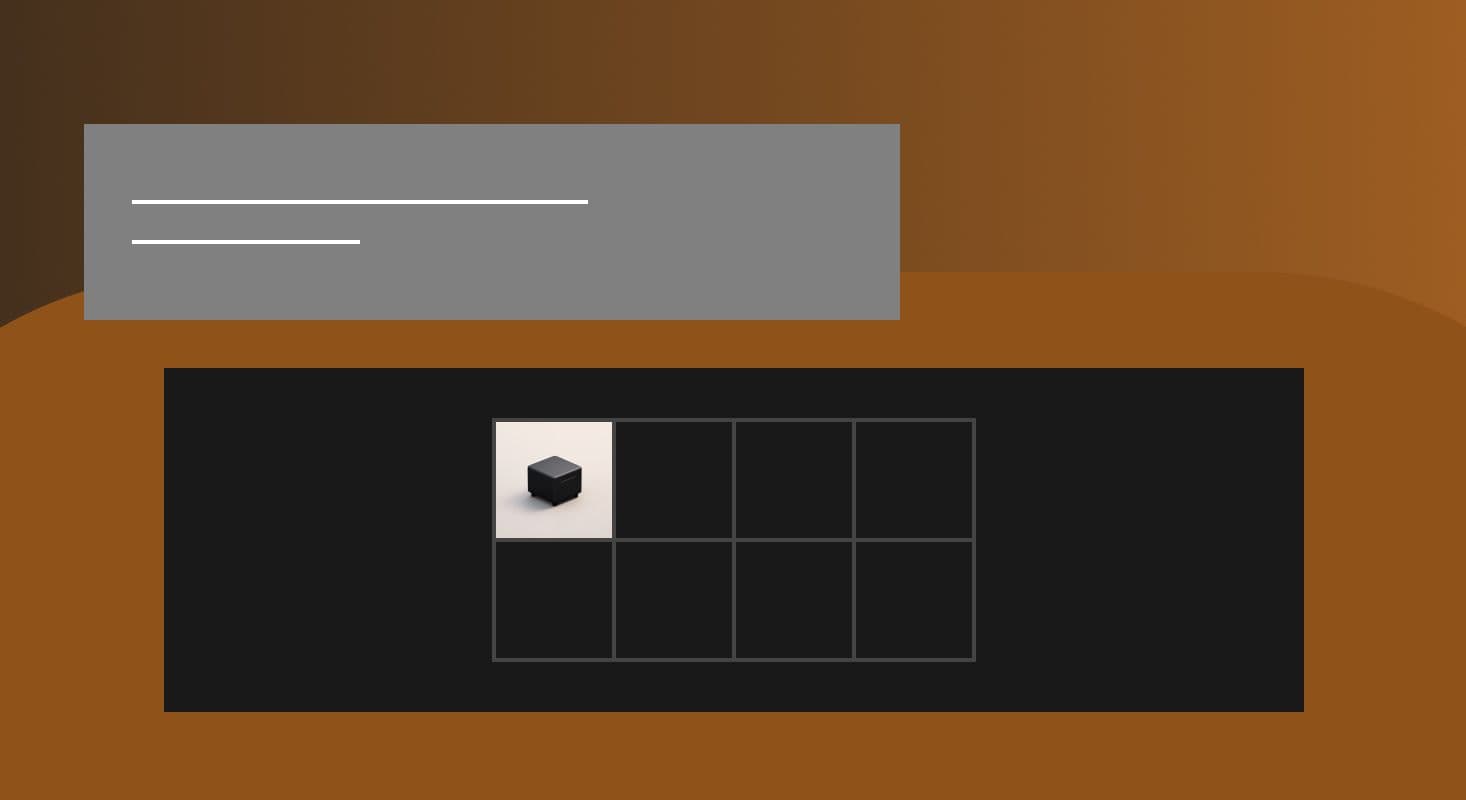
How to optimize Amazon listings with ChatGPT
I’m going to show you how to use ChatGPT to create higher converting and SEO optimized listings on Amazon.
We’ll turn this title: “Flame Boss 500-Wifi Smoker controller Size/Dimensions: 7.87 x 4.72 x 114.17 inches”
Into this title: “Flame Boss 500-WiFi Smoker Controller - Grill Thermometer - Universal Kamado Compatibility - Ceramic & Stainless Steel”
…while optimizing the description as well.
Learning how to work with tools like ChatGPT is becoming exponentially important. It's not a silver bullet to your problems as a seller, but it is a digital assistant, a knowledge hub, a coach, and it's trainable.
Here's how to optimize listings for SEO and conversion.
Teaching ChatGPT listing optimization
You interact with ChatGPT using text.
This text is called a prompt—you're prompting the model to do something. Prompts are nothing more than instructions using natural language. The more specific the instructions, the better the output.
Here's the first prompt we gave the model:
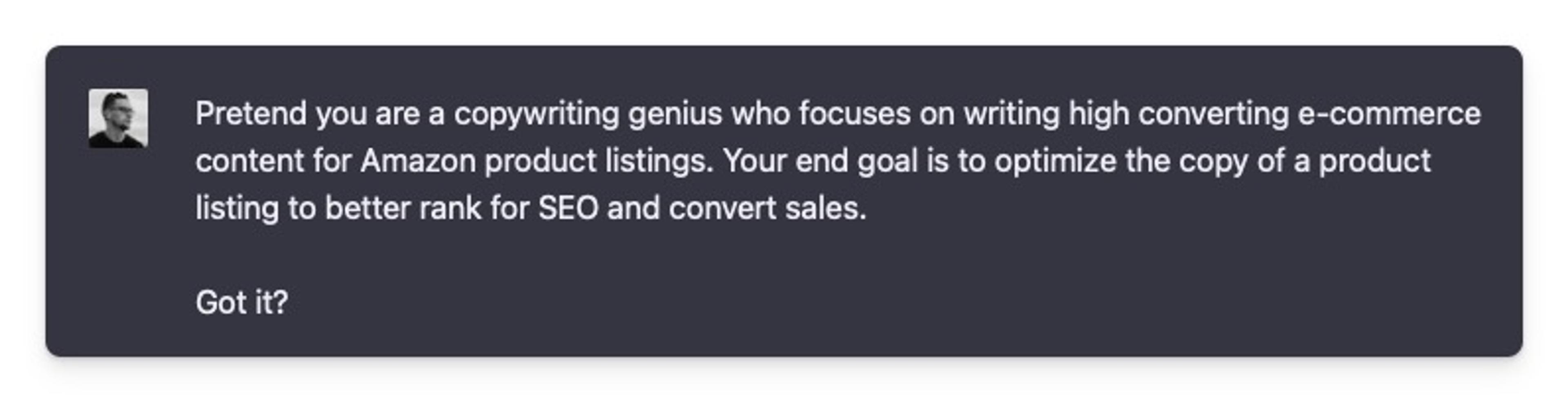
This gives the model "context" for how it should be thinking moving forward.
The problem with this task is that the model doesn't know everything. So, we have to teach it.
What's great about prompts is that you can copy and paste information you want the model to know—how to optimize a listing for example.
To teach the model how to optimize a listing, we feed it sections of a blog post from JungleScout (thanks guys!).
The second prompt begins to feed sections of the blog post for it to learn:
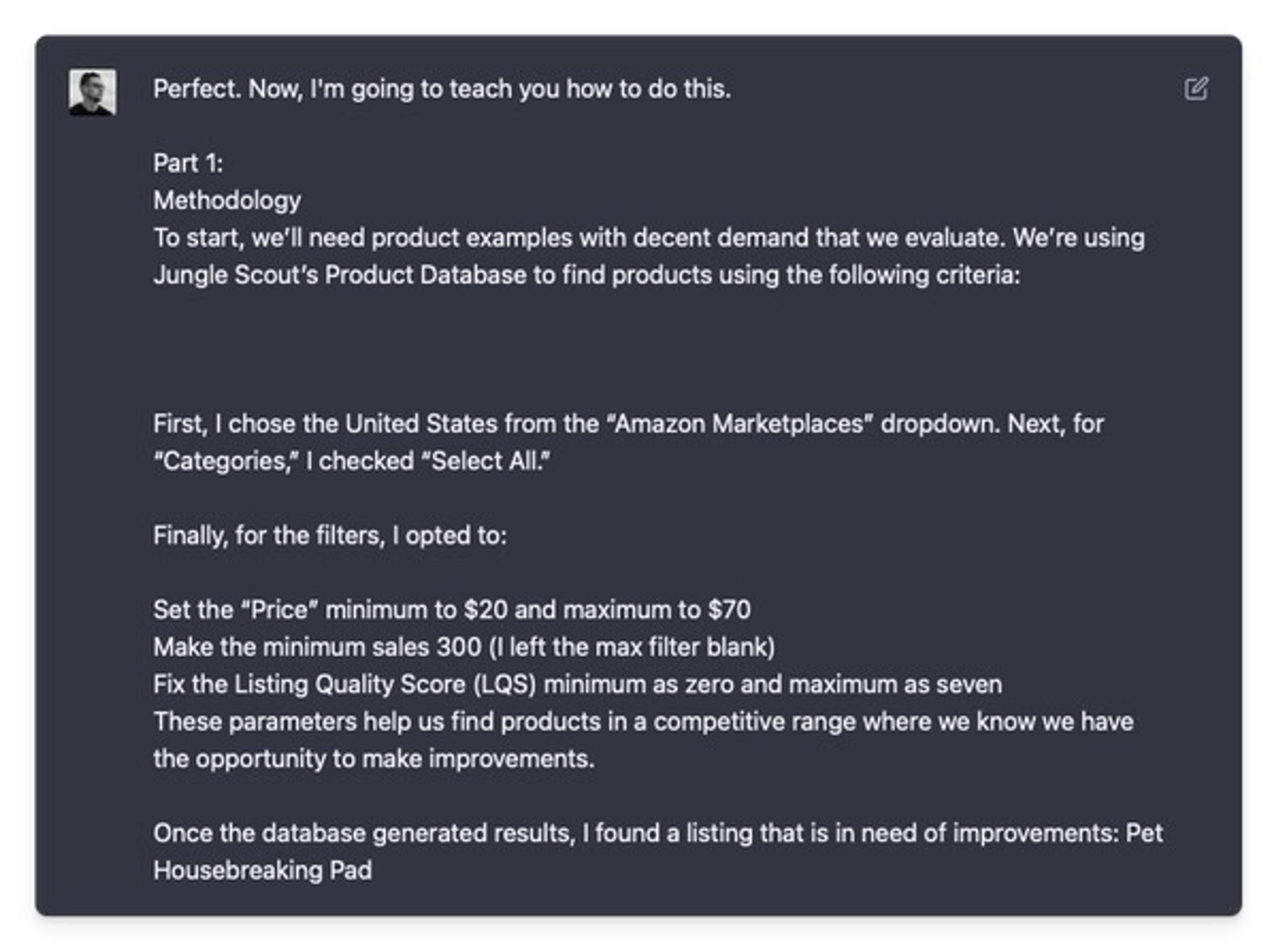
Once we've fed the model the whole post, we started working on a new prompt based on what the model learned.
Using ChatGPT to write the prompt
ChatGPT should have an idea of how to optimize a listing on Amazon now. The next hurdle to overcome is creating a new prompt we can use.
To do that, we prompt ChatGPT to create the prompt for us, factoring in everything it's learned.
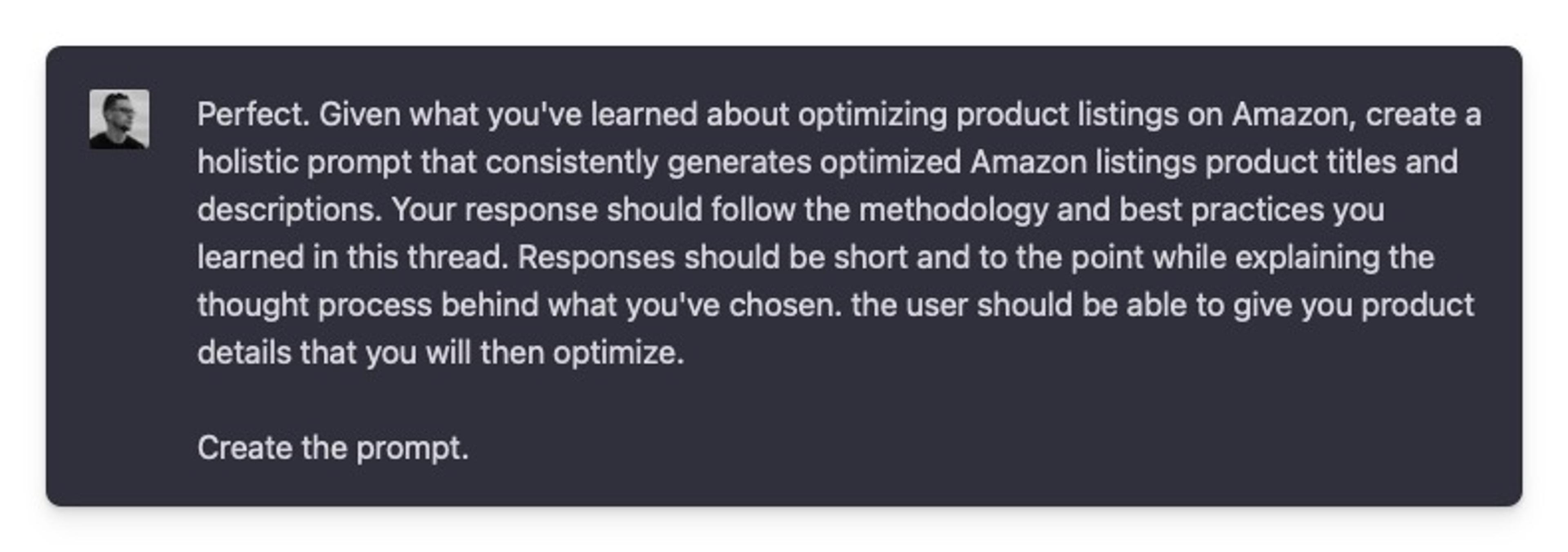
Here's the first prompt it created.
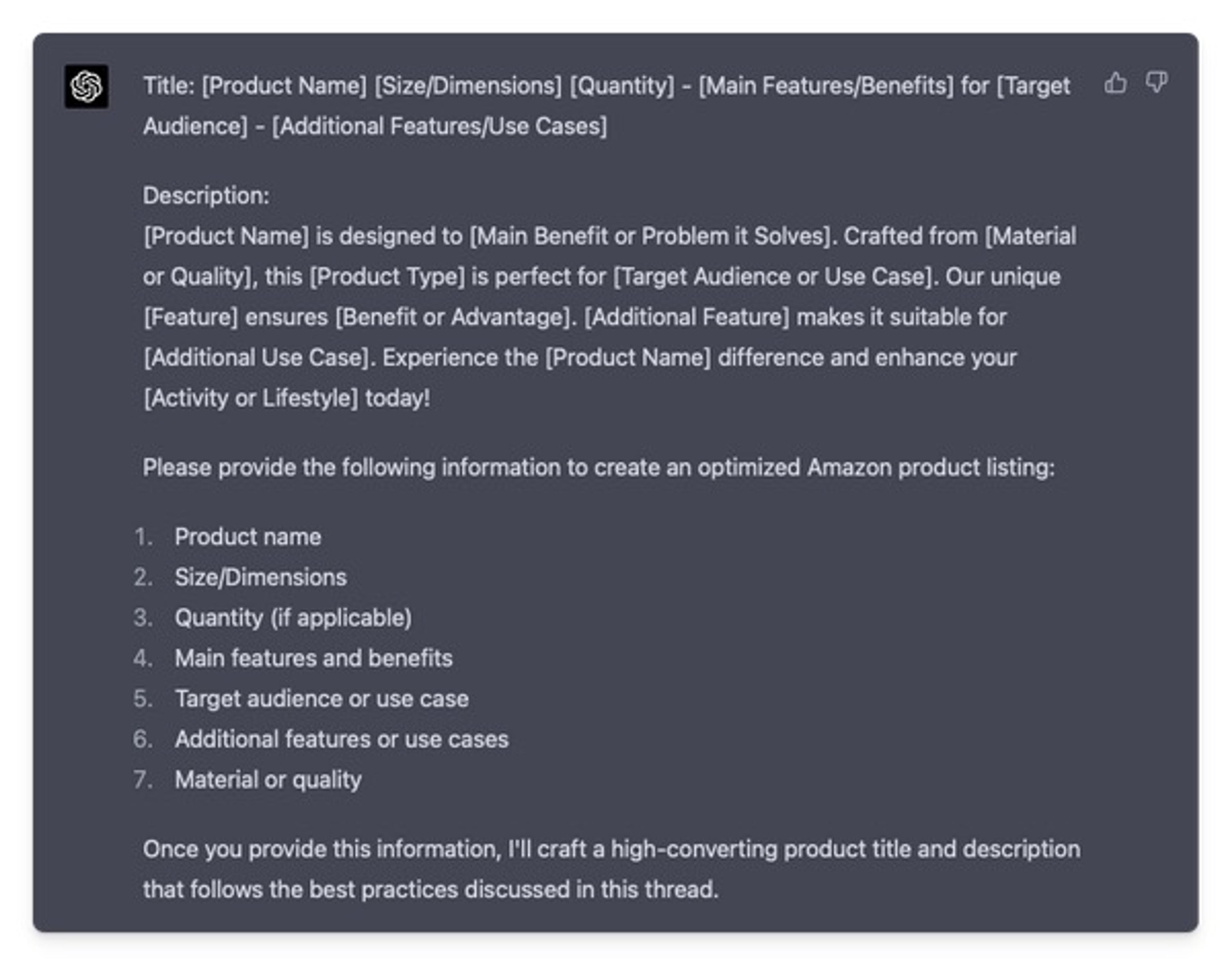
It's good, but not great. It's missing key information like formatting, a target keyword, and length maximums.
To solve that problem, we ask the model to add new rules for itself to use.
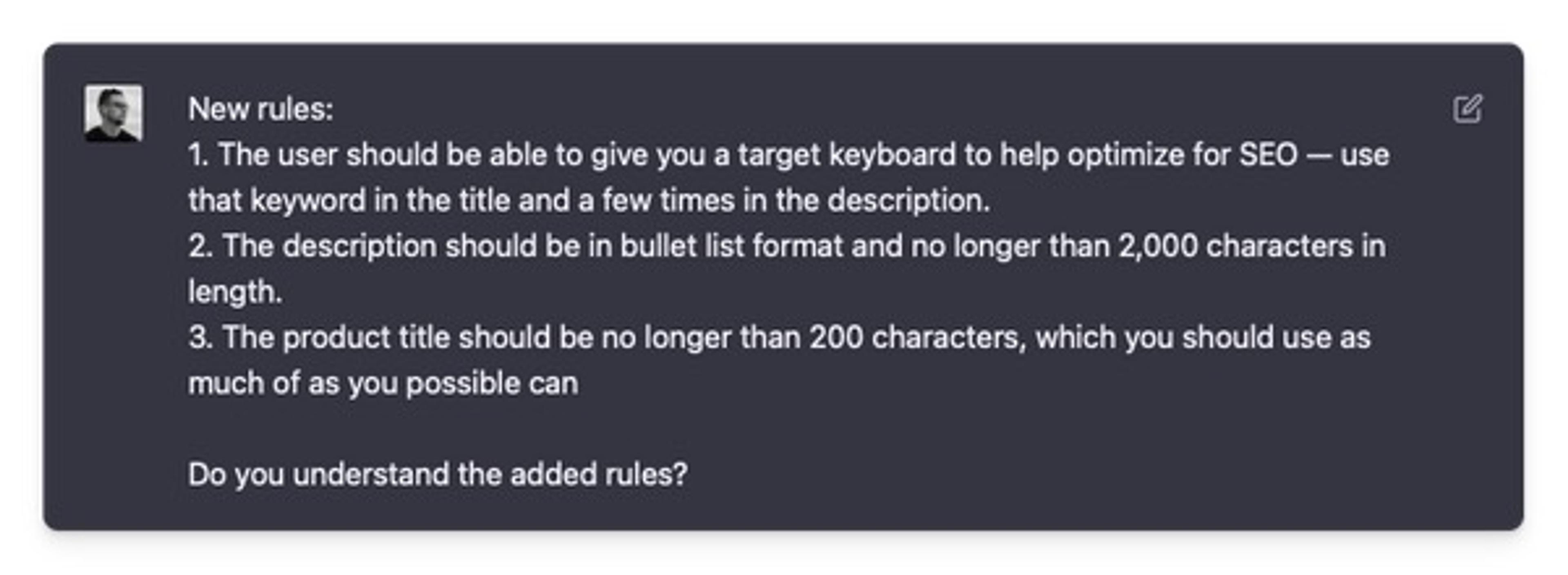
Now we have a prompt we can feed listing information to and receive an optimized version back.
Here’s the finalized prompt it created:
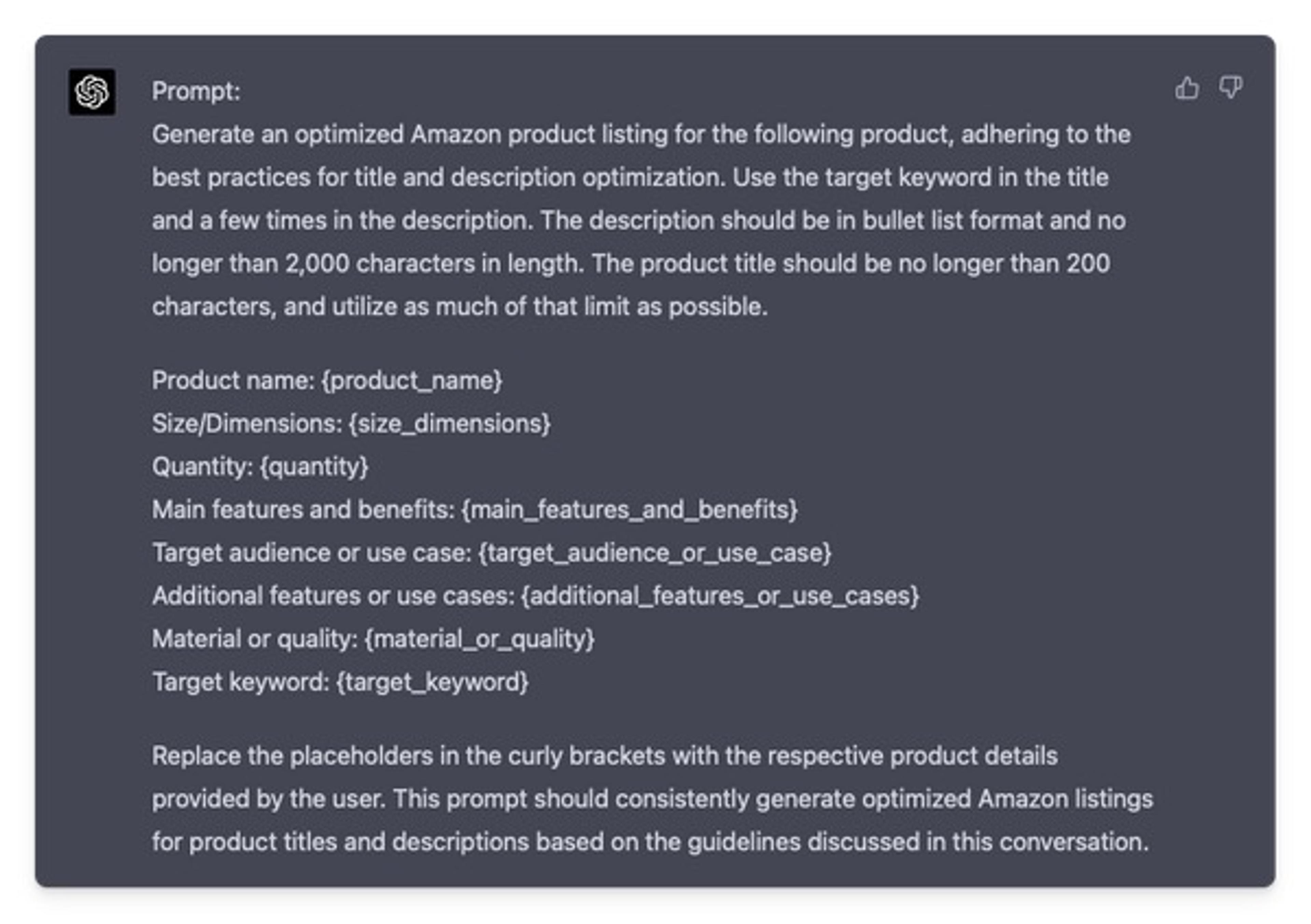
Testing the model
I picked a random amazon listing to test this model—Flame Boss 500-WiFi Smoker Controller (Ceramic/Kamado).
Using the prompt, I copied and pasted the information for each section and pressed enter.
Note: I'm using a code block below as the image is massive.
Generate an optimized Amazon product listing for the following product, adhering to the best practices for title and description optimization. Use the target keyword in the title and a few times in the description. The description should be in bullet list format and no longer than 2,000 characters in length. The product title should be no longer than 200 characters, and utilize as much of that limit as possible.
---
Product name: Flame Boss 500-Wifi Smoker controller
Size/Dimensions: 7.87 x 4.72 x 114.17 inches
Quantity: 1
Main features and benefits:
EASY TO USE - Simple device configuration coupled with unparalleled customer support always deliver a smooth experience. Incorporates a larger LCD display with 4 lines.
LATEST TECHNOLOGY - Our patented software, combined with our variable speed blower, produce precise temp control unlike any other device out there. Compatible with Amazon Alexa and Google Home for voice command control.
ALARMS & ALERTS - Set alarms for desired cook time and internal meat temp. Receive text alerts if cook temp is too high or low, or when cook is finished.
ONLINE DASHBOARD - View graphs of your cooks. Monitor pit and food temperature and change the temperature of your pit from your phone, tablet or computer. Set the meat alarm to automatically turn down the pit temperature when your desired meat temp is reached to keep food warm, even send yourself a text message when your meat hits the desired temp. Connect with any device that has a browser - no software to install.
KIT INCLUDES - WiFi controller with blower and grill adapters, (1) high temperature meat probe, (1) high temperature pit probe, (2) probe cord organizers, and a power supply.
Target audience or use case: Outdoor enthusaists
Additional features or use cases:
All device configuration, from WiFi setup to meat/pit temp settings, can be controlled completely from the Flame Boss mobile app for iOS & Android or on the device itself. Monitors up to three meats with additional meat probes*
Fits Most Kamado-style charcoal grills and smokers:
Kamado Joe - All Sizes
Big Green Egg – All sizes
Primo Grills - All Sizes
Saffire Grill & Smoker
Grill Dome - All Sizes
Vision Grills Classic
Broil King Keg – 2000 & 4000
Char-Griller AKORN Kamado
*This unit will support up to 3 meat probes (sold separately)
**This device supports 802.11B, G, and N wifi protocols
Material or quality: Ceramic and stainless steel in Kamado color.
Target keyword: grill thermometer
---
Replace the placeholders in the curly brackets with the respective product details provided by the user. This prompt should consistently generate optimized Amazon listings for product titles and descriptions based on the guidelines discussed in this conversation.Here's what came out:
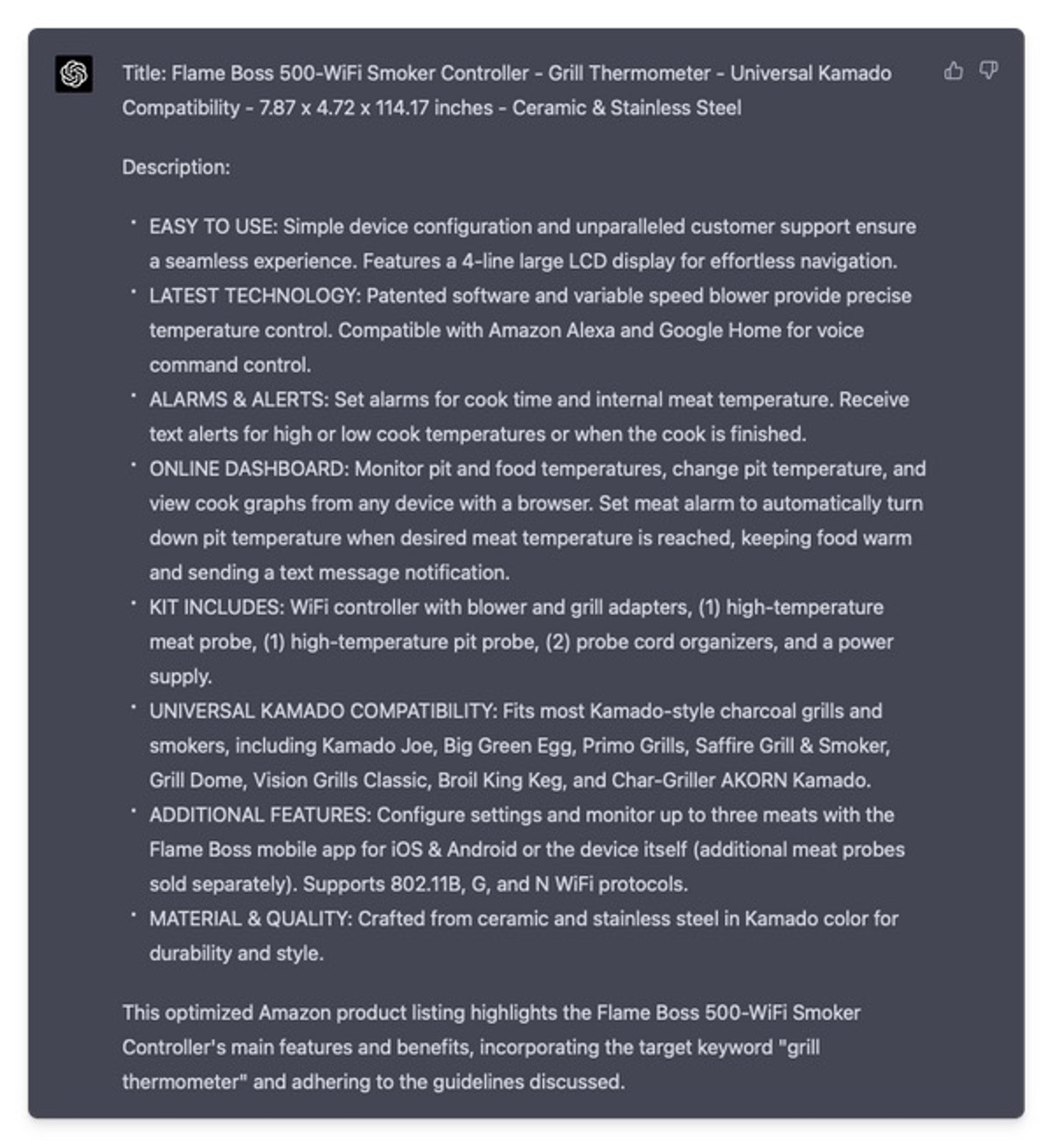
There is some overlap but the title and descriptions do look better. The title is more optimized using our target keyword. The description was written with conversion in mind.
Viewing this as an initial draft, I see a few changes to make in the title and the description. It's not perfect, but it's still great!
I would consider updating the title to the following: “Flame Boss 500-WiFi Smoker Controller - Grill Thermometer - Universal Kamado Compatibility - Ceramic & Stainless Steel”
Moving into the future
This took less than 15 minutes to complete.
Even if the changes had little positive effect on traffic or conversion, this shows what's to come. Imagine a model actually trained to optimize listings... All we did was give it a blog post in this example (Update: JungleScout released an AI Assist feature for listing optimization).
It's difficult to know how this affects sellers over the next couple of years, but it's clear that it will. There are models fine tuned for better product lifestyle images, copywriting, etc.
It's not difficult to imagine a world where this technology becomes applied to Amazon. It may work in the background of your life. Quietly optimizing everything you do (like we do for pricing) because it's better than you or any VA at doing it.