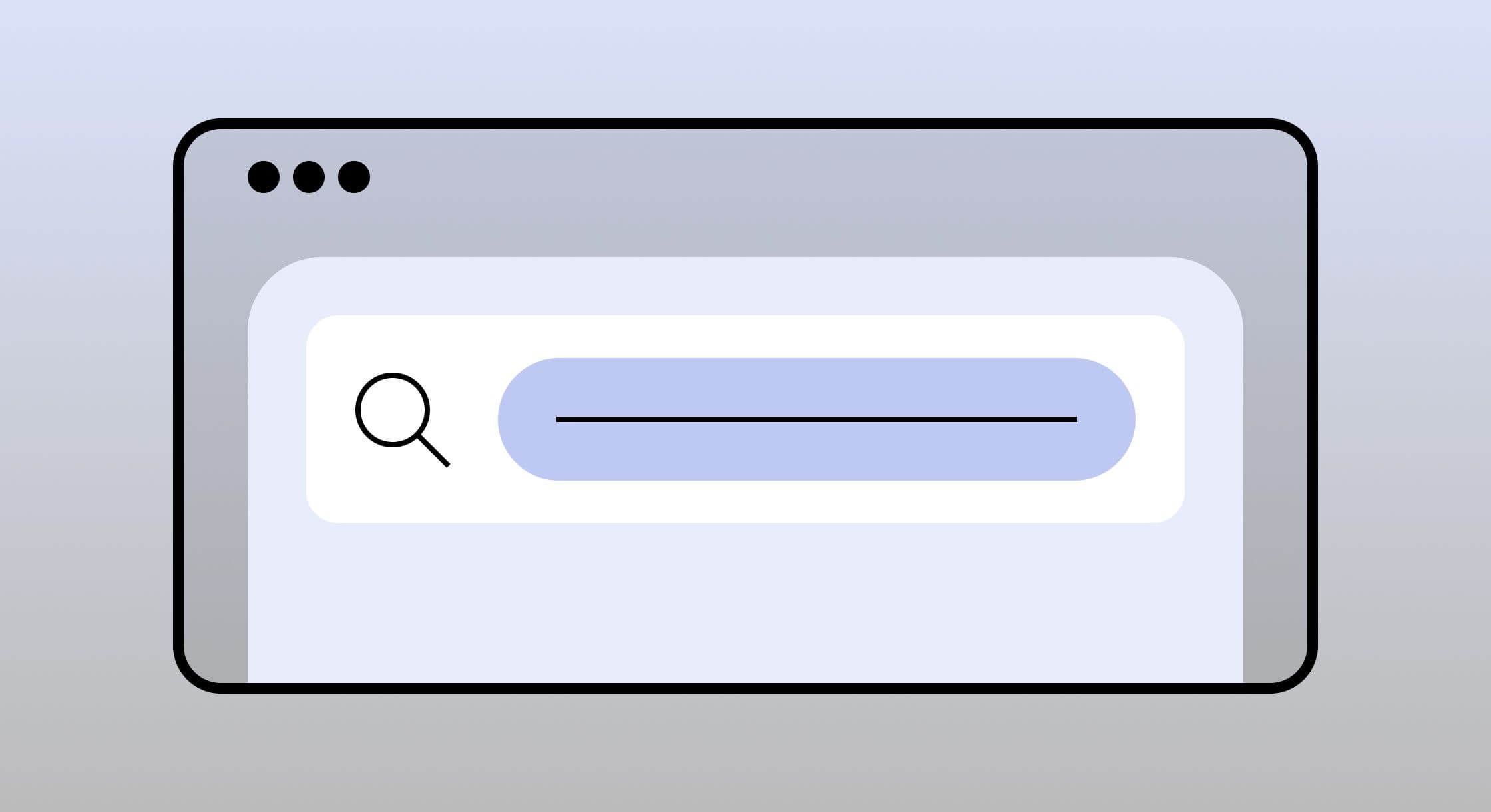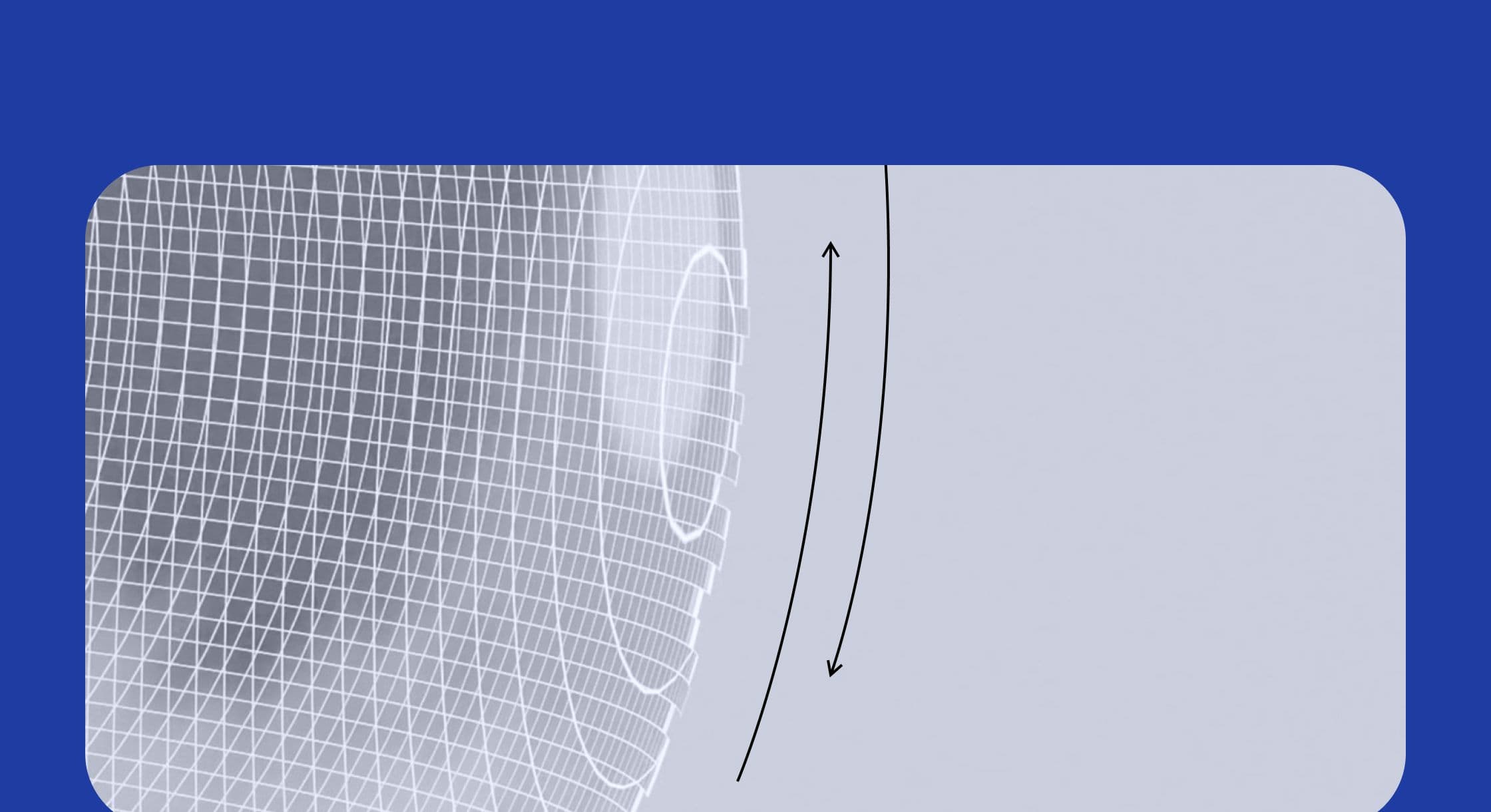/How To Get Started With Amazon Sponsored Products

How To Get Started With Amazon Sponsored Products
One of the most crucial steps to being a successful Amazon seller is to make sure your product reaches your customers. This is done by making your product listings on Amazon properly visible online. Not only visible to your customers but directly targeted to those who are interested in products like yours.
Although product visibility is so important, often it is one of the most difficult things to do. There are many ways sellers can boost visibility and demand for products. The first step new sellers should take to ensure customers will find your product is to optimize organic visibility.
Organic visibility includes assigning proper product titles, making sure you have the right niche sub-category, good images, and your product description is accurate. If you have not focused on growing product demand organically yet, that should be your first step. Organic visibility will be your cheapest way to increase Amazon BSR.
Once all the tasks to making your products visible organically through Amazon, the next step is quite simple. It is time to level up to paid conversion. Paid conversion is a tactile way to spend money on ads sponsored in order to generate more revenue and in the end profits. One of the easiest paid conversions to get into is Sponsored Products ads.
What are Sponsored Product Campaigns?
Amazon Sponsored ads is one of the three Pay-Per-Click (PPC) ads Amazon hosts on its website. PPC is a form of advertising where you pay every time an ad in your ad group gets clicked.
The three types of PPC ad campaigns on Amazon:
In this blog, we will focus on Amazon Sponsored Product ads because I believe it is the most effective. Please note that there are various types of Amazon advertizing, or cost per click CPC campaigns.
Amazon Sponsored Product ads is keyword-based marketing which is very similar to Google Adwords. The marketer first does research and compile a list of keywords they believe will reach the target audience.
These keywords are used to promote individual listing and appear in the shopping results and on product detail pages on Amazon. To take this a step further, make sure to optimize the listing before running a Sponsored Product campaign to ensure you're maximizing the ROI on your ad spend.
Additionally, you can use negative keywords so that ads within your ad groups do not show for search results that do not convert.
Sponsored Product will help increase visibility and sales of your products by displaying ads when shoppers are looking for products like yours. There are zero monthly fees, you only pay when someone clicks on your ad.
Where do Sponsored Ads show up?
Sponsored Product Ads show up in many places when customers are searching through Amazon. Most notably when consumers search a keyword you are sponsoring, your product will appear first above the organic searches.
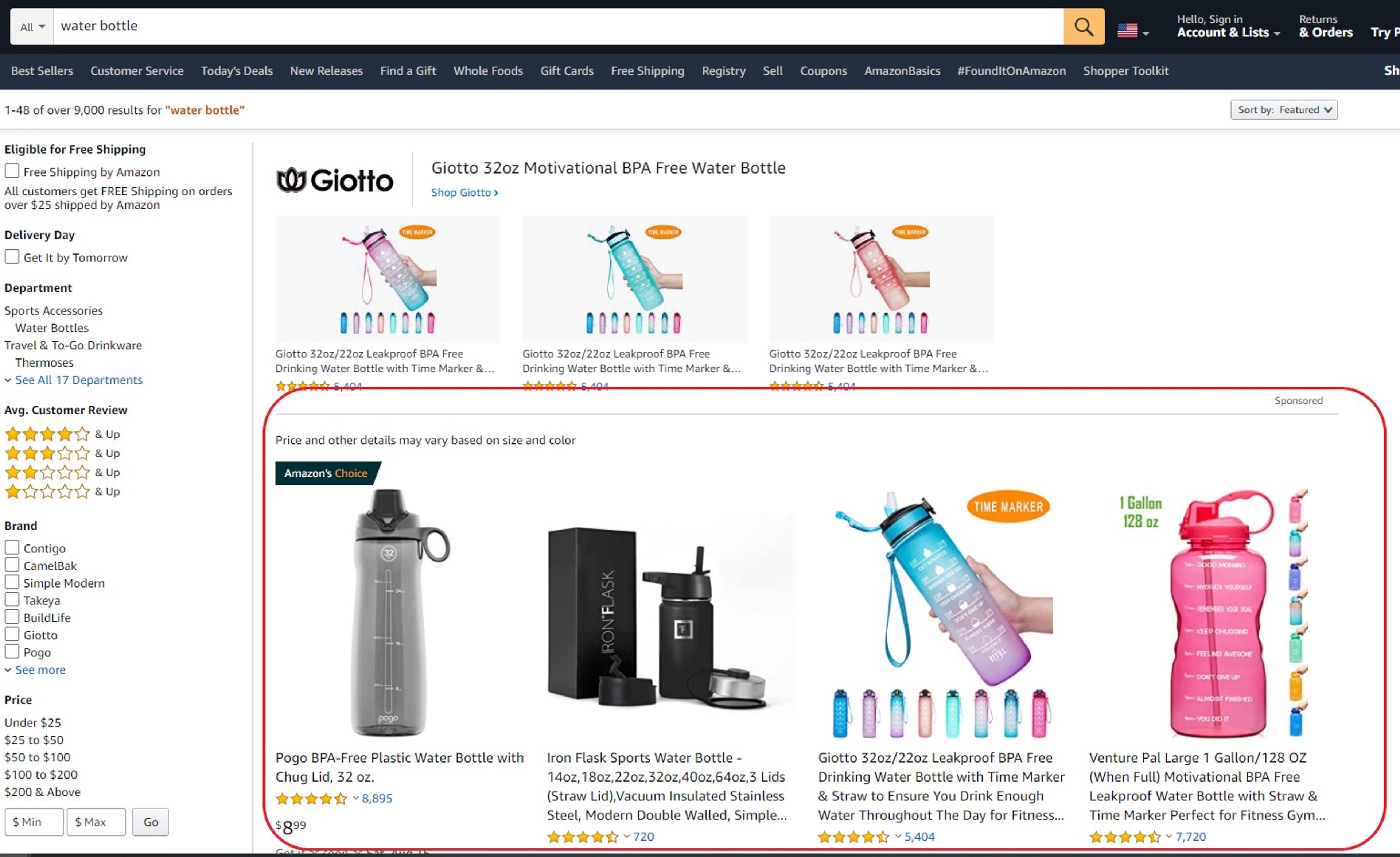
All the items circled in red are sponsored products. These also appear at the very bottom and scattered through the middle of organic searches.
Another area where these ads will appear are below any actual listing. When Amazon customer scroll towards the bottom, there will be a list of product ads that are related to the item they are viewing. These types of ads do very well because it gives customers your product as a direct alternative when viewing items similar to yours.
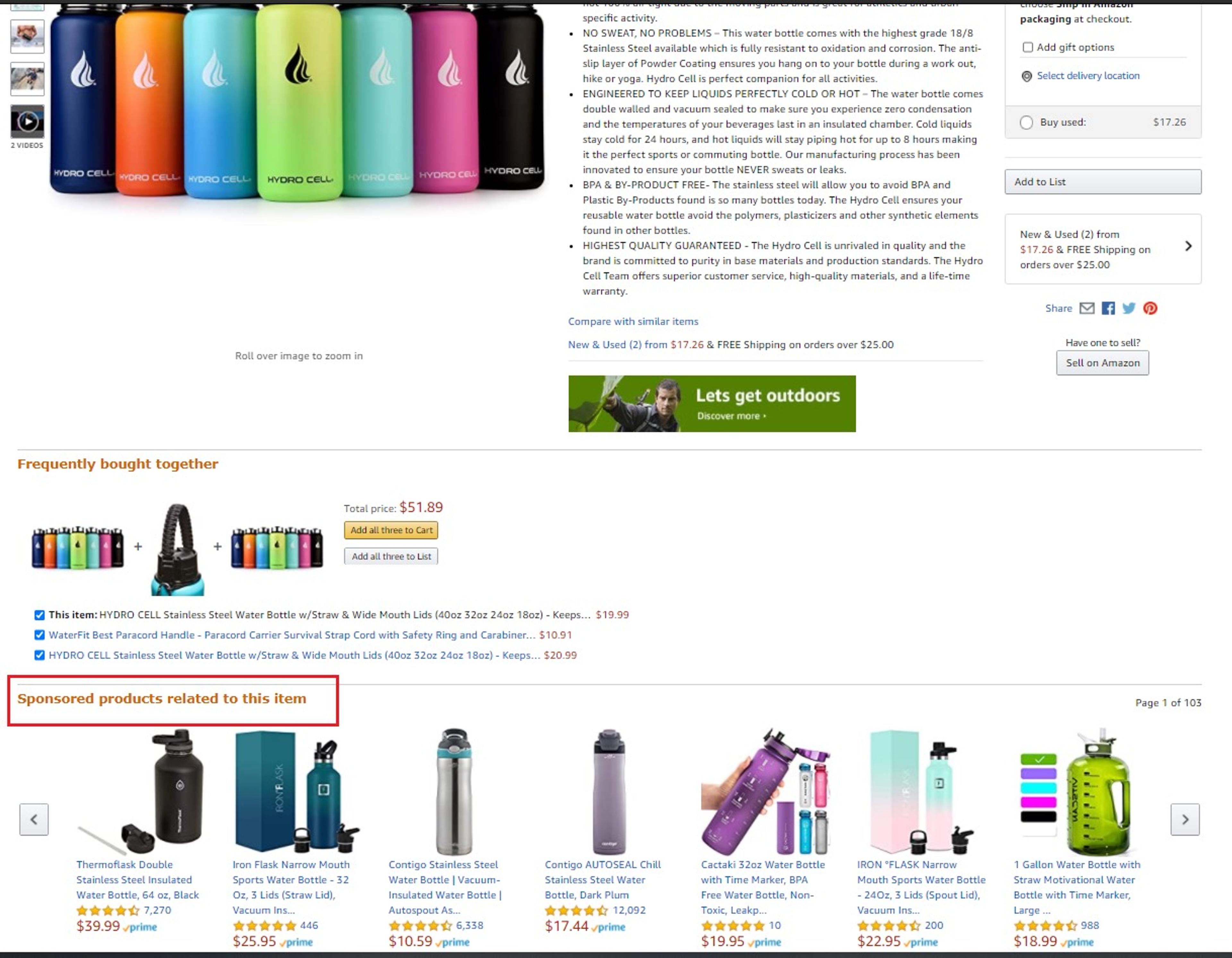
Not only do Sponsored Product ads appear on the desktop, but they also appear in the same fashion on all mobile platforms.
Best times to use Sponsored Products:
Need more product visibility
When introducing new products
A unique product with low glance views
Clearance items
Seasonal Promotions
How much does Sponsored Products Cost?
With PPC ads like Sponsored Products, there is no set amount it costs to sponsor your product. It is very much like a dynamic auction. You bid the maximum amount you have budgeted to pay for when a shopper clicks on an ad for your product. The more competitive you make your bid to be, the more likely your ad will show up when customers search for products like yours.
Something to note:
Sponsored Products only appear if you currently own the Buy Box.
Only one seller can own the buy box at one time. Just like Amazon in general, sponsored ads are very competitive.
To ensure you have more time in the buy box make sure:
- Have a good standing selling on Amazon with positive reviews
- Ship FBA
- Keep enough stock
- Remain competitively priced (use a repricer tool if needed)
How to Set Up Sponsored Products
Setting up Sponsored Products ads is incredibly simple. Here is a quick step-by-step guide.
Go to the Campaign Manager within Seller Central. Then double-check you are inside the Sponsored Products tab.
Next, select the “Create Campaign” button.
Fill in the required fields. This will Include
Campaign Name
Budget your bids
Duration or length of the campaign
Lastly, decide which keywords or products to target
Select automatic targeting to let Amazon match your ads to relevant search terms and products for you
Having a tough time deciding whether to target Sponsored Products automatically or manually?
There are both Pros and Cons to automatic and manual targeting.
Automatic Campaigns are great for PPC beginners.
Automatic campaigns are incredibly easy to set up. You can skip the hassle of entering keyword bids and allocate more time to running other parts of your business. Automatic campaigns are also a great way to run marketing experiments without putting too much time and effort into it.
On the other hand, manual campaigns are more tailored to PPC experts.
Although it requires more time and knowledge, experts can more tailor their ads to the perfect Advertising Cost of Sale (ACoS). They can also bid on keywords manually in order to get a more precise target. They also have the option to reduce bids on low-performing keywords.
Manual and Automatic Campaigns don’t have to be mutually exclusive
One of the best strategies for this campaign type is to run both manual and automatic campaigns at the same time. Essentially using automatic campaigns as experiments and keyword research. Then use manual campaigns to double down on what works.
The best practice is to do as follows:
Create an automatic campaign for a product
Wait for the conversion data to report back on keyword performance
Then manually increase bids on profitable keywords
What Products are not eligible for Sponsored Products?
Amazon restricts which products are eligible to be marketed using Sponsored Products. They do not allow ads on adult products, used products, refurbished products, and products in other closed categories. Here is an overview of Sponsored Ads creative acceptance policies.