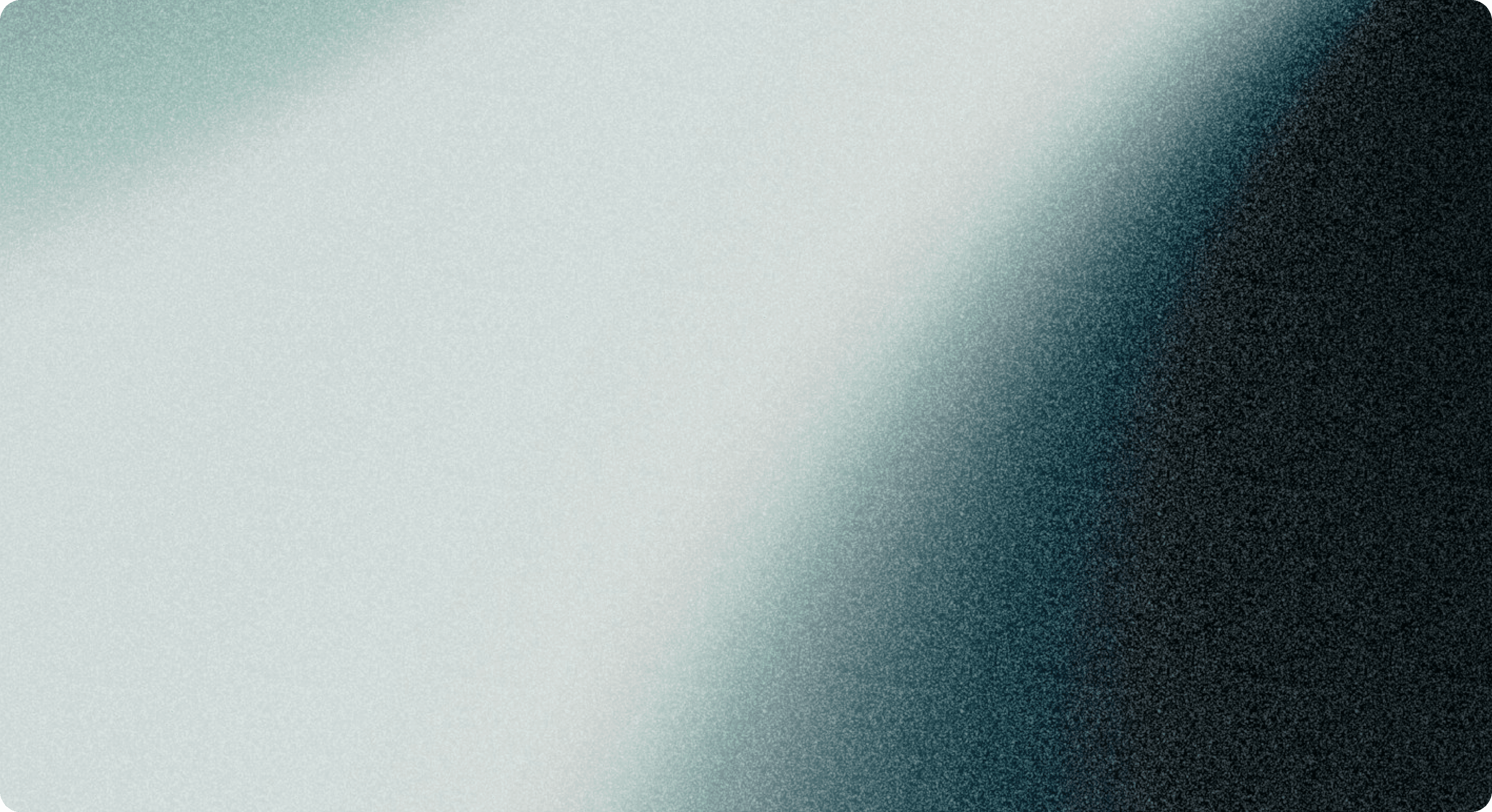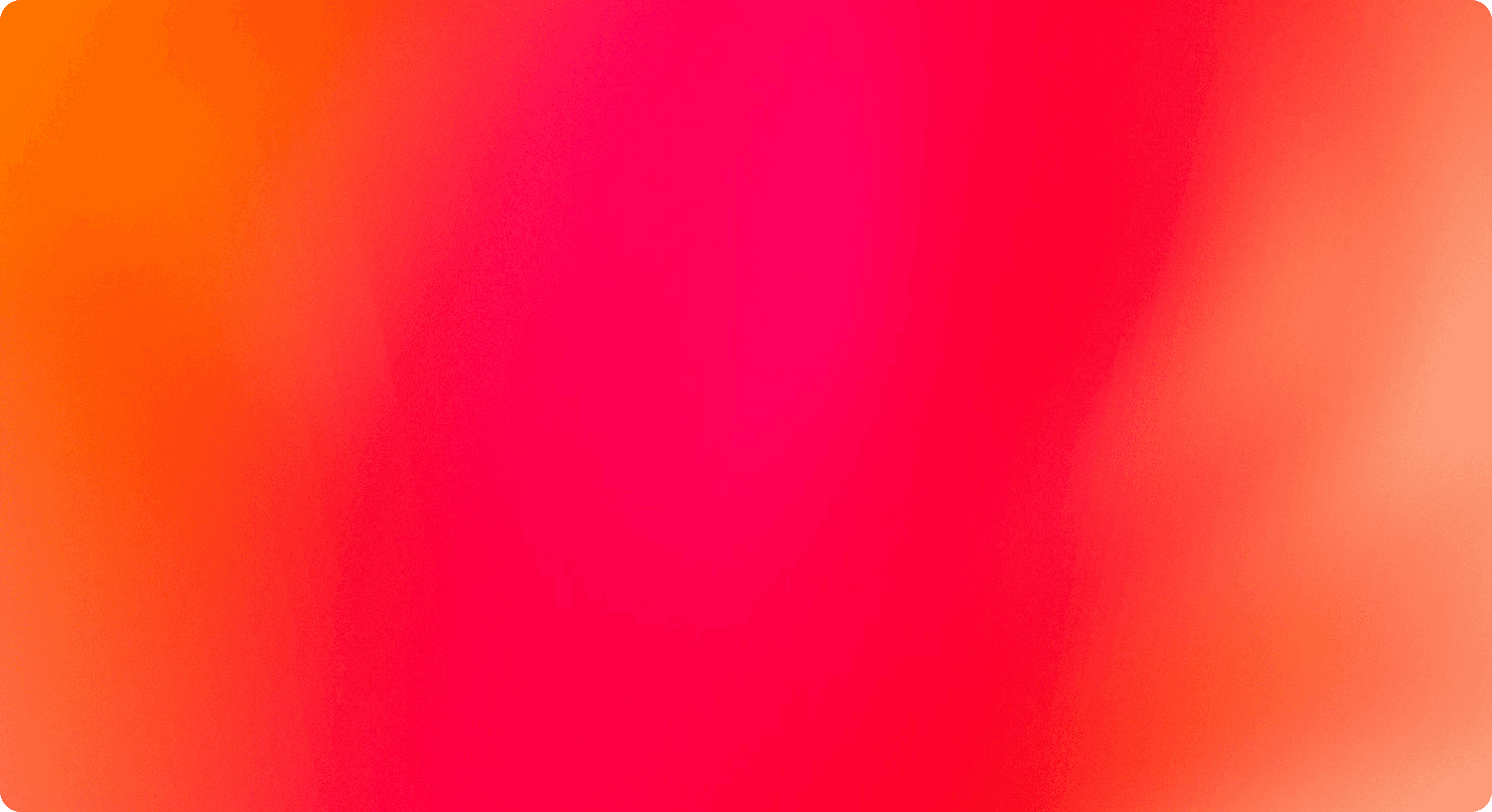/Walmart Buy Box Tracking: How to Monitor and Track Your Performance on the Marketplace
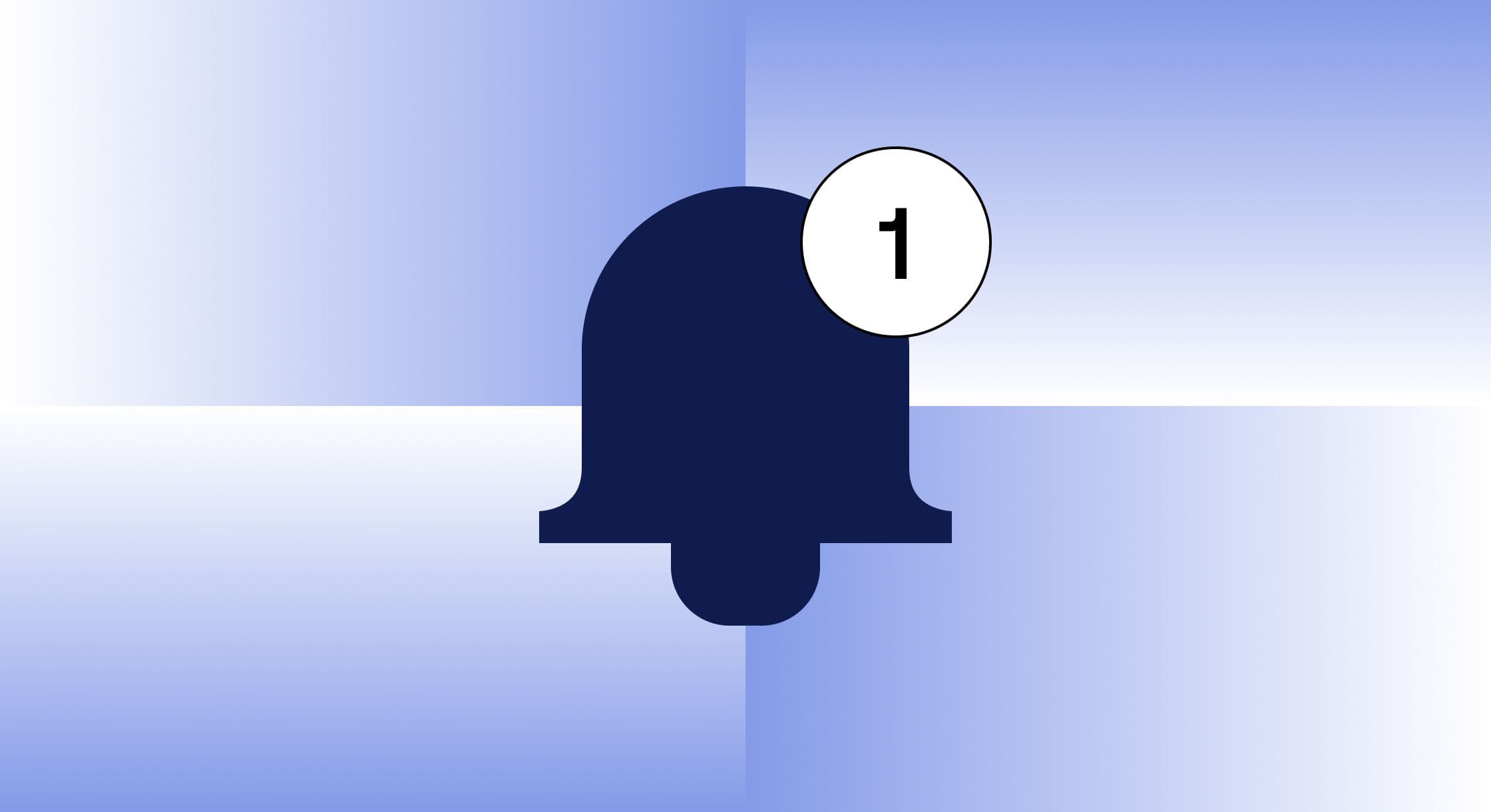
Walmart Buy Box Tracking: How to Monitor and Track Your Performance on the Marketplace
In the competitive world of eCommerce, winning the Buy Box on Walmart Marketplace can be the key difference between making a sale and losing one to a competitor. As a seller, your visibility and conversion rate are heavily influenced by your Buy Box presence. But simply knowing the importance of the Buy Box isn’t enough. You need to actively monitor and track your performance and apply the insights gained from your data to optimize your listings and stay competitive.
In this comprehensive guide, we’ll walk you through what the Buy Box is, why it matters, how Walmart determines who wins it, and most importantly, how you can track and improve your Buy Box performance.
The Significance of the Walmart Buy Box
The Walmart Buy Box is the highlighted offer that appears on a product detail page, featuring a prominent “Add to Cart” button. If multiple sellers are offering the same product, only one offer gets the Buy Box placement at any given time. Winning the Buy Box means your offer is front and center, giving you a much higher chance of securing the sale. Other offers are hidden in the “More sellers” section, which most shoppers never click.
Think of the Buy Box as prime real estate. According to industry studies, over 80% of sales on major marketplaces like Amazon and Walmart, go through the Buy Box. Buyers heavily rely on the Buy Box to make informed purchasing decisions, which means that monitoring your Buy Box ownership can directly impact your bottom line.
Key Benefits of Winning the Buy Box:
- Higher conversion rates: Your product is more visible and easier to purchase.
- Increased sales volume: With greater visibility comes more orders.
- Mobile optimization: The Buy Box is particularly dominant on mobile devices where screen space is limited.
How Walmart Determines Buy Box Winners
Walmart’s Buy Box algorithm considers several factors to determine which seller’s offer is the most appealing to customers. These include:
- Price (Item Price + Shipping): Competitive pricing is one of the biggest factors.
- Shipping speed and reliability: Faster delivery times and reliability enhance your chances.
- Seller performance metrics: Customer service ratings, response rate, valid tracking, refund rates, and cancellation rates matter.
- In-stock status: Walmart favors offers with consistent inventory levels.
- Fulfillment method: Walmart Fulfillment Services (WFS) often gets preferential treatment because of guaranteed shipping and service levels.
How to Monitor and Track Buy Box Performance
To truly compete on Walmart Marketplace, sellers must routinely track their Buy Box status. Here are the most effective ways to monitor your performance:
1. Use Walmart Seller Center Reports
Walmart provides built-in analytics through Seller Center, offering valuable insights into your Buy Box performance. The Buy Box report in Seller Center provides a summary of your products that have participated in the Buy Box competition, including details like SKUs, win status, and more. Walmart evaluates various aspects of your item listing such as pricing, inventory, and product attributes when selecting the Buy Box winner. The report also displays the item and shipping prices. Below are the steps to generate a Buy Box report in Seller Center:
Steps to Access the Buy Box Report:
1. Go to your Catalog in Walmart Seller Center.
2. Select the Download view button. A pop-up window will appear. Select Reports.
3. Find the On request reports section and choose the Buy Box report from the dropdown menu. Click the Request report button.
4. To track the progress of the report, go to Report activity and Download the file.
For more detailed information, visit Walmart Marketplace Learn.
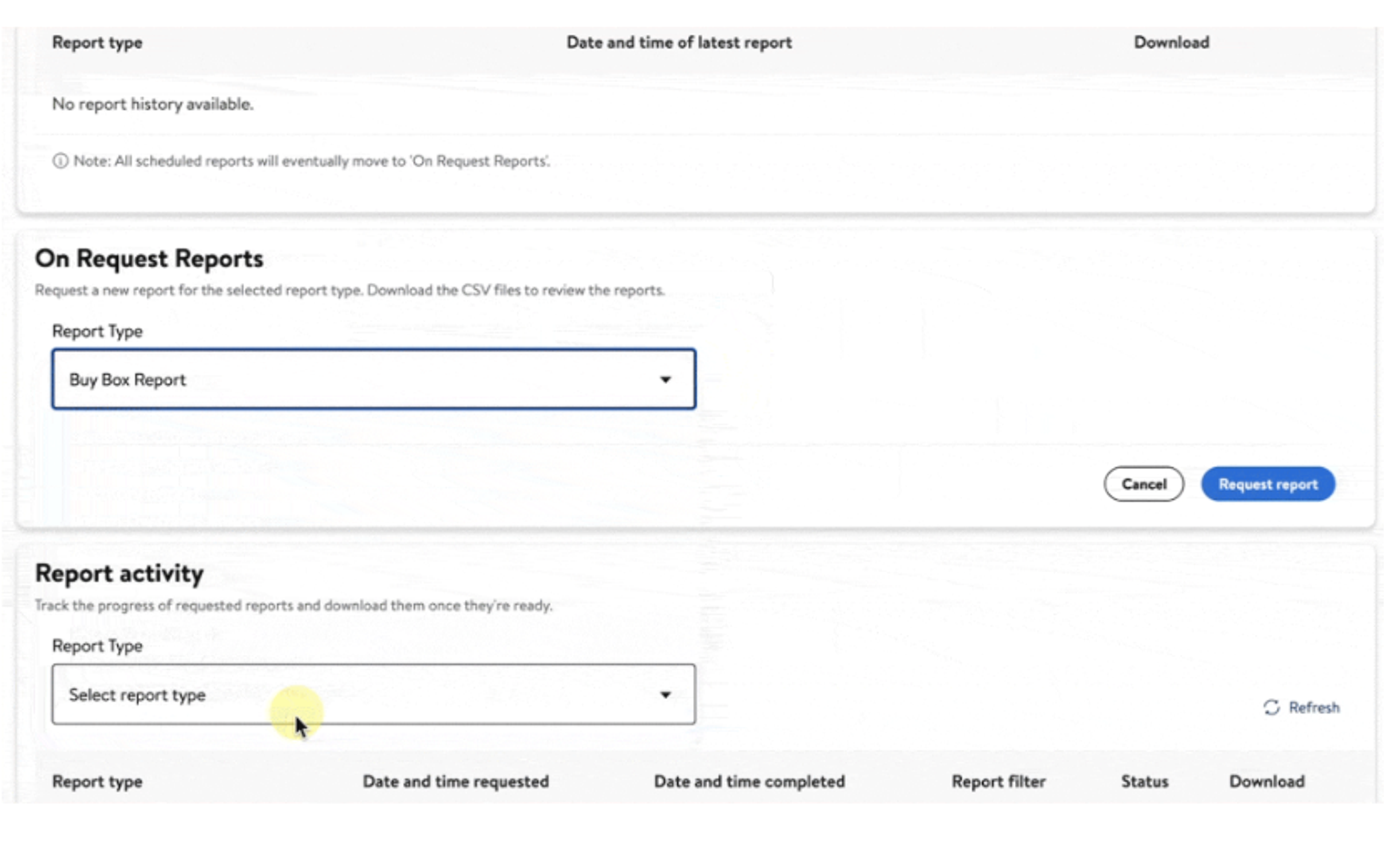
The Buy Box report will provide details and metrics such as:
- Buy Box win rate (%)
- Buy Box winning price
- Your offer price
- Your shipping price
- Competing sellers
- Total Buy Box eligible SKUs
Use this data to identify which SKUs are losing the Buy Box and investigate why.
2. Track Buy Box KPIs Consistently
Monitoring the right Key Performance Indicators (KPIs) will help you understand how your listings are performing over time so you can continue to improve your strategies.
Buy Box KPIs to Monitor:
- Buy Box Win Rate (%): The percentage of page views where your offer had the Buy Box.
- Price Competitiveness: How your price compares to competitors.
- Shipping Lag Time: Time between order placement and shipment
- Seller Scorecard Metrics: Refund and cancellation rate, on-time delivery rate, and customer feedback.
- Inventory Availability: Are you frequently out-of-stock for popular SKUs?
Using these KPIs, you can create weekly or monthly dashboards to spot trends and intervene quickly.
3. Leverage Third-Party Tools for Buy Box Tracking
If you’re managing hundreds or thousands of SKUs, manual tracking isn’t scalable. That’s where third-party tools come in. These tools allow you to easily access detailed reporting, automate reports, and download reports directly to your computer.
Popular Tools That Track Buy Box Metrics on Walmart:
- Aura
- SellCord
- Syndigo
- Teikametrics
These tools offer features like:
- Real-time Buy Box alerts
- Automated repricing
- Competitor price tracking
- Historical Buy Box trend analysis
- Custom dashboards and reporting
While these tools come at a cost, the time and revenue saved often outweigh the investment.
4. Set Up Buy Box Alerts and Notifications
Many analytics platforms (including some third-party tools) allow you to set alerts to receive notifications when:
- A specific SKU loses the Buy Box
- A competitor undercuts your price
- Inventory falls below a certain threshold
Having real-time notifications ensures that you can act fast to adjust your price or restock before losing momentum.
5. Segment and Prioritize Your Listings
Not all listings are equal. Start by identifying your high-performing SKUs and monitor their Buy Box status more closely. By narrowing your focus, you can make more impactful adjustments. Here are some segmentation tips to help you prioritize:
- High Revenue SKUs: Focus on the top 20% that generate 80% of your revenue.
- High Competition Products: Monitor items with many competing sellers.
- Seasonal Products: Track aggressively during peak periods.
6. Analyze Competitor Behavior
Tracking your competitors’ actions is crucial for Buy Box optimization. If a rival consistently undercuts you or offers faster shipping, they’re likely edging you out.
What to Monitor:
- Competitor pricing patterns
- Shipping speeds and costs
- Changes in product listings
- Promotions or discounts
Third-party tools can automate this process, helping you react faster and make informed pricing or fulfillment changes.
7. Optimize Pricing Strategically
If you’re constantly losing the Buy Box, pricing may be the issue. But beware: lowering prices too much can erode margins. Here are some best practices to optimize your pricing on Walmart Marketplace:
- Use a modern automated repricer to stay competitive while protecting margins.
- Bundle products or offer exclusive variations to avoid head-to-head competition.
- Consider offering free shipping if feasible. This often tips the scales.
8. Improve Fulfillment and Customer Experience
Even with competitive pricing, poor fulfillment performance can knock you out of the Buy Box. Here are some ways to improve your chances of winning the Buy Box:
- Join Walmart Fulfillment Services (WFS) for faster shipping and higher trust.
- Ensure timely communication and accurate order updates.
- Keep inventory levels healthy and avoid cancellations.
- Monitor and improve your seller performance metrics.
Walmart’s algorithm prioritizes reliability. Investing in fulfillment can pay dividends in Buy Box share.
9. Run A/B Tests
Conducting experiments and implementing different listing strategies can yield valuable insights. Try modifying:
- Product titles
- Product details or descriptions
- Price points
- Shipping options
- Promotional offers
Track the impact on Buy Box ownership and conversions over time to see what works best.
10. Review and Iterate Regularly
Make Buy Box performance a regular part of your eCommerce health check. Weekly or bi-weekly reviews can help you catch issues before they affect sales.
Create a Review Checklist:
- Are your top SKUs winning the Buy Box?
- Are prices competitive?
- Is shipping meeting or exceeding customer expectations?
- Are you using WFS or another reliable fulfillment method?
- Are competitors gaining traction?
A routine audit can ensure you’re staying on top of the details so you can adjust your Buy Box strategy accordingly.
Final Thoughts
Tracking your Buy Box performance on Walmart Marketplace isn’t just a “nice to have”—it’s a mission-critical activity for success. With the right tools, insights, and strategies, you can monitor your performance, outmaneuver competitors, and maximize your revenue potential.
Remember, the Buy Box isn’t just about winning once. It’s about maintaining a dominant position through consistent performance. Stay proactive, optimize continuously, and watch your Walmart sales soar.
Want help staying on top of your Walmart performance?
Consider automating your repricing strategy with an instant repricer. This is crucial for winning the Buy Box and increasing Walmart sales and profit. Aura allows you to reprice 12x faster than your competition. It also adapts to market trends, ensuring you’re always competitive. Every second you’re not in the Buy Box could mean lost sales. Take action today and get started with a free trial of Aura.