/Walmart Product Listing Optimization for Maximum Visibility
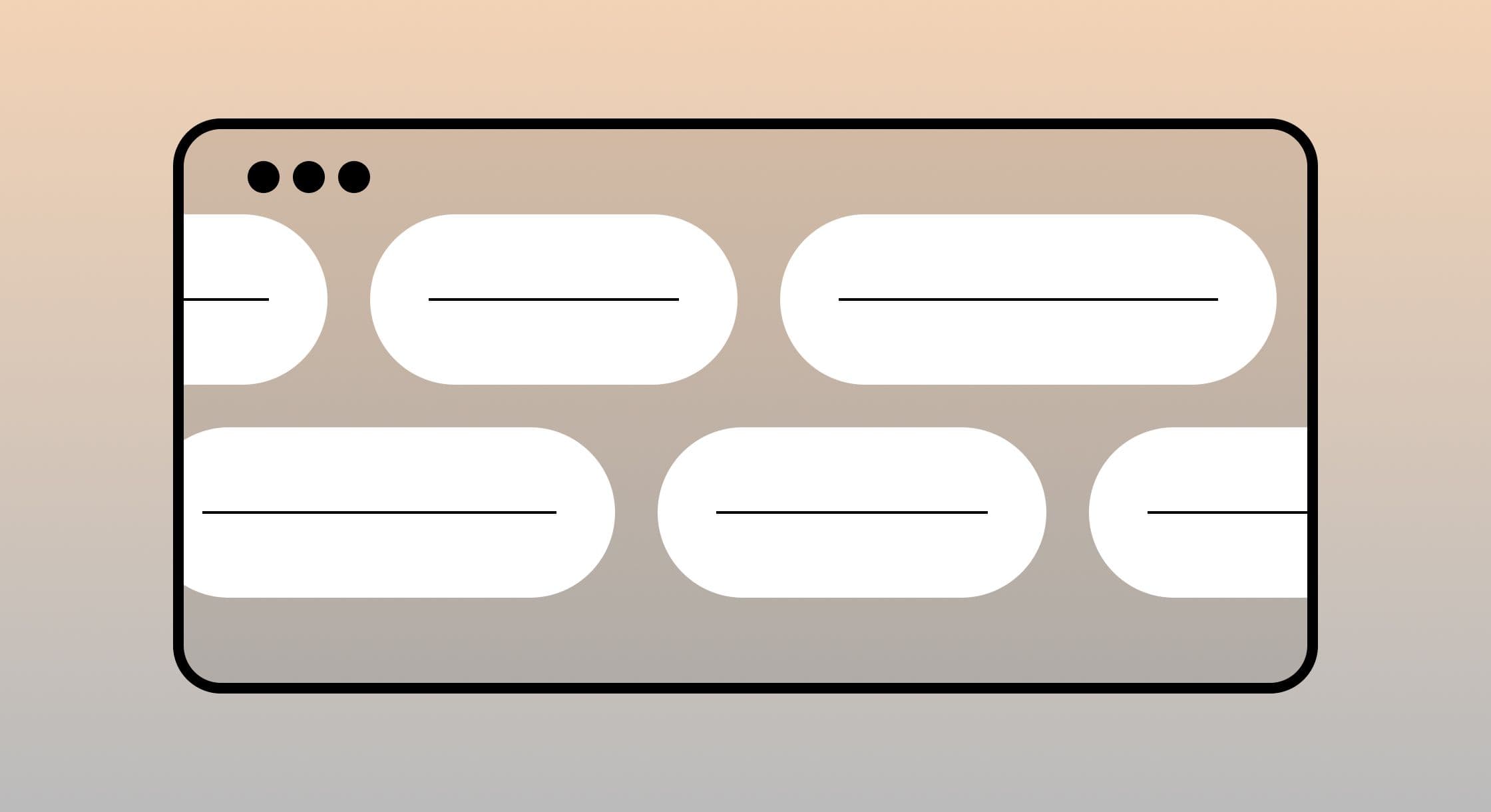
Walmart Product Listing Optimization for Maximum Visibility
Selling on Walmart can be highly lucrative, but to maximize visibility and conversions, your product listings must be fully optimized. Well-structured listings can enhance your Buy Box position, maximize your return on ad spend, and impact profit margins - all essential factors for business growth. This guide will walk you through how to create SEO-friendly Walmart product listings with optimized titles, descriptions, images, and backend elements.
Why is Walmart Product Listing Optimization Important?
High-quality product listings are crucial in influencing consumer purchase decisions and gaining a competitive advantage on the Walmart Marketplace. Selling on Walmart Marketplace offers numerous advantages, with one of the biggest being access to a new audience. However, reaching potential customers effectively depends on how well you market your products.
Without optimized listings, shoppers may find your competitors first, and your advertising budget could be wasted on listings that fail to resonate. By enhancing your product pages, you can establish trust with customers and gain a competitive edge in your niche.
Key Benefits of Walmart Listing Optimization
Enhanced Product Visibility
Visibility is critical to driving sales on your Walmart listing. If your products don’t appear at the top of search results, they may go unnoticed since most browsers rarely scroll past the first page. A great listing improves both product and brand exposure, increasing your chances of capturing customer attention.
Higher Conversion Rates
Better visibility leads to more conversions. A product page with insufficient images, vague descriptions, or unclear functionality details can drive potential buyers elsewhere. By optimizing every aspect of your listing, from compelling text to enticing visuals, you create an engaging shopping experience that encourages purchases.
Maximized ROI
Many sellers invest in paid advertising, but if product pages are underperforming, ad spend can go to waste. Well-optimized listings require less investment to generate sales, helping you achieve better returns. Additionally, small refinements can lead to significant profit gains by improving margins over time. Since Walmart’s seller fees are based on individual product sales, optimizing your listings helps minimize costs while maximizing revenue.
Scaling with Sponsored Ads
Walmart’s Sponsored Ads can drive traffic to your products, but ineffective listings may fail to convert that traffic into orders. By strengthening your listings, you increase revenue potential and appeal to a wider audience. This allows you to expand your advertising efforts, reach more customers, and enhance your organic search rankings—ultimately boosting long-term profitability.
Understanding Walmart’s Search Algorithm
Before diving into listing optimization, it’s essential to understand how Walmart’s search algorithm works. The algorithm favors relevant, competitively priced, and well-designed listings with fast fulfillment and strong sales performance. Here’s a breakdown of the key factors that influence Walmart’s search rankings:
- Product Listing Relevance: Walmart prioritizes listings that closely match the search query.
- Content Quality: Walmart rewards clear, accurate, and well-structured listings. Listings with high-quality images, comprehensive descriptions, and accurate specifications tend to rank higher.
- Conversion Rate: Walmart’s algorithm tracks how well a product converts once customers click on it. High order volume and low return rates boost rankings.
- Fulfillment Speed & Shipping: Faster shipping and reliable fulfillment improve rankings. Walmart favors sellers who use Walmart Fulfillment Services (WFS), and sellers who offer free two-day or next-day shipping.
- Stock Availability: In-stock products rank higher, so it’s important to keep a close eye on your inventory levels so you don’t miss out on sales.
- Competitive Pricing: Competitive offers can improve visibility and rank. Walmart emphasizes Everyday Low Prices (EDLP) and prioritizes competitively priced products.
Pro Tip: Use a repricing automation tool to optimize your prices and stay competitive in real time.
Creating Highly Optimized Listings
Optimizing your Walmart listings requires a well-rounded approach. Focusing solely on one element, such as the right keywords or categories, while neglecting others, can significantly limit your success. Here are the key areas to focus on:
Selecting the Best Category
Category fields help structure product organization, making it easier for customers to find your items. Select the most accurate category to ensure the right attributes are assigned to your product. Choosing the correct category places your product in the appropriate Walmart.com product shelf, improving searchability. For guidance, check out Walmart’s resources on how to select the best category.
Optimizing Your Walmart Product Title
Your Product Title is the most important factor for search ranking and conversions. A good Title will make it a lot easier for customers to find your listing when they search using specific keywords. However, don’t try keyword stuffing with irrelevant keywords. Follow these best practices when creating your Product Title:
Include Keywords Naturally: Identify high-search-volume keywords using Walmart’s search bar suggestions or third-party SEO tools.
Follow Walmart’s Title Formula:
- Brand + Key Feature + Product Type + Key Differentiator (e.g., "Samsung 65-inch 4K UHD Smart TV with HDR and Alexa Compatibility").
- For Clothing, the recommended title format is: Brand + Style Name + Descriptive Feature, Material, Clothing Size + Pack Count
Keep Titles Between 50-75 Characters: Use clear, concise language.
Avoid Promotional Language: Do not use phrases like “Best Seller” or “Free Shipping.”
Writing SEO-Friendly Product Descriptions
Your product description should provide detailed information while integrating relevant keywords naturally. A more descriptive listing will entice more customers to view and purchase your product. Walmart recommends that sellers format listings so they include 3-10 features and a detailed paragraph with a minimum of 150 words in the Description. Some other tips to structure your product description effectively:
Start with a Compelling Hook: The first sentence should highlight the product’s key benefit.
Use Bullet Points for Readability: Walmart allows bullet points; use them to outline key features.
Incorporate Long-Tail Keywords: Use variations of keywords throughout the description.
Highlight Benefits Over Features: Explain how features improve the customer experience and lifestyle.
Include Compatibility and Use Cases: Mention who the product is for and how it can be used.
Adding Product Images to Your Walmart Listing
High quality images help provide accurate content for shoppers so they can enjoy a positive experience on Walmart. For sellers, images play a crucial role in converting customers. As the saying goes, “A picture is worth a thousand words!” When it comes to adding images on the Walmart Marketplace, follow these best practices:
- Upload at Least 4 Color Images: Use a white background for primary images to help your product visually stand out.
- Use High-Quality, High-Resolution Images: Walmart recommends at least 1000x1000 pixels, since this is the minimum zoomable size.
- Show the Product from Multiple Angles: Include front, back, side, and close-up shots.
- Highlight Key Features in Infographics: Add text overlays explaining the value of unique features.
- Include Lifestyle Images: Show the product in real-world usage scenarios.
- Follow Walmart’s Image Guidelines: Sellers must comply with Walmart Marketplace’s image requirements and guidelines.
Enhancing Backend Optimization (Attributes)
Backend optimization ensures that your product appears in relevant searches. Walmart refers to these values as Attributes, and they appear on the left side of the search results page. These Attributes help categorize products for site navigation and improve the search experience. Here are a few tips:
- Complete All Relevant Attributes: Fill in all relevant product attributes to improve discoverability. This ensures your products appear when customers use the filters in the left-hand navigation.
- Review Similar Listings: Look at competitor listings to identify the most important attributes used for filtering and search.
- Leverage Backend Keywords: Include relevant synonyms and variations in backend fields.
- Set a Competitive Offer: Walmart’s algorithm favors competitively priced products. Use a modern repricer to optimize your prices and stay competitive in real time.
- Monitor Stock Levels: Ensure consistent availability to maintain product's ranking.
- Encourage Customers to Leave Reviews: High ratings and reviews improve visibility, so be sure to request reviews (within Walmart's guidelines).
Utilizing Enhanced Content & Rich Media
Walmart allows brands to use enhanced content (also known as A+ Content) to improve listings. On the Walmart Marketplace, it is referred to as Rich Media. This feature offers sellers an edge over their competition by crafting listings that are unique due to additional rich media.
By using Rich media, you can enhance your product listings with videos, 360-degree images, and other engaging content to increase conversions. Examples of Rich Media include product videos, instructional videos, how-to demonstrations, user manuals, comparison charts, and size charts. To add rich media to your product pages, connect with a content solution provider.
Tracking and Improving Performance
Listing Quality Score
Walmart’s Listing Quality Score provides measures the overall quality of your product listings, at the catalog and item level, evaluating key factors such as content and discoverability, offer and customer reviews. You can find your scores in the Listing Quality Dashboard in Seller Center. This is a great place to start when determining which listings to prioritize for improvement.
How Is the Score Calculated?
- Content & Discoverability: Clarity and completeness of the title, description, images, and attributes.
- Offer: Competitiveness of pricing, delivery speed, and in-stock rate.
- Ratings & Reviews: Customer feedback and overall product ratings.
Use these additional tips to iterate and improve your listings, based on performance metrics:
- Use Walmart Analytics: Track impressions, clicks, and conversions.
- A/B Test Listings: Try different titles, images, and descriptions.
- Respond to Customer Questions: Engage with shoppers to increase conversions.
- Optimize for Mobile: Ensure listings are clear on mobile devices.
By continuously refining your listings, you can improve your score, enhance visibility, and drive better performance on the Walmart Marketplace.
When Should You Optimize Your Walmart Listings?
The simple answer: as early as possible. Your first product listings on the Walmart Marketplace should be as polished as possible, following best practices from the start. However, optimization isn’t a one-time task. It’s an ongoing process that should evolve with your business.
Regularly reviewing performance in Seller Center helps ensure your listings continue to drive sales. If a once top-selling product starts underperforming, analyzing potential issues or missed opportunities can help identify necessary improvements.
Even well-optimized listings can often be further refined. Continuous improvement and making small adjustments such as updating product images, adding videos to enhance rich media, or fine-tuning keywords based on search results and market trends, can have a significant impact on revenue.
Stand Out from the Competition on the Walmart Marketplace
Optimizing your Walmart Marketplace listings is more than just a best practice; it’s a strategic move that enhances visibility, increases conversions, and maximizes revenue - helping you stand out in a competitive marketplace.
“I've always said that optimization is doing all the things that can be done the best that they can be done. This is true for SEO for websites on Google just as much as it is for product listings for Walmart. You just have to be doing better and more things than your competition. Fill out all the fields, add as many pictures as possible, and make sure you're putting more effort into the presentation of these things than you see your competitors doing on the Walmart platform, that will get you results. What really counts is if your end result is better than anything else that's out there. Focus on what the customer will see compared to your competitor.” - Paul Dworianyn, Founder of Awesome Dynamic
Conclusion
By implementing the optimization strategies outlined in this seller guide, your Walmart product listings will rank higher, attract more customers, and drive increased orders. Focus on relevant keyword integration, compelling descriptions, high-quality images, and backend refinements to outperform competitors and maximize your e-commerce success on the Walmart Marketplace.
Frequently Asked Questions
How much does it cost to list my product on Walmart?
Walmart doesn't charge listing fees to sell items on its online marketplace. Instead, Walmart charges a referral fee based on the product category and the item's selling price. You can check Walmart’s full list of referral fees for updated rates.
What are the requirements to list an item on Walmart?
Walmart Seller Center has a "Required to list" section which refers to the set of mandatory fields that a seller must fill out before they can successfully list a product. Sellers must include details like product identifier (UPC/GTIN), product name, item description (detailed, SEO-friendly, and accurate), images, price, inventory count, shipping details and sometimes specific attributes depending on the product category.
How many items can I list on Walmart?
You can list your entire product catalog on Walmart Marketplace.
How to do a bulk listing upload on Walmart?
- Log in to your Walmart Seller Center account
- Navigate to your Catalog and select Add Items
- The Walmart bulk upload template appears under Upload a spreadsheet
- Fill out the template including product types and fulfillment options
- Go back to your Catalog in Walmart Seller Center
- Select Add Items
- Drop your file under the Upload a spreadsheet heading
How long will it take for my listing to get published on Walmart?
Once you publish your new Walmart listing, it can take up to four hours before it appears on the marketplace.
How can I delete my draft product listing on Walmart?
Sellers are unable to delete item drafts. Items that are in a draft status are automatically deleted after 180 days.
How do I identify keywords for my Walmart listing?
Use tools like SellBrite, Sellegr8, or Walmart’s Listing Quality Dashboard to identify strong keywords.
How can I add keywords to Rich Media on Walmart?
Rename images with keywords such as "adidas-mens-running-shoes.jpg." Include keywords in video descriptions and alt text.


