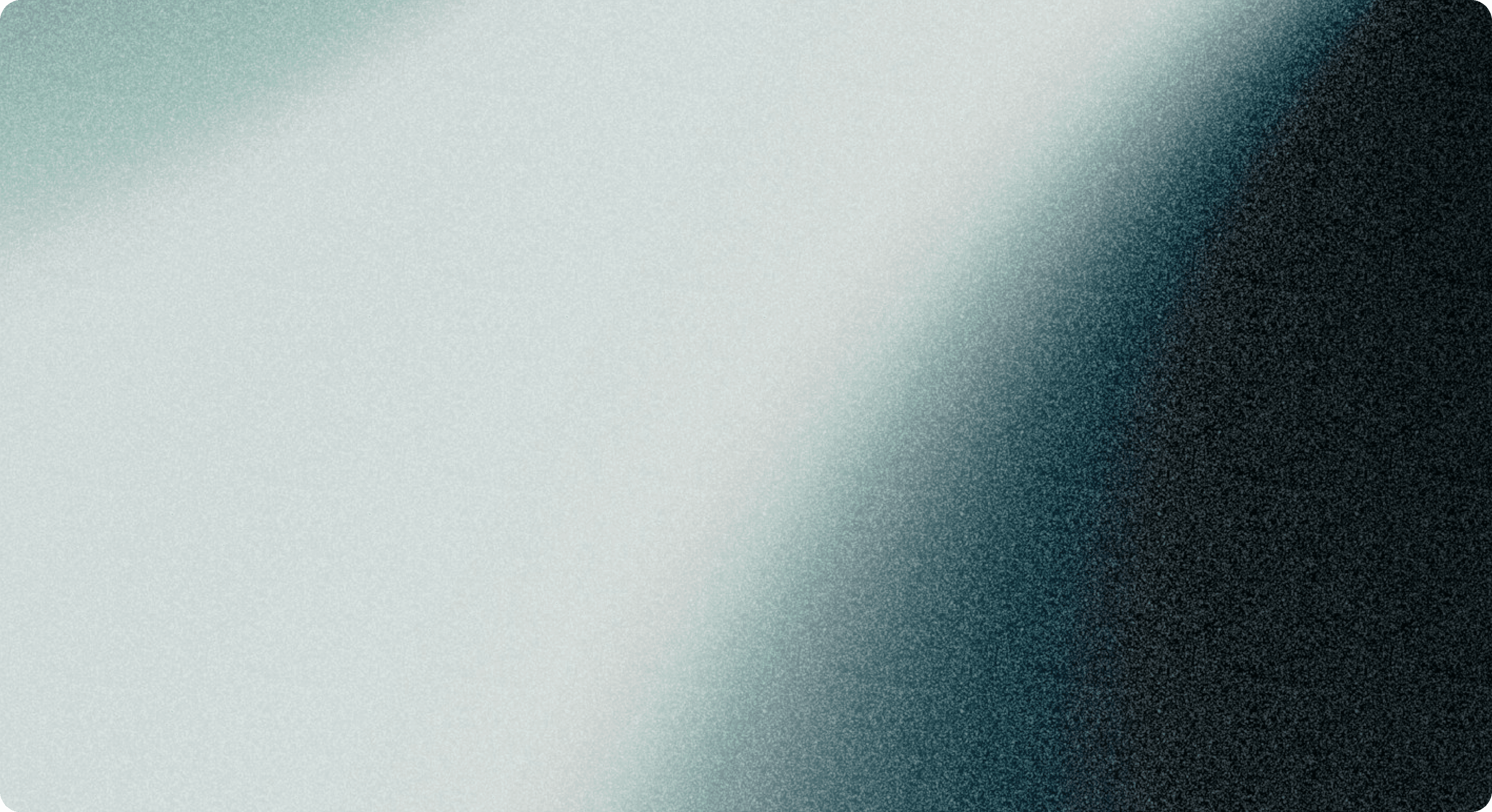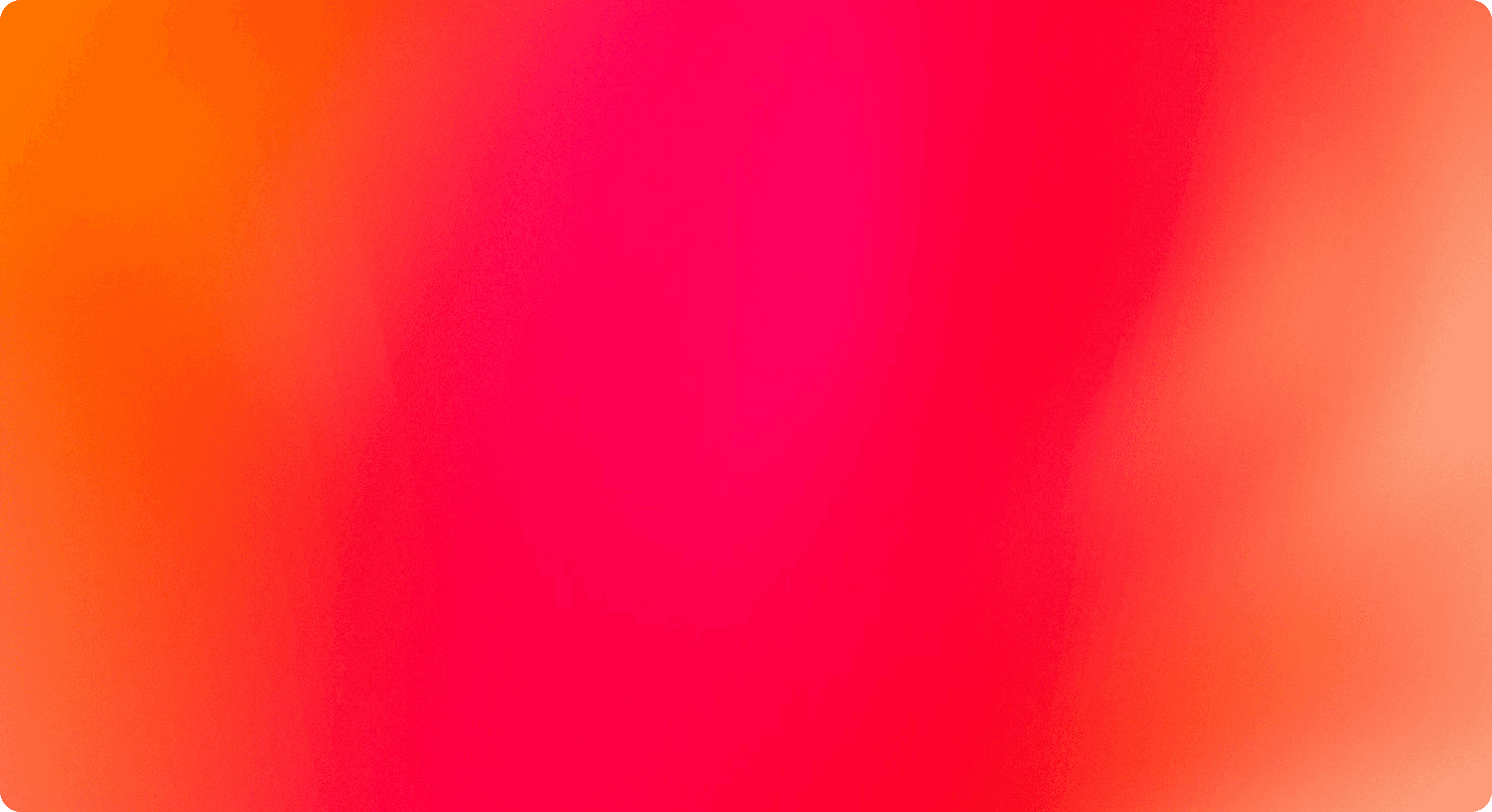/Walmart Rich Media and Image Guidelines: How to Optimize Product Visuals

Walmart Rich Media and Image Guidelines: How to Optimize Product Visuals
In the competitive world of eCommerce, high-quality images and videos play a crucial role in influencing purchase decisions. Walmart, one of the largest online retailers, has specific requirements and best practices for product visuals to ensure consistency, clarity, and customer engagement.
If you're a seller looking to optimize your product listings, understanding the Walmart audience and following the marketplace guidelines is essential. In this blog post, we'll dive deep into Walmart Rich Media and image requirements, video best practices, and tips to enhance your product visuals for maximum conversions.
Understanding the Walmart Shopper
"Optimizing on Walmart is not copy & paste from Amazon. Both marketplaces have very different custom avatars. When you sell on Walmart, you need to optimize your creative assets to best resonate with the Walmart shopper." - John Aspinall, Brand Evangelist at PickFu
Walmart shoppers tend to be pragmatic, humble and reasonable, whereas Amazon shoppers tend to be more impulsive, less brand conscious, and enjoy trying new products.
Walmart has taken their brick and mortar store experience online with Walmart Marketplace. With over 50 years of experience working with well known brands such as Johnson & Johnson and Procter & Gamble, consumers rely on Walmart’s Marketplace to find the same trusted brand names they usually buy in store, but can now purchase online. Therefore, shoppers often visit the Walmart Marketplace for the same essential, consumable items that they would otherwise buy in the retail store, and purchase the same items on the marketplace out of convenience.
Making sure all of your visuals are professional, and demonstrate that your product is trustworthy, reliable and moderately priced, is important to resonate with the Walmart shopper.
Walmart Image Guidelines
As a Marketplace seller, it is essential to follow Walmart Marketplace’s image requirements and guidelines. High-quality images ensure accurate product representation, enhancing the customer experience on Walmart.com. Professional and relevant images also play an important role in obtaining a high Listing Quality Score, which leads to better visibility in search results and increased sales.
General Image Requirements
To maintain a uniform and professional look across its marketplace, Walmart enforces the following image guidelines:
- Image File Type: Images should be in JPEG, PNG, or BMP format. The preferred format is JPEG. GIF images are not allowed.
- Image Size & Resolution:
- Maximum file size: 5MB
- Recommended: minimum 1500 x 1500 pixels for zoom capability
- Enlarging small images to meet pixel dimensions is not acceptable as it reduces image quality, which is crucial for maintaining a professional and consistent look across the marketplace.
- Background:
- The primary product image must have a pure white background (RGB: 255, 255, 255).
- Additional images can have different backgrounds but should remain clean and professional.
- Image Count: Walmart recommends at least four images per product listing.
- Watermarks & Overlays: Walmart strictly prohibits watermarks, logos and promotional text on images.
- Aspect Ratio: Maintain a 1:1 aspect ratio for the main image to ensure consistency.
- File Name: It is recommended that you use the 14-digit GTIN in the file name.
Types of Product Images
- Main Image: A high-resolution photo of the product against a solid white background.
- Alternative Angles: Multiple images from different angles to give customers a complete view of the product.
- Lifestyle Images: Showcasing the product in a real-world setting to help customers visualize its use.
- Close-up & Detail Shots: Highlighting specific features, textures, or materials.
- Infographic Images: Providing key specifications, unique benefits, or size comparisons visually.
- Packaging Image: If applicable, showcasing how the product is packaged for delivery.
- Swatch Images: Shows different color variations of the product.
Main Image Guidelines
The main image is the primary image on your listing. This is most important image for your product listing, as it is the first image that customers will see. To optimize your main image, make sure it is clear, high-quality, and accurately represents the product. A product image that clearly depicts what the shopper is purchasing, will reduce the risk of negative reviews.
Use a white or light-colored background to make the product stand out, ensuring the product is centered and takes up most of the white space. Avoid clutter and distractions in the background, and use good lighting to showcase the product’s features and details. Consider using lifestyle images that show the product in use or in a real-world setting to create a more engaging and relatable visual.
Additional Images and Hero Image Guidelines
Additional images can provide more details about the product and help customers make informed purchasing decisions. Use multiple additional images to show different angles, features, and details of the product. Consider using swatch images to show different colors or patterns of the product, giving customers a comprehensive view of their options. A hero image is a high-quality image that showcases the product in a lifestyle setting, creating an emotional connection with customers and highlighting the product’s benefits. Ensure that all secondary images are high-quality and follow the same image guidelines as the main image to maintain consistency and professionalism.
Image File Specifications and Upload
Walmart accepts JPEG and PNG file formats for product images. Ensure that image files are no larger than 5 MB and use a minimum image resolution of 1500 x 1500 pixels to maintain clarity and detail. Avoid using placeholder images or images with watermarks, as these can reduce image quality and professionalism. Use a square image aspect ratio (1:1) for main images to ensure they display correctly on the platform. Ensure that all images are professionally lit and in focus, meeting Walmart’s image file specifications to ensure they are displayed correctly and attractively on the product detail page.
Common Image Mistakes to Avoid
- Using out of focus, blurry or pixelated images
- Adding borders, watermarks, or promotional text
- Displaying incorrect colors or misleading visuals
- Uploading low-resolution images that lack zoom functionality
- Using non-professional backgrounds (e.g., cluttered environments)
- Displaying accessories or props that aren't included with the item.
- Excessive background space around the item. (Crop the item as close as possible to the image frame.)
What is Walmart Rich Media?
In today’s competitive eCommerce landscape, high-quality visuals and engaging content are essential for capturing shoppers’ attention. Walmart Marketplace provides third party sellers with the ability to enhance their product listings using interactive or multimedia content known as Walmart Rich Media. This is a powerful tool that improves customer engagement, boosts conversions, and helps products stand out.
Walmart Rich Media refers to specific types of enhanced visuals and interactive content designed to improve the shopping experience. This includes:
- Product videos: An effective video demonstrates key information about the product and can help customers retain more information about your product. (demonstrations, tutorials, or unboxing videos)
- 360° spin images: A series of still photos that give the impression of an object rotating. Customers can hold-and-drag an image to see all of the angles of a product.
- Below the fold content: Attention-grabbing images, immersive videos and interactive carousels at the bottom half of your product detail page, under the about the brand section on Walmart.com. This includes enhanced images such as lifestyle shots, and detail images like infographics and comparison charts.
- Additional capabilities: Walmart is committed to launching more rich media capabilities in the future to help make the Product Detail Page (PDP) as interactive as possible. Stay updated with Walmart’s release notes.
These elements make product listings more engaging, helping shoppers make informed purchasing decisions while reducing returns and increasing sales.
Walmart Rich Media and Video Guidelines
Walmart Rich Media is a game-changer for sellers looking to improve product visibility, enhance customer experience, and drive conversions. By following Walmart’s guidelines, leveraging high-quality visuals, and continuously optimizing content, sellers can stay ahead in the competitive marketplace.
For sellers who wish to incorporate rich media into their listings, here are some important guidelines to know:
1. Rich Media Quality Standards
- Resolution: Use high-resolution images (minimum 1500x1500 pixels) for zoom functionality.
- Format: Acceptable formats include JPG and PNG for images and MP4 for videos.
2. 360 Spin Image Guidelines
- File format: Must be .jpg, .jpeg, or .png.
- File size: Exactly 24 images, each individually under 1MB file size. (You can also use 12 images and duplicate them to submit 24).
- Image rotation: Images will display in order of rotation, in a clockwise direction.
3. Walmart Video Guidelines and Best Practices
- Length: Keep videos under 2 minutes for optimal engagement.
- Content: Focus on the product’s features, benefits, and how-to guides. Avoid promotional or off-topic content.
- Highlight Product Features: Showcase unique selling points and functionalities.
- Keep It Concise: Stick to key benefits without unnecessary details.
- Demonstrate Use Cases: Show how the product is used in real-life scenarios.
- Include Subtitles & Captions: Many shoppers browse without sound; captions improve accessibility. Use subtitles to make videos accessible to all shoppers.
- Use High-Quality Footage: Invest in professional production to ensure clarity and engagement.
How To Get Started with Walmart Rich Media
To ensure a consistent and high-quality shopping experience, Walmart does not allow direct media uploads by sellers. Instead, you must use an approved Rich Media provider to host and integrate media into your listings. The providers help sellers upload, manage, and optimize rich media assets while ensuring compliance with Walmart’s standards and technical guidelines.
Partner with an Approved Walmart Rich Media Provider
Since Walmart does not allow direct media uploads, sellers must work with an approved third-party provider like Salsify, SellCord or Syndigo. Your Walmart Rich Media partner will help you upload images, videos, and interactive content to Walmart Seller Center, ensuring that they meet marketplace specifications. Once your rich media is live, track engagement metrics such as click-through rates (CTR), conversion rates, and bounce rates. Optimize based on customer behavior and feedback.
Looking to enhance your Walmart listings? Partner with an approved Rich Media provider and start optimizing your product visuals today!
How to Optimize Product Visuals for Better Performance on Walmart
Test and Optimize Continuously
The product title and main image, is where sellers should put the most emphasis on optimization. This is what attracts shoppers to your product. Continuously and iteratively split testing slight tweaks to the title and main image is what will move the needle the most, since this is what shows up in the customer’s search.
Next, focus on your image stack above the fold. These visuals need to be attention-grabbing to engage the shopper since these images are seen first. Fewer shoppers take time to scroll below the fold, especially on mobile. Think of your visuals above the fold as must-have, and the items below the fold as nice-to-have. If your must-have product visuals are engaging but the shopper is not quite ready to add to cart, they can scroll below the fold to learn more. However, if your visuals above the fold aren’t engaging enough, then you risk the chance of losing their interest and they may move on to another competitive listing.
Image and Rich Media Optimization Tips
Here are some optimization tips to maximize the success of your product images and rich media on Walmart:
1. Use High-Quality Visuals
Invest in high-quality photography to make your products stand out. If possible, hire a professional photographer or use a high-resolution camera with proper lighting and a tripod to ensure sharp images. Customers rely on visuals to make purchasing decisions. Use multiple angles, zoom-in functionality, and 360-degree images to showcase your product effectively.
2. Optimize Image SEO
- File Naming: Use descriptive filenames with keywords (e.g., "stainless-steel-water-bottle.jpg").
- Alt Text: Add relevant alt text with keywords to help search engines understand the image content.
- Consistent Branding: Ensure images align with your brand’s visual identity to build recognition.
3. Leverage Comparison Charts & Infographics
Adding informative comparison charts or infographics can help you showcase key product features and highlight your unique selling proposition.
- Differentiation: Use comparison tables to differentiate your product from competitors.
- Informational Graphics: Include infographics with key benefits, dimensions, and technical details.
4. Ensure Mobile Optimization
More shoppers browse Walmart.com via mobile devices, so ensure your rich media elements load quickly and display correctly on smaller screens. Taking the time to format product visuals to be mobile-friendly will help you reach a wider audience.
5. Incorporate Engaging Videos
- Storyboard the Video: Plan out key shots, transitions, and messages in advance.
- Use a Clear Call-to-Action (CTA): Encourage viewers to make a purchase.
- Focus on Benefits Over Features: Highlight how the product solves a problem or adds value.
- Keep it Brief: Create short, high-quality videos showcasing product features.
- Ensure Accessibility: Add captions and subtitles for accessibility.
- Keep it Real: Highlight real-life use cases to help customers visualize the product.
6. Analyze and Update Content Regularly
Analyze customer engagement metrics and update your image and media elements based on seasonal trends, customer feedback, and product updates.
- A/B test different images and videos to see which performs better.
- Monitor conversion rates and adjust visuals accordingly.
- Stay updated with Walmart’s latest guidelines and recommendations.
Final Thoughts
Optimizing product images and videos for Walmart is key to increasing conversions, enhancing brand credibility, and improving the shopping experience. By following Walmart’s guidelines and best practices, sellers can create high-quality visuals that attract and engage customers. Whether it's crisp product images or compelling videos, investing in top-notch visuals will set your listings apart from the competition.
By adhering to these strategies, you’ll ensure your products stand out in Walmart’s marketplace, ultimately leading to better sales and customer satisfaction.