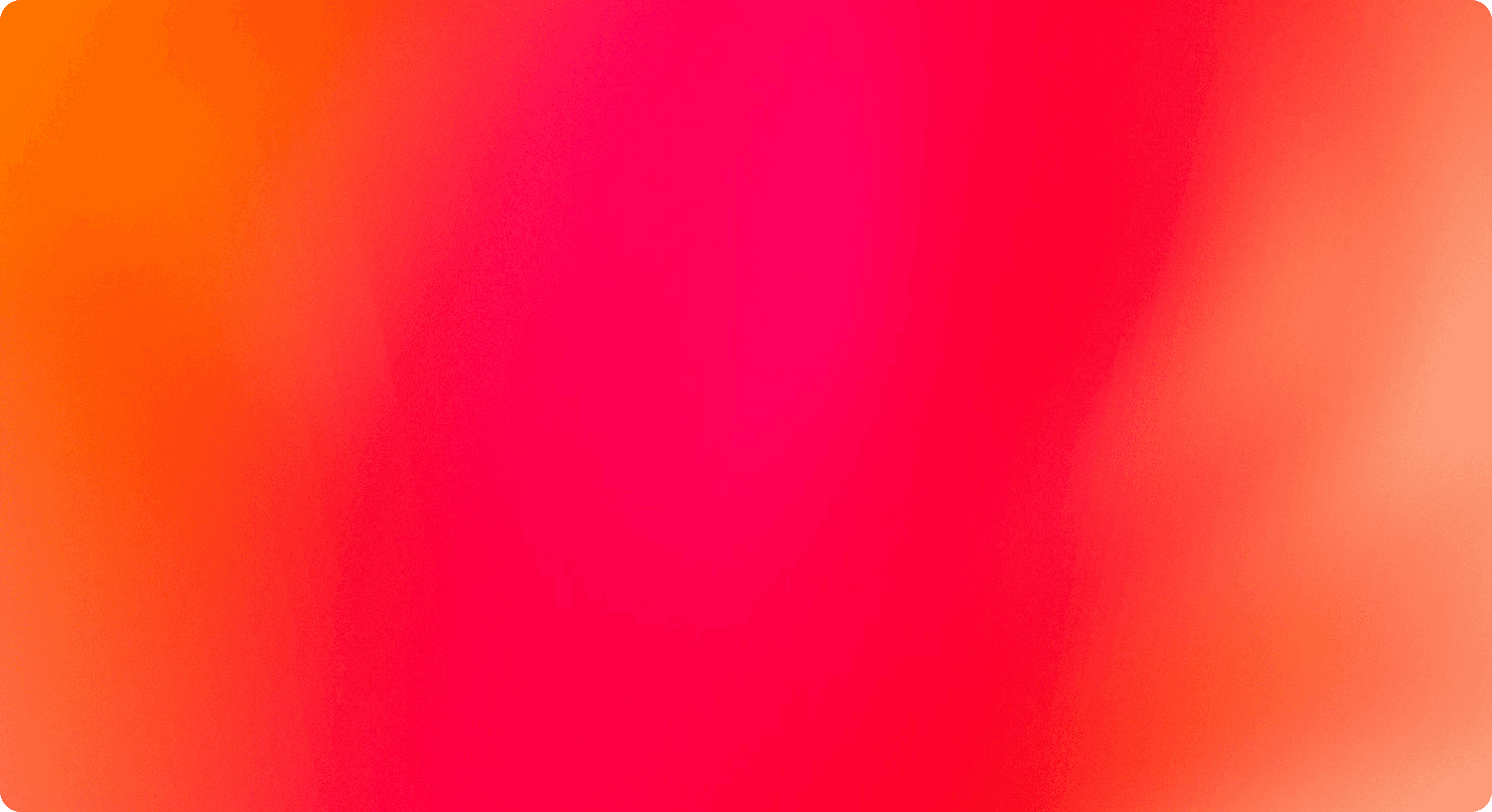/How to Use Walmart Brand Shop and Shelf to Elevate Your Marketplace Presence
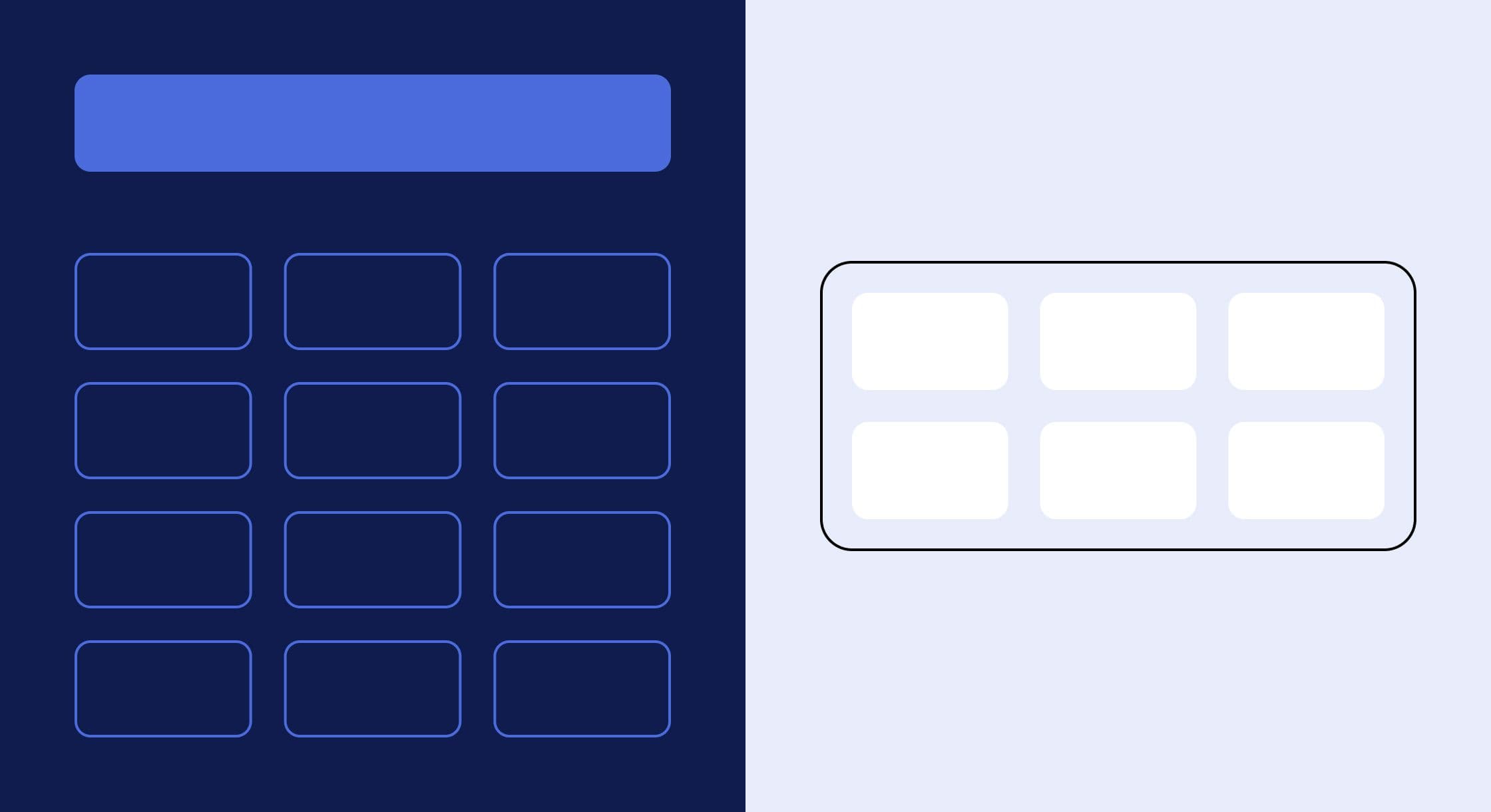
How to Use Walmart Brand Shop and Shelf to Elevate Your Marketplace Presence
As a Walmart Marketplace seller, standing out in a crowded eCommerce space is no easy feat. With thousands of sellers and products competing for attention, your brand needs more than just solid listings and competitive prices—it needs recognition and real estate.
That’s where Walmart Brand Shop and Walmart Shelf come in. These powerful tools offer solutions to enhance your brand presence and increase sales by giving Marketplace sellers the ability to build digital storefronts, organize products into curated collections, and showcase brand identity in a way that enhances shopper trust and improves conversions.
In this guide, we’ll walk you through everything you need to know about Walmart Brand Shop and Shelf—what they are, why they matter, and how you can set them up to grow your business.
Walmart Brand Shop: Your Virtual Storefront
A Walmart Brand Shop is essentially a customizable, branded virtual storefront within Walmart.com. Think of it as your very own microsite hosted on Walmart’s domain, designed to showcase your full product catalog in a visually rich, brand-forward experience. A Walmart Brand Shop can help brands reach a wider audience and enhance customer engagement.
It’s a destination page where shoppers can:
- Browse your entire brand offering
- Learn more about your products and brand story
- Shop collections or categories you’ve created
- Engage with curated content like banners, videos, and lifestyle imagery
Key Features of Brand Shops:
- Custom layout & design: Use modular design templates to reflect your brand’s look and feel.
- Dedicated URL: Your Brand Shop has a unique Walmart URL (ex: walmart.com/brand/yourbrandname).
- Mobile responsive: Seamlessly optimized for both desktop and mobile web shopping, ensuring a consistent experience across platforms.
- Organized navigation: Divide your shop into sub-pages or categories for easier browsing.
Template options: Choose from three different templates for creating your Brand Shop, each allowing for customization by adding or removing sections to fit your specific needs.
Walmart Brand Shops are only available to both first-party (1P) and select third-party (3P) sellers who meet Walmart’s branding criteria and compliance standards.
Walmart Shelf: Your Digital Aisle
While a Brand Shop is a full storefront, a Walmart Shelf is a curated landing page within the Walmart.com ecosystem. It acts as the "digital aisle" of your store, and is typically used for:
- Seasonal collections (e.g., Back to School, Summer Essentials)
- Product bundles or kits
- Top-selling SKUs or feature-specific assortments
- Thematic groupings (e.g., “Eco-Friendly Cleaning Products”)
Walmart Shelves offer sellers a flexible way to group products and drive traffic to them using Walmart Sponsored Ads, offsite marketing, or direct links from other Walmart pages. Shelf pages play a vital role in enhancing brand visibility and customer engagement.
Unlike Brand Shops, Walmart Shelves don’t necessarily carry brand-exclusive design—but they’re highly effective for targeted campaigns and category takeovers.
Why Should Walmart Sellers Use Brand Shops and Shelves?
Brand Shops and Shelves offer a unique opportunity for brand owners to create a customized shopping experience that can significantly boost your brand’s visibility, drive sales, and engage with customers effectively on Walmart’s platform. These tools allow you to showcase your products in a dedicated space, making it easier for customers to find and purchase your items.
Here’s why these virtual storefront tools can level up the game for Marketplace sellers:
1. Stronger Brand Identity
Brand Shops give you a dedicated, Walmart-hosted space to build brand recognition and trust. Instead of having your products scattered across search results, shoppers can experience your entire brand story in one place. This virtual storefront can help promote products effectively and build a strong brand identity by enhancing visibility and fostering customer engagement.
2. Improved Product Discovery
Creating a discoverable brand presence is crucial as it significantly influences customer shopping journeys. Both Brand Shops and Shelves let you organize your SKUs by theme, season, use case, or customer need. This makes it easier for customers to explore and find what they want—improving browsing time and conversion rates.
3. Enhanced Marketing Opportunities
Having a Brand Shop or Shelf enables you to drive paid and organic traffic to a branded destination page rather than a single product page. This is especially effective when paired with Walmart Sponsored Brands, Sponsored Products, social media campaigns and emails.
4. Cross-Selling & Upselling
With more control over layout and navigation, you can suggest complementary products, build bundles, or highlight new arrivals—helping you increase average order value.
5. Increased Credibility
A polished Brand Shop signals to customers that you’re a serious seller with high-quality products. This can be the difference between making a sale and losing one to a competitor.
Who Can Create a Walmart Brand Shop?
Walmart Brand Shops are currently available to:
- First-party suppliers
- Marketplace sellers enrolled in the Walmart Brand Portal
- Sellers with an approved and verified brand (using Walmart’s Brand Registry)
To qualify, you’ll typically need to:
- Have a registered and verified trademark
- Meet Walmart’s performance metrics
- Comply with Walmart’s content and branding guidelines
If you’re unsure whether you qualify, you can contact your Walmart account manager or email Walmart Marketplace support for guidance.
How to Set Up a Walmart Brand Shop
Before getting into the setup process, it's important to note that a brand can only have one Brand Shop live at a time. However, there is no limit to the amount of Shelves that can be live. If you own multiple registered brands, you may feature items from your brands on the same Brand Shop or Shelf.
Here’s a step-by-step overview of what the setup process looks like:
Step 1: Register Your Brand
Registering your brand in the Walmart Brand Portal not only helps protect your intellectual property, but it ensures you have access to branded tools like the Shop Builder. Once your brand is verified, you will have access to create a Brand Shop.
Step 2: Create a Shop Builder Account
You will need to create a Walmart Connect Ad Center account if you don't have one already. From there, click on Shop Builder:
Step 3: Design Your Virtual Storefront
In Shop Builder, you can choose from three layout templates. Each template has its own required sections, as well as the ability to customize by adding or removing additional sections. Walmart offers modular design templates that make setup easier, even if you don’t have in-house designers. Some of the modules you can customize on the pages include:
- Brand messaging and logo
- Lifestyle images or videos
- Hero banners
- Category organization
- Rotating product carousels
- Promotions
Step 4: Review and Approve
Once you submit the shop for review, you’ll receive a preview to review layout, copy, and links. Submit any feedback, and once approved, your Brand Shop will go live on Walmart.com.
Note: Once a Brand Shop or Shelf has been approved for launch, any changes must obtain re-approval by Walmart. The only changes that can be made without requiring re-approval are changes to the products featured on the pages. If you need to make changes and your page is already published, you can duplicate the live page and make your changes in the new page to request approval.
Step 5: Promote It
After launch, make sure to:
- Link to your Brand Shop from ads, social, or email campaigns
- Use Sponsored Brands ads to drive search traffic to the shop
- Monitor performance and optimize as needed
How to Create a Walmart Shelf
Walmart Shelves are typically created via a request through your account manager or through Walmart Connect if you’re running advertising campaigns.
Steps include:
Choose your theme or product focus (ex: Top 10 Holiday Picks).
Curate a group of products (Walmart requires that products be in-stock and have solid reviews).
Provide content assets (if applicable).
Walmart’s team will build the shelf, and you’ll review and approve it.
Sellers often use Shelves for:
- Promoting seasonal items
- Highlighting high-margin or hero SKUs
- Supporting influencer or PR campaigns
- Testing curated assortments before expanding them into full Brand Shops
Tips to Maximize Success with Brand Shop and Shelf
Whether you’re building a Brand Shop or launching a Shelf, here are some best practices to make the most of these tools:
1. Focus on High-Performing SKUs
Start with your best-sellers or highest-margin items to ensure the best return on visibility.
2. Understand Your Customers
Make sure your brand's story aligns with Walmart's promise is to help customers live better by saving money. Consider using humor and creativity to make your brand more engaging and memorable.
3. Invest in Creative and Thoughtful Images
Strong lifestyle imagery and clean branding go a long way in building trust and increasing engagement. Reflect diverse families in your marketing images to make all shoppers feel included.
4. Keep It Fresh and Relevant
Rotate banners, update collections seasonally, and refresh your messaging to keep your pages relevant.
5. Drive Traffic
Use Sponsored Brands ads, influencer campaigns, and external traffic sources to bring shoppers into your Brand Shop or Shelf.
6. Measure Your Performance
Walmart Connect Ad Center provides access to the Shop Builder which includes data to help you measure the success of your Brand Shop. Shop Builder includes reporting on sales, orders, visitors, views, units sold, average sales, and views per visitor. Tracking these metrics closely is critical to understanding customer engagement and optimizing results.
Conclusion
As Walmart Marketplace becomes more competitive, tools like Brand Shops and Shelves offer sellers an essential edge. They’re not just about aesthetics—they’re about strategy, conversion optimization, and brand differentiation.
If you’re serious about building your brand on Walmart, investing in a Brand Shop and Shelf is one of the smartest moves you can make. Boosting brand awareness and loyalty through virtual storefront solutions can significantly enhance your connection with customers and drive sales.
Whether you’re just starting out or scaling your presence, now is the time to explore how these powerful merchandising tools can help take your Walmart business to the next level.