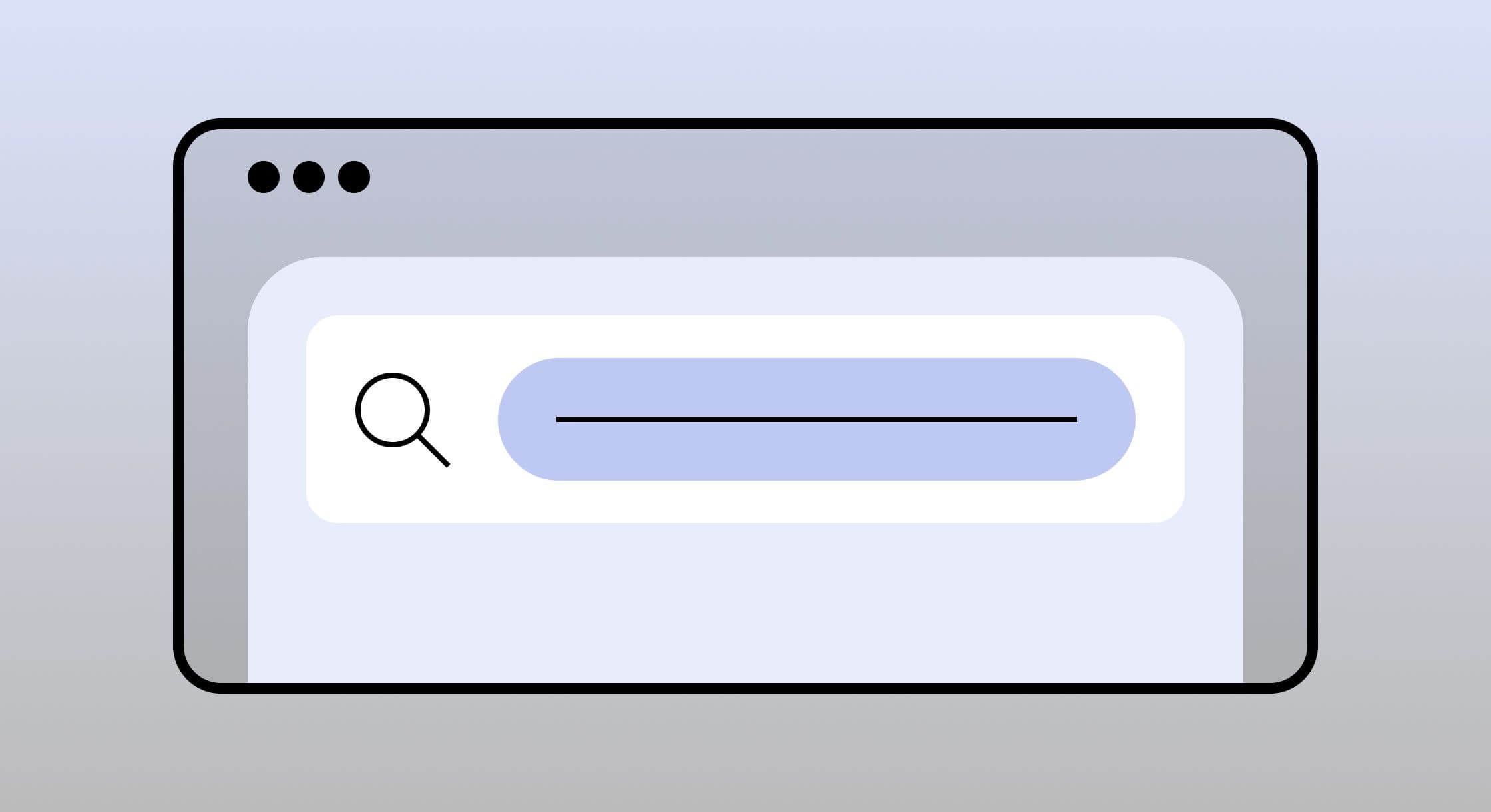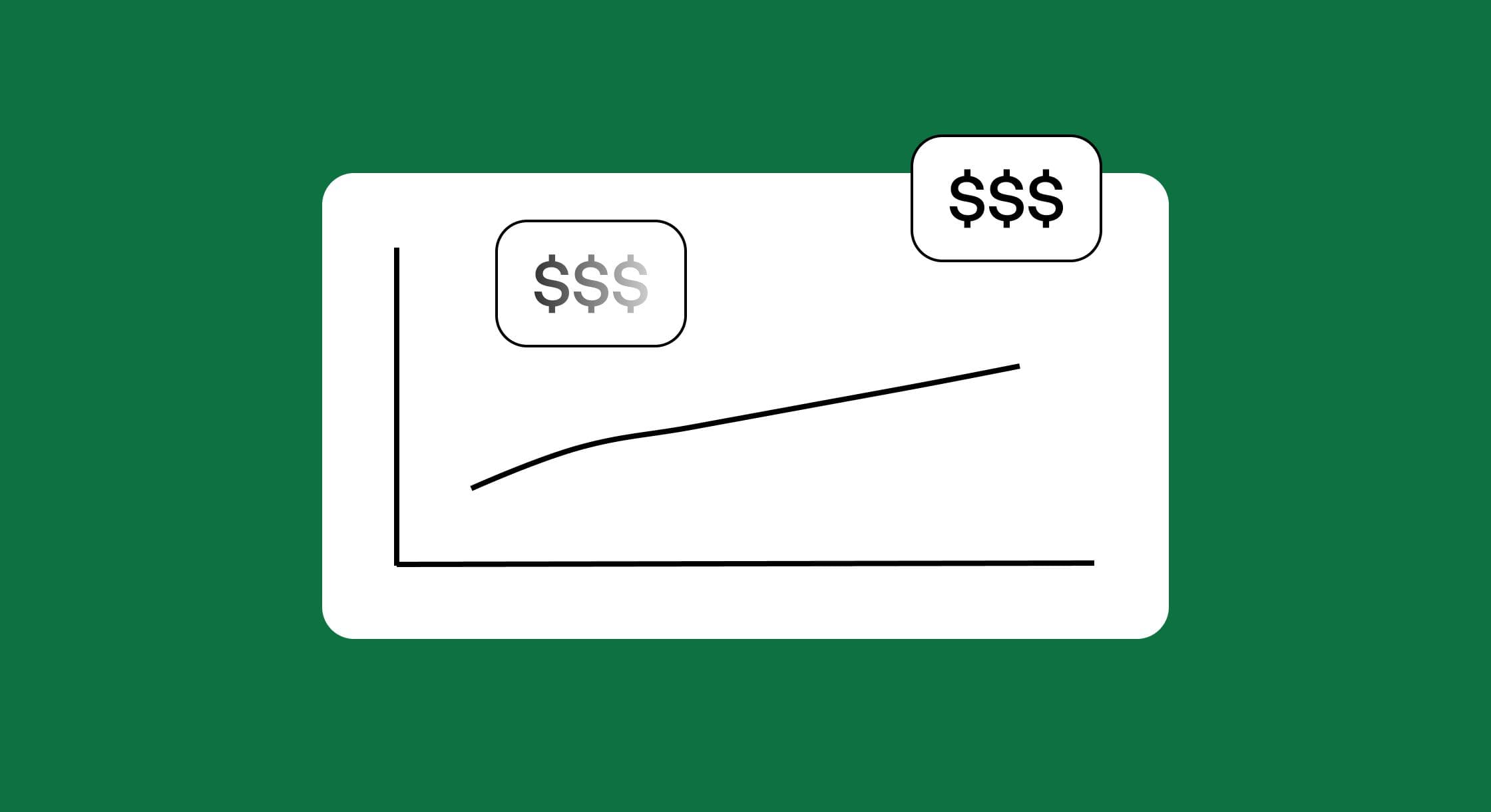/Walmart Inventory Management: Best Practices for Success
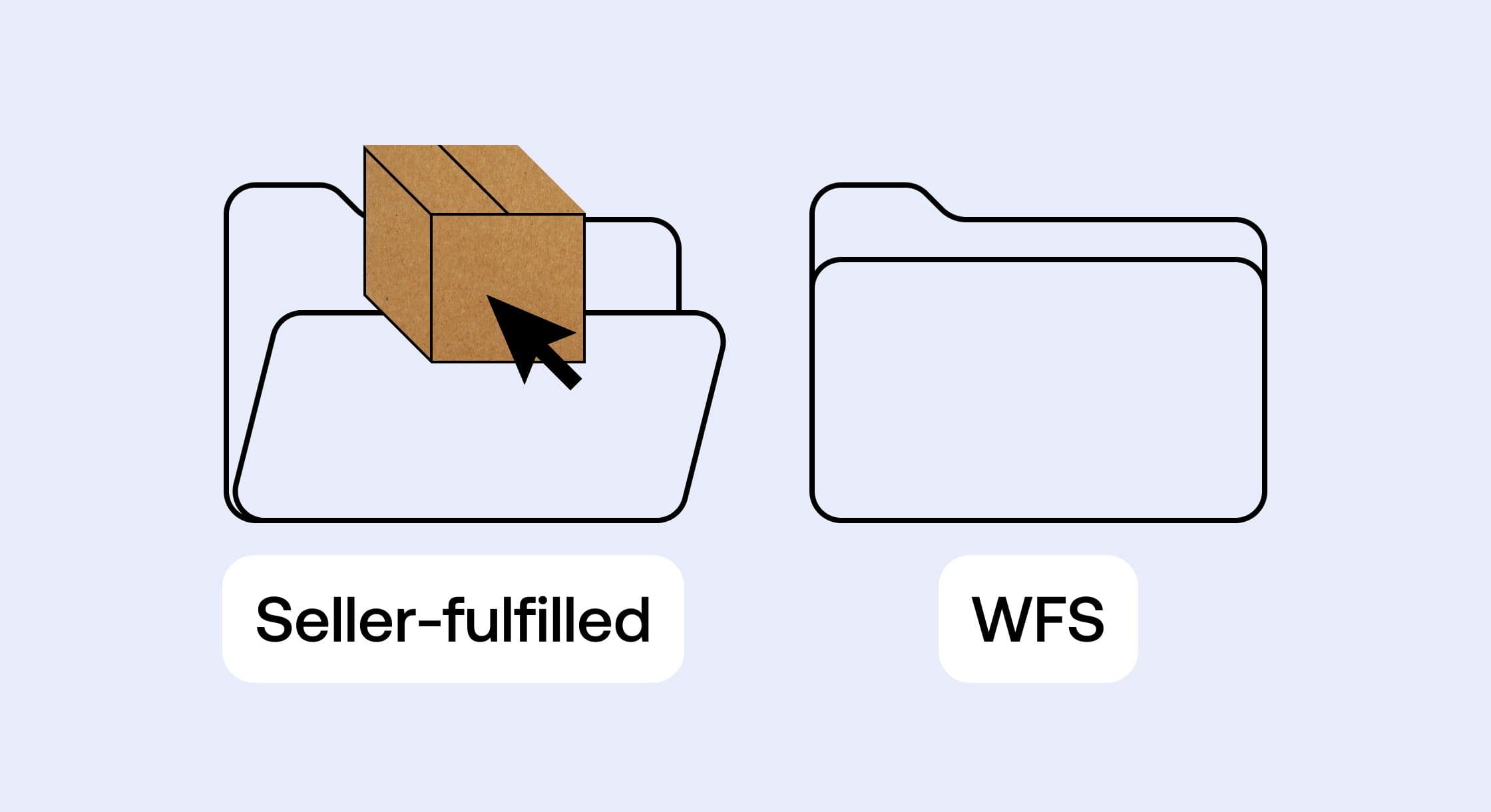
Walmart Inventory Management: Best Practices for Success
Managing inventory effectively is crucial for success on the Walmart Marketplace. Proper inventory management ensures that products are available when customers want them, helps maintain high seller performance metrics, and can lead to increased sales and customer satisfaction. Walmart's inventory system is highly sophisticated and plays a vital role in maintaining product availability.
This comprehensive guide for Marketplace sellers will walk you through the essentials of Walmart inventory management, including enrolling in Walmart Fulfillment Services (WFS), sending inventory to Walmart, utilizing Walmart inventory reports and third-party inventory software to streamline your operations.
Introduction to Walmart's Inventory Management System
Inventory management is a critical component of any retail business, and it plays an important role in ensuring the success of companies like Walmart. Effective inventory management requires a deep understanding of customer demand, supply chain operations, and inventory levels.
Walmart’s inventory management system is designed to ensure that products are available when customers need them. The company uses advanced technologies such as radio frequency identification (RFID) and data analytics to track inventory levels and optimize stock levels. Walmart’s inventory management system is also integrated with its supply chain operations, allowing the company to respond quickly to changes in customer demand.
Advanced inventory management technology enables Walmart and third-party marketplace sellers to offer competitive prices, ensure product availability, and provide excellent customer service. By efficiently managing inventory, businesses can reduce operational costs, minimize excess stock, and improve customer satisfaction.
Understanding Walmart Inventory Management for Marketplace Sellers
As a third-party seller on Walmart Marketplace, effective inventory management involves several key components:
- Stock Availability: Ensure that your products are in stock to meet customer demand.
- Accurate Listings: Keep product listings optimized and up-to-date with correct inventory levels to efficiently manage your stock.
- Timely Fulfillment: Process and ship orders promptly to meet delivery expectations.
- Performance Metrics: Maintain high seller performance scores in areas like valid tracking rate and on-time delivery.
Failing to manage inventory effectively can lead to stockouts, overselling, and negative impacts on your seller performance metrics. Strong inventory management performance directly impacts these metrics and ultimately, leads to more sales.
Two Ways to Manage Inventory: Seller-Fulfilled vs. WFS
1. Seller Fulfilled Inventory Management
Managing seller-fulfilled inventory on Walmart Marketplace involves maintaining control over your own inventory, storage, shipping, and customer service responsibilities rather than using Walmart Fulfillment Services (WFS). The seller-fulfilled model gives retailers more autonomy but also requires more hands-on management. Here's a breakdown of how third-party sellers manage seller-fulfilled inventory on Walmart Marketplace:
Inventory Setup in Seller Center
Sellers start by listing their products in Walmart Seller Center. Products must have complete and accurate information including SKU, price, and available quantity. The inventory quantity is tied directly to your listings. When it hits zero, the listing becomes inactive (and won't appear in search results).
Storage and Warehouse Management
With seller-fulfilled, sellers are responsible for storing their own products. This could be in-house (home, garage, warehouse) or with a third-party logistics provider (3PL). You must ensure real-time inventory visibility and accuracy. Some sellers use warehouse management systems (WMS) to track SKU locations, quantities, and reorder levels.
Seller-Fulfilled Order Fulfillment Process
When a customer places an order, Walmart sends the order info to the seller via Seller Center, email, or API. The seller must accept, pick, pack, and ship the order within the stated handling time (typically 1-2 business days). As a seller-fulfilled merchant, you also handle returns and customer service.
Update Seller-Fulfilled Inventory Frequently
There are several ways you can update your seller-fulfilled inventory on Walmart Marketplace:
- Manually via Seller Center: Navigate to the “Manage Items” page and update the quantity field.
- Bulk Uploads: Upload a spreadsheet with updated inventory levels via the “Bulk Updates” tool.
- API Integration: Use Walmart’s Marketplace APIs for real-time inventory updates.
- Third-Party Software: Many sellers use inventory software (discussed below) to automate stock syncing.
Seller-Fulfilled Inventory Insights
Use inventory insights found in Walmart's Success Hub to proactively replenish your seller-fulfilled products that are forecasted to run out of stock within 30 days.
2. WFS Inventory Management
Since seller-fulfilled inventory management can be complex and costly, many sellers choose to use Walmart Fulfillment Services (WFS) to deliver their products quickly and reliably to Walmart customers. With WFS, sellers outsource the entire fulfillment process, including storage, picking, packing, and shipping of their products, to Walmart. It's essentially a third-party logistics (3PL) service that helps sellers focus on other aspects of their business while Walmart handles the logistics.
Walmart Fulfillment Services (WFS) allows sellers to send their products to Walmart’s distribution centers. Walmart then handles storage, packing, shipping, and customer service. Enrolling in WFS can enhance your inventory management process by leveraging Walmart’s vast and efficient logistics network.
Steps to Enroll in WFS
Join Walmart Marketplace: If you’re not already a seller, apply to join the Walmart Marketplace.
Set Up WFS Account: Log in to Walmart Seller Center and navigate to the WFS application. Provide the required business and product information.
Convert Listings to WFS: Once approved, convert your existing listings to WFS or create new WFS listings.
Send Inventory: Create an inbound order and ship your products to the designated Walmart fulfillment center.
How to Send Inventory to Walmart Fulfillment Centers
After enrolling in WFS, you’ll need to send your inventory to Walmart’s fulfillment centers. This process involves creating inbound orders and preparing your shipments according to Walmart’s requirements.
Creating an Inbound Order
Access Shipments: In Seller Center, go to the Shipments section and select Send Inventory.
Add Delivery Date: Provide an estimated delivery date using real-time data to help Walmart plan for receiving your inventory accurately.
Confirm Shipping Address: Ensure the shipping address is correct.
Prepare Shipment: Follow Walmart’s guidelines for packaging, labeling, and shipping your products.
Restocking Inventory
There are 2 ways to restock your inventory with WFS:
From the WFS Inventory page in Seller Center, select the Manage inventory button. Choose Send inventoryfrom the dropdown and you'll go through the Create inbound order process to search and select the items you want to send.
On the WFS Inventory page, you can select products directly from the inventory table and add them to a new inbound order. Simply select Send inventory from the options that appear.
You can also perform item-specific actions such as view the inventory log, print a GTIN label, remove inventory, and send inventory. To access these options, select the 3 dots under the Actions column.
Walmart Inventory Reports and Insights
Inventory insights and sales data are crucial in planning shipments, as it helps sellers forecast optimal stock levels and improve supply chain efficiency. Walmart provides predictive analytics and reports in Seller Center to help Marketplace sellers make informed inventory management decisions and streamline operations.
WFS Inventory Page
The WFS Inventory page in Seller Center provides a plethora of insights to help you manage your inventory. Some of the most important metrics are highlighted across the top of the page, providing an overview of your WFS inventory using data that refreshes daily, including:
- Daily in-stock sales rate: The percentage of your total potential sales of active products with available units.
- Sell-through rate: The total number of units you’ve sold to customers in the last 90 days, divided by your average total number of units stored at a WFS fulfillment center during the same period.
- Sell-through rate of 1.5 or greater is Excellent
- Sell-through rate between 1–1.5 is Good
- Sell-through rate between 0.75–1 is Average
- Sell-through rate less than 0.75 is Below Average
- Aged units: The percentage of your total units stored in a WFS fulfillment center for over 365 days.
- Unpublished units: The percentage of your total units stored in a WFS fulfillment center that are not published on Walmart Marketplace.
Be sure to check the WFS Inventory page daily to stay on top of your stock status, guide your replenishment decisions, and ensure your inventory levels are meeting customer demand. You can access additional inventory insights from the Walmart Inventory Health report.
Walmart Inventory Health Report
The Inventory Health report allows you to review stock levels and other inventory metrics in a spreadsheet format. You can download the Inventory Health report in Seller Center under Reports. There is a wealth of data in this report, including the last 7 and 30 days of sales, units sold, and units received. Other inventory data points that are included in the report are:
- Out-of-stock date: Estimated date the item will run out of stock, based on days of supply.
- Forecast 1–4 weeks and 5-8 weeks: The date that Walmart estimates you'll sell through all units in the upcoming weeks.
- Suggested units: Number of units Walmart suggests you send to WFS based on forecasted sales demand. Factors that go into this suggestion include recent sales, seasonality, listing quality, and price.
- ATS: Available-to-sell units that have been at a fulfillment center for a certain amount of time. Metrics includes 90 day ranges, up to 365+ days.
- Inbound units: Number of units that you’ve sent to WFS but haven’t been received yet.
- Damaged receipts: Units that can’t be received into inventory because they are damaged.
- Inventory review: Units that are under standard review for reasons such as compliance, expiration date checks, cycle counts, and seller-requested inventory removals.
Additional Inventory Reports in Seller Center
Inventory Reconciliation Report
Walmart's Inventory Reconciliation Report can be downloaded in Seller Center under Reports. This report shows your net inventory movement over a specific time period. You can compare the starting and ending quantities of a SKU, and track how many units were sold, lost, and returned.
Walmart Orders Report
The Orders report in Seller Center allows you to view your order data over a specific time period, as well as get information on units sold, shipped date, and taxes. You can also download your Orders Report in Seller Center under Reports.
Item Conversion Report
The Item Conversion Report (also downloadable under Reports in Seller Center) identifies which seller-fulfilled items would perform best if you converted them to Walmart-fulfilled. This report is available to any seller who already has at least one Walmart-fulfilled item in their catalog. Walmart ranks recommendations from highest to lowest expected sales. The report is refreshed twice a month with recommendations based on the latest data.
Gross Merchandise Value (GMV) Penetration Report
This shows what percentage of your total sales come from Walmart-fulfilled items, giving you greater visibility into WFS sales at a weekly, daily, and product level. If your GMV penetration is low, that is a sign that you could be missing out on sales. You may be able to increase sales by converting more items to Walmart-fulfilled or ensuring your Walmart-fulfilled inventory stays in stock.
Walmart Sales Report
The Sales page in Seller Center allows you to view the sales metrics of your items with interactive filters so you can focus on your top or bottom sellers. The data is updated every hour and shows sales by day, week, and month. The page also includes graphs which reveal how your sales are compared to prior time frames.
Utilizing Third-Party Inventory Management Software
While Walmart's inventory management tools are helpful, managing inventory across multiple channels can be complex. An efficient inventory management system with advanced technology, real-time data analytics, and the ability to integrate various inventory data sources is crucial for multi-channel sellers. Third-party inventory management software can help automate and streamline the process, enabling businesses to forecast demand, optimize stock levels, and maintain high levels of customer satisfaction while optimizing costs. Here are some other inventory management tools to consider:
1. Action Ship by Teapplix
Acton Ship by Teapplix is an inventory management system that uses data analytics to help sellers achieve efficient inventory management across multiple channels. It can synchronize quantities back to Walmart Marketplace every 15 minutes to optimize stock levels and eliminate oversells. It also integrates with QuickBooks for accounting purposes.
2. Extensiv
Extensiv offers efficient inventory management for brands and supports Walmart Fulfillment Services (WFS), allowing you to send your inventory to Walmart fulfillment centers. Their software helps marketplace sellers with demand forecasting, tracking and replenishment.
3. Unleashed
Unleashed provides inventory management features like stock syncing, SKU mapping, and advanced shipping logic for efficient order fulfillment. It helps small to medium businesses fulfill Walmart Marketplace sales effortlessly and manage inventory costs effectively.
4. Linnworks
Linnworks centralizes your eCommerce operations with your Walmart store to prevent stockouts or overselling and streamlines operations by syncing quantities across all workflows. It offers powerful, simple-to-learn rules-based tools to help you automate nearly everything in your ecommerce ecosystem.
Conclusion
Effective inventory management is essential for success on Walmart Marketplace. By enrolling in Walmart Fulfillment Services, sending inventory correctly, and utilizing third-party inventory management software, you can streamline your operations, maintain high seller performance metrics, and ensure products are consistently available to meet customer demand.
Remember to regularly monitor your inventory levels, stay updated with Walmart’s guidelines, and leverage available reports and insights to optimize your inventory management strategy and increase sales.