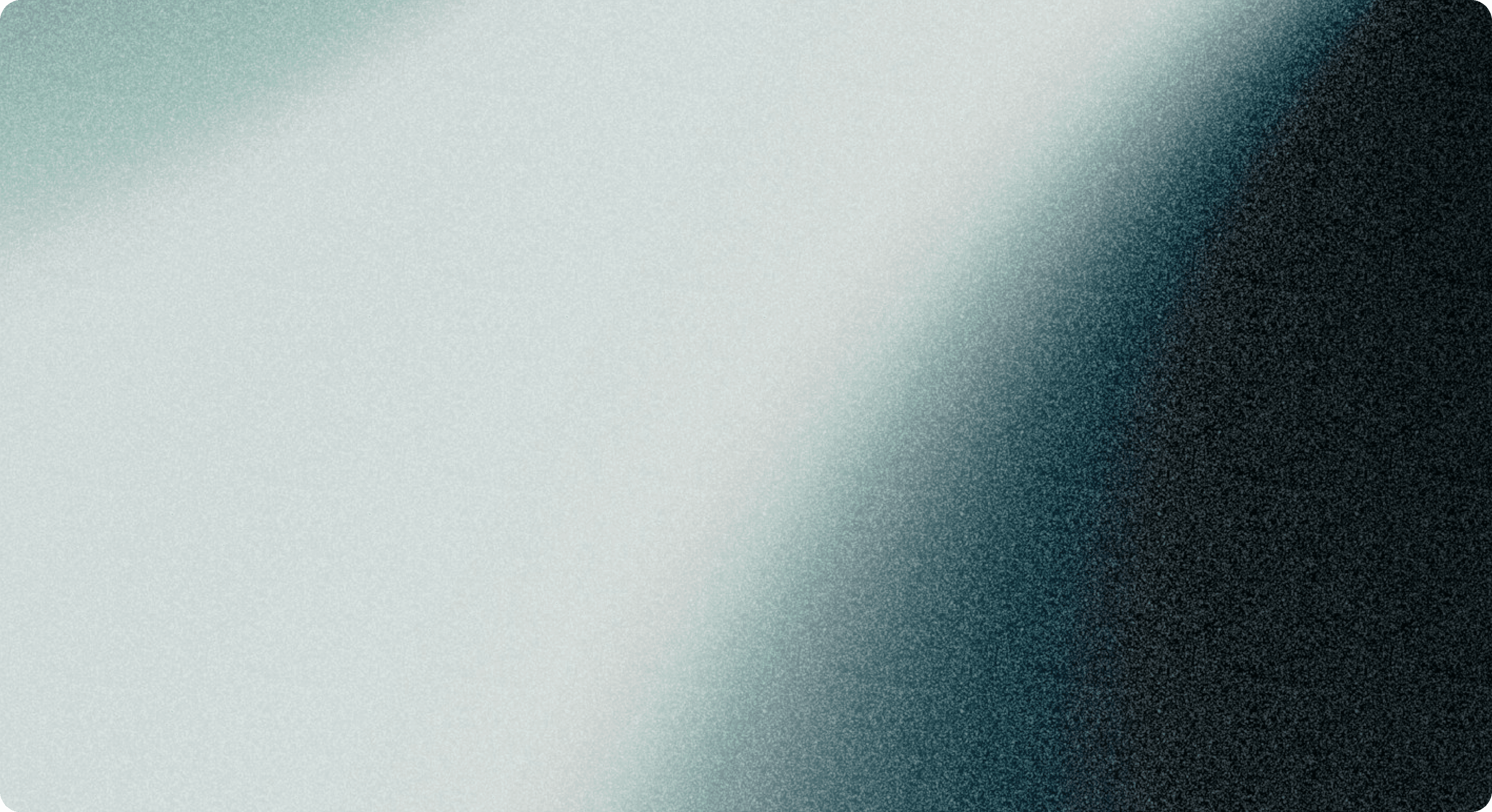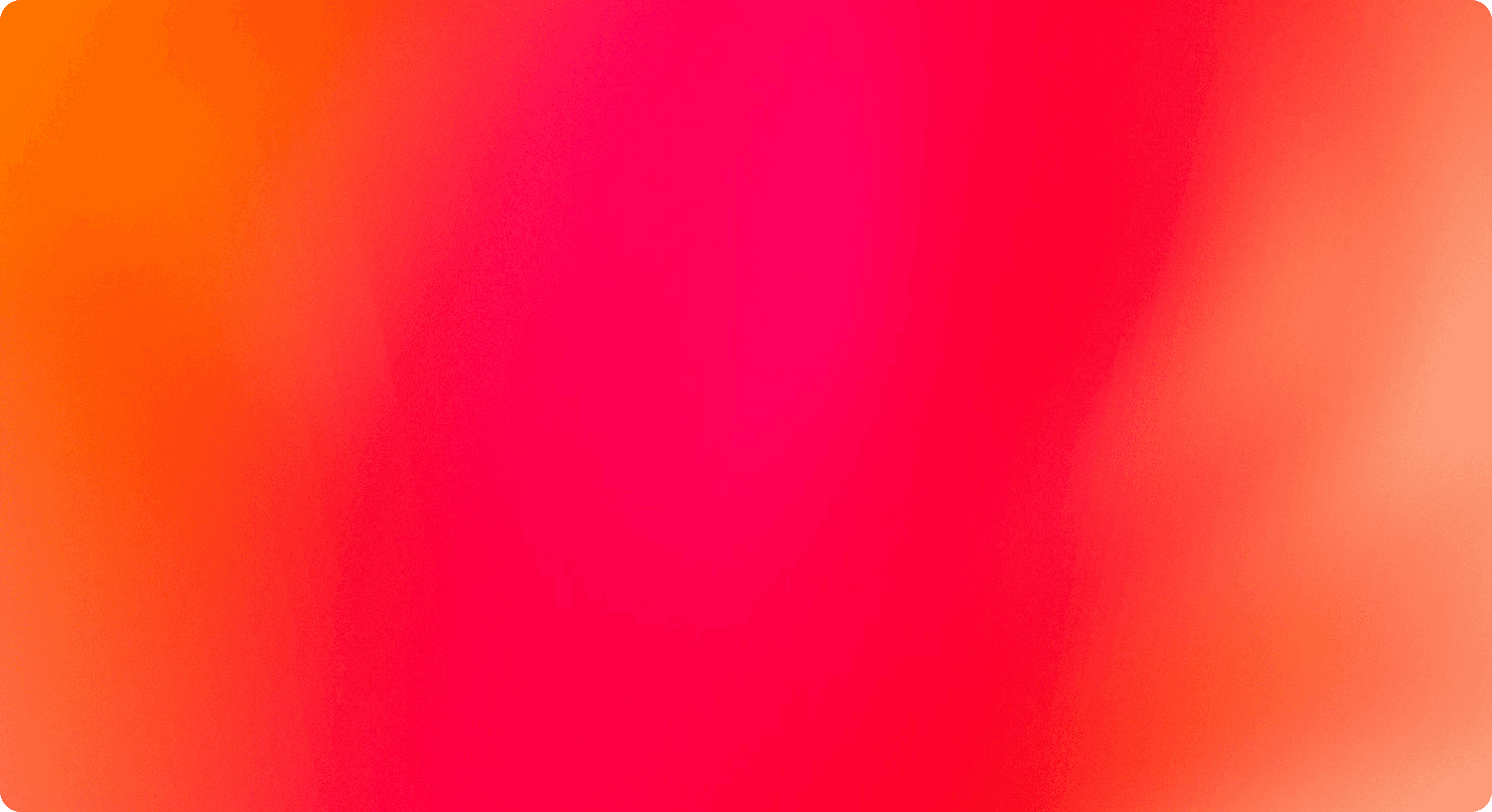/Walmart Order Management: A Complete Guide for Marketplace Sellers on How to Manage and Fulfill Orders in Walmart Seller Center
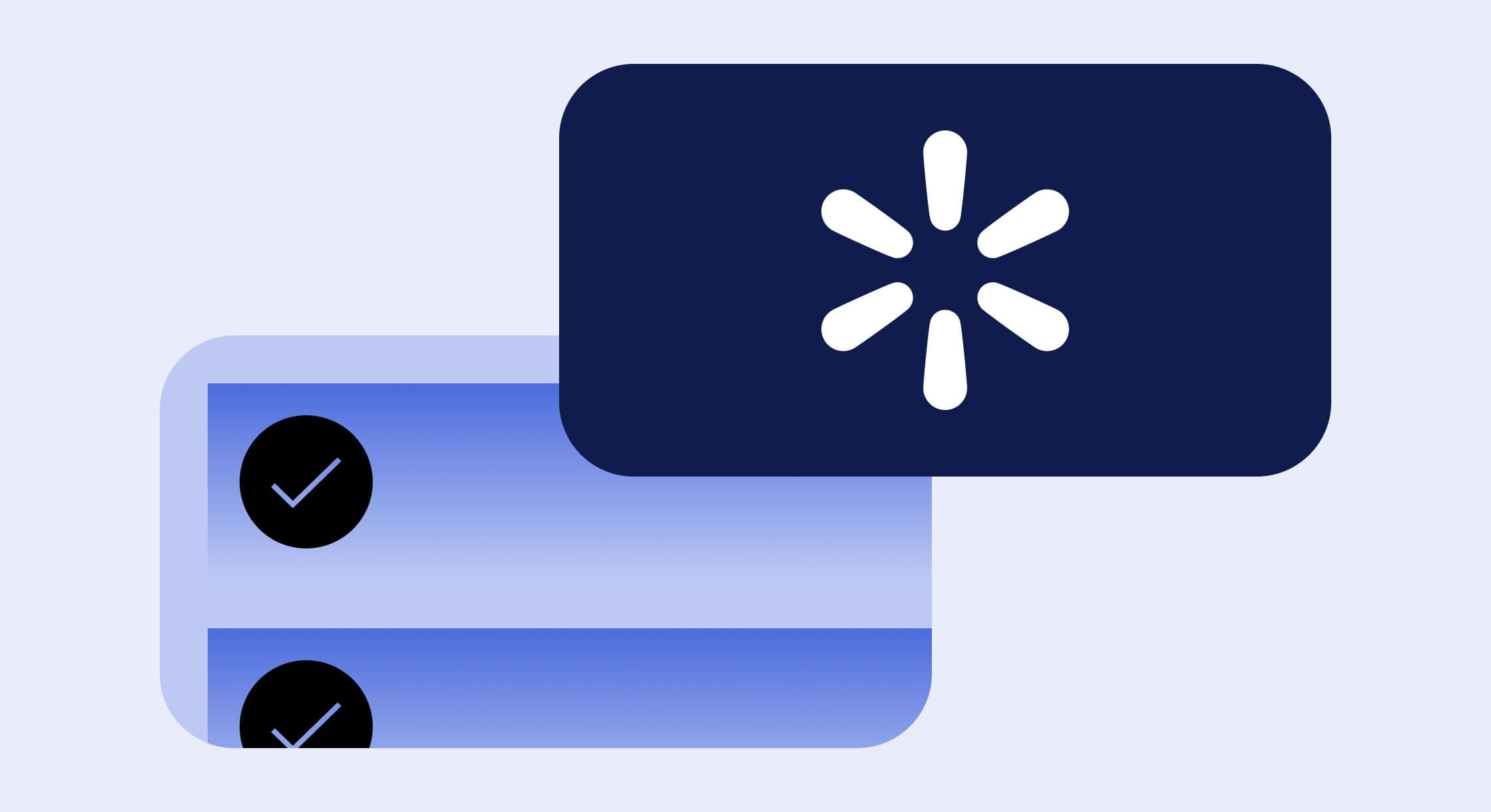
Walmart Order Management: A Complete Guide for Marketplace Sellers on How to Manage and Fulfill Orders in Walmart Seller Center
Selling on Walmart Marketplace offers incredible opportunities for eCommerce businesses to grow, but managing and fulfilling orders efficiently is critical to long-term success. Walmart expects high standards from its third-party sellers, and a smooth order fulfillment process plays a central role in customer satisfaction and your seller performance metrics.
In this guide, we’ll walk you through the step-by-step process of managing and fulfilling orders in Walmart Seller Center, explore how it affects your performance metrics, and answer frequently asked questions to help you stay ahead of the curve.
Why Order Management Matters on Walmart Marketplace
Order management is more than just shipping products on time. It’s the backbone of your Walmart Marketplace business! Effective order management helps you:
- Meet Walmart’s performance standards
- Avoid order cancellations and late shipments
- Keep customers happy and returning
- Earn eligibility for features like TwoDay delivery and Buy Box prominence
Poor order management, on the other hand, can lead to account warnings, reduced visibility in search, and even suspension from the platform.
Order Management's Impact on Seller Performance Metrics
Being able to track orders and package delivery status is crucial for enhancing customer service and streamlining communication. Walmart tracks several seller performance metrics, and order management directly impacts your ability to meet them. Here are the key ones to watch:
1. On-Time Delivery Rate (OTD)
- Definition: The percentage of orders shipped on or before the expected ship date.
- Target: > 95%
- Tip: Ship orders the same day or next business day to avoid penalties.
2. Valid Tracking Rate (VTR)
- Definition: The percentage of orders with valid tracking info uploaded on time.
- Target: > 99%
- Tip: Always use a trackable shipping service and double-check carrier details.
3. Order Cancellation Rate (OCR)
- Definition: The percentage of orders you cancel before shipping.
- Target: < 2%
- Tip: Keep inventory synced and up-to-date to avoid overselling.
4. Refund Rate
- Definition: The percentage of refunded orders that the seller is responsible for (reasons such as damaged or incorrect items delivered).
- Target: < 6%
- Tip: Audit and optimize product listings for accurate descriptions, and use quality packaging to protect items from getting damaged in transit.
Walmart also monitors issues like late deliveries and missing items, which can lead to poor reviews or customer claims. These affect your Listing Quality Score, which impacts your search ranking and Buy Box eligibility.
Step-by-Step: Walmart Order Management in Seller Center
Walmart Seller Center is your command center for everything related to order management. Here’s how to navigate it effectively:
1. Accessing the Orders Dashboard
- Log in to Seller Center.
- Navigate to “Orders” in the top navigation menu.
- Select “Order Management” to view all incoming orders.
The dashboard includes important columns such as:
- Order ID
- Purchase date
- Order status
- Shipment status
- Order type (Standard, TwoDay, or Freight)
2. Understanding Order Statuses
Orders progress through several stages:
- Created: The customer has placed the order.
- Acknowledged: You’ve confirmed you’ll fulfill the order.
- Shipped: You’ve marked the order as shipped with tracking info.
- Delivered: The order has reached the customer.
- Cancelled: Either the customer or seller canceled the order.
You should acknowledge all new orders within 4 hours of receipt (during standard business hours).
3. Acknowledge Orders
To acknowledge:
- Go to Orders > Order Management.
- Select the checkboxes for one or more orders.
- Click “Acknowledge Orders.”
Once acknowledged, you are committed to fulfilling the order. Failing to do so within the required timeframe can negatively impact your On-Time Shipment Rate (OTSR).
4. Print Packing Slips and Shipping Labels
Before shipping, print a packing slip to include in the package. You can do this by clicking the order and selecting “Print Packing Slip.”
If you're using Walmart Fulfillment Services (WFS) or a Walmart-partnered carrier, you'll also be able to generate shipping labels directly within Seller Center.
5. Ship the Order
When you're ready to ship:
- Navigate to the specific order.
- Click “Mark as Shipped.”
- Enter shipping carrier, tracking number, and ship date.
- Select the correct shipping method (standard, expedited, etc.).
Accurate tracking information is critical for both customer satisfaction and Walmart’s metrics.
6. Bulk Order Processing (Optional)
For high-volume sellers, Seller Center allows bulk order management via Excel or API. You can:
- Download open orders.
- Update fulfillment info in bulk.
- Re-upload the file to mark multiple orders as shipped.
Using Walmart Fulfillment Services (WFS)
If you opt to use Walmart Fulfillment Services, Walmart handles storage, picking, packing, shipping, and customer service. You still monitor orders, but Walmart takes care of the logistics ensuring faster shipping times and greater Buy Box visibility.
Best Practices for Order Management on Walmart Marketplace
- Set inventory buffers: Reduce risk of overselling due to inventory sync delays.
- Ship quickly: Exceed expectations when possible. Fast shipping builds loyalty.
- Communicate delays: If issues arise, proactively contact Walmart Support.
- Use Walmart’s API or integration tools: Especially helpful for high-volume sellers managing multiple platforms.
- Monitor metrics weekly: Stay on top of your dashboard and adjust operations as needed.
- Pause order operations as needed: Temporarily pause your account for holidays, vacations or if you’re experiencing operational changes.
3 Ways to Pause Orders
1. Set Inventory to Zero: For a Brief Operations Break
Updating your inventory levels to zero across all listings will prevent customers from placing new orders. This method offers a fast and flexible way to pause your sales at any time. It’s ideal if you need a quick break from operations while avoiding cancellations and maintaining a good customer experience. To do this, go to your Catalog page in Seller Center, locate the Inventory column, set all quantities to zero, and click Update.
2. Adjust Shipping Setting Days: For Holidays and Office Closures
You can designate specific days when you won’t be fulfilling orders such as holidays or planned absences. Your listings will remain visible on Walmart.com, and customers can still place orders, but your fulfillment dates will automatically adjust to reflect the time off. This allows you to continue receiving orders without having to fulfill them until you return. To update this setting, click the Account Settings gear in Seller Center, go to Shipping Info, and find the Additional Days Off section to select the applicable dates.
3. Request Temporary Deactivation: For Extreme Circumstances
Temporary deactivation should only be used in critical situations, such as natural disasters or major system outages. If you’re facing serious or extended operational issues, you can request a temporary deactivation of your account. To do this, click the Help button in the Seller Center menu bar and contact Walmart Support to initiate the request. To resume selling, you’ll need to contact Support again to reactivate your account.
Troubleshooting Common Issues
Despite best efforts, issues can arise during the order fulfillment process. Common problems include inventory discrepancies, shipping errors, and customer complaints. Walmart provides real-time data and insights on orders, inventory, and customer inquiries, helping you troubleshoot these issues effectively. Use the data in Seller Center to identify the root cause of problems, resolve issues quickly, and prevent future occurrences. Leveraging Walmart’s tools and resources can improve your order fulfillment process, reduce errors, and enhance customer satisfaction. For complex issues, Walmart’s support team is available to assist, ensuring your business performance remains optimal.
Frequently Asked Questions (FAQs)
How quickly do I need to ship an order after it's placed?
You must ship the order by the expected ship date (typically within 1–2 business days). Failing to meet this timeline negatively affects your On-Time Delivery rate.
If an order is not shipped and updated with a valid tracking number within the auto-cancellation window (estimated ship date + four days), then Walmart may cancel the order and refund the customer.
What happens if I cancel too many orders?
We recommend avoiding canceling orders since it may negatively impact your performance metrics. A high order cancellation rate (over 2%) can result in lower search visibility, Buy Box removal, or even account suspension. Keep your inventory up to date to minimize cancellations.
Can I use my own carrier or shipping service?
Yes, but you must provide a valid tracking number and carrier name. Walmart recommends using major carriers like UPS, FedEx, and USPS.
How do I know if I’m meeting performance targets?
Log into Seller Center and visit the Seller Performance Dashboard to review critical metrics such as On-Time Delivery Rate, Valid Tracking Rate and Seller Response Rate.
What if a customer says their order was not delivered?
If it is a failed delivery/return to sender reason, you may be eligible to file a dispute on the refund, depending on the scenario. If eligible, the dispute must be filed within 45 days from the date the return refund was issued.
If tracking shows the item was delivered, you can dispute claims by providing valid tracking and delivery confirmation - documentation is key!
What is the difference between an Order Number and a Purchase Order Number (PO Number)?
When a customer places an order on Walmart.com, they receive an Order Number, which they’ll likely reference if they reach out to you. However, a single customer order may include items from multiple sellers, with each item fulfilled separately. Walmart assigns you a unique Purchase Order Number that corresponds specifically to the portion of the order you’re responsible for fulfilling.
What if I get a fraudulent order?
Walmart automatically screens orders for fraud and once a fraudulent order is identified, Walmart will attempt to cancel the order, even before you receive it. If you have already received the order, Walmart will send an "Fraud – Stop Shipment" email alert. If a fraudulent order is already shipped, then you need to place a Stop Shipment request with the carrier.
If you receive an order you believe to be fraudulent, and Walmart did not detect it and notify you, then you can request a review with Walmart Risk Prevention team.
What is the benefit of using Walmart Fulfillment Services (WFS)?
Benefits of WFS include 2-day shipping, Walmart-backed customer service, and automatic Buy Box advantages. WFS is great for Walmart marketplace sellers looking to scale quickly without managing logistics in-house.
Can I automate Walmart order management?
Yes. Many third-party tools allow you to automate order syncing, shipping updates, and tracking. This is especially useful for multichannel sellers. Walmart’s API can also be used for Walmart order management integrations.
Final Thoughts
Managing and fulfilling orders in Walmart Seller Center is a daily responsibility that has a direct impact on your marketplace success. By staying on top of new orders, shipping promptly, and maintaining accurate tracking, you’ll not only meet Walmart’s performance standards—you’ll build a reputation as a reliable and professional seller.
As Walmart continues to grow its eCommerce footprint, sellers who invest in streamlined, reliable order management will stand out and succeed in the long run.
Need help optimizing your Walmart Marketplace operations? Consider using listing optimization tools, a Walmart repricer, and fulfillment partners to enhance efficiency and scale sustainably.