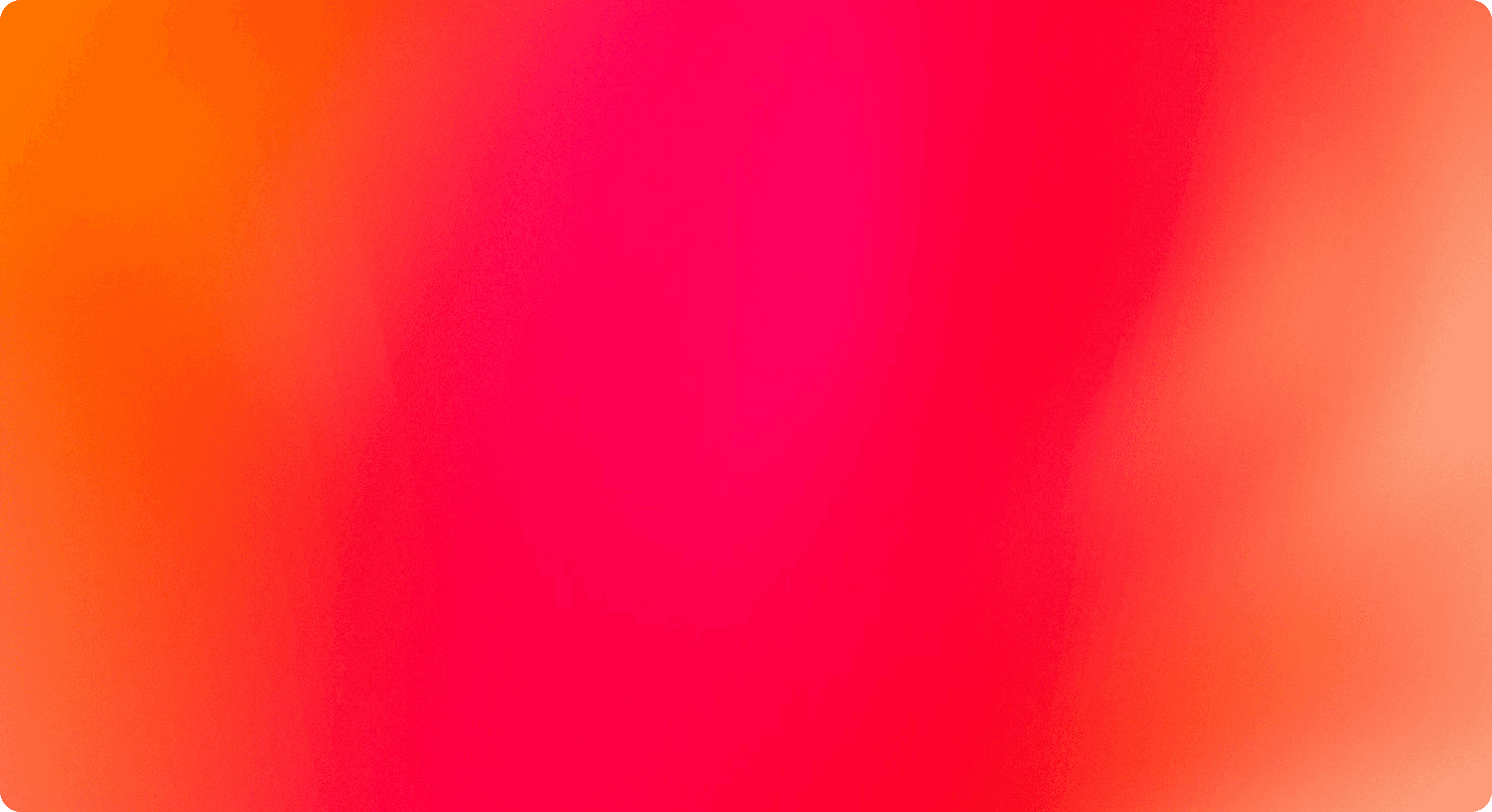/Walmart Sponsored Ads: How to Set Up and Run Effective PPC Campaigns
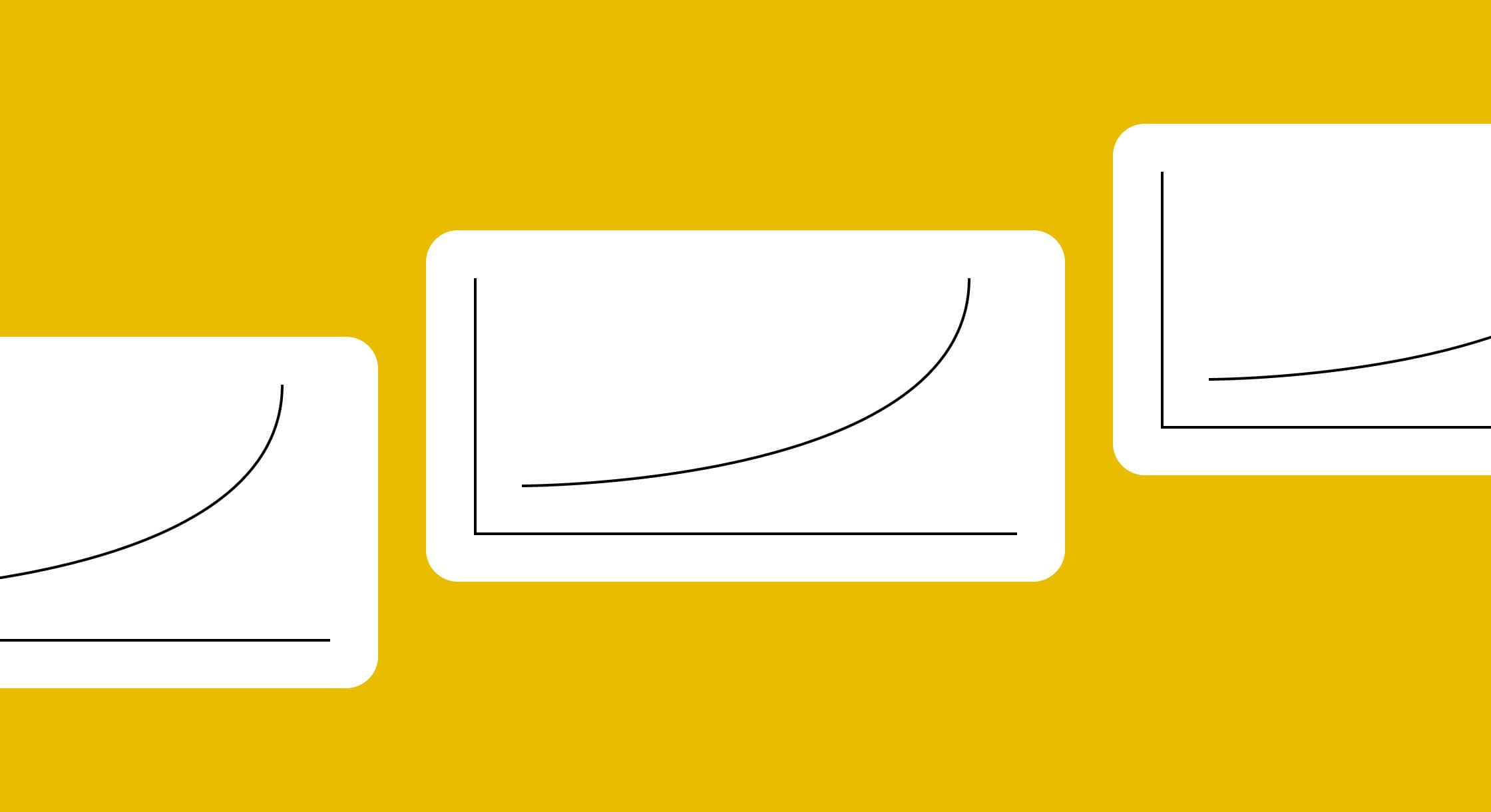
Walmart Sponsored Ads: How to Set Up and Run Effective PPC Campaigns
If you’re selling on Walmart Marketplace and looking to drive more traffic, boost visibility, and increase conversions, it’s time to take full advantage of Walmart Sponsored Ads. These pay-per-click (PPC) campaigns allow you to get your products in front of high-intent shoppers at the right time—when they’re actively browsing or searching on Walmart.com.
In this comprehensive guide, we’ll walk you through everything you need to know to set up and run Walmart Sponsored Ads successfully, covering:
- The 3 different Sponsored Search ad types: Sponsored Products, Sponsored Brands, and Sponsored Videos
- How to set up your first PPC campaign
- Best practices for managing and optimizing campaigns
- Key performance metrics to monitor success
- Advanced tips to improve advertising performance over time
Let’s get started.
Introduction to Walmart Sponsored Ads
Walmart Sponsored Ads are a powerful tool for businesses to increase their online visibility and drive sales on the Walmart Marketplace. With millions of customers shopping on Walmart every day, sponsored ads can help businesses reach their target audience and stay ahead of the competition.
Walmart Sponsored Search Ads include Sponsored Products, Sponsored Brands, and Sponsored Videos, each designed to help businesses achieve their marketing goals. For example, Sponsored Products ads are ideal for promoting individual items, Sponsored Brands ads help in showcasing a collection of products along with the brand’s logo, and Sponsored Videos engage customers visually, making it easier to highlight product features and benefits.
Walmart Sponsored Ads are available to all brand registered Marketplace sellers, including third-party sellers and first-party suppliers. This inclusivity ensures that businesses of all sizes, including smaller brands, can leverage these ads to drive growth and achieve their marketing objectives.
What Are Walmart Sponsored Ads?
Walmart Sponsored Ads are PPC (pay-per-click) campaigns designed to help sellers promote their products within Walmart’s digital ecosystem, including Walmart.com and the Walmart app. Just like Amazon ads or Google ads, you bid on relevant keywords or placements. Your ad shows up when a shopper’s behavior matches your targeting criteria, and you only pay when they click. The ads are designed to enhance brand awareness and improve product discovery for customers shopping the Walmart site on desktop, mobile web or the Walmart App, ensuring visibility across various high-traffic areas.
Sponsored Ads are accessible to sellers through the Walmart Connect platform, Walmart’s self-service advertising system. They’re a powerful way to reach new customers on one of the world’s largest online retail marketplaces.
3 Types of Walmart Sponsored Ads
Walmart offers three primary ad formats for sellers to increase their product sales, improve brand recognition, and boost their online presence.
1. Sponsored Products
Walmart Sponsored Product ads are the most common PPC ad type. The Walmart Marketplace algorithm shows Sponsored Products ads based on the product’s relevancy (product title, description, and product category) and the bidding price or CPC (cost-per-click). Maintaining positive reviews is also crucial for product promotion and visibility in search results.
Where do Sponsored Products appear?
These ads look like organic listings but are labeled “Sponsored,” and appear in prominent spots like Search In-grid results, category pages, under the Buy Box on product detail pages, and in product carousels such as the “Customers also considered” section.
Sponsored Products Ads are Best for:
- Improving visibility for products that rank low in search
- Increasing velocity for best sellers, hot inventory, or seasonal items
- Driving awareness on items in competitive categories
- Maximizing profitable SKUs and increasing market share
Sponsored Products Campaign Targeting:
There are two ways to target Sponsored Products campaigns - automatic and manual. An automatic campaign offers more exposure whereas a manual campaign offers more control.
- Automatic campaigns offer the simplest way to advertise on Walmart.com. They feature an easy setup, premium placements, no need for keyword management, and typically result in higher impression volumes. Simply provide your product details, and Walmart’s search algorithm handles the rest. These campaigns are ideal for brands that are new to advertising, launching new products, or aiming to reach a broader audience beyond their current customer base.
- Manual campaigns, on the other hand, allow you to select specific keywords or product attributes you want to target. Walmart’s Keyword Analytics tool helps advertisers identify and eliminate low-performing keywords to optimize their budget and enhance advertising outcomes. This approach is best suited for brands with a deep understanding of their customers’ search behavior and a strong, established presence on the Walmart Marketplace.
Sponsored Products Eligibility:
Sellers, brands, vendors and agencies are all able to run a Sponsored Products campaign, but the advertised products must be in stock on Walmart.com and win the Buy Box. Walmart requires specific budget parameters for Sponsored Product campaigns, including a monthly budget of at least $1,000 and a daily budget of at least $100.
To be eligible for Search In-grid placement, products also must be:
- In the same category as the search query
- The same product type as at least one non-sponsored product in the top 20 results
- Within the top 128 organic search results
- Ranking higher than or equal to their organic search ranking
2. Sponsored Brands
Sponsored Brands are also pay-per-click ads, making it a cost-effective option for brands. These Walmart ads allow you to create banner-style ads that highlight your brand logo, a custom headline, and up to four products, making it an ideal way to build brand awareness and showcase multiple items. Smaller or newer brands can particularly benefit from Sponsored Brands campaigns, especially if they lack high organic search rankings.
Where do Sponsored Brands Appear?
Sponsored Brands ads appear prominently at the top of the search results and browse pages, which puts your brand in the spotlight to improve brand recognition.
Sponsored Brands are Best for:
- Promoting product collections
- Driving cross-sells or upsells
- Telling your brand story visually
- Increasing brand awareness
- Strengthening Walmart customer loyalty
Sponsored Brands Campaign Targeting:
Walmart Sponsored Brands allow brands to connect with target audiences through advanced targeting options. Advertisers can use data-driven insights to focus their ads on demographics, purchasing behaviors, and keywords relevant to their products. This precise targeting ensures that the ads reach a highly relevant audience which boosts ad efficiency and maximizes Return on Ad Spend (ROAS) by reaching Walmart customers who are most likely to make a purchase.
Marketplace sellers are allowed and encouraged to combine Walmart Sponsored Products with Sponsored Brands. According to studies conducted by Walmart, advertisers see an average of a 30% higher conversion rate for Sponsored Products when used in conjunction with Sponsored Brands.
Sponsored Brands Eligibility:
Sponsored Brands are currently only available to sellers who are part of the Walmart Brand Portal and have a registered brand. Being a brand owner is essential to access Walmart's Sponsored Brands program, which is particularly beneficial for enhancing brand visibility and driving conversions.
3. Sponsored Videos
Sponsored Videos are short, auto-playing video ads that appear directly in search results. These video ads are designed to capture customer clicks, driving traffic directly to the product detail page. When shoppers click anywhere on the video, they are sent to the item detail page to learn more. There’s even an add-to-cart button directly next to the video to make it easy for the customer to buy.
Unlike static ads, these short video clips have the advantage of creating an emotional connection with viewers, by showing off a product’s features, benefits, and use cases in real time. Video ads are a great way to attract new customers, as Walmart studies show that 60% of all Sponsored Videos orders are from new-to-brand customers.
Sponsored Videos are Best for:
- Capturing shopper’s interest
- Engaging customers visually
- Ensuring your brand remains relevant and competitive
- Improving product awareness, discoverability and consideration
Benefits of Sponsored Videos:
- Higher engagement than static ads
- Great for explaining product benefits
- Appeal to customer’s senses, needs or desires
- Useful for launching new items or differentiating complex products
Sponsored Videos Targeting:
These video ads are keyword targeted, similar to Sponsored Products and Sponsored Brands. Within the Walmart Connect self-serve portal, advertisers can manage their budgets, optimize keywords, set bidding prices and timing, to help ensure their videos are live during prime hours of the shopping day. These highly versatile ads can be tailored to highlight seasonal products, new launches, or even limited-time offers.
Sponsored Videos Eligibility:
Sponsored Videos are available to all Walmart suppliers and Walmart Marketplace sellers who are registered with the Walmart Brand Portal. Walmart provides creative guidelines and specifications that you must follow, to ensure your video performs well across different devices.
How to Set Up Walmart Sponsored Ad Campaigns
Let’s walk through the step-by-step process to launch a campaign using Walmart’s self-serve platform. (Alternatively, if you don’t want to launch and manage ads on your own, you can leverage the expertise of third-party AdTech platforms by using one of Walmart’s approved advertising partners.)
Step 1: Enroll in Walmart Connect
To create Walmart Sponsored Search ads, sellers must have a verified account along with meeting other criteria. The first step is to get access to Walmart Connect, which is Walmart’s advertising platform.
Log in to your Walmart Seller Center account.
Navigate to the Growth Opportunities section.
Click on “Advertising” and follow the prompts to enroll in Walmart Connect (if you haven’t already).
Once approved, you’ll gain access to the Walmart Ad Center, where you can create and manage your advertising campaigns.
Step 2: Set Campaign Objectives
A well-planned ad campaign is essential to maximize the benefits of Sponsored Ads on Walmart. Before setting up your campaign, be clear about your goal. Common objectives include:
- Boosting visibility for new product launches
- Increasing sales for top-performing SKUs
- Promoting seasonal items or time-sensitive deals
- Expanding brand reach with Sponsored Brands or Videos
Aligning your campaign structure to your goals helps you choose the right ad format and targeting strategy.
Step 3: Create a New Campaign
From the Ad Center dashboard:
Click Create Campaign.
Choose your ad type (Sponsored Products, Sponsored Brands, or Sponsored Videos).
Name your campaign (use something descriptive like “Q2 Summer Sale – Sponsored Products”).
Set your start and end dates.
Choose your daily or lifetime budget.
Tip: Start with a modest budget and gradually increase based on performance.
Step 4: Add Products and Set Targeting
- For Sponsored Products, select the SKUs you want to promote.
- Choose automatic or manual targeting:
- Automatic is easier for beginners and lets Walmart optimize placements.
- Manual allows you to specify keywords and bid amounts for each. Advertisers can select specific keywords to bid on along with their associated match types, allowing for greater control over their advertising strategies.
- For Sponsored Brands, choose your brand assets (logo, headline, products).
- For Sponsored Videos, upload your 16:9 video and select the associated SKU.
Step 5: Set Your Bids
Bids determine how competitive your ads are in auctions.
- Walmart uses a second-price auction model, meaning you pay just above the second-highest bid. The bid price works alongside relevancy to determine ad placements in Walmart's auction system.
- Suggested bid ranges are shown in the Ad Center.
- Start with recommended bids and monitor performance—adjust as needed.
You can also set multipliers for device types, placements, or time of day to fine-tune your bidding strategy.
Step 6: Launch and Monitor
Once your campaign is live:
- Use the Ad Center dashboard to track impressions, clicks, CTR, conversions, and ROAS.
- Monitor metrics such as impressions, clicks, and conversions to understand how often customers click on your ads.
- Make adjustments based on real-time data.
- Pause underperforming keywords or increase bids on high-performing ones.
Identifying and Managing Keywords
Keyword management is a crucial aspect of Walmart Sponsored Products campaigns. By targeting the right keywords, businesses can increase their ad visibility and drive more sales.
Businesses can use keyword research tools to identify relevant keywords and phrases that customers use to search for their products. Walmart also provides keyword suggestions and analytics to help businesses optimize their campaigns. These insights allow advertisers to refine their keyword lists, focusing on terms that generate the most traffic and conversions. Effective keyword management can help businesses maximize their return on ad spend (ROAS) and boost their product visibility.
Regularly reviewing and updating your keyword strategy ensures that your ads remain relevant to customers’ search queries, ultimately leading to higher engagement and better campaign performance.
Understanding Ad Group Structure
Ad groups are essential for managing Walmart Sponsored Products campaigns. A well-organized ad group structure allows you to create, manage, and optimize your advertising efforts effectively and efficiently. Sellers can create ad groups based on product categories, relevant products, brands, or other meaningful criteria.
Each ad group can contain multiple ads, and you can set bids and budgets at the ad group level. By structuring ad groups effectively, you can improve your campaign performance and reduce costs. For instance, grouping products by category allows for more targeted ad placements, while separating new products from best sellers can help allocate budgets more efficiently.
A streamlined ad group structure not only enhances the manageability of campaigns but also provides clearer insights into performance metrics, enabling more informed decision-making. Walmart provides tools and resources in the Walmart Connect Ad Center to help you optimize your ad group structure and improve campaign results.
Measuring the Success of Sponsored Ads
Walmart Sponsored Search are performance ads, meaning their success is measured by metrics such as impressions, clicks, and conversions. Walmart Connect offers access to a variety of reports to analyze the data.
Steps to Access Sponsored Ads Reports:
Log in to Walmart Connect Ad Center: Access your advertising account.
Navigate to the Campaigns tab: Find the relevant campaigns.
Click "download by report type": Select the reports you need (ex: Item Performance, Keyword Performance, Page Performance).
Analyze the data: View the reports to understand campaign performance and identify areas for improvement.
Utilize tools and insights: Use the reports to optimize your Sponsored Products campaigns.
Understanding the Metrics
When measuring the success of Sponsored Products and Sponsored Brands, here are some key performance metrics to monitor:
- Impressions: number of times ad was shown
- Clicks: number of times ad was clicked
- Units sold: number of purchases within 30 days of clicking on your ad
- Click-thru-rate (CTR): how often ads are being clicked
- Total Attributed Sales Revenue: total amount of sales from the units sold metric
- Conversion Rate: percentage of shoppers who bought advertised items
- Ad Spend: total advertising cost
- ROAS: return on ad spend
With Sponsored Videos, Walmart offers closed-loop measurement which gives advertisers the ability to understand the impact on product sales after customers watch their videos. The closed-loop measurement includes all standard Sponsored Search metrics listed above, plus video engagement metrics:
- VTR: View-through-rate
- vCTR: Viewable click-through-rate
- View-based attributed sales metrics
Walmart Advertising Best Practices
Understanding the behavior and preferences of Walmart customers is crucial for creating effective ad campaigns. To get the most out of your PPC investment, follow these best practices:
Optimize Product Listings
Walmart’s ad algorithm and customers both rely heavily on your product content. Ensure your listings include:
- Clear titles with relevant keywords
- Bullet points highlighting top features
- High-quality images and videos
- Competitive pricing
Ad spend won’t help if your product page isn’t converting visitors.
Segment Campaigns by Product Type or Goal
Avoid lumping all products into a single campaign. Instead:
- Create campaigns by category, seasonality, or margin
- Group by product category to improve targeting and ad placements
- Separate new products from best sellers
- Use different campaigns for brand awareness vs. direct conversions
This structure gives you better control and insights.
Use Automatic and Manual Targeting Together
Start with an automatic campaign to collect data on top-performing search terms. Then, create a manual campaign using those high-performing keywords. Walmart determines a product's relevancy to search queries by evaluating multiple factors, which influences the success of manual campaigns. Refine your bids and remove low-performing terms over time. This hybrid approach gives you both broad exposure and precise control.
Leverage Dayparting and Bid Adjustments
Analyze when your ads perform best—weekdays vs. weekends, mornings vs. evenings. Increase bids during high-conversion hours and reduce or pause during off-peak times. Use Walmart Connect’s performance reports to make data-driven adjustments.
Monitor Budget Caps Closely
Walmart Sponsored Products are cost per click ads, meaning you incur charges based on user clicks, which requires careful budget management. If your ads stop showing midday, you might be hitting your daily budget cap too early. Try:
- Raising your daily budget for top-performing campaigns
- Lowering bids on low-ROI keywords
- Spreading your budget across more hours using pacing settings
Advanced Optimization Tips
Once you’ve got the basics down, level up with these advanced tactics:
A/B Test Ad Creatives
- Try different headlines or product combinations in Sponsored Brands.
- Test multiple Sponsored Video versions—vary music, visuals, or calls to action.
- Experiment with different promoted products to see which ones drive the most engagement and conversions.
- Run side-by-side campaigns and compare ROAS.
Use Negative Keywords
Exclude irrelevant or low-performing search terms to reduce wasted spend. For example, if you’re selling luxury candles, exclude terms like “cheap candles.” This helps ensure your ads only appear in relevant search results, improving their effectiveness.
Analyze Search Term Reports
Understanding a customer's search query can reveal new keyword opportunities and trends. Use Walmart’s Search Term Insights to see what actual queries triggered your ads. You might find:
- New keyword opportunities
- Terms that aren’t converting
- Seasonal trends worth capitalizing on
Reinvest Profits into High-ROI Campaigns
Focus your budget on campaigns with the highest return on ad spend (ROAS). Successful campaigns can effectively drive customers to your product detail pages. Scale what’s working and pause what isn’t.
Go Beyond Walmart PPC Ads
Get more exposure to your products and brand, by expanding your reach with other Walmart advertising options such as Onsite Display, promotions and Brand Shop and Shelf. Engaging online shoppers throughout the Walmart site with various advertising options can significantly enhance your brand's visibility.
Final Thoughts
Walmart Sponsored Ads are an essential tool for marketplace sellers looking to grow their visibility and sales. With the right strategy, targeting, and optimization, you can outperform your competition and gain more traction with Walmart’s massive customer base.
Whether you’re launching your first Sponsored Product ad or expanding into Sponsored Brands and Videos, consistency is key. Test often, analyze results, and don’t be afraid to adjust.
Now that you know how to set up and manage Walmart PPC campaigns, it’s time to put this knowledge into action. Start small, learn from your data, and scale what works—your future Walmart sales will thank you. Optimizing your campaigns can help your products rank higher in Walmart search results, ultimately driving more traffic and sales.