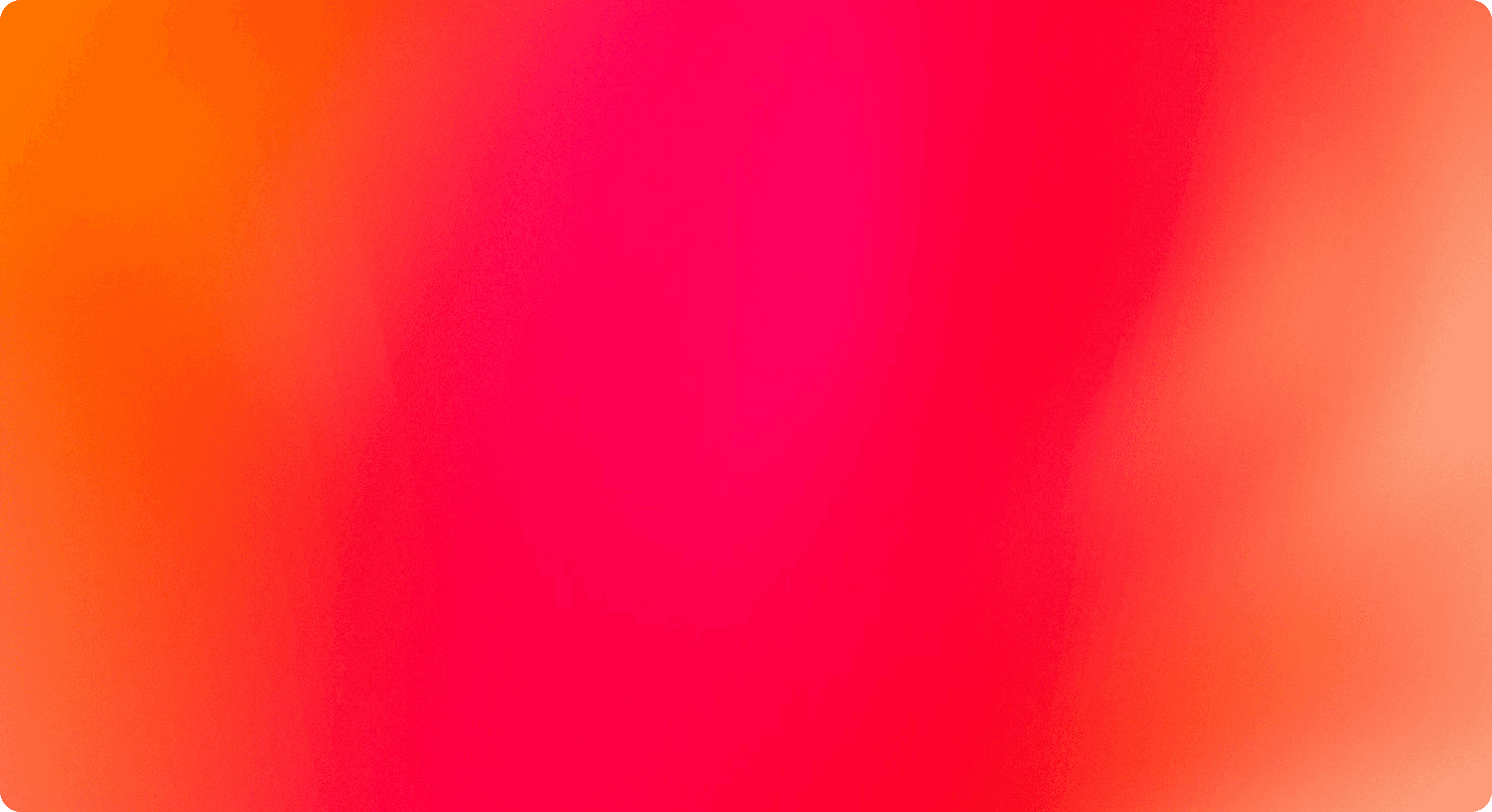/Ultimate Guide to Amazon Storage Fees (Updated 2025)

Ultimate Guide to Amazon Storage Fees (Updated 2025)
If you’re selling on Amazon, understanding Amazon FBA fees, including storage fees, is essential for managing your costs. Amazon divides these fees into monthly inventory storage and long-term storage charges. This guide will help you understand what Amazon storage fees are, how to calculate them, and offer practical tips to reduce them.
Key Takeaways
- Amazon FBA storage fees consist of monthly inventory and long-term storage fees, charged based on product size and duration in fulfillment centers.
- Utilizing tools like the Fee Preview report and Inventory Performance Index (IPI) can help sellers effectively manage and minimize storage costs.
- Seasonal variations significantly impact storage fees, with increased charges during peak periods, highlighting the importance of strategic inventory management.
Understanding Amazon FBA Storage Fees
Amazon FBA storage fees are divided into two main categories: monthly inventory storage fees and long-term storage fees. These fees cover the cost of storing your products in Amazon’s fulfillment centers and are influenced by various factors such as product size, volume, and duration of storage. Knowing these fba inventory storage fees helps in managing your FBA business efficiently and preventing unexpected costs.
Monthly inventory storage fees are charged based on the average daily volume of inventory stored, while long-term storage fees apply to items held for over 180 days. Reviewing these fees and their calculations regularly can lead to significant savings and a healthier account.
Definition and Purpose of Amazon FBA Storage Fees
Amazon FBA storage fees are charges levied by Amazon on sellers who use its Fulfillment by Amazon (FBA) service to store their inventory in Amazon’s fulfillment centers. These fees are designed to cover the costs associated with storing and managing inventory within Amazon’s extensive network of warehouses. By understanding the structure and calculation of FBA storage fees, sellers can better manage their inventory levels, reduce costs, and optimize their overall profitability.
The primary purpose of these storage fees is to ensure that Amazon can efficiently manage the space and resources required to store products from millions of sellers. This system helps maintain a balanced and organized inventory flow within the fulfillment centers, ensuring that products are readily available for quick and efficient shipping to customers. For sellers, being aware of these fees and how they are calculated is crucial for effective cost management and strategic planning.
Monthly Inventory Storage Fees
Monthly inventory storage fees are determined by the amount of space your products occupy in Amazon fulfillment centers. These fees are calculated based on the average daily volume of cubic feet occupied by your inventory. Factors such as product type, size-tier, and seasonal variations also play a role in determining these fees.
For example, Amazon categorizes items into different size tiers (small standard, large standard, and oversized), which affect the storage fee rates. Additionally, a storage utilization surcharge may apply if your inventory exceeds a certain utilization ratio, impacting costs during peak times. Keeping an eye on these factors aids in better management of your storage fees.
Long-Term Storage Fees
Long-term storage fees come into play when items are stored in Amazon’s fulfillment centers for more than 180 days. These fees are assessed monthly and can add up quickly if not managed properly. The aged inventory surcharge applies specifically to inventory that has been stored for 271 days or longer, adding another layer of cost.
Maintaining a healthy inventory turnover helps in avoiding these fees. Adjusting your inventory by offering discounts or removing slow-moving items can help manage these costs.
Remember, long-term storage fees are assessed on the 15th of each month, so plan accordingly.
Breakdown of Monthly Storage Fees
Monthly storage fees are calculated based on the average daily volume of inventory stored in Amazon’s fulfillment centers. Understanding the breakdown of these fees is key to managing your costs effectively. The storage utilization surcharge, for instance, is an extra fee based on product size and warehouse fullness.
The Monthly Storage Fee report provides a detailed breakdown of your latest storage charges, helping you keep track of your expenses and identify areas where you can cut costs.
Standard-Size vs. Oversized Items
Amazon categorizes products into standard-size and oversized items based on unit weight, product dimensions, and dimensional weight. For standard-size items, the storage fees range from $3.43 to $7.17 for apparel goods, with additional charges based on weight.
On the other hand, oversized items, which are generally defined as products measuring over 130 inches in combined length and girth, incur higher storage fees and may also lead to an inventory storage overage fee. For example, oversized non-apparel items can have storage fees ranging from $9.73 plus $0.42 per pound to $158.49 plus $0.83 per pound for weights above 90 pounds.
Recognizing these distinctions allows for better management of your storage costs.
Seasonal Variations in Storage Costs
Amazon’s storage fees vary seasonally, with significant increases during peak periods from October to December. During these months, storage fees can rise 2-3 times higher to encourage sellers to remove slow-moving inventory.
Off-peak storage fees from January to September are generally lower. For instance, starting April 1, 2024, there will be a reduction of $0.09 per cubic foot for standard-size products. However, storage fees for oversized items remain unchanged regardless of the season.
Awareness of these seasonal variations aids in planning your inventory and storage strategy more effectively.
How to Calculate Amazon FBA Storage Fees
Understanding the formula Amazon provides: Fee per Product = Average Daily Units x Volume per Unit x Applicable Rate is essential for calculating Amazon FBA storage fees. This calculation helps sellers estimate their storage costs and manage their budgets effectively.
Utilizing tools like Amazon’s Fee Calculator can further assist in estimating sales margins and comparing fulfillment methods. Thorough research and calculations for each product help in managing FBA fees and avoiding unexpected expenses.
Using Amazon's Fee Preview Report
The Fee Preview report is a valuable tool that allows sellers to see estimated fees for the next billing cycle. To access this report, log into your Seller Central account and navigate to the Reports section.
Analyzing the estimated storage fees in the Fee Preview report helps understand their impact on overall costs. Regularly checking this report helps sellers prepare for upcoming fees and manage their inventory more efficiently.
Revenue Calculator Tool
The Revenue Calculator tool is another useful resource for estimating FBA costs. By inputting various data points, sellers can calculate their potential profits and make informed decisions about their inventory and pricing strategies.
Strategies to Minimize Storage Fees
Minimizing storage fees is crucial for maintaining a profitable Amazon FBA business. One effective strategy is to use the Inventory Performance Index (IPI) score, which helps gauge inventory management effectiveness and minimize excess stock.
Another approach is to leverage the FBA New Selection Program, which waives storage fees for the first 50 units of new standard-size ASINs for 90 days. Submitting removal orders before long-term storage fees are assessed can also prevent additional charges.
Additionally, Amazon Warehousing and Distribution (AWD) offers cost-effective bulk storage solutions for sellers looking to store large quantities of inventory.
Managing In-Stock Levels
Effective management of in-stock levels helps avoid long-term storage fees. Using tools like Amazon’s Inventory Performance Index can highlight slow-moving items, allowing you to make better inventory decisions. The Inventory Age tools can help identify products that have been sitting unsold for extended periods, which can reduce storage fees.
Another key aspect is understanding the storage utilization ratio for effective management of in-stock levels. This ratio helps sellers assess how efficiently they are using their storage space relative to their sales volume.
Utilizing Removal and Disposal Orders
Removing or disposing of unsold inventory effectively minimizes long-term storage fees. Automating the removal process can further help in reducing these fees. Sellers can choose to return, dispose, or liquidate inventory for a per-item charge, helping to keep storage costs in check.
Removal and disposal fees are calculated per item removed and are charged when the shipment goes out. For example, the fee for a standard-sized item removal ranges from $0.97 to $2.83, plus additional charges for items over 2 pounds.
Tracking and discarding unsold items regularly prevents expensive long-term storage fees.
Leveraging Promotions and Discounts
Promotions and discounts can boost sales velocity, aiding in clearing out excess inventory quickly. Combining these with marketing tools can further boost sales and reduce storage fees.
Additional Fees Affecting Amazon Sellers
In addition to storage fees, Amazon sellers face various other charges that can impact their profitability. These include referral fees, fulfillment fees, and refund administration fees. Fulfillment fees cover costs associated with picking, packing, shipping, and customer service for each order.
Sellers using the Professional selling plan must also pay a monthly fee of $39.99, which should be factored into their total amazon fba fees cost calculations. Understanding these additional fees is crucial for managing your overall costs effectively.
Referral Fees
Referral fees are charges that sellers incur when they make sales on Amazon. These fees are calculated as a percentage of the total sales price, which includes the item price, shipping, and gift-wrapping. The average referral fee rate on Amazon typically ranges from 8% to 15%.
Starting January 15, 2024, Amazon will lower the referral fees for apparel products. This change applies to items priced under $20. For watches priced over $1,500, the referral fee percentage is just 3%, illustrating an exception in their fee structure.
Fulfillment Fees
FBA fulfillment fees cover the costs of picking, packing, and shipping orders. These fees are influenced by product size and shipping weight. For instance, the fba fulfillment fee per unit is determined by the weights and dimensions of the product.
Starting January 15, 2025, fulfillment fee rates for standard-sized and large bulky-sized products will be reduced, with an average decrease of $0.58 per unit for shipments with minimal splits. Understanding these fees can help sellers manage their fulfillment costs more effectively.
Refund Administration Fees
Refund administration fees are charged by Amazon when processing customer returns. The fee can be either $5.00. Alternatively, it can be 20% of the refunded charge, depending on which amount is lower.
This knowledge aids sellers in anticipating and managing return-associated costs.
Amazon FBA Storage Limits
What Are Amazon FBA Storage Limits?
Amazon FBA storage limits refer to the maximum amount of inventory that a seller can store in Amazon’s fulfillment centers. These limits are implemented to ensure that Amazon can manage its warehouse space effectively and accommodate the inventory needs of all its sellers. Storage limits are determined based on several factors, including the seller’s Inventory Performance Index (IPI) score, sales volume, and the type of products being stored.
Sellers who exceed their allocated storage limits may face restrictions or suspensions on their accounts, which can impact their ability to send additional inventory to Amazon’s fulfillment centers. To avoid these issues, it’s important for sellers to monitor their storage limits regularly and take proactive steps to manage their inventory levels.
How Are Oversized Items Charged for Storage per Cubic Foot?
Oversized items, which are typically larger or heavier than standard-sized items, incur higher storage fees due to the additional space and resources required to store them. These items are charged based on their volume in cubic feet, with rates varying depending on the size and weight of the item, as well as the time of year.
For example, during peak storage periods from October to December, the storage fees for oversized items can be significantly higher compared to off-peak months. Sellers can use Amazon’s FBA calculator to estimate the storage costs for their oversized items, helping them plan their inventory levels and manage their expenses more effectively.
Special Programs and Incentives
Amazon offers various programs to assist sellers in managing their expenses effectively. For example, sellers can benefit from a $400 credit for inbound placement costs and a $100 credit off shipments into their fulfillment network. These incentives can help reduce overall costs and support seller growth.
FBA New Selection Program
The FBA New Selection Program provides significant benefits to sellers, including waived inbound placement fees for new parent ASINs. From December 1, 2024, to March 31, 2025, inbound placement fees will be waived for up to 100 units of new parent ASINs.
These benefits lower costs and boost inventory turnover, making FBA a more attractive fulfillment option.
Amazon Warehousing and Distribution (AWD)
Amazon Warehousing and Distribution (AWD) offers a low-cost bulk storage solution for inventory. Efficient distribution services are a key advantage of utilizing AWD.
AWD will introduce a Smart Storage option in 2025, offering a 10% discount for maintaining sufficient inventory levels.
Monitoring and Reporting Tools
Monitoring and reporting tools are essential for managing your Amazon FBA business effectively. The monthly storage fee report, accessible in .csv or .txt formats, helps sellers keep track of their storage fees. Additionally, the Inventory Storage Overage Fees report provides insights into any overage fees incurred.
Monitoring sales velocity and adjusting inventory levels regularly helps avoid unnecessary storage fees. If detailed breakdowns are needed, sellers can create a case with Seller Support.
Inventory Performance Dashboard
The Inventory Performance Dashboard is an invaluable tool for Amazon sellers. It provides key insights into inventory health, allowing you to manage your stock effectively. By monitoring metrics such as the Inventory Performance Index (IPI), excess inventory levels, and sell-through rates, sellers can gauge their inventory efficiency and make informed decisions.
Checking the Inventory Performance Dashboard regularly helps identify low-performing SKUs, allowing for optimization actions. Leveraging these insights can prevent excessive storage fees by managing in-stock levels and reducing long-term inventory.
Aged Inventory and Utilization Reports
Aged Inventory and Utilization Reports are crucial for tracking the age and efficiency of your inventory. The storage utilization ratio, calculated as the average daily inventory volume stored divided by the average daily shipped amount over the past 13 weeks, impacts the monthly storage utilization surcharge.
These reports help sellers monitor inventory age and storage efficiency closely, enabling timely cost-minimizing decisions.
Impact of FBA Storage Fees on Business Operations
How Do FBA Storage Fees Affect Profitability?
FBA storage fees can have a significant impact on a seller’s profitability, particularly if they are not managed effectively. High storage fees can erode profit margins, making it challenging for sellers to maintain competitive pricing and achieve their financial goals. Conversely, optimizing inventory levels and reducing storage fees can help sellers increase their profitability and competitiveness in the market.
To minimize the impact of FBA storage fees on profitability, sellers can take several steps:
- Monitor Inventory Levels Regularly: Regularly reviewing inventory levels helps avoid overstocking, which can lead to higher storage fees.
- Use Amazon’s FBA Calculator: This tool helps estimate storage costs, allowing sellers to plan their inventory levels more accurately.
- Optimize Product Listings and Pricing Strategies: Enhancing product listings and adjusting pricing can increase sales velocity, reducing the time products spend in storage.
- Leverage Amazon’s Inventory Management Tools: Utilizing tools like the Inventory Performance Index (IPI) and Inventory Age tools can streamline inventory management and reduce costs.
By implementing these strategies, sellers can effectively manage their FBA storage fees, maintain a healthy profit margin, and stay competitive in the marketplace.
Summary
Understanding and managing Amazon FBA storage fees is critical for the success of your Amazon FBA business. By familiarizing yourself with monthly and long-term storage fees, utilizing tools like the Fee Preview report and Revenue Calculator, and implementing strategies to minimize costs, you can significantly improve your profitability. Special programs and incentives offered by Amazon, as well as monitoring and reporting tools, further support your efforts. Armed with this comprehensive knowledge, you’re well-equipped to navigate the complexities of Amazon FBA and drive your business to new heights.
Frequently Asked Questions
What are the main types of Amazon FBA storage fees?
The main types of Amazon FBA storage fees are monthly inventory storage fees and long-term storage fees. Understanding these fees can help you manage your inventory costs effectively.
How can I minimize long-term storage fees?
To minimize long-term storage fees, focus on maintaining a healthy inventory turnover and utilize removal or disposal orders to manage excess stock effectively. Additionally, consider leveraging promotions and discounts to boost sales velocity.
What is the Inventory Performance Index (IPI)?
The Inventory Performance Index (IPI) is a crucial metric for sellers to assess their inventory management efficiency and reduce excess stock levels. Understanding your IPI can significantly enhance your overall inventory strategy.
How can I use the Fee Preview report?
You can use the Fee Preview report to estimate your upcoming fees for the next billing cycle, enabling you to effectively prepare for costs and manage your inventory.
What benefits does the FBA New Selection Program offer?
The FBA New Selection Program provides the benefit of waived storage fees for the first 50 units of new standard-size ASINs for 90 days, which helps sellers cut costs and improve inventory turnover. This initiative encourages sellers to introduce new products with greater financial flexibility.