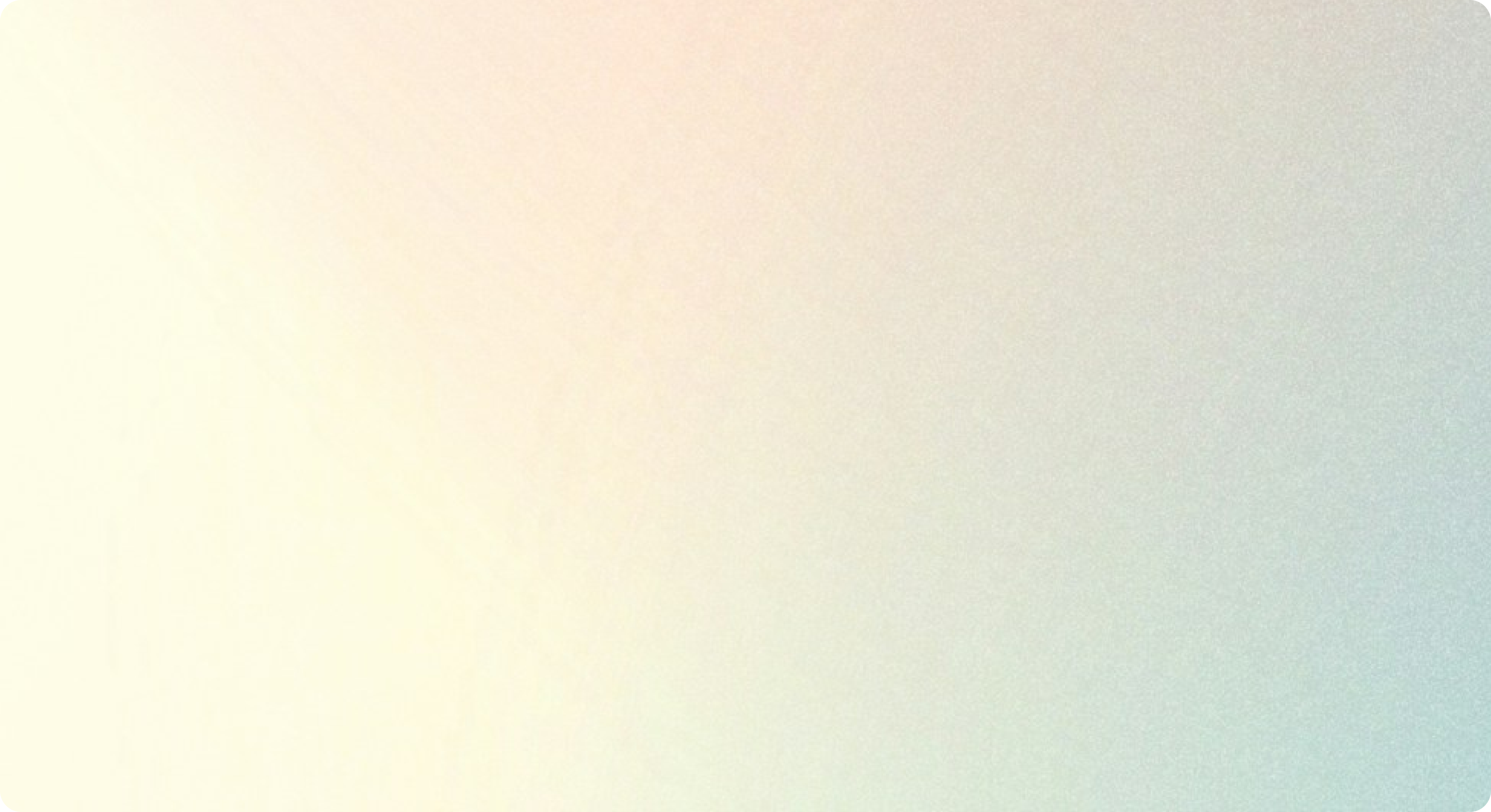/How to Set Up Walmart Shipping Templates & Manage Orders: A Guide for New Sellers
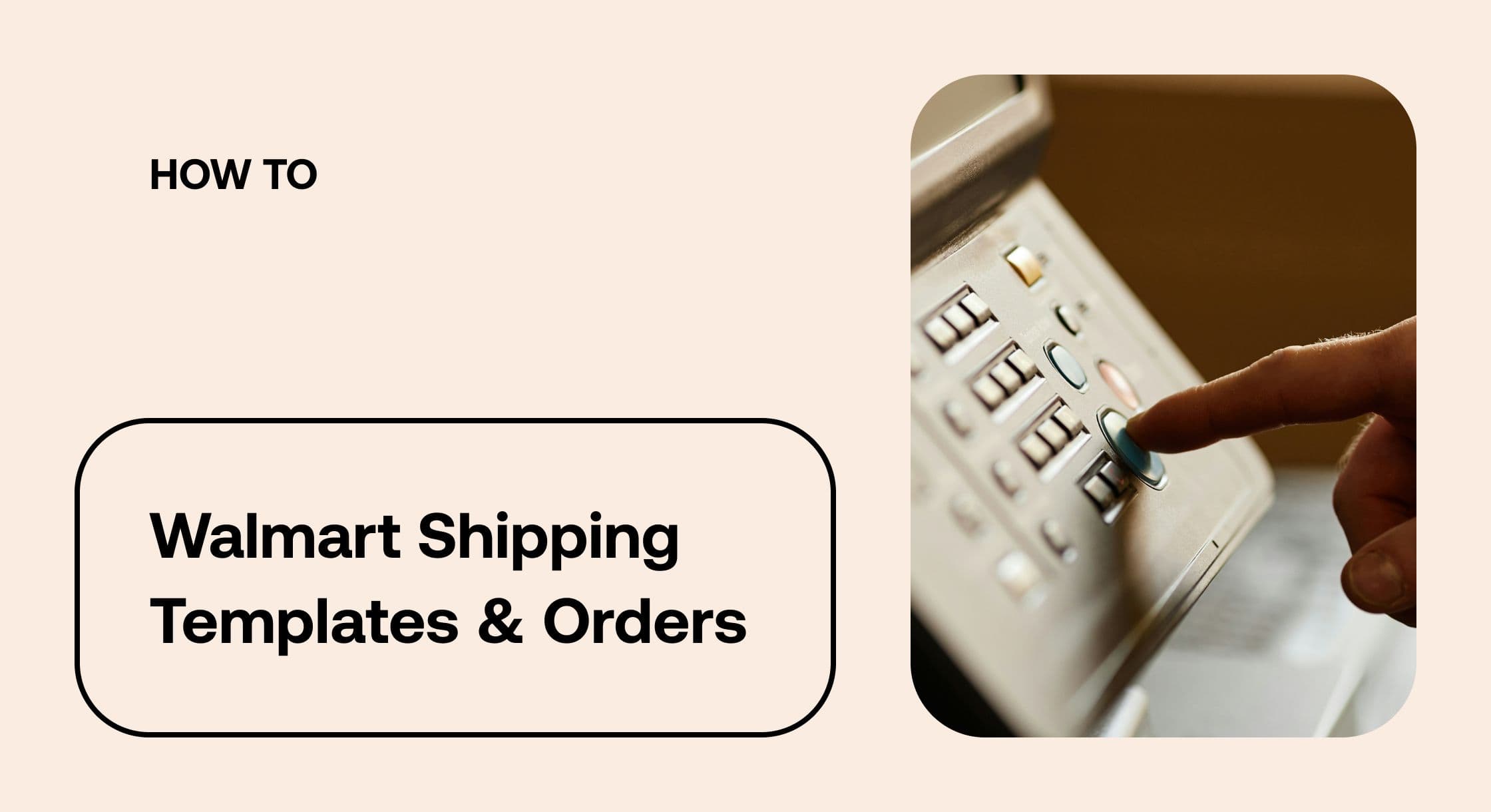
How to Set Up Walmart Shipping Templates & Manage Orders: A Guide for New Sellers
Selling on Walmart Marketplace opens the door to a vast audience of online shoppers who trust Walmart's name, competitive pricing, and fast shipping. But to succeed as a seller, it’s essential to offer a reliable and customer-friendly shipping experience. That all begins with shipping templates, which are one of the most important backend tools for managing fulfillment and setting customer expectations.
In this guide, we’ll walk you through what Walmart Marketplace shipping templates are, how to set them up, and how to manage your orders efficiently. Whether you’re brand new to Walmart Marketplace or ready to optimize your shipping process, this article will help you lay a strong foundation.
What Are Shipping Templates on Walmart Marketplace?
A shipping template is a customizable set of rules that determine how, when and where your products are shipped, including:
- Shipping methods offered (e.g., Standard, TwoDay, Freight)
- Transit times (how long it will take to deliver)
- Shipping regions (where you ship to)
- Shipping prices (free, flat rate, or per region)
Walmart requires that each product listed be assigned to a shipping template. These templates ensure buyers know what to expect regarding delivery times and costs, which is key to providing a consistent customer experience.
Why Shipping Templates Matter for Walmart Sellers
Shipping templates are more than just operational settings—they’re a strategic tool for your business. Here's why:
1. Improved Buy Box Performance
Fast, free shipping is a major factor in winning the Walmart Buy Box. Using well-optimized shipping templates helps increase your chances of being the top offer.
2. Better Customer Experience
Shoppers want clarity. Providing crucial information through Walmart templates gives customers accurate delivery timelines and costs, reducing cart abandonment and support inquiries.
3. Operational Flexibility
Templates can be customized per product group. For example, you may want to offer faster shipping for high-demand items and standard shipping for bulky or slow-moving inventory.
4. Compliance and Efficiency
Walmart holds sellers accountable to on-time delivery and accurate shipping promises. Templates help you stay compliant and manage expectations.
Types of Shipping Templates: Which One Is Right for Your Business?
Walmart offers six primary types of shipping templates:
1. Default Shipping Template
The Default Shipping Template is created and assigned automatically when you first set up your Walmart Marketplace account. Template settings are applied to your entire catalog unless you create and assign a different template.
The default template uses the Value shipping method where the seller provides free shipping. Therefore, you can not charge customers a shipping fee with this template. It includes standard ground shipping across the contiguous U.S. and delivery can take up to 6-7 days.
Best for: New sellers or those who want to get started quickly without customization.
2. Paid Standard Template
This template is for items that don’t qualify for free shipping or expect to take 3-5 days transit time. When you use standard shipping, you can charge the customer a shipping fee or offer free shipping. If you charge a shipping fee for standard shipping, the product listing will not be eligible for benefits such as a boost in search results or Buy Box prominence.
Pro Tip: Want to disable Value shipping? Use the Paid Standard Template. To remove SKUs from Value shipping, create a Paid Standard Shipping Template, then wait four hours before you add the SKUs. The SKUs will be removed from the Value Shipping Template and will be added to the Paid Standard Shipping Template.
3. Custom Shipping Templates
These templates are fully customizable and allow you to define shipping methods, set transit times by region, offer free or paid shipping and exclude regions (e.g., Hawaii, Alaska). You can create up to 60 active shipping templates at once, giving you flexibility to customize your transit time and pricing across your product catalog.
Best for: Established sellers who sell items in a variety of Walmart product categories and want to optimize shipping speed, pricing, and regions served.
4. Freight Shipping Template
A product qualifies for freight shipping if it falls within a designated freight category or if its shipping weight is over 150 pounds. Transit time is typically six to 10 days.
Best for: Sellers shipping large and bulky items (domestically) that require less-than-truckload (LTL).
5. International Shipping Template
The International Shipping Template allows you to configure longer transit times such as 7, 9 and 13 days.
Best for: Sellers shipping items directly from China, Hong Kong or India.
6. TwoDay Delivery Template
This template is available if you qualify for Walmart’s TwoDay Delivery program. It enables fast, nationwide shipping, often with Buy Box advantages. If you’re interested in TwoDay shipping, you can request access in Seller Center.
Best for: Sellers who can guarantee 2-day delivery across major regions and want to maximize visibility and sales.
Step-by-Step: How to Create and Assign Shipping Templates
Here’s how to set up your Walmart shipping templates through Seller Center:
Step 1: Access Shipping Templates
Log in to Walmart Seller Center
Navigate to Settings > Shipping Templates
Click Create New Template
Step 2: Choose Your Template Type
- Start with the custom template if you want to personalize your shipping strategy.
- If you qualify for Walmart’s TwoDay program, select a TwoDay template.
Step 3: Name Your Template
Choose a clear name like “Standard – Free Shipping” or “TwoDay Electronics” so you can easily manage multiple templates later.
Step 4: Define Shipping Methods
Walmart offers several shipping methods to include:
- Standard (2–5 business days)
- Value (longer transit times, lower cost)
- Expedited (1–2 business days)
- TwoDay
- Freight (for oversized or heavy items)
You can offer one or multiple options depending on customer expectations and your fulfillment capabilities.
Step 5: Set Shipping Prices
Decide if you want to offer:
- Free shipping: Encouraged for competitiveness.
- Flat-rate shipping: Useful for heavier items or fixed costs.
- Weight-Based: Ideal for varied product sizes
- Region-based pricing: You can set default transit times customized by region (e.g., faster in the Northeast, longer in the West). Use this feature to reduce costs and increase delivery speed in zones near your warehouse.
Tip: Free shipping boosts conversion and customer satisfaction. Build the shipping cost into your product price when possible.
Step 6: Assign Shipping Regions
Walmart allows region-based shipping, meaning you can offer faster delivery in certain areas (e.g., 2-day shipping in Zone 1 and standard in other zones). Walmart divides the U.S. into multiple regions. You can:
- Ship nationwide
- Exclude certain states or territories
- Offer different transit times or prices per region
Step 7: Save and Assign Products
Once your template is ready, be sure to save it. Then, you can assign SKUs manually under each listing in Seller Center or upload a bulk spreadsheet using the Item Setup Feed. This lets you assign different fulfillment rules to different product types.
Managing Walmart Orders Like a Pro
Once your templates are live and customers start ordering, it’s time to focus on order management. Walmart expects sellers to meet strict fulfillment standards, including:
- Order Acknowledgement within 4 hours (business hours only)
- Shipping Confirmation within expected timelines
- Valid Tracking Numbers
Tools to Help You Stay Compliant:
Seller Center Order Management Dashboard
Found in Seller Center under Orders, this dashboard shows:
- Pending orders
- Processing orders
- Shipped orders
- Canceled orders
From here, you can:
- Print packing slips
- Update tracking info
- Cancel orders if needed
Shipping Carrier Integration
You can integrate with carriers like FedEx, UPS, USPS, or use third-party tools like ShipStation or Flexport for automated shipping label creation and tracking uploads, ensuring that your shipping templates are compatible with fulfillment centers.
Automated Order Management Software
If you're scaling up, consider using a multichannel fulfillment or inventory tool that supports Walmart, like ShipBob.
Tips to Grow Your Business With Smart Shipping Settings
Want to turn your shipping strategy into a competitive edge? Here’s how:
Offer Free Standard Shipping
Buyers love free shipping. If you can afford to offer it (even by baking it into your product pricing), you’ll boost conversion rates.
Qualify for Walmart TwoDay
Fast shipping increases visibility and sales. To qualify:
- Maintain a 95% on-time shipping rate
- Ensure less than 1.5% cancellation rate
- Demonstrate consistent order volume
Once approved, enable the TwoDay template and watch your listings gain traction.
Group Products by Shipping Strategy
Use different templates for:
- Fast-moving items (TwoDay)
- Heavy or freight items (Freight-only)
- Non-urgent products (Standard/Value)
This makes your operations more efficient and ensures a great buyer experience.
Use Reliable Carriers
Walmart tracks carrier reliability and your Walmart seller performance depends on it. Avoid using non-trackable services or low-cost carriers with spotty service.
Common Mistakes to Avoid
Let’s make sure you don’t fall into these common traps:
- Overpromising Transit Times: If you promise 2-day delivery but can’t meet it, your account metrics will suffer.
- Failing to Update Tracking: This is a major metric for Walmart. Always upload valid tracking as soon as an order ships.
- Setting a Single Template for All Products: Different SKUs may need different handling. Take advantage of multiple templates.
- Ignoring Regional Differences: Delivery to Alaska and Hawaii takes longer. Exclude them if you can’t meet shipping standards there.
Shipping Templates Are Your Secret Weapon
Getting your shipping templates right is essential for long-term success on Walmart Marketplace. They help you control costs, meet customer expectations, and stay competitive - especially when paired with fast fulfillment and strong inventory management.
Start with one or two simple templates, then customize as you learn more about your operations and customers. Over time, an optimized shipping setup can reduce friction, improve seller metrics, and drive repeat sales.
Ready to Grow?
If you’re looking to scale your Walmart Marketplace business and need help with tools to manage pricing, increase profitability and win the Buy Box more often, be sure to explore Aura’s modern repricer, built to help marketplace sellers stay ahead in real time.