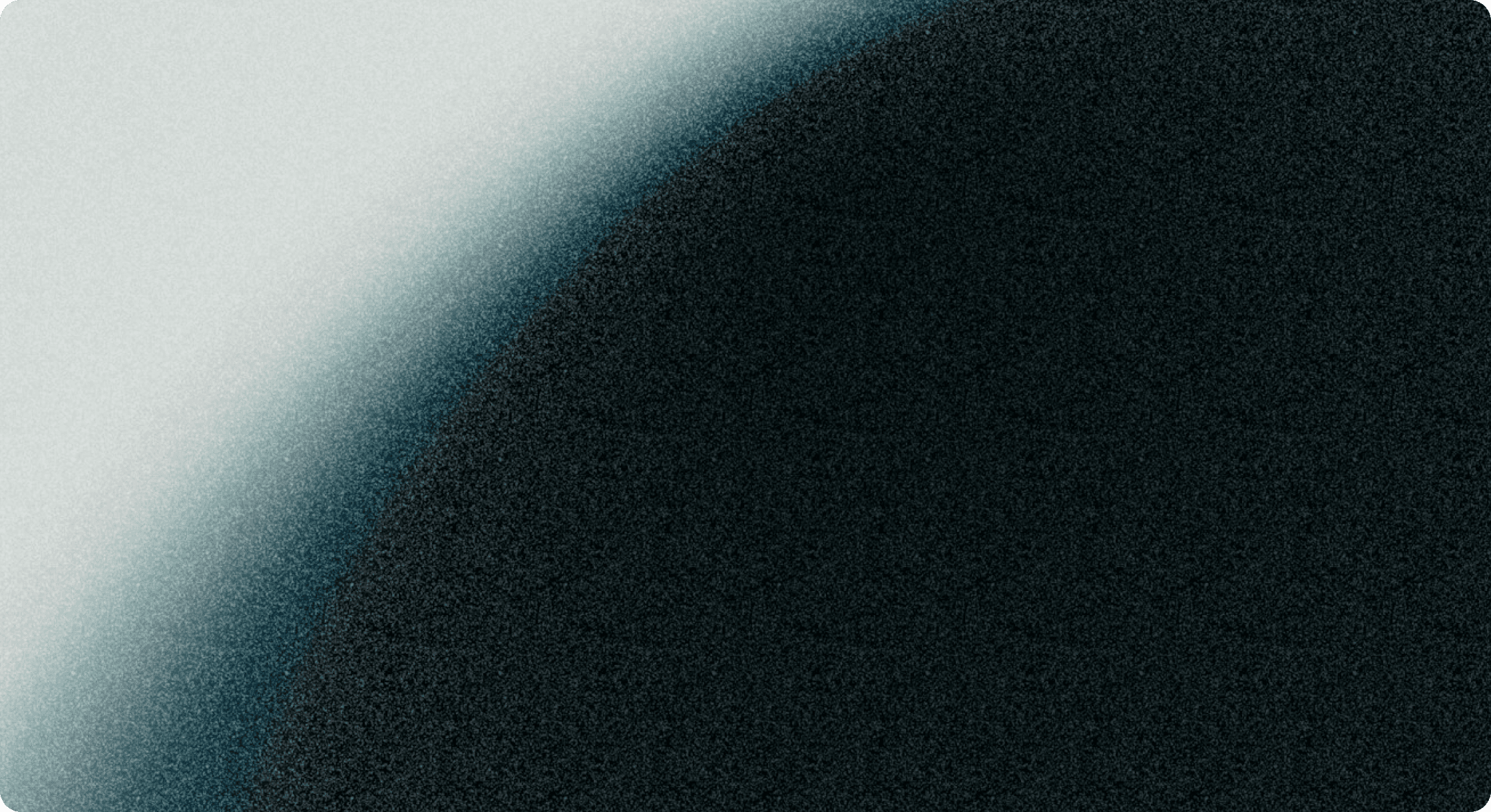You check Seller Central and see the notification: "Your storage capacity has been limited due to your Inventory Performance Index score."
Your first thought? Panic. Your second? Wondering how much inventory you'll have to dump at a loss just to keep selling.
Drop below 400 IPI, and Amazon restricts how much you can store in their warehouses. That means you can't restock best-sellers for Q4, you miss Prime Day prep windows, and you're stuck choosing between stockouts or expensive 3PL overflow storage.
Amazon tracks four specific things: excess inventory sitting too long, your sell-through rate over 90 days, stranded inventory taking up space without selling, and whether your replenishable products stay in stock. Get these wrong, and you're fighting for scraps of storage capacity.
2025 Made This Harder
Amazon tightened the system and added new fee pressure:
- 5-month forward-sales window limits how far ahead you can plan
- ASIN-level restock limits (90 days per product) reinstated in April 2025
- Storage fees trigger at 22 weeks (not 26), giving less runway before surcharges
- Aged inventory fees start at 181 days (roughly 6 months), not 9 months
- Fees hit from both ends: too little stock (under 28 days) and too much (over 22 weeks)
Because IPI uses a 90-day rolling average, meaningful improvements typically take 8-12 weeks of sustained good performance. This guide shows you the four factors Amazon measures, where your score lives in Seller Central, and seven actions ranked by impact.
The 4 Factors Amazon Actually Tracks
Your IPI score is based on four specific metrics in your Inventory Performance Dashboard (Inventory > Inventory Planning > Inventory Performance). Each factor gets flagged as green, yellow, or red.
1. Excess Inventory Percentage
Any product with more than 90 days of forecasted demand sitting in FBA. If you're selling 10 units per month, anything over 30 units in stock counts as excess.
Where to find it: Inventory Performance Dashboard (overall percentage) and Manage Inventory Health filtered by "Excess inventory."
Benchmark: Keep inventory under 90 days of supply to avoid excess flags.
2. Sell-Through Rate
Units sold and shipped in the last 90 days ÷ average units you had on hand during that period. If you sold 100 units and averaged 50 units in stock, your sell-through rate is 2.0.
Where to find it: Inventory Performance Dashboard (account-level) and Manage Inventory Health (by ASIN).
Benchmark: Maintain sell-through above 1.0. Amazon considers 3.0-7.0 as good performance, with 7.0+ being excellent.
3. Stranded Inventory
Units physically stored in FBA without an active, buyable listing. This happens when listings get suppressed, you accidentally delete a product listing, or there's a catalog error.
Where to find it: Fix Stranded Inventory page (Inventory > Manage Inventory).
Benchmark: Zero stranded units. Always at 0%.
4. In-Stock Rate for Replenishable ASINs
The percentage of time your replenishable products are available for sale. Mark products as "non-replenishable" (clearance, seasonal, discontinued) in Manage Inventory Health so stockouts don't affect this metric.
Benchmark: 90%+ in-stock rate on replenishable products.
Weight of each factor: Excess inventory and sell-through rate carry the most weight. Stranded inventory is the easiest fix. In-stock rate can be managed by marking slow SKUs as non-replenishable.
The Fee Structure Punishing Both Ends (2025)
Amazon now punishes you for having too little inventory AND too much inventory.
Low-Inventory-Level Fee: Triggers under 28 days of coverage. Ranges from $0.32-$1.11 per unit depending on size and days of supply (0-14 days = highest fees).
Storage Utilization Surcharge: Triggers after 22 weeks of storage. Adds $0.23-$0.94+ per cubic foot on top of regular storage fees.
Aged Inventory Surcharges (per cubic foot/month):
- 181-270 days: $0.50
- 271-300 days: $3.80
- 301-330 days: $4.10
- 331-365 days: $5.90
- 365+ days: $6.90 or $0.15/unit (whichever greater)
The Sweet Spot: Amazon engineered these fees to force you into 30-60 days of inventory coverage on core products. 30 days minimum avoids low-inventory fees; 60 days maximum prevents excess inventory flags and storage surcharges.
Calculate your days of supply: Current units in FBA ÷ average daily sales over the last 30 days.
7 Actions to Fix Your IPI (Prioritized by Impact)
1. Fix Stranded Inventory Immediately
Go to Inventory > Manage Inventory > Fix Stranded Inventory. Click "Fix stranded inventory" next to each ASIN—usually re-listing the product or updating a required field.
Why: You're paying storage fees on units that can't sell. Fixing this removes dead weight from your inventory health calculation.
Time: 15-30 minutes. Check every Monday to prevent build-up.
2. Clear Excess Strategically
Go to Inventory > Inventory Planning > Manage Inventory Health. Filter by "Excess inventory."
Four options:
- Discount to sell faster: Drop price 15-20% or run a Lightning Deal
- Amazon Outlet: Steeper discount (30-50% off) pushed to deal-hunting customers
- Removal order: Pull inventory back ($1.04+ per unit depending on size/weight as of 2025, up to $2.89+ for heavier items)
- Liquidation: Amazon buys at 5-10% of your sale price
Time: 1-2 hours to evaluate and execute.
3. Mark Non-Replenishable SKUs
In Manage Inventory Health, mark products you won't restock (clearance, seasonal, discontinued) as "Non-replenishable" so stockouts don't affect your in-stock rate percentage.
Time: 20-40 minutes quarterly.
4. Boost Sell-Through on Slow Movers
Open Manage Inventory Health and sort by sell-through rate. For anything below 1.0:
- Improve listings (images, bullet points, keywords)
- Run Sponsored Products ads ($5/day budget)
- Use Aura repricing: Aura reprices in real-time. For low sell-through products, get more aggressive—lower minimum prices or tighten margins temporarily to win the Buy Box more often
- Create time-bound promotions (20% off for 7 days)
Time: 2-3 hours to audit and implement. Aura adjustments take 10-15 minutes per batch.
5. Dial In Restock Timing
Go to Inventory > Inventory Planning > Capacity Monitor weekly:
- Cancel stale shipments: Open shipments count against your capacity even before received
- Target 30-60 days of supply: Use Amazon's restock recommendations in Manage Inventory Health
- Time shipments to capacity releases: Amazon releases new capacity monthly
Capacity Manager note: Uses a reservation fee auction system. Requests are approved based on bid amount per cubic foot, not specific IPI thresholds.
Time: 15-20 minutes per week.
6. Fix Your Replenishment Rhythm
Stop sending huge shipments every 2-3 months. Send smaller, more frequent shipments every 3-4 weeks to stay in the 30-60 day supply window.
For retail arbitrage and online arbitrage sellers: Buy smaller quantities more often.
For wholesale sellers: Negotiate more frequent, smaller orders.
7. Use AWD or 3PL for Overflow
Amazon Warehousing & Distribution (AWD): Doesn't count against FBA limits. As of 2025: $0.78/cubic foot/month (off-peak) or $0.43/cubic foot/month with Smart Storage rates (70%+ auto-replenishment). Peak season (Oct-Dec) rates are $2.40.
Third-party logistics (3PL): More expensive ($1-3 per cubic foot) but gives flexibility for other sales channels.
When this makes sense: You're above 400 IPI but still hitting capacity limits, you source in bulk, or you're scaling beyond FBA capacity.
Monitor These 3 Dashboards Weekly (25-30 minutes)
Inventory Performance Dashboard
Location: Inventory > Inventory Planning > Inventory Performance
Check your current score, trend direction, and color-coded status for all four factors. If your score drops 30+ points in a week, something specific changed.
Manage Inventory Health
Location: Inventory > Inventory Planning > Manage Inventory Health
Filter by "Excess inventory" for new flags, sort by sell-through rate for products dropping below 1.0, and check "Days of supply" to identify products drifting outside 30-60 days.
Action trigger: Any new excess inventory flags need a decision within 7 days—discount, remove, or liquidate.
Capacity Monitor
Location: Inventory > Inventory Planning > Capacity Monitor
Review capacity usage percentage (stay under 80%), open shipments counting against your limit, and your next capacity refresh date.
Action trigger: Over 90% capacity? Cancel shipments you're not sending within 7 days or set up AWD/3PL overflow.
Bottom Line
Amazon's 2025 capacity system forced a shift: FBA is no longer cheap long-term storage. It's a high-speed fulfillment network that punishes slow inventory.
The old model: Buy deep, send everything to FBA, let it sell over 6-12 months.
The new model: Buy tight, send in waves, stay in the 30-60 day supply window.
Your IPI score is Amazon's enforcement mechanism. Stay above 400 or lose capacity. Stay above 450 for seasonal flexibility and growth.
One Action This Week
Open Seller Central now. Go to Fix Stranded Inventory. Resolve every issue on that page. Takes 15-30 minutes and helps improve your overall inventory health score.
Weekly Routine (Under 30 Minutes)
- Check IPI score and trend direction
- Review new excess inventory flags
- Scan for stranded inventory
- Verify 30-60 days of supply on key ASINs
- Adjust Aura repricing on slow movers
In 8-12 weeks of sustained effort, you'll be above 450 with a system that keeps you there.