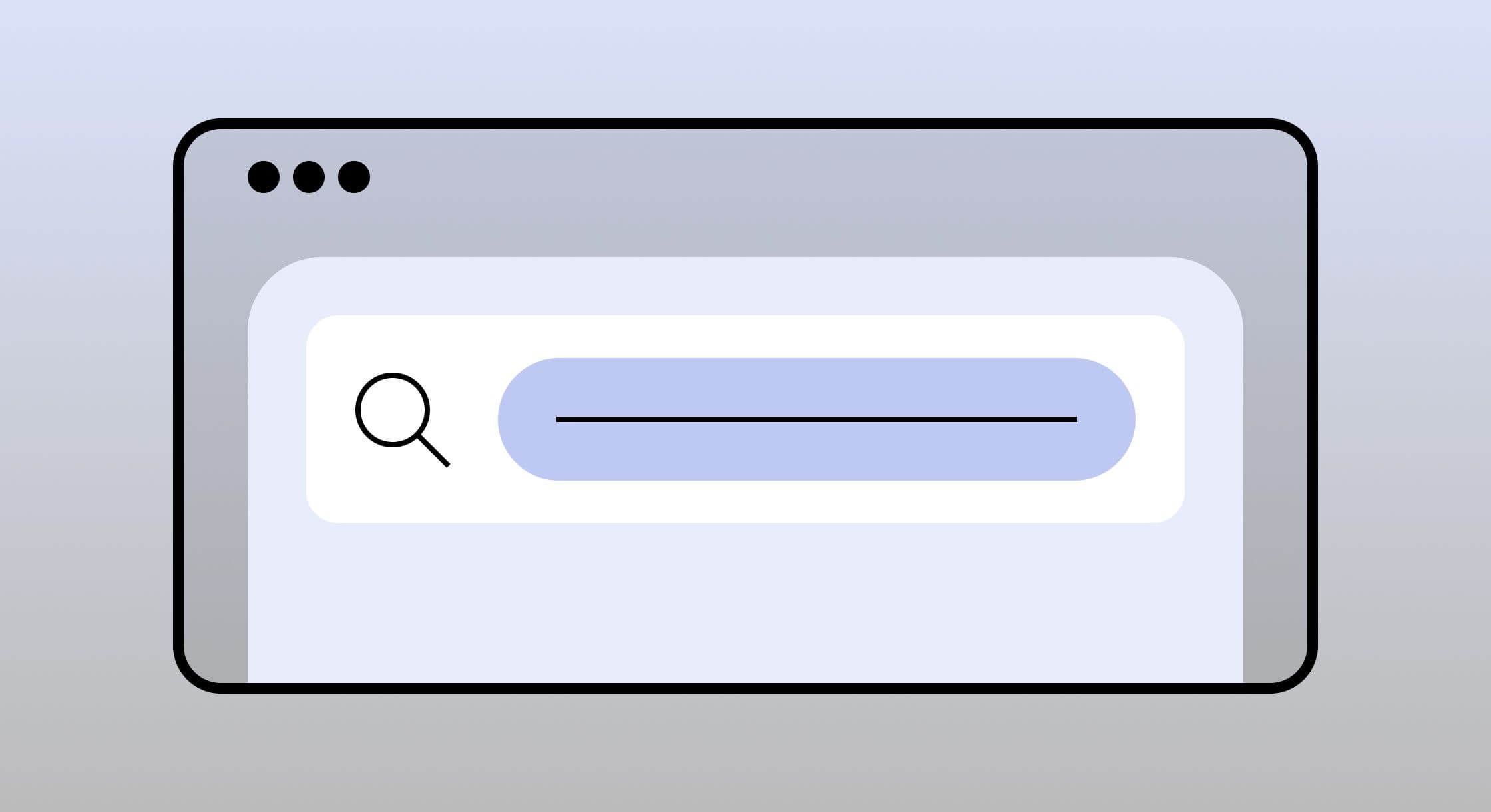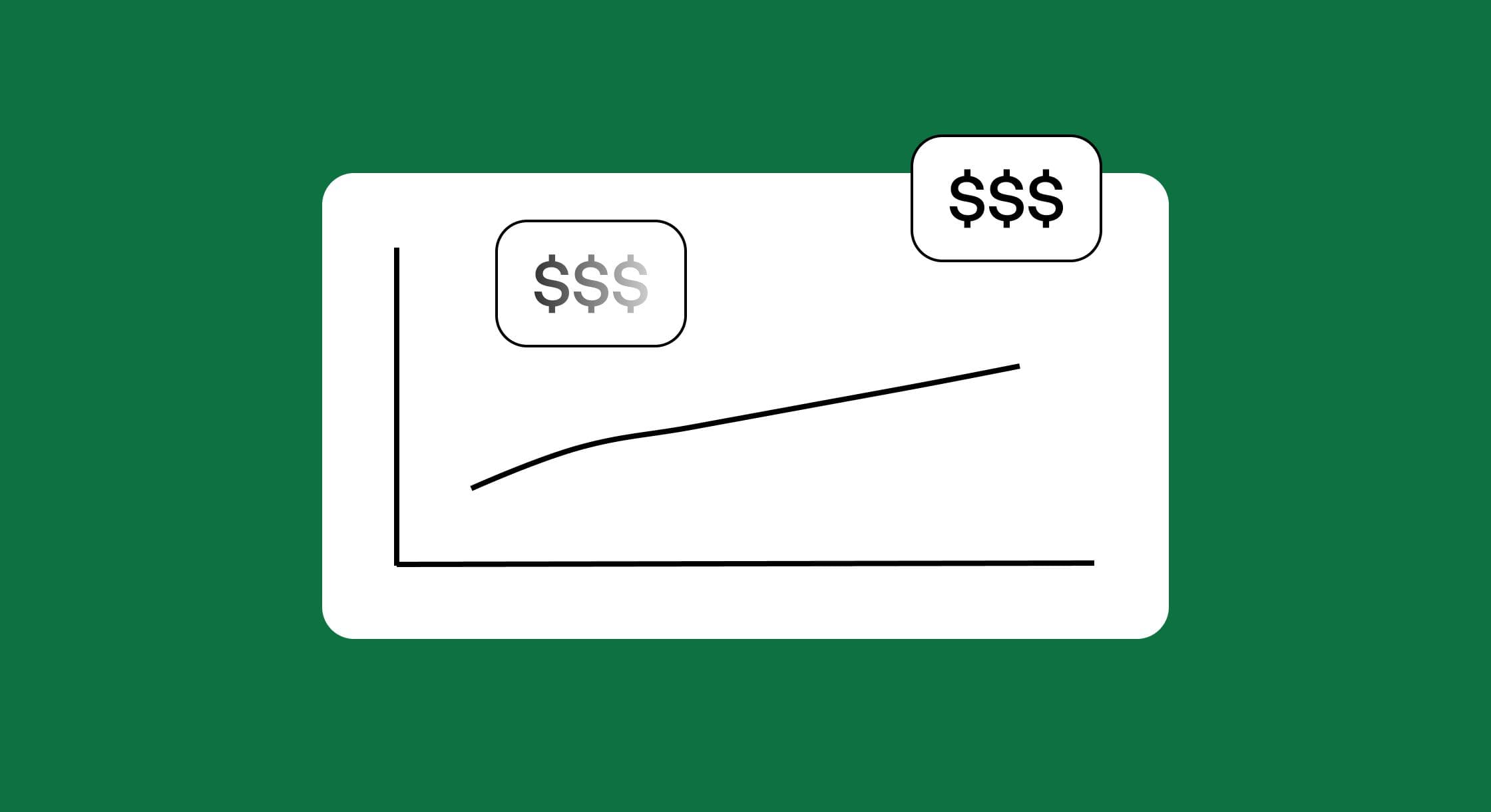/Using The Keepa Chrome Extension To Your Advantage

Using The Keepa Chrome Extension To Your Advantage
Ever watched an Amazon product for weeks, only to miss the price drop you were waiting for?
The Keepa Chrome extension is an Amazon Price Tracker that transforms how savvy shoppers approach Amazon purchases by embedding powerful price history charts directly into every product page you visit.
With over 3 million users worldwide, Keepa has become the go-to tool for anyone serious about finding genuine deals on Amazon. Unlike basic price trackers, this browser extension reveals pricing patterns that most shoppers never see—including:
- Historical price data spanning months or years
- Lightning deal predictions based on past patterns
- Third-party seller price fluctuations
- Stock availability trends
What sets Keepa apart is its seamless integration. The extension integrates directly with the Amazon website—once installed, price history graphs automatically appear on Amazon product pages without any extra clicks or separate tabs. You’re essentially getting X-ray vision for Amazon’s pricing strategy.
Whether you’re timing a major purchase or simply want to avoid overpaying for everyday items, the Keepa Chrome extension puts professional-level market intelligence at your fingertips—for free. To get started, simply install Keepa.
10 Powerful Features of the Keepa Chrome Extension That Save You Money
The Keepa Chrome extension isn’t just another price tracker—it’s a comprehensive Amazon intelligence tool that professional resellers and smart shoppers rely on daily. It includes tracking of prices, deals, and availability, giving users a complete overview directly within Amazon product pages. With features that rival paid enterprise tools, this free browser extension fundamentally changes how you interact with Amazon’s marketplace by providing user-friendly access to all features.
1. Price Drop Alerts That Actually Work
Unlike Amazon’s inconsistent “watch this item” feature, Keepa’s price tracking system runs 24/7 across millions of products simultaneously. Once you set your desired price for an alert, the extension monitors every price fluctuation—whether from Amazon directly, third-party sellers, or warehouse deals.
The alert system is remarkably flexible. You can:
- Set different price thresholds for new, used, and refurbished conditions
- Choose notification methods (email, browser push, SMS, Twitter, or Facebook)
- Create percentage-based alerts (notify when price drops by 20%)
- Set availability alerts for out-of-stock items
- Track specific sellers if you only trust certain merchants
- Receive notifications when price or availability changes
Most importantly, Keepa’s alerts are instant. While other trackers might check prices once daily, Keepa detects when products drop in price within minutes, crucial for catching lightning deals or pricing errors that get corrected quickly.
2. Price History Charts Embedded in Every Product Page
The moment you land on any Amazon product page, Keepa is adding detailed price history charts directly below the buy box—no clicking required. These aren’t simple line graphs; they’re interactive, multi-layered data visualizations that can display up to 18 different price metrics simultaneously.
The charts track:
- Amazon’s direct pricing (when they’re the seller)
- New third-party prices (both FBA and merchant-fulfilled)
- Used product prices (broken down by condition: Like New, Very Good, Good, Acceptable)
- Warehouse deals (Amazon’s returned/damaged box items)
- Lightning deal history (when and how often deals occur)
- Sales rank fluctuations (indicating demand patterns)
- Buy Box price (who’s winning the competitive Buy Box)
- Coupon and promotion history
You can zoom into specific date ranges, toggle different price lines on/off, and hover over any point to see exact prices from that date. This historical context immediately reveals whether today’s “sale” price is genuine or just a return to normal pricing after an artificial spike.
3. International Price Comparison Across 10 Countries
The Keepa Chrome extension helps users find international deals by connecting to multiple Amazon marketplaces and supporting various Amazon locales and Amazon domains, such as .com, .co.uk, .de, and more. This isn’t just currency conversion—it shows actual selling prices listed in each market, including local deals and availability, allowing you to compare prices across regions.
Why this matters:
- Regional pricing disparities can be massive (electronics often cost 30-40% less in certain markets)
- Import opportunities become visible when factoring in international shipping
- Exclusive products in certain regions can be identified for resale
- Currency fluctuations can create temporary arbitrage opportunities
- By comparing listed prices across multiple Amazon marketplaces, you can find the best international deals available.
The extension automatically calculates approximate shipping costs and import fees, giving you a true comparison. It covers over 5 billion Amazon products for comprehensive international price tracking. Professional sellers use this feature to source inventory internationally, while regular shoppers save hundreds on big-ticket items by ordering from cheaper markets.
4. Daily Deals Dashboard
Every 24 hours, Keepa’s algorithm analyzes price changes across Amazon’s entire catalog, surfacing the highest price drops and helping users find the best deals each day. This isn’t just a feed of Amazon’s promoted deals—it’s an independent analysis that filters out fake sales and inflated discounts.
The dashboard lets you:
- Filter by discount percentage (find items 50%+ off)
- Set category preferences (only see electronics, books, etc.)
- Define price ranges (ignore items under $25 or over $500)
- Sort by biggest absolute price drop vs. percentage discount
- View price history charts inline to verify deal quality
- Set up daily email digests of deals in your categories
What makes this powerful is Keepa’s verification system. Each deal shows the average price over the last 30 days, exposing “deals” where sellers raised prices just before the sale. You’ll see the actual discount from the typical selling price, not the inflated MSRP.
5. Best Seller Intelligence
This feature transforms Amazon's basic "Best Sellers Rank" into actionable intelligence. The Keepa Chrome extension tracks sales rank history for products over time, revealing demand trends that Amazon doesn't show.
The data includes:
- Current and historical sales ranks (hourly updates)
- Category-specific rankings (a #500 rank in Electronics vs. Books means very different things)
- Rank trajectory graphs (is this product rising or falling?)
- Seasonal patterns (when does this product peak?)
- Competitive analysis (how many sellers, average prices, review velocity)
For resellers, this data is gold. You can identify products climbing in popularity before they peak, spot seasonal opportunities months in advance, and avoid investing in declining products. Regular shoppers can use it to understand whether a product's popularity is manufactured hype or genuine demand.
6. Product Viewer for Bulk Analysis
Power users and resellers can import massive product lists (up to 10,000 ASINs) for simultaneous tracking and analysis. Upload via CSV, text file, or direct ASIN entry, and Keepa returns comprehensive data for every product in seconds.
The bulk analysis shows:
- Current prices across all conditions
- 30/90/365-day price averages
- Sales rank and trajectory
- Number of sellers
- Review counts and ratings
- Buy Box ownership
- FBA vs. FBM availability
Export results to spreadsheets for further analysis, create tracking lists for your entire inventory, or identify which products in your wishlist are currently at their lowest prices. This feature alone replaces several paid tools that resellers typically need.
7. Advanced Product Finder
Think of this as Amazon search on steroids. The Keepa Chrome extension lets you search Amazon’s catalog using parameters that Amazon’s own search can’t handle. You can start exploring products using advanced search criteria, allowing you to find products based on complex combinations that reveal hidden opportunities.
Search parameters include:
- Price range histories (find products that were $100+ but dropped below $50)
- Sales rank thresholds (only products ranked in top 1000)
- Review criteria (4+ stars with 100+ reviews)
- Price drop percentages (items down 40%+ from average)
- Seller counts (products with limited competition)
- Amazon in/out of stock status
- New product releases (items added in last 30 days)
This granular searching helps you discover clearance items, identify reselling opportunities, find underpriced products, and spot trends before they become mainstream. You can also track prices on the products you discover to monitor price changes and secure the best deals.
8. Smart Wishlist Integration
The Keepa Chrome extension supercharges Amazon’s basic wishlist function, converting static lists into dynamic price monitoring dashboards. Import existing Amazon wishlists or create new ones within Keepa, then set individual price targets for each item. For easier tracking, you can organize your wishlists by favorite categories, making it simple to monitor deals within your preferred product types.
Enhanced wishlist features:
- Bulk price tracking across entire lists
- Historical price overlay on wishlist view
- Sort by biggest price drops
- Alert prioritization (urgent vs. nice-to-have)
- Share lists with family for gift-giving seasons
- Track availability for rare/collectible items
During major sales events like Prime Day or Black Friday, the wishlist feature becomes invaluable—instantly see which items are genuinely discounted versus fake doorbusters.
9. Category Tree Navigation
Navigate Amazon's massive catalog through an intuitive hierarchical browser that reveals the true structure of Amazon's categories. This visual tree format makes competitive analysis and product research significantly more efficient than Amazon's cluttered navigation.
Benefits include:
- See all subcategories at once
- Identify niche categories with less competition
- Compare entire category price ranges
- Spot trending subcategories by sales rank movement
- Find related categories you didn't know existed
Professional sellers use this to identify underserved niches, while shoppers discover alternative products they wouldn't have found through normal searching.
10. Price Increase Alerts
While everyone focuses on price drops, Keepa's price increase alerts are equally valuable. This feature notifies you when products exceed certain price thresholds, protecting you from buying at peak prices and helping sellers identify when to sell inventory.
Use cases:
- For shoppers: Avoid buying during temporary price spikes
- For resellers: Know when your inventory becomes more valuable
- For collectors: Track when rare items increase in value
- For businesses: Monitor competitor pricing strategies
- For deal hunters: Identify when to sell items bought on clearance
Set upper limit thresholds, and Keepa alerts you when it's time to sell or warns you when not to buy.
The Bottom Line
While basic browser extensions show you today's price, the Keepa Chrome extension reveals the entire pricing ecosystem around every Amazon product. This depth of data—previously available only to large retailers with expensive analytics tools—is now free for anyone who installs the extension. Whether you're buying a single item or managing a six-figure reselling business, Keepa provides the intelligence you need to make profitable decisions on Amazon.
How to Access Keepa: Browser Extensions, Mobile Apps, and API Options
The Keepa Chrome extension isn’t limited to just Chrome users—it’s one of the most popular Chrome extensions for Amazon and is designed to work seamlessly across virtually every platform you use to shop on Amazon. With millions of downloads across different browsers and devices, Keepa ensures you never miss a deal regardless of how you access Amazon. After installation, a browser button appears in your toolbar, giving you quick access to Keepa’s features. When setting up, simply select the Keepa extension and configure your options to start tracking prices instantly.
Browser Extension Compatibility
The Keepa browser extension is available for all major browsers, each offering the same powerful features with identical functionality:
Google Chrome - The most popular option with 3+ million users
- Fastest updates and feature rollouts
- Seamless integration with Chrome sync across devices
- Available through Chrome Web Store or direct CRX file download
- Works on Chromebook devices
Mozilla Firefox - Full-featured alternative
- Complete feature parity with Chrome version
- Enhanced privacy controls for security-conscious users
- Available through Firefox Add-ons marketplace
- Syncs across Firefox mobile and desktop
Microsoft Edge - Native Windows integration
- Leverages Edge's efficiency for better battery life on laptops
- Can install directly from Chrome Web Store
- Perfect for corporate environments with Edge requirements
- Automatic updates through Microsoft Store
Safari - Mac and iOS integration
- Optimized for Apple Silicon Macs
- Syncs with Safari on iPad for larger-screen shopping
- Available through Mac App Store
- Maintains Apple's privacy standards
Opera - Built-in features complement Keepa
- Works alongside Opera's native price comparison tools
- Free built-in VPN helps access international Amazon sites
- Sidebar integration for quick access
- GX version compatible for gaming-focused users
Direct Installation Options
For users in restricted environments or those preferring manual control, Keepa offers direct download options:
- CRX files available from the developer’s website for offline installation
- Latest version always accessible without waiting for store approval
- Beta features available for early adopters
- Portable browser compatible for USB-based browsing
- IT department deployment options for enterprise users
Note: No account needed for installation, but some features may require an account.
Mobile Access: Shopping on the Go
While browser extensions don't work on mobile browsers, Keepa hasn't left mobile users behind. The dedicated mobile solution brings essential features to your smartphone:
Barcode Scanner Functionality
- Instantly scan any product barcode in physical stores
- Compare in-store prices with Amazon's current and historical prices
- See if waiting for an online sale makes more sense
- Access full price history charts on mobile screens
- Perfect for retail arbitrage sourcing and price matching
Mobile Web Interface
- Access Keepa.com directly through mobile browsers
- Responsive design optimized for touch screens
- Search products by name, ASIN, or UPC
- Set price alerts from your phone
- Review your tracked products anywhere
Integration with Amazon App
- Copy ASINs from Amazon app to check in Keepa
- Quick switching between apps for price verification
- Share products from Amazon app to track in Keepa
- Mobile notifications for price drops
API Access for Power Users and Businesses
For businesses and developers, Keepa offers a comprehensive API that goes beyond what the Chrome extension provides:
Professional Integration
- Direct database access to price history data
- Bulk operations for thousands of products simultaneously
- Custom application development possibilities
- Automated inventory management systems
- Integration with existing e-commerce platforms
API Advantages
- No browser required for automated tracking
- Process massive datasets programmatically
- Create custom alerts and triggers
- Build proprietary tools using Keepa data
- Real-time price updates for dynamic pricing strategies
Use Cases
- E-commerce businesses monitoring competitor prices
- Resellers automating profitable deal discovery
- Developers building Amazon-focused applications
- Data analysts studying pricing trends
- Inventory management systems needing price data
Cross-Device Synchronization
One of Keepa's most underrated features is its seamless synchronization across all your devices:
- Unified tracking lists accessible from any browser or device
- Alert preferences that follow you everywhere
- Price history saved to your account, not just local browser
- Settings synchronization across all installations
- No duplicate alerts when using multiple devices
Accessibility Features
The Keepa Chrome extension is designed with accessibility in mind:
- Screen reader compatible for visually impaired users
- Keyboard navigation throughout the interface
- High contrast mode for better visibility
- Adjustable chart sizes for different screen resolutions
- Color-blind friendly chart options
- Text-based alternatives to visual data
Installation and Setup Time
Getting started with the Keepa Chrome extension takes less than 60 seconds:
Visit your browser’s extension store
Search for “Keepa Chrome extension” (or your browser name)
Ensure you are installing the most updated version for the latest features and data
Click “Add to Browser”
The Keepa icon appears in your toolbar
Visit any Amazon product page—charts appear automatically, and you can access settings directly from the extension or the product page
No account required for basic features, though creating a free account unlocks synchronization and advanced tracking capabilities.
The Verdict on Accessibility
Whether you’re a casual shopper using Chrome on your laptop, a reseller scanning products with your phone in retail stores, or a business leveraging the API for automated operations, Keepa meets you where you are. This universal accessibility—combined with consistent features across all platforms—explains why the Keepa Chrome extension and its companion tools have become indispensable for millions of Amazon users worldwide.
The barrier to entry is essentially zero: free installation, no technical knowledge required, and immediate value from the first product page you visit. This accessibility democratizes Amazon pricing data that was once available only to large retailers with expensive analytics subscriptions. Install the extension today to start saving money instantly.
Keepa is easy to use.
Knowing how to use the Keepa API is simple to understand. It’s mainly reading graphs and deciding what you want the graph to be composed of. The extension enhances the Amazon shopping experience by providing features like price history charts and price drop alerts. The extension works directly on the Amazon website, embedding price history charts and deal comparisons on Amazon product pages to improve your shopping experience. However, be sure to know what the colors represent on the graph. Users can also adjust settings to customize features like price alerts, integration options, and privacy preferences directly on Amazon product pages for a more personalized experience.
- Black: Used product
- Blue: New products
- Green: Sales rank of product over a certain time period
- Orange: Amazon product
Data gathering and presentation is the most crucial aspect of Keepa because of the mass data its software can hold. So the only overwhelming part of using this system is working with the data sets. But the website offers helpful videos for newcomers. Keepa helps users make informed purchase decisions by providing comprehensive data.
Who Can Benefit from the Keepa Chrome Extension?
While Amazon resellers represent Keepa’s largest user base, the Keepa Amazon Price Tracker’s 3+ million active users span a surprisingly diverse range of people and professions. From college students stretching their budgets to Fortune 500 procurement departments, the Keepa Amazon Price Tracker serves anyone who wants to make smarter purchasing decisions on Amazon’s marketplace.
Amazon Resellers and Arbitrage Professionals
Resellers form the backbone of Keepa's user community, and for good reason—the extension essentially functions as a free business intelligence platform for Amazon selling.
Retail Arbitrage Sellers use Keepa to:
- Scan products in stores to instantly compare with Amazon prices
- Identify seasonal pricing patterns for strategic buying
- Verify price stability before investing in inventory
- Track competitor pricing strategies
- Calculate potential ROI based on historical price ranges
Online Arbitrage (OA) Sellers leverage the extension for:
- Monitoring thousands of products simultaneously for price drops
- Finding clearance items on other sites that sell higher on Amazon
- Tracking Buy Box prices to ensure profitable margins
- Identifying price mistakes and glitches for quick profits
- Analyzing sales velocity through rank tracking
Wholesale Buyers maximize bulk purchasing with:
- Historical data showing best times to buy in volume
- Price trend analysis for negotiating with suppliers
- Monitoring when Amazon goes out of stock (opportunity windows)
- Tracking multiple ASINs across entire product catalogs
- Comparing international wholesale opportunities
E-commerce Business Owners
Beyond individual resellers, established e-commerce businesses use the Keepa Chrome extension as a competitive intelligence tool worth thousands in saved consulting fees.
Private Label Sellers gain insights on:
- Competitor pricing strategies over time
- Market demand through sales rank analysis
- Optimal launch prices based on category data
- Seasonal trends for inventory planning
- Price elasticity in their niches
Brand Owners protect their businesses by:
- Monitoring MAP (Minimum Advertised Price) violations
- Tracking unauthorized sellers
- Identifying price erosion patterns
- Documenting pricing for legal enforcement
- Analyzing how promotions affect long-term pricing
Smart Everyday Shoppers
The majority of Keepa users aren't running businesses—they're regular people who've discovered they can save hundreds or thousands annually with smarter shopping habits.
Budget-Conscious Families save money through:
- Tracking household essentials for bulk buying opportunities
- Setting alerts for expensive items like car seats or appliances
- Identifying genuine sales vs. fake "discounts"
- Planning purchases around predictable price cycles
- Comparing Subscribe & Save prices with deal prices
Patient Shoppers maximize savings by:
- Waiting for optimal buying moments on non-urgent purchases
- Understanding price cycles for different product categories
- Avoiding FOMO-driven impulse purchases
- Building wish lists with target prices
- Timing major purchases with annual sale events
Market Researchers and Analysts
The Keepa Chrome extension provides enterprise-level data that typically costs thousands through professional platforms, making it invaluable for research professionals.
Pricing Analysts use Keepa data for:
- Competitive pricing research across industries
- Understanding Amazon's dynamic pricing algorithms
- Studying price elasticity in different categories
- Tracking inflation impacts on consumer goods
- Analyzing promotional effectiveness
Market Research Professionals extract insights on:
- Product lifecycle patterns through rank data
- Seasonal demand fluctuations
- Category growth trends
- Competitive landscape analysis
- Consumer price sensitivity studies
Students and Academic Researchers
Educational users represent a growing segment, using the Keepa Chrome extension for both personal savings and academic purposes.
College Students benefit from:
- Textbook price tracking (saving hundreds per semester)
- Monitoring tech deals for laptops and supplies
- Setting alerts for dorm essentials
- Comparing new vs. used pricing for course materials
- Finding the best times to buy before each semester
Academic Researchers utilize Keepa for:
- E-commerce pricing studies
- Consumer behavior research
- Economic papers on digital marketplaces
- Data science projects using pricing data
- Case studies on dynamic pricing strategies
Deal Hunters and Coupon Communities
The enthusiast community around deal-finding has embraced Keepa as an essential tool for separating genuine bargains from marketing hype.
Deal Bloggers rely on Keepa to:
- Verify deal quality before sharing with audiences
- Provide historical context in deal posts
- Create price prediction content
- Build credibility with accurate deal assessment
- Track success rates of their predictions
Coupon Stackers maximize savings through:
- Timing coupon usage with historical low prices
- Identifying stackable deal opportunities
- Predicting upcoming promotions
- Verifying coupon value against price history
- Sharing validated deals in communities
Procurement Professionals
Corporate buyers and procurement departments increasingly use the Keepa Chrome extension to optimize purchasing decisions and reduce costs.
Corporate Buyers leverage Keepa for:
- Negotiating better terms with Amazon Business
- Tracking office supply price trends
- Bulk purchase timing optimization
- Budget forecasting based on historical prices
- Vendor price comparison documentation
Small Business Owners reduce overhead by:
- Monitoring equipment and supply costs
- Planning capital purchases strategically
- Setting up automated reorder alerts
- Comparing business vs. consumer pricing
- Tracking total cost of ownership over time
International Shoppers and Importers
Cross-border shopping has exploded, and Keepa's international features serve this growing market perfectly.
International Buyers take advantage of:
- Currency fluctuation opportunities
- Regional pricing disparities
- Import cost calculations
- Availability tracking across countries
- VAT and duty threshold optimization
The Universal Truth About Keepa Users
What unites all these diverse users is a simple realization: Amazon’s pricing is far more complex and dynamic than it appears on the surface. Whether you’re running a million-dollar reselling operation or just trying to save $20 on a kitchen gadget, the Keepa Chrome extension levels the playing field by providing transparency in an otherwise opaque marketplace.
The extension transforms every Amazon user from a passive price-taker into an informed decision-maker. With over 5 billion products tracked and data going back over a decade, Keepa benefits anyone who’s ever wondered, “Am I getting a good deal?” or “Should I wait to buy this?” Users can also set up price watches for their favorite products, allowing them to receive alerts when prices drop and track price history to make smarter purchasing decisions.
The beauty of Keepa lies in its scalability—casual users can ignore advanced features and simply glance at price charts, while power users can dive deep into data analysis and automation. This flexibility explains why the Keepa Chrome extension has become indispensable across such a broad spectrum of Amazon’s customer base.
Pricing
Keepa used to be a completely free plug-in. Now to use all features, a monthly subscription is required. It starts at $15 per month. Pricing varies depending on Keepa tokens
Overall
This software is widely popular among the Amazon reselling industry. The data it provides can give you extensive knowledge. Much of the data gathered is geared to help you own the Buy Box more
However, it is smart to use an automation software to put that knowledge into action. The elevated competition makes data alone not enough. Consider using one from this list as it will automate the purchases and price changes of the products you selected from Keepa.