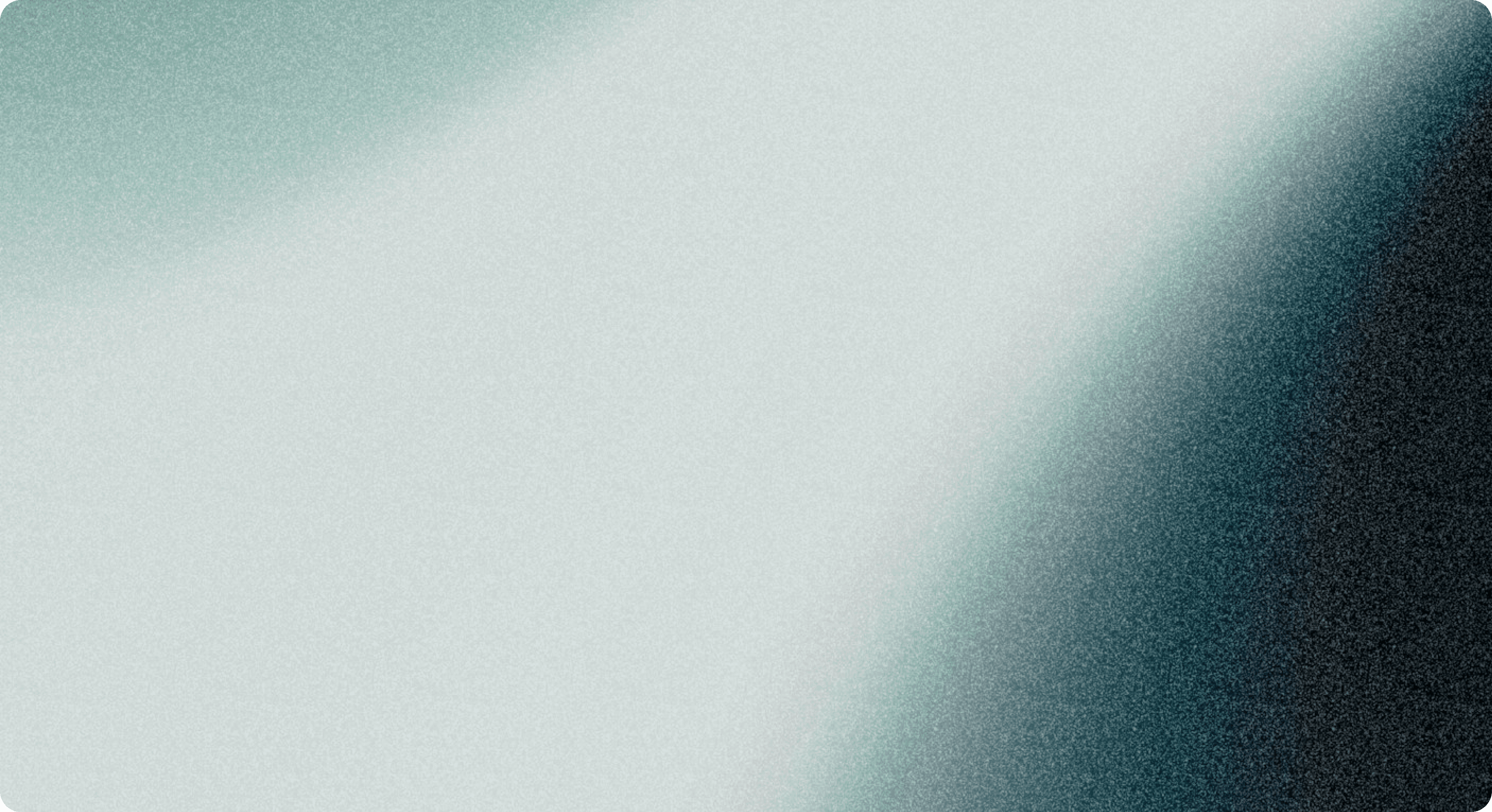/Walmart Automation and Optimization for Sellers: How to Streamline Supply Chain Operations and Maximize Sales
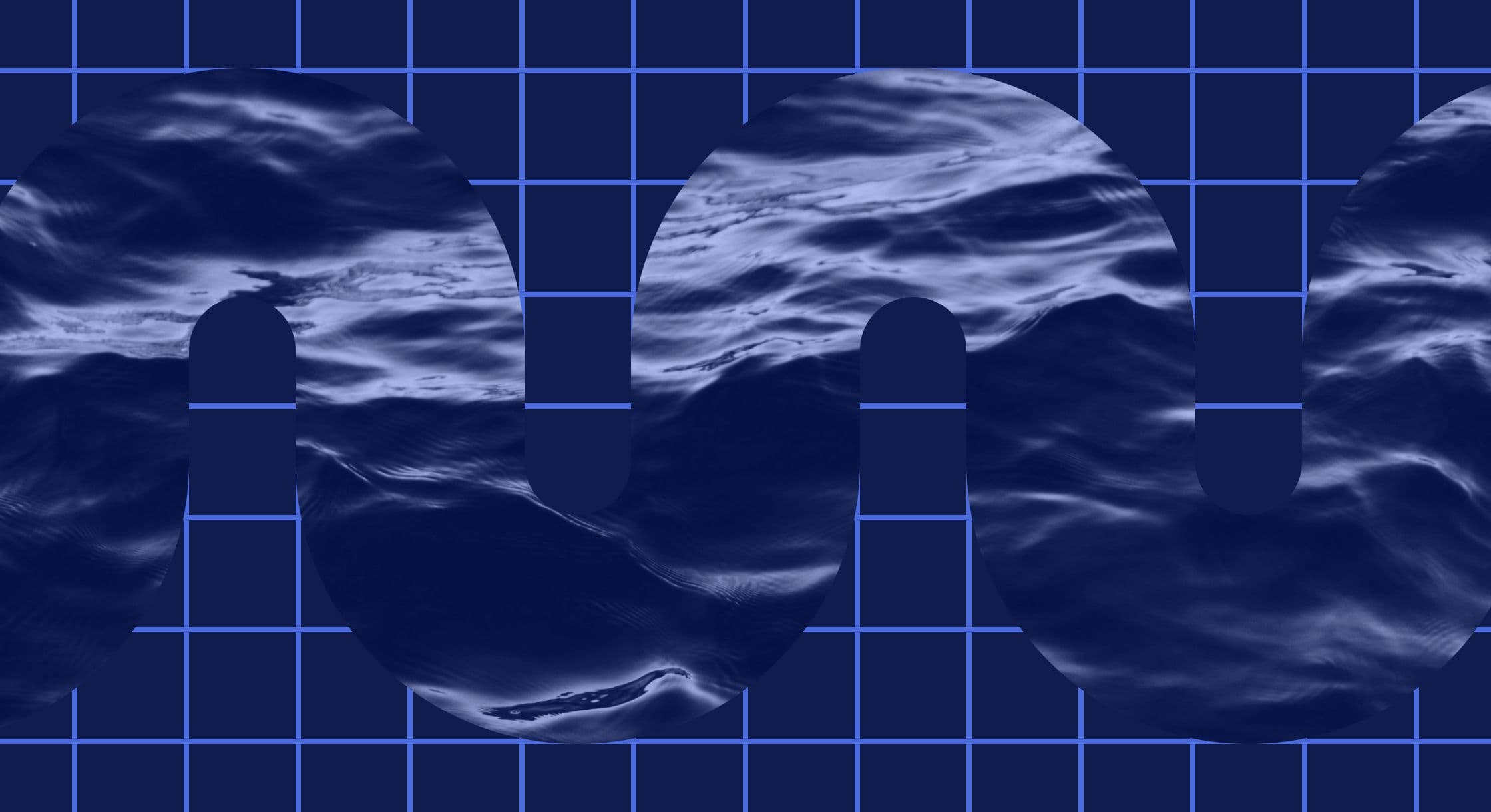
Walmart Automation and Optimization for Sellers: How to Streamline Supply Chain Operations and Maximize Sales
The Walmart Marketplace continues to gain traction as a go-to platform for third-party sellers looking to expand their reach and increase eCommerce revenue. As the platform becomes more competitive, sellers need smart strategies and tools to automate key processes, optimize listings, and drive performance. Whether you're new to Walmart Marketplace or looking to take your business to the next level, automation and optimization are essential to long-term success.
In this guide, we’ll walk you through the key areas sellers should focus on for Walmart automation and optimization. You’ll learn how to streamline your operations, enhance product listings, improve discoverability, and ultimately maximize your sales potential on Walmart Marketplace.
Why Automation and Optimization Matter for Walmart Sellers
Selling on Walmart can be incredibly rewarding, but it comes with its own set of operational challenges, especially if you're selling across multiple marketplaces. Tasks like inventory syncing, pricing updates, listing management, fulfilling orders, and advertising can quickly become overwhelming if handled manually.
Automation allows you to reduce repetitive tasks, minimize errors, and free up time to focus on strategy and growth.
Optimization ensures that your listings, pricing, and campaigns are continuously improved to stay competitive and increase conversions.
Combining the two is a powerful formula, especially if your company expects to scale business efficiently and profitably.
Streamline Supply Chain Operations with Walmart Automation Services and Software
1. Inventory and Order Management Automation
Efficient inventory management is crucial to maintaining high seller performance scores and avoiding costly issues like overselling or out of stock items. Balancing the right fulfillment center volume between Walmart's distribution centers and your local warehouse, along with forecasting demand can be extremely difficult, especially without the right automation in place.
Key automation opportunities:
- Inventory sync: Use third-party software to automatically sync and monitor inventory across Walmart and other marketplaces like Amazon or Shopify in real time.
- Order routing: Automate how you fulfill orders and where (e.g., by warehouse location or delivery zone).
- Replenishment alerts: Set automated low-stock alerts or reorder points to avoid out of stock items.
- Expiration date alerts: If you sell food or sensitive items with expiration dates, set up automated alerts so you know when items are expiring. You don't want to fulfill online grocery orders with expired items and risk your seller reputation.
Top tools for Walmart inventory and order automation:
- Sellbrite: Multichannel tool that manages inventory and orders across marketplaces.
- SkuVault: Warehouse and inventory management software with Walmart integration.
- Deliverr (by Flexport): Fast fulfillment services with Walmart 2-day shipping support.
Tip: Automate tracking updates so that Walmart is notified immediately when orders ship—this helps maintain On-Time Delivery (OTD) metrics and boosts seller performance.
2. Pricing Automation
Pricing can make or break your ability to win the Walmart Buy Box. Automated repricing ensures you stay competitive without sacrificing margin.
Automated pricing strategies:
- Rule-based repricing: Set rules like “always be 5% lower than the lowest competitor” or “match Buy Box price but don’t go below X.”
- Velocity-based repricing: Adjust prices based on sales trends - raise prices for fast-moving products or lower prices to move slow sellers.
- Minimum advertised price (MAP) enforcement: Ensure pricing compliance with brand guidelines automatically.
Pro Tip: Try Aura, a modern Walmart repricer that uses artificial intelligence and machine learning to help you increase sales and maximize profit.
3. Customer Service and Feedback Automation
Excellent customer service is vital for maintaining your Walmart seller score. Automating communication can help you respond promptly and consistently.
Examples of Walmart automation in customer support:
- Triggered alerts for negative reviews or returns.
- Automated feedback alerts so you can response promptly.
- Auto-reply to messages during off-hours with estimated response times (while ensuring compliance with Walmart’s communication policies).
Tools to consider:
- ChannelReply for integrating messages across marketplaces.
- eDesk for multichannel customer support automation.
- Feedback automation tools for monitoring reviews and seller reputation.
Optimize Product Listings for Visibility and Conversion
Automation helps streamline tasks, but optimization is how you drive real sales growth. Let’s explore how to refine your Walmart listings to improve visibility and increase conversions.
1. Optimize Product Titles and Descriptions
Walmart’s search algorithm (similar to SEO) uses your product content to match shopper queries. Optimizing your titles and descriptions is crucial.
Tips for optimizing titles:
- Include high-value keywords, but keep it readable.
- Follow Walmart's format: Brand + Product Type + Key Attributes (e.g., “Black & Decker Cordless Drill, 20V, Lithium Battery”).
- Avoid promotional language like “Best Seller” or “Free Shipping.”
For product descriptions:
- Use bullet points for scannability.
- Clearly highlight benefits and differentiators.
- Add keywords naturally throughout the text.
Remember: Walmart prefers straightforward, information-rich content. Avoid keyword stuffing.
2. High-Quality Images and Rich Media
Visual content significantly influences purchase decisions. Walmart allows multiple images and supports rich media through Walmart Rich Media content for approved sellers.
Best practices:
- Use high-resolution images (at least 1000x1000 pixels).
- Show the product from multiple angles.
- Include lifestyle images to demonstrate use cases.
- Use infographics to highlight key features or dimensions.
Pro Tip: Consider using 360° images or videos if your category allows it, as they can dramatically increase conversion rates.
3. Leverage Walmart Listing Quality Dashboard
Walmart offers a free tool called the Listing Quality Dashboard found in Seller Center. It scores your listings based on discoverability, content quality, offer, and ratings.
Use this dashboard to:
- Identify underperforming SKUs.
- Find missing or low-quality content fields (e.g., bullet points, specs).
- Benchmark your listings against category averages.
Make regular audits a part of your optimization workflow to maintain high listing quality scores and improve your organic visibility.
Maximize Sales with Strategic Walmart Advertising
Walmart Connect is Walmart’s in-house retail media platform. Advertising is essential to boosting discoverability and sales—especially for new or seasonal items.
1. Automate Sponsored Products Campaigns
Walmart now supports campaign automation features like:
- Automatic targeting: Let Walmart’s algorithm target relevant keywords and products.
- Rules-based bidding: Use Walmart automation to increase bids for high-converting keywords or reduce spend on low performers.
- Dayparting automation: Schedule ads during peak hours or days for maximum ROI.
Ad platforms with Walmart integration:
- Pacvue
- Teikametrics
- Perpetua
These tools offer campaign creation, keyword automation, A/B testing, and AI-powered optimizations to help you get more from your ad budget.
2. Use Behavioral and Audience Targeting
In addition to keyword targeting, Walmart allows audience targeting based on shopper behavior using data from online sales and in Walmart stores.
You can reach audiences who:
- Have viewed your product but didn’t make a purchase.
- Purchased similar products.
- Fall into demographic segments aligned with your brand.
Use-case examples:
- Retarget cart abandoners with a special offer.
- Launch new products to existing buyers of similar SKUs.
- Reach in-market shoppers for complementary items.
These options can be automated using campaign rules within your advertising tool or directly through Walmart Connect’s interface.
3. Optimize for ROAS and ACoS
Set clear goals for each campaign, whether that’s driving impressions for new products or achieving a specific Return on Ad Spend (ROAS).
Tips to optimize your advertising performance:
- Start with automatic campaigns to gather data, then refine with manual targeting.
- Continuously test ad copy, images, and landing pages.
- Use negative keywords to filter out irrelevant traffic.
- Use Walmart’s Target ROAS bidding strategy to let AI maximize conversions within your cost thresholds.
Insight: Walmart reports that using multiple ad types (Sponsored Products + Search + Display) can lead to a 30–50% lift in conversion rates.
Bonus Tips to Boost Supply Chain Efficiency and Sales
1. Enroll in Walmart’s Programs
Take advantage of Walmart programs designed to increase visibility:
- Walmart 2-Day Delivery: Improves conversion and gives you a “fast shipping” badge.
- Walmart Pro Seller Badge: Earned by maintaining top performance metrics.
- Walmart Rebate and Promo Programs: Run time-limited offers to increase velocity.
- Walmart Smart Tags: Boosts listings with tags like “Best Seller,” “Rollback,” and more.
2. Monitor Performance and Iterate
Set a schedule to review:
- Listing performance using Listing Quality Dashboard
- Ad campaign metrics (ROAS, CTR, ACoS)
- Fulfillment performance (On-Time Delivery, Cancellation Rate)
- Customer experience, including feedback, product reviews and returns
Use insights to make data-driven decisions and adjust your automation rules or content as needed.
3. Sync Your Walmart Data with Amazon or Shopify
Many sellers use Walmart alongside other platforms. Syncing your catalog, ads, and analytics across channels saves time and helps you uncover trends.
Integrations to explore:
- Walmart-Amazon connectors via tools like Linnworks or CedCommerce
- Shopify-Walmart integration via Shopify Marketplace Connect
- Sync inventory, advertising and accounting data with ConnectBooks
Conclusion
Walmart Marketplace offers massive growth potential for third-party sellers—but success requires a thoughtful mix of Walmart automation services and optimization strategies.
By automating your inventory levels, pricing, and online order workflows, you can save hours of manual work. Pair that with consistent listing optimization and smart advertising strategies, and you'll position your business for long-term growth on the marketplace.
Invest in the right tools, monitor performance often, and keep adapting based on data. The most successful Walmart sellers aren’t just working harder—they’re working smarter.
Ready to Automate and Optimize?
If you’re looking for ways to scale your Walmart Marketplace business more efficiently, consider partnering with a software provider or agency that specializes in Walmart seller success. With the right support, you can unlock new levels of profitability and growth.